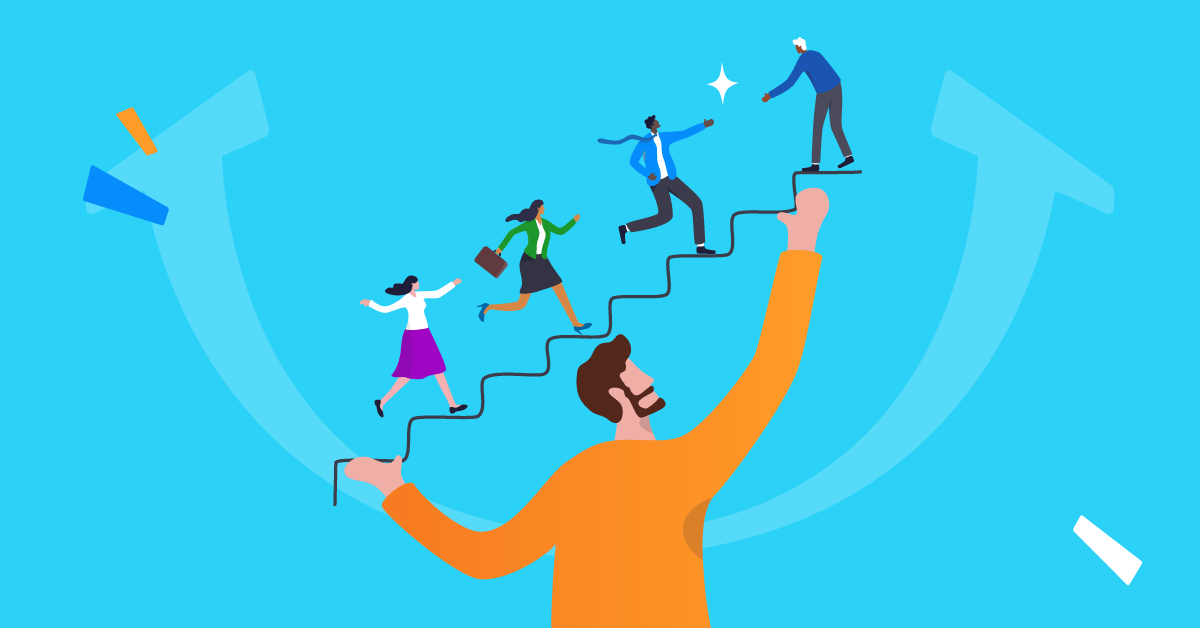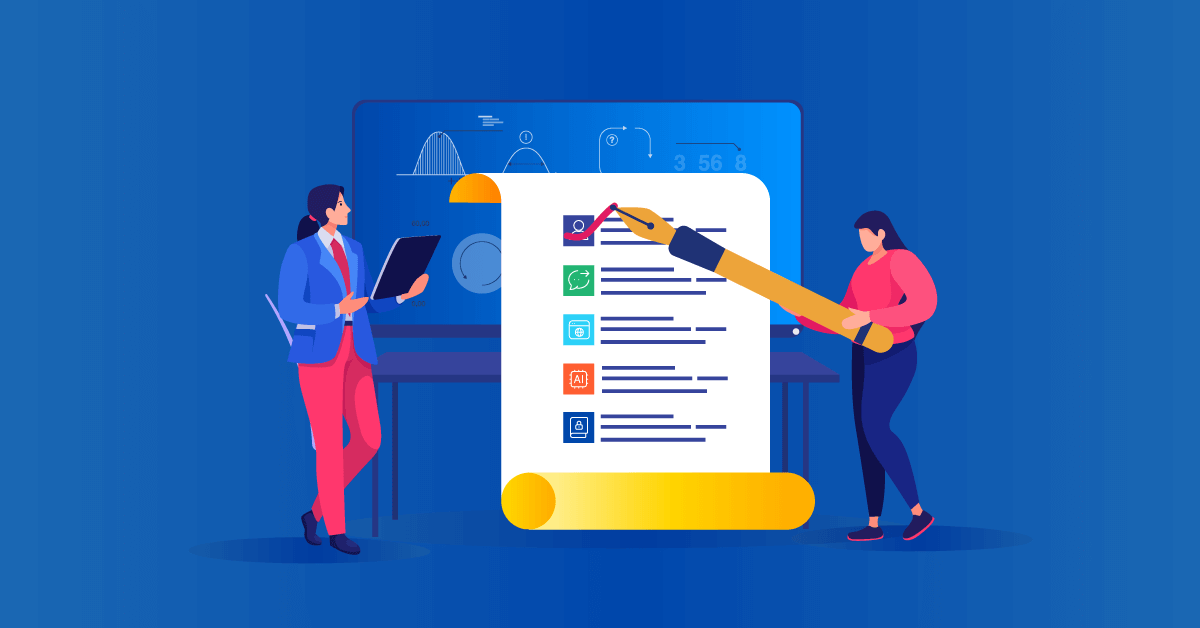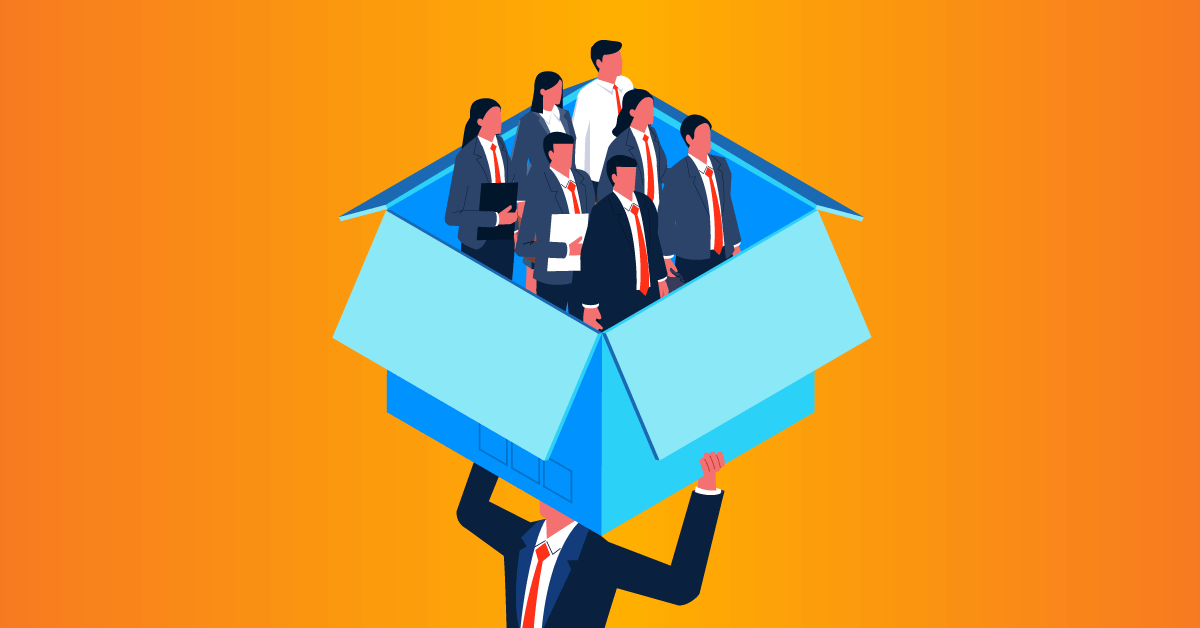They’ve busted 10 misconceptions about Cloud based apps. They tore apart 6 common myths about mobile learning. Now our myth-busting team has returned to take care of several pesky web design myths that eLearning portal managers shouldn’t be believing (but they do).
Web design is about making your eLearning portal pretty
Excuse us if we sound biased on this issue, but: no, no, no, a thousand times no.
Design, as Steve Jobs famously said, is about how things work. It should help your users navigate and use your eLearning portal, not to make it look nice.
Of course making it look nice doesn’t hurt, but that should never come at the expense of usability.
The right kind of design is setting the body font to a size that’s legible, and having it in a shade that creates easy to read contrast with your background.
The wrong kind of design is picking a font that looks cool, regardless of its legibility, and choosing a color scheme that, while superficially nice, lowers your webpage’s contrast and renders the text unreadable.
Off-the-shelf templates should be avoided
There’s this idea in the web design world that commercially available (as opposed to custom-made) templates are bad for you — tacky, cookie-cutter, not professional enough, etc.
Professional web designers’ contempt for them kind of makes sense. After all if we all used ready-made templates, they’d be out of business. But, if you’re not a professional web designer and just want to make your eLearning portal look good fast, there’s nothing wrong about using them.
In design marketplaces such as Envato and Template Monster you can select among hundreds of high quality templates in affordable prices. The key is to customize your template of choice with your color scheme, choice of fonts, logos, background, pictures, etc.
High quality templates make this easy, as they come with tons of well-documented customization options.
You should copy Apple / Google / trends of the day
Hey, if it works for them it will work for you, right?
Wrong.
You’re not in the same business as Apple. You provide eLearning courses and they sell computers and smartphones.
Their pre-occupation is to make their website a nice looking brochure for their product line. Yours should be presenting your eLearning content in a way that facilitates learning. Your goals couldn’t be more different.
Design around your business and around your audience — not based on what’s fancy or what other succesful companies do.
With one exception, of course: you should study what your competitors, in the eLearning business, do, and try to pick up the things they got right.
You should be building Single-Page-Applications
Single Page Applications (SPAs for short) are all the rage in web circles these days. They are essentially apps that fit in a single web page, and do all of their work through Javascript and AJAX requests.
While this is a nice architecture for web apps (such as Gmail or Jira), that is apps with complex interactions that try to work as a desktop application, it doesn’t make as much sense when you are mostly delivering static or multimedia content, such as in the case of eLearning, online news media, blogs, etc.
Besides, the traditional multiple-page, server-side rendered architecture has a lot of benefits still: it’s lighter on the client, it’s often faster to load, and it works well with search engines, SEO and caching.
To be continued…
Four web design myths busted, four more to go. Watch this spot as the myth-busting team will be back next week to finish the job. And if you have any pet peeve myths of your own that you’d like the myth-busting team to take care of, drop us a line in the comments and we’ll do our best.
Cheers.
| Tags: eLearning Myths