 With every new update comes a plethora of new things that you have asked for!
With every new update comes a plethora of new things that you have asked for!
This is an overview of a few important TalentLMS features and changes we introduced on the last Update:
• You can now Upload files via URL
• You can now add a custom Message or Announcement box on the Login Page
• Auto-starting a video or audio file is now an option
• You can create any type of Test-Questions within a unit, on-the-fly
• You can add twice as many Form Fields (now 10, previously 5)
So Let’s see!
You can now Upload files via URL
Something that has been asked for a lot, is the option to upload files via URL. Uploading your own files has always been an option but when you find something helpful online, we feel you shouldn’t have to download it on your system before you can upload it for your students. From the perspective of the instructor this is a step we felt would clear up some procedural hassle when building up a course unit, and we did it!
In order to upload a file using just the URL, you will have to access your TalentLMS platform as an Instructor, and on the right side of the Menu click on “Files”.
You will be presented with the list of files uploaded on the whole system and from there you can choose to add a file using its URL.
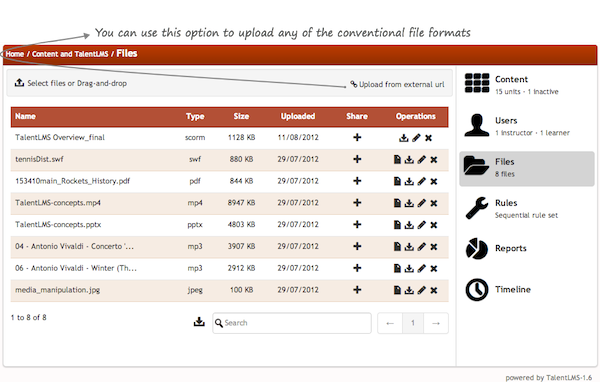
Note that you can upload any of the conventional file formats (Documents, PDF files, Excel Spreadsheets, Images etc.) and will be subject to the file size limit that corresponds to your subscription plan.
You can now add a custom Message or Announcement box on the Login Page
You have always been able to personalize TalentLMS to make it a more hospitable environment for your users. Now you are able to do the same for those who are not yet registered (or simple have not logged in yet). To add a more personal flavor to the page, we now allow you to add an Announcement box on the login screen. It has a 3000 Character limit so feel free to either advertise your content or make a heart-mending announcement; either way, you can now reach out to more people than just your already registered users.
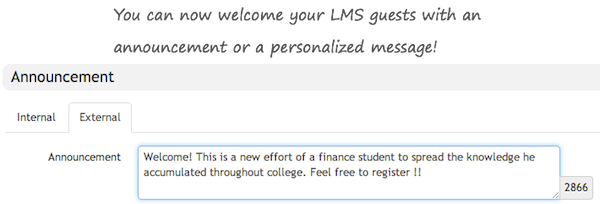
Auto-starting a video or audio file is now an option
Learning is all about momentum, getting to the point at which you have begun to understand, absorb and simply don’t want to stop! To help with the creation of momentum, and above all give the instructor the option to move things at a quicker pace, we have added the option to automatically play self-uploaded videos as soon as the learner reaches that section.
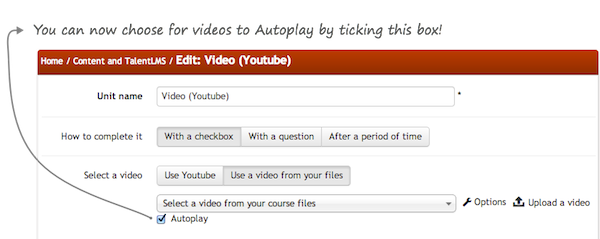
You can create any type of Test-Questions within a unit
Previously you were able to create questions and then select through the pool and add one of them as a completion requirement for a unit. Now, you have the option to create a question as you go! The best part is that you can create any type of question from the options offered. That allows the instructor to create content on-the-go without having to prepare everything in advance; after all, the idea generation process is not something we can put a timestamp on.
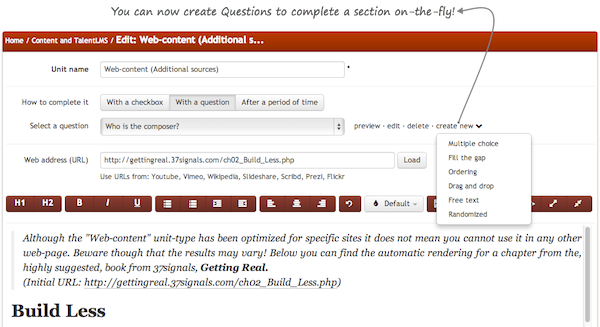
You can add twice as many Form Fields (now 10, previously 5)
As far as TalentLMS goes, personalizing your environment has always been one of the strong points. We want to make it as easy as possible for TalentLMS administrators to make their space unique and functional. For that reason, we now allow you to create twice as many Custom Fields that you can choose to be mandatory in the registration process, so you can gather as much information as possible for your learners, to deliver better suited material, and know your demographic.
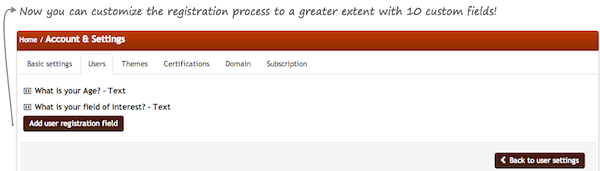
Did you have a chance to play around with the new features? Let us know of your experience, and as always, if there is something you would like to see on the next update, be sure to leave a comment or feedback on our Support Page.
Leave a Reply