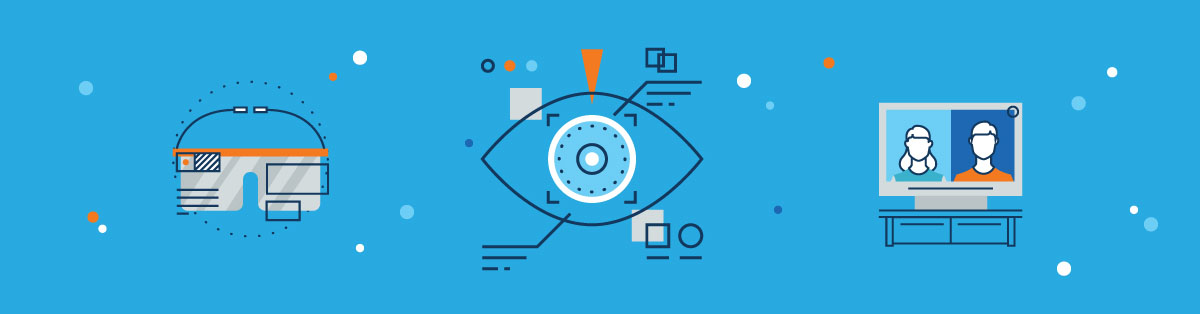In 1999, “The Matrix” came out. And it sucked.
Wait, no! I’m not talking about the movie, but about the world’s reaction to the theory that our whole existence is based on a simulation program. People went crazy. Conspiracy theorists jumped for joy while new cult leaders were coming to power. But I was excited.
Think about it this way. If our world is a simulation, this means that nothing is real. And if nothing is real, we can try anything and everything. And attempting new things without the fear of failure is one of the best ways to learn.
Today’s topic is simulation in eLearning. By the end of this post, you’ll have learned all the basics of eLearning simulation, scenario-based training, the benefits of simulation training, and the types of interactive simulations you can use.
In a nutshell:
1. What is an eLearning simulation?
2. The benefits of eLearning simulation
3. Common Questions About Simulations in eLearning
4. How To Create a Simulation (for Beginners)
Trust us. This is not just a part of your augmented storyline. It’s a real, useful post. But first things first…
What is an eLearning simulation?
So, you came here for an eLearning simulation definition. But to get a clear picture, we need to look at the term without the high-techy “e” at the beginning.
Learning simulation (or instructional simulation, if you prefer) is not a new concept. For years, trainers have been using simulation-based learning to prepare students, trainees, and new hires before moving to hands-on training and actual practice. In a nutshell, learning simulation uses different, simulated scenarios in a controlled environment to prepare trainees for real-life situations.
Of course, since eLearning is, basically, an advanced version of traditional instruction, simulation has not only turned into a genuine industry trend, but it has also replaced face-to-face role-playing. Now, all these scenarios have been replaced by a number of simulation training methods such as virtual activities and online scripts. Later, the instructor is free to determine whether the employee is ready for actual responsibilities, as well as challenges in the working environment.
So, no matter how much scenario-based learning has changed, the goal is always the same. Employees are expected to be as productive as possible and carry out real, challenging tasks they have been trained for.
The benefits of eLearning simulation
Over the past few years, more and more companies have been investing in eLearning simulation. AIIMS, Lloyds Banking Group, and many organizations in healthcare and education who have been focusing on it are just a few examples. But why?
Well, because eLearning simulations and interactive eLearning come with great benefits. Here are the four most important:
1. It’s inexpensive
We don’t want to sound like Captain Obvious, but simulations in eLearning are definitely less costly than offline interactive simulations.
First, by signing up for an eLearning simulation course, employees have the chance to acquire information faster because they are getting the handle on their actual job position. Instead of reading huge blocks of texts, they get to work in their department (although digitally), learn about their position’s expectations, and interact with subject matter. As a result, there is zero time wasted. And you know what they say: Time is money –again, Captain Obvious.
Of course, since we’re talking about the magnificent power of eLearning here, we need to mention that interactive eLearning is not required to be done in a specific location with an on-site instructor. As a result, there are neither travel and accommodation fees nor any venue costs – which translates to more money for you and your organization.
2. Full personalization
When it comes to employee training, simulations are one of the most personalized training methods. Let’s take an example to figure out the exact personalization levels eLearning simulations can reach.
Suppose you manage an employee who’s really great as a customer support executive. However, you’ve recently noticed their listening skills aren’t as strong as their other skills and it’s affecting customer satisfaction. What’s the right thing to do?
Create a course in your eLearning platform that focuses on listening skills. Boost interaction by building robust, real-life scenarios where they can practice active listening. Use actual customer queries that have been solved successfully. This type of personalization is more likely to improve the skills you’re targeting.
3. It boosts employee confidence
Benjamin Franklin once said: “Tell me and I forget. Teach me and I may remember. Involve me and I learn.”
When you’re studying basic, theoretical stuff, you’re never going to retain the knowledge you acquired. To be really good at what you do, you need to do it. And, as you may remember from school, the more you practice and study, the better you get. And the better you get, the more you boost your self-confidence.
Training in virtual reality helps employees become more familiar with the problems they’ll be asked to settle, as well as the actual challenges the role comes with. They’ll feel prepared, confident, and ready to impress both managers and customers.
4. It provides a safe environment
With eLearning simulations, the learner can practice a task until they achieve literal perfection, and, if they don’t, the instructor will provide constructive feedback.
After they receive feedback, they can go back and master their skills without the fuss or the stress a real-life environment would definitely come with.
Bottom line: A simulation works as a safe space, where employees are free to make mistakes and keep working on them until they get it right — with no real consequences on the business.
Common Questions About Simulations in eLearning
So, you have questions, right? Makes sense. Here is a list of the most common simulation-related questions we are usually asked:
1. Should simulation be as realistic as possible?
The answer is no. And yes. And no again. Try to abstract some of the most stressful responsibilities from your simulation and focus on the skills that involve teamwork and real, everyday duties. Don’t overdo it by adding too many challenging tasks just to prepare your employees for the worst, because you might scare them away. Simplify the details, clear the decks, and focus on the actual learning objectives.
2. What are the most common types of eLearning simulations?
To be honest, there are no pre-set types of simulation since most instructors just put different genres together to create the one that suits their needs best. However, if we had to put them under some umbrellas, they would go something like this:
- There are complex simulations — trust us, reaaally complex!
- Scenario-based simulations
- Simulations which use digital avatars
- Simple flash animations
- eLearning games
3. Are simulations based on artificial intelligence?
No. The computer does not teach itself how to respond to each action a user takes. Simulations are created exclusively by a human designer from scratch. Don’t worry, the machines will not take over.
4. What are the limitations of simulations?
One of the disadvantages of simulation training is that no matter how realistic it is, it will never forecast reality’s possibilities. Real life comes with scenarios nobody can predict.
As a result, yes, we can talk about a perfectly designed simulation. But without extensive data validation, no designer could ever represent real-world’s dynamics correctly.
However, among all the questions we’ve been asked, there’s one that overshadows all the others. The Madonna of our eLearning simulation FAQ: “How do I create a simulation for my training?” So, here’s a quick guide for you!
How To Create a Simulation (for Beginners)
We have some good news and some bad news. The bad news is that creating an online learning simulation is not really a piece of cake. The good news is that it is incredibly exciting! Here are some tips for beginners.
Don’t worry, we are not going to be diving into the technical mumbo-jumbo. For now.
1. Craft relatable characters and verisimilar stories
Simulation should not communicate the problem superficially. Your learners need to form a bond with the characters they have to play or deal with. Furthermore, the scenarios need to be applicable to real life as well, so learners can relate to them on a deeper level.
To achieve that, start with audience research. Monitor the needs in your industry and list real problems real people are struggling with. These will be characters in your simulation.
2. Set your intentions right
Before you start crafting your plot, characters, etc., you need to know what your objectives are in the first place.
This way, you’re going to know the approach you need to follow and plan the whole experience extensively by hitting the points you have to.
For example, do you want your team to become better at meeting clients in person? You might want to consider a scenario-based simulation –maybe with digital avatars– while keeping the points below in mind:
- The types of clients they’re going to meet
- The language they’ll have to use
- The environment and more.
If you have the time, test your simulation with people who already know the answers to your questions and ask them about their views. Two (or more) heads are always better than one, right?
3. How much interaction is involved?
Online training simulations are not always eLearning game applications that involve a VR environment and the user’s full engagement. There are simulations based on some basic multiple-choice answers while others require learners to take complex decisions in order to solve a “virtual” problem.
Determine the degree of their interaction right from the start. It will not only help you design your final product but set your simulation’s goals as well.
4. How is your evaluation system going to work?
Assessments are essential in simulation-based eLearning, both for you and your learners. On the one hand, they’ll be able to track their progress and see what they have learned, while on the other hand, you’ll provide accurate feedback based on their performance.
So, at the end of the simulation, you can simply add a quick quiz, another mini-simulation, or anything you want, to decide whether your learners have actually learned what you’d been trying to teach them during the whole process.
Also, don’t forget: you’re evaluating yourself in this, too. If the majority of your learners cannot complete the final assessment, you may want to redesign your simulation learning strategy. Excuse us for saying this, but “you might be the glitch in this simulated universe, Neo”.
Conclusion: Blue or red piller?
So, do you want to get down and dirty with eLearning simulations? Your number one priority should be to start planning it ASAP. Start off with your objectives, move to your expectations, and then go to the simulation itself (storyline, characters, scenarios, etc.). Be creative and keep your trainees in mind.
Which part of creating an eLearning simulation are you struggling with the most? Let us know in the comments and we might be able to help. And, just for fun, if you had to choose again, would you take the blue or the red pill?

Note: All “The Matrix” puns were totally intended.