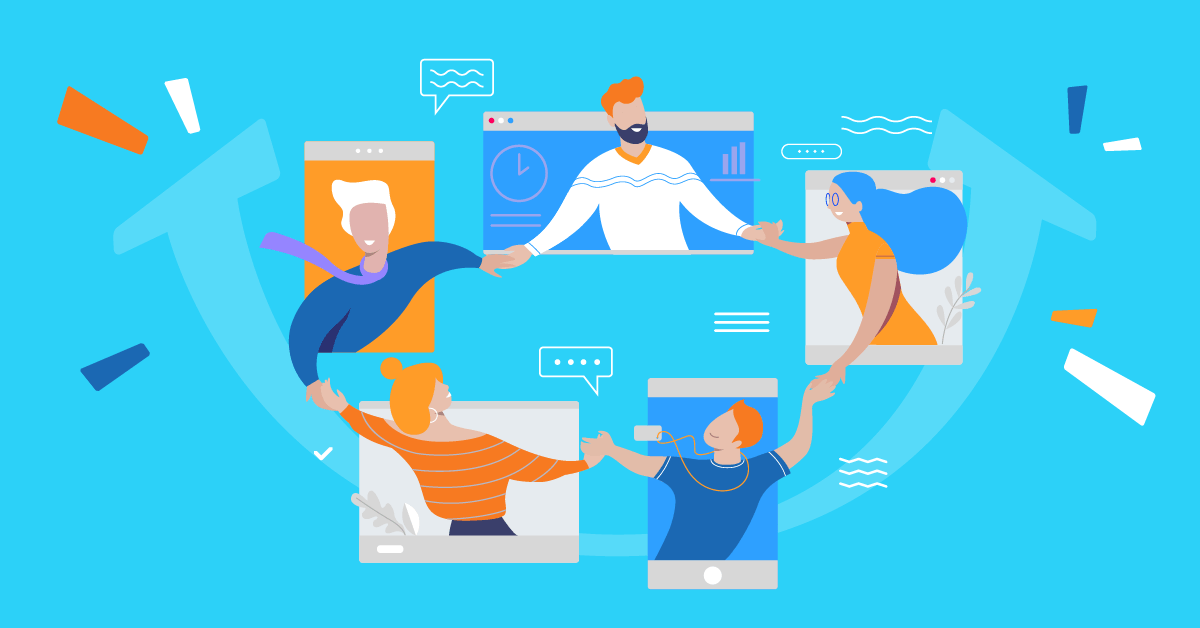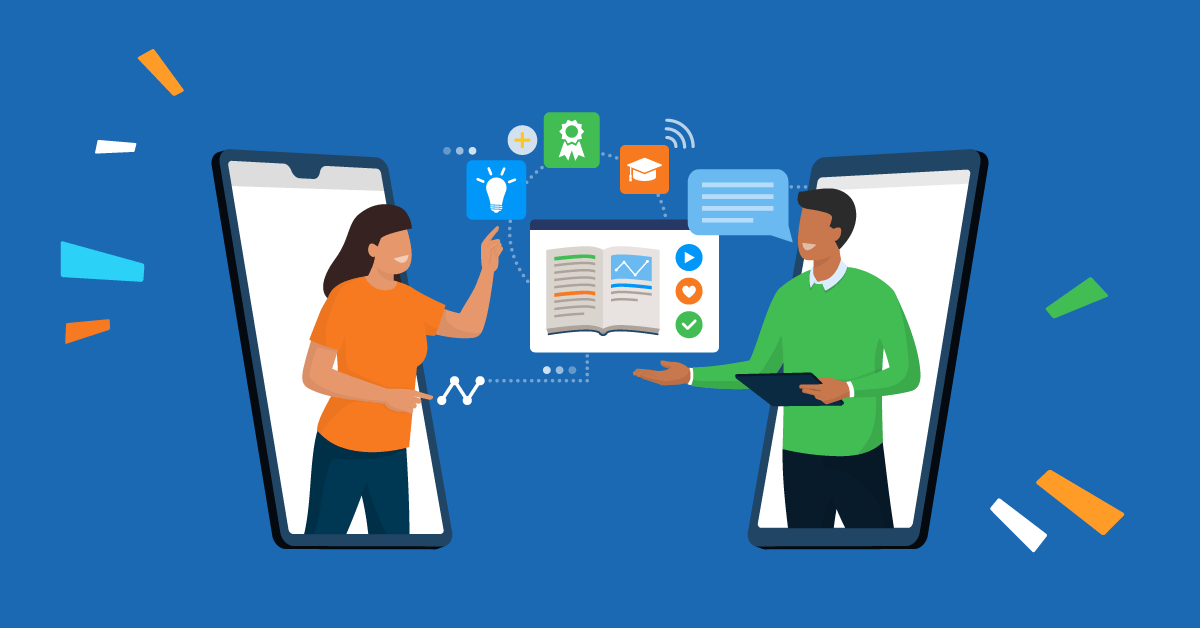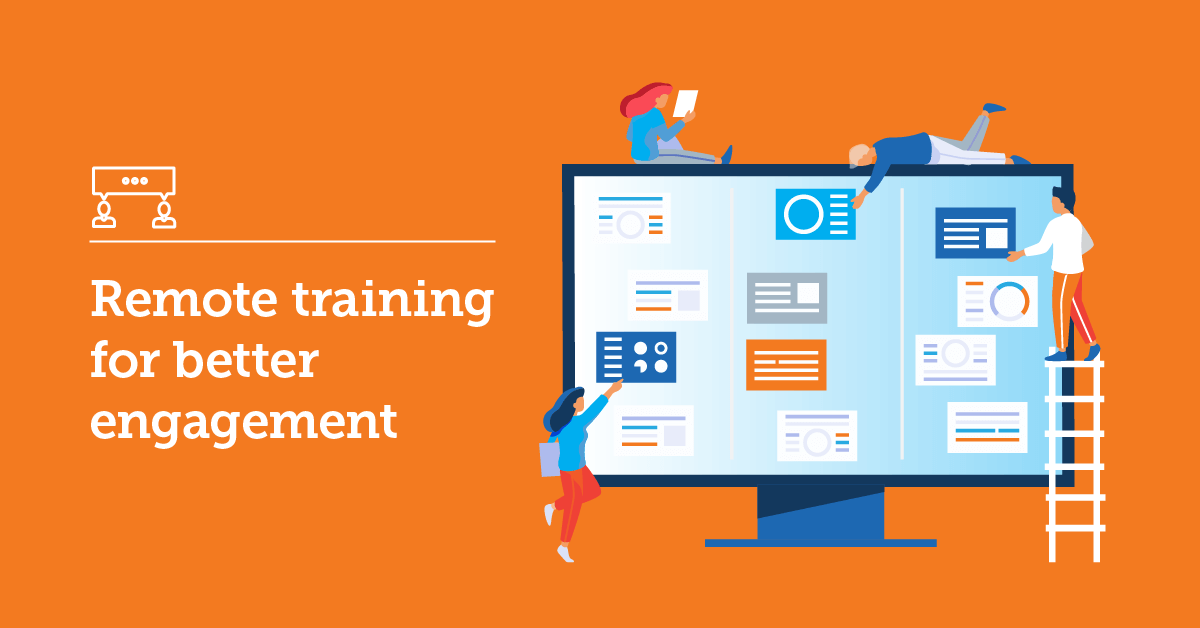Virtual instructor-led training (VILT) allows companies to train their employees and business partners no matter where they are. It offers the immediacy of instructor-led training without the fuss and cost of on-site training.
Switching to an online model, even when it still involves live training with an instructor, can be intimidating. But if you know where to start, it’s easy to develop successful, engaging instructor-led online courses.
Welcome to virtual instructor-led training best practices 101. This step-by-step guide will walk you through planning and implementation. In this article, we’ll go over:
- The tools you’ll need for a fully collaborative online classroom
- How to develop content that engages remote learners
- Practical tips on training delivery to help your training sessions run smoothly
Before we dive in, let’s take a look at what we mean by virtual instructor-led training.
What is virtual instructor-led training?
Virtual instructor-led training (VILT) is training delivered in a virtual environment. The instructor and the learners are in different locations, but the session happens in real-time, so the training works to simulate a traditional classroom setting.
In today’s world of remote and hybrid work teams, many companies are switching to online solutions for employee development and training. VILT differs from self-paced training by bringing everyone together for an interactive experience.
Virtual instructor-led training benefits
Now that we’ve clarified the question “What is virtual instructor-led training?”, we can examine some of its advantages for your business. There are several reasons you might opt for VILT over self-paced online learning at certain times.
- It’s cost-effective. Investing in instructor-led online courses saves you the cost of travel for trainers and learners. You also save in the form of time away from work since employees won’t have to leave their workspace.
- It accommodates various working models. Many companies have made the switch to remote or hybrid working models over the last few years. VILT means you can bring teams together and employees can participate in live, interactive training no matter where they’re located.
- It provides tools that engage learners. Moving your training online lets you take advantage of technology to make training more interactive (we’ll go over the tools later). The interactive nature of online training gets learners to engage more. Thus, it improves participation but also boosts learning.
- It allows for easy customization for different audiences. Online instructor-led training makes learning a more inclusive experience. It lets you mix up your delivery methods and content to reach different types of learners. It also makes it easy to iterate, making changes and improvements as you get feedback.
With all these instructor-led training benefits, you’ve got plenty of reasons to make the move to it. So let’s take a look at the three components you need to tackle to get started: tools, content, and delivery.
Tools for online instructor-led training
Virtual instructor-led training opens your options for new tools to engage and include learners. You want to take full advantage of them to make your training as successful as possible. Here are a few tools to incorporate into your VILT:
1. Learning Management System
If you’re moving your training online, you need a learning management system that supports your training strategy. A good LMS lets you organize your sessions, enroll learners, and host training sessions.
It should also integrate with other tools you’ll need to facilitate an engaging online learning experience. It will allow for video conferencing, interactive quizzing, and group activities. It lets you include multiple delivery mediums (like high-quality videos and infographics) to keep training interesting.
Invest in the right tools for online training
Engage your learners with TalentLMS.
The training platform that users consistently rank #1.
2. Video
It’s important to turn on the camera when training remote learners. Seeing the trainer and other participants helps people feel like they’re part of a discussion. It makes it easier to stay focused and avoid distractions when there’s a person present versus just a series of slides to read. Make people feel like part of the group by using video to engage them and form bonds with each other.
3. Interactive whiteboard
One of the most traditional teaching tools in a modern, tech-enabled version. Instructors can use an interactive whiteboard to write down key points or questions and save them for later reference. Learners can use it to jot down ideas in brainstorming exercises or group assignments.
Whiteboards facilitate active participation and increase interaction while creating that small-classroom feeling.
4. Breakout features
Take advantage of the social benefits of group learning by using the breakout features in your training software. Create opportunities for group discussions and workspaces for group assignments within the training.
Small-group interactions will keep employees engaged and boost retention as they learn from one another.
Training content
There are two components to creating effective VILT content. The first is making sure the information you include is valuable. Do your research to find out what your employees need to know to succeed at work. Then develop a course (or buy off-the-shelf training) that covers all the points.
The second thing you need to look at with content is making sure it’s engaging. Online learners face plenty of distractions. Serving up hours of text-heavy slides, no matter how relevant, is an excellent way to invite boredom and lose their attention.
Here are a few tips to help you make your content interactive and engaging:
- Make slides brief and visually appealing. Cut down text to just the highlights, use bright colors and interesting graphics.
- Mix up your mediums. Swap out big chunks of text for instructive videos or infographics.
- Keep things interactive. Give people regular opportunities to interact with the training material and their fellow learners. Include quizzes and exercises at the end of a section. Have the instructor ask the group questions to get them responding and talking.
The more relevant and engaging the content, the more likely people are to remember it when needed.
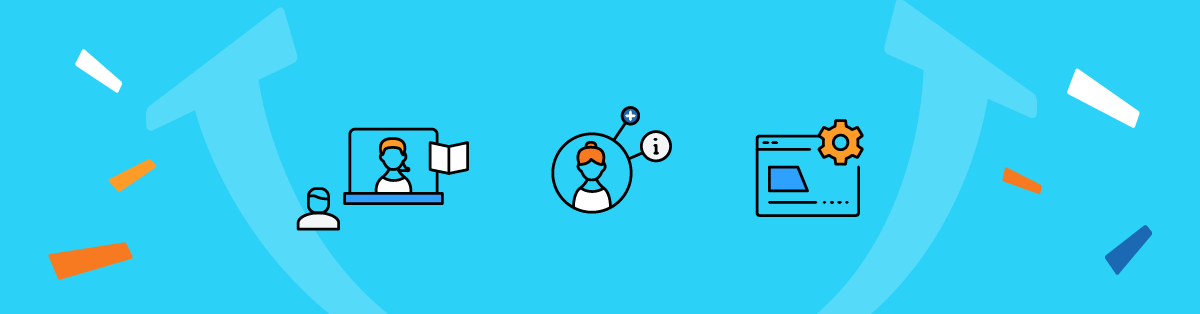
Training delivery
Rolling out and facilitating live online sessions requires a slightly different approach from training in a traditional classroom. Here are five tips to help you and your trainers deliver successful training in a virtual or online environment:
1. Practice presenting online
Speaking to the camera can be awkward and needs some getting used to, so new online instructors need to practice. Have them do a dry run of the training in advance and watch it to look for improvements. Are they making enough eye contact? Is the lighting poor or the background distracting? Should they speak more slowly?
Also, have them do a test run to make sure they know how to use the tools within the training platform. Make sure they’re comfortable responding to chats, recognizing questions, and troubleshooting basic technical issues.
2. Use a moderator
When teaching larger groups, it’s best to add a moderator. Moderators assist with practical aspects of the course, like monitoring incoming questions and bringing common ones to your attention. They also help less tech-savvy learners use the tools or resolve technical issues. This enables you to continue teaching uninterrupted and the learner to quickly catch up on the lesson.
3. Brush up on communication and delivery skills
Online instructors need to be first-class communicators. They lack the advantages of nonverbal communication and rapport that sharing the same physical space offers, so they need to compensate with sharper communication skills.
Coach them in being approachable, pleasant, and energetic on the screen. Make sure they can be articulate and exhibit confidence, delivering the lesson at a pace that’s comfortable for everyone to follow.
4. Make things interactive
Another way trainers can engage learners is by regularly inviting them to participate. Nothing kills the energy of a session faster than the instructor rambling on while learners passively listen (or more likely, get distracted with other online pursuits).
With smaller groups, trainers can hold discussions by posing open-ended questions that get people thinking and responding. With larger groups, they can run quick surveys using polling features in the LMS to get audience participation. With the right questions, they can also use this feature to get a sense of what learners are interested in and guide their instruction.
5. Keep sessions short
It’s important to keep each session under three hours and to take breaks so learners can chat or rest. Avoid creating lengthy sessions packed with information. Give learners time to process the information so they don’t get overwhelmed and can retain what they learn.
Part of the advantage of taking training online is that it doesn’t need to be completed in one sitting. People don’t have to travel, so you can spread sessions out over days or weeks as needed.
VILT development is a continuous process
There’s a good reason virtual training is gaining momentum in L&D across industries. It’s important to note that learning to do it well is an ongoing process. Be open to making improvements as you go.
Solicit feedback from both learners and instructors. This can mean running surveys directly following the training or sending out surveys through your LMS later to get people’s impressions. Find out what’s working and where people may still be struggling and make adjustments as needed.
Online training is all about being flexible and agile, and if you’re willing to keep improving, your employees will get all the effectiveness of instructor-led training with the convenience of remote learning.
Originally published on: 03 Jun 2020 | Tags: ILT,Online Training,Remote Training