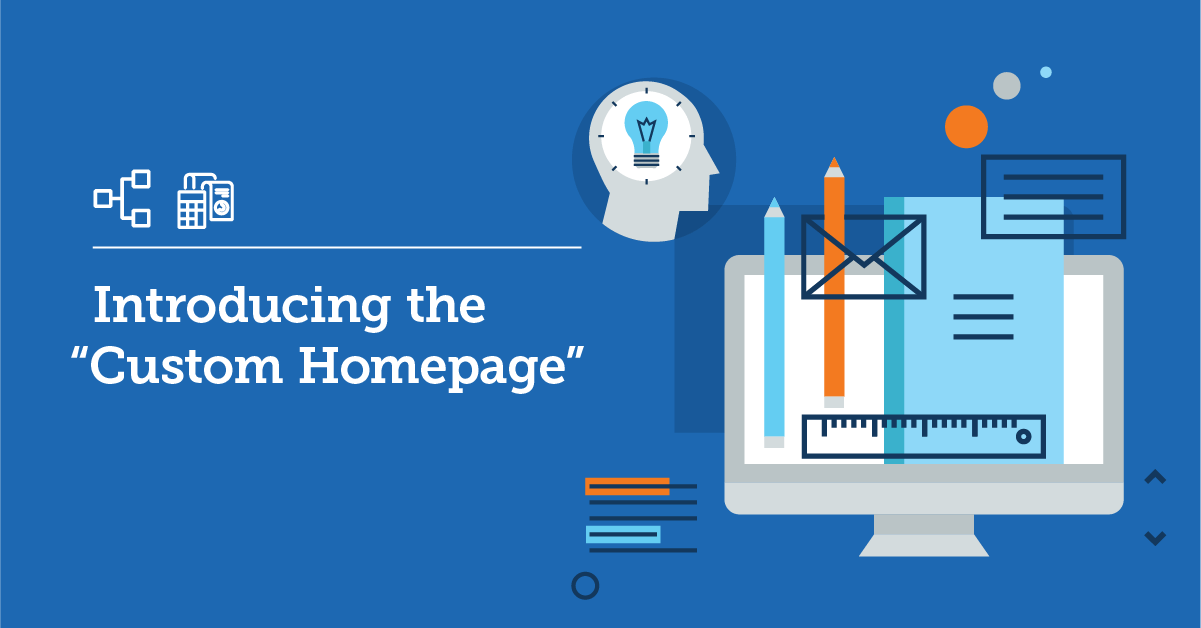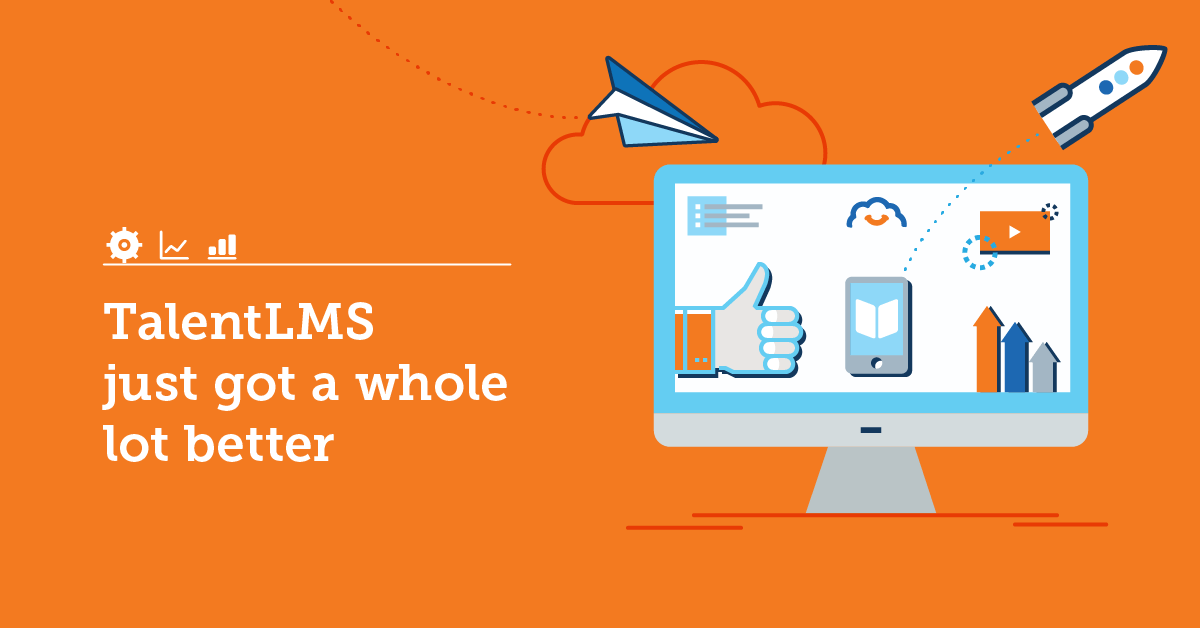Building a successful training program is a lot like building a house. Each brick, each beam, each wall serves a purpose. We consider TalentLMS as the foundation of your training house.
And we want it to be strong.
In this update, we’re giving you tools to be better builders. It starts with a complete revamp of our Homepage builder and is filled with new features and improvements that will help you create better learning experiences.
Let’s see what’s new:
Introducing the new Homepage builder
First impressions matter. So, when it comes to your TalentLMS homepage, we wanted to give you the tools to make it as stunning and as you as possible.
With the new Builder, you can create a more content-rich and visually appealing page than before. In addition to a banner and featured courses, we’ve added text and multimedia options.
Want to welcome users with a video message? Now you can do that. Need a little more text space to share news? Now you have it.
The biggest change you’ll notice though, is the way the builder looks. We’ve removed it from Basic settings and moved it to its own page. Now, it’s more intuitive and polished. And, we refined the UI and UX so that you can organize each element within the page in a few clicks.
Looks good right? 👇
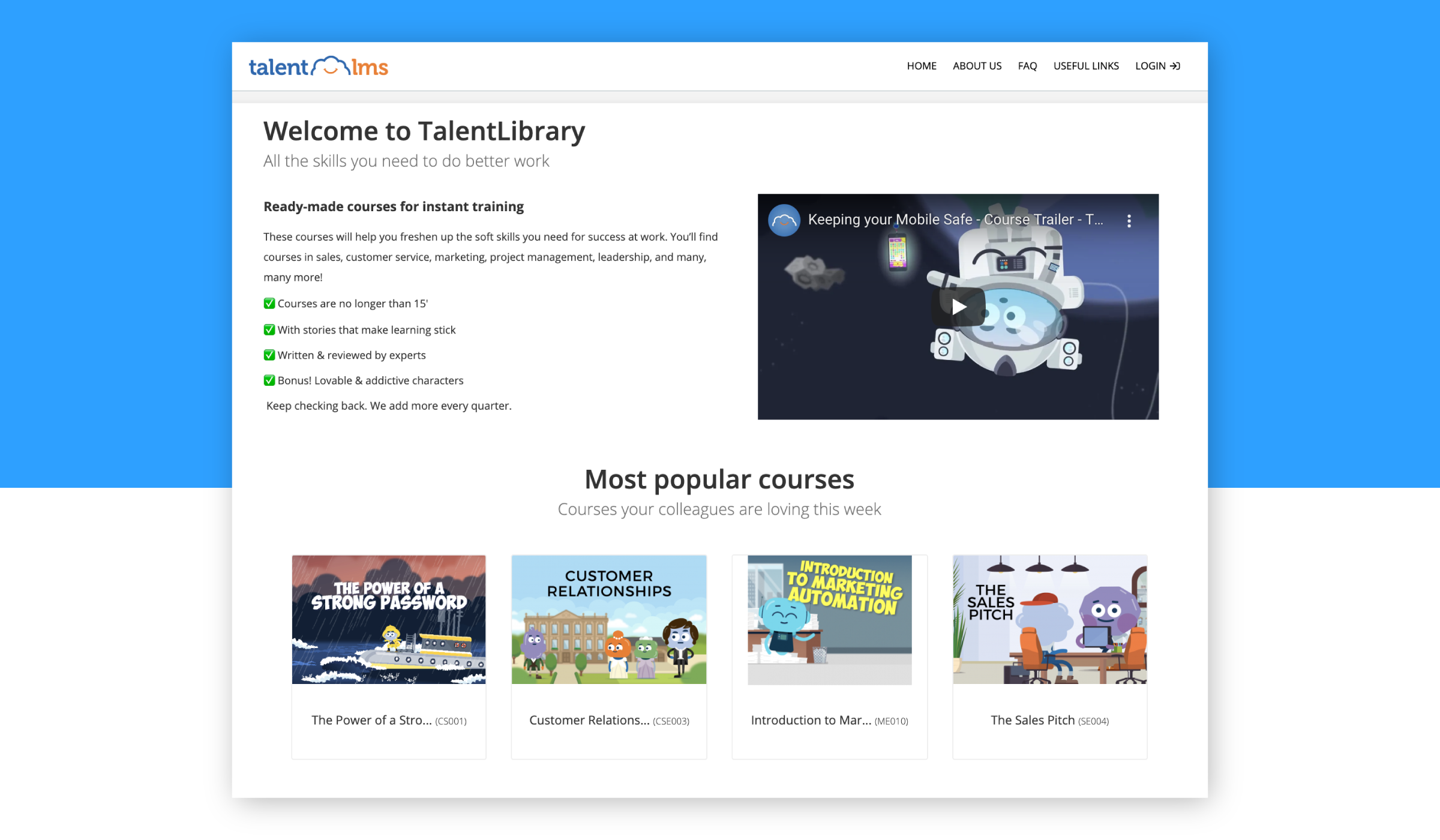
Learn how to customize your homepage here.
Work faster
For your training efforts to be fruitful, we don’t want you spending way more time than is necessary sorting, organizing, and managing. So in this update, we focused on different ways we could help you reduce admin time.
Here’s what we came up with:
Mass actions: Fewer clicks, more actions
Up to now, you could perform specific actions with our mass action function. But as Elvis Presley kinda said, “a little less clicking, a little more action please.”
So, we did just that. We added more actions in a few crucial spots. Whether you’re managing hundreds of courses, users, or ILT-sessions, these new actions will for sure speed up your admin time.
New actions in Courses
In addition to activating, deactivating, and deleting multiple courses at the same time, you can now also:
- Add/remove multiple courses to multiple branches
- Add/remove multiple courses to multiple groups
- Set a category for multiple courses
- Select multiple courses to show/hide on the course catalog
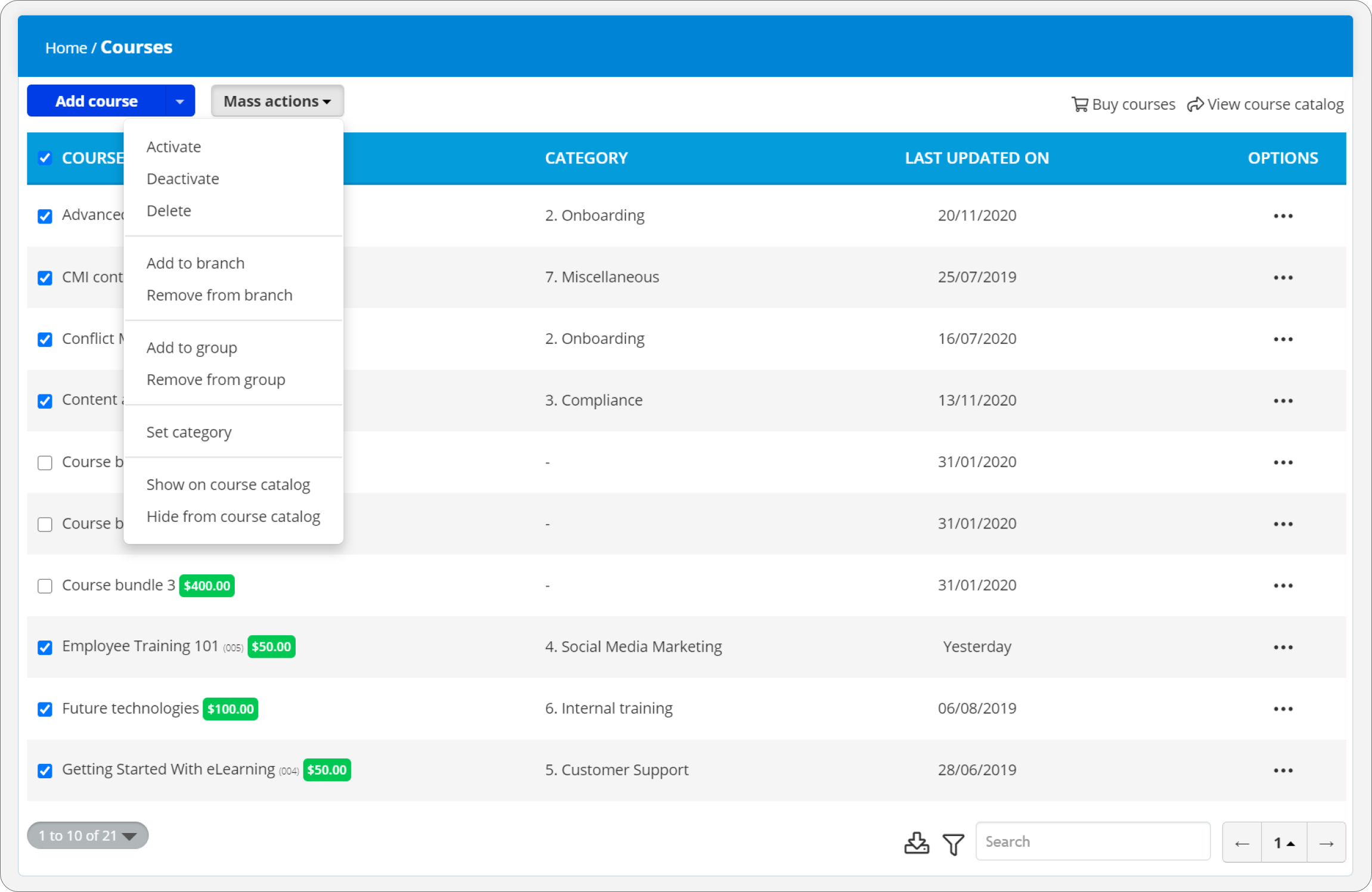
Learn how to perform mass actions on Courses here.
New mass actions in Users
Similarly, when managing users up to now you were able to activate, deactivate, delete, and send messages to multiple users at the same time.
Now you can also:
- Add/remove multiple users to multiple groups
- Add/remove multiple users to multiple branches
Learn how to perform mass actions on Users here.
New mass actions in ILT
Instructor-led training (ILT) sessions can get slightly out of control when there are many users. Now, anyone in the Instructor role can add or remove multiple learners at the same time.
Learn how to assign multiple learners at the same time here.
Assignments & ILT sessions
The way you grade assignments and ILT sessions has been improved in a big way. Before this update, Instructors could only see pending submissions or submissions graded in the last 24 hours.
Now, we’ve opened that up so you can view all past assignments, too. Plus, we’ve added tools to make finding the exact assignments and ILT sessions you’re looking for easier.
- Grade status [Filter]: Sort by pending, passed, or not passed
- Submission date [Filter]: Sort by a time period that fits (e.g., I want assignments submitted last month or between April 1 and April 15)
- A search bar that lets you look for submissions related to specific users, units, or courses
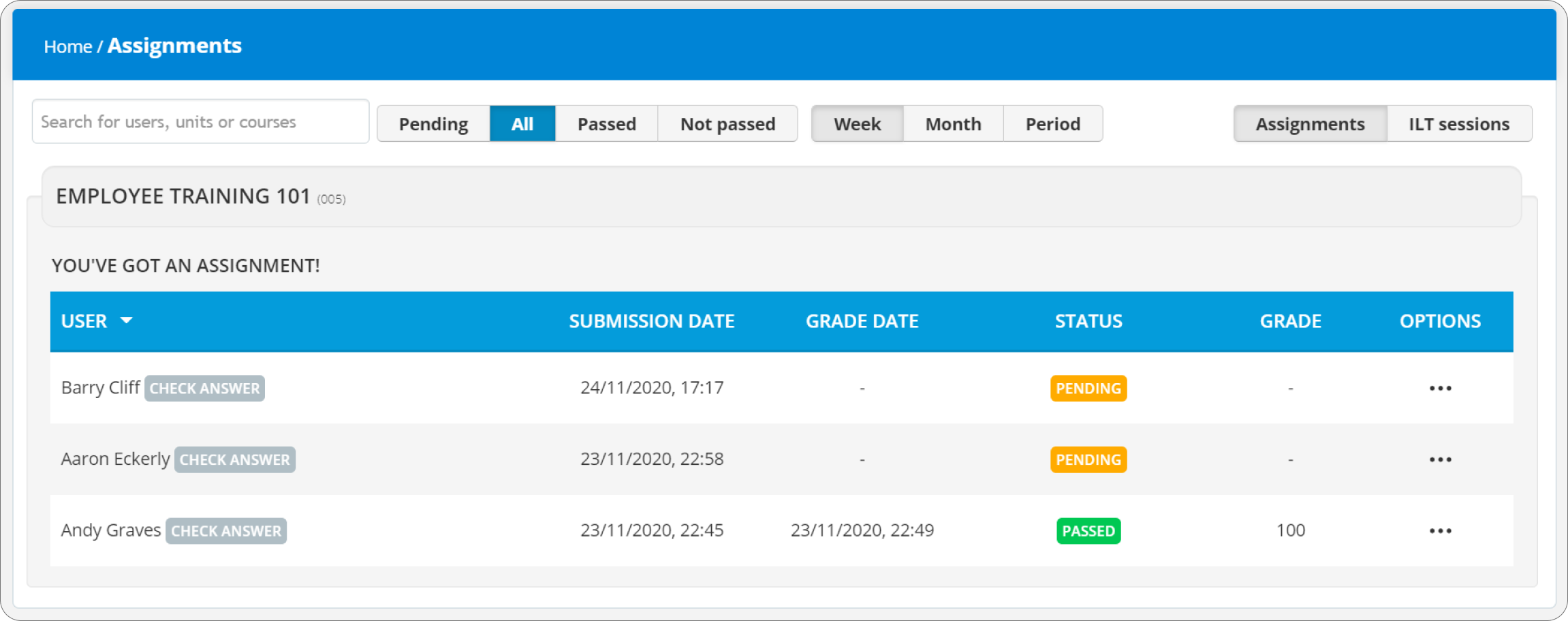
Learn how to view and grade ILT sessions here.
A better learning experience
Most research tells us that one of the best ways to get your learners to take their training is by making them feel their training is actually relevant to them. We chose 2 important features that affect the learning experience and improved on them.
More intricate learning paths
An easy way to make your learners feel that training is relevant to them is to use learning paths. And in this update, we made a subtle change that will let you create more flexible learning paths.
For example,
You’ve set up a rule that learners need to complete Cats 101 and Cats 102 before continuing to Cats 103. But what if they’ve completed Cats & Dogs 101 and Cats & Dogs 102? These learners should also be able to continue to Cats 103, right?
Now, you can do that using a single rule. Specifically, in addition to the “and” logic, you can now also add courses with an “or” logic.
Purr-fection.
See how to set up more elaborate learning paths here.
Notifications: Better communication
We call them “learners” on the platform, but in most cases, we’re talking about employees. Learning is not their full-time job. So for training to feel relevant and a priority, it’s really important to communicate with them.
In this update, we’ve added two new notifications and improved overall functionality.
- X hours after user creation [New]
Similar to the existing notification X hours after user signup, this new notification will help you control what messages users you’ve created manually get.
- X hours before user deactivation [New]
This notification will be especially useful for those who are on Active plans and working with Active and Registered users. We’ve added the X hours before user deactivation notification so you can contact users you will deactivate with any information they may need.
Do you want to thank them for their time? Tell them you’re going to activate them again in the future? Send a funny cat video? You choose.
We’ve also added a preview function for all notifications. Now you can send a preview email to yourself, or other stakeholders, to see how the email looks when it lands in your learners’ inboxes.
See how to work with Notifications here.
New courses just launched in TalentLibrary™
Business Innovation, Customer Service Applied, Finance Essentials, Sales Skills Applied,
Teamwork Essentials, Cybersecurity, and more![]()

Clearer training info
At every update, we focus on an aspect of the platform that will better help you understand what’s happening in your training. In this update, we focused on your Timeline and Survey Reports.
Timeline
Shout out to all those accounts with more than one admin! We’ve got your back. Now, you can easily see who added or removed users from courses and how they did it in your Timeline and Timeline Reports.
For example:
- Before: Florence Carter was added to Cybersecurity
- From this update: Florence Carter was added to Cybersecurity by Phillip Schreieri via import
See how the new Timeline works here.
Surveys
In a previous update, we added links taking you directly to individual submissions and certificates in Test, Assignment, and Course reports.
This functionality is now available in Survey reports, too. When you export a Survey report now, you’ll find similar links taking you to a preview of each learner’s survey submission.
You no longer need to click individually on each user’s profile to view their responses (or even log in to TalentLMS at all!) All that information is in one place, in your downloadable Excel file.
Learn how to export Survey reports here.
Mobile
Remember when you had to build two types of training for webinars: one optimized for your desktop and one for your mobile learners?
Well, good news! Learners can now join webinars directly through the TalentLMS mobile app. Best of all? There’s nothing extra you need to do. Just host your webinar as you normally would. Choose any of our compatible video conference services (Zoom, GoToWebinar, or BigBlueButton) and go live!
Bonus: UX, UI, and under the hood improvements
As usual, we’ve made improvements to our infrastructure to ensure that you get the best performance. And we’ve made UX improvements in the Course Catalog to make it clearer to see and search for categories and subcategories.
For more details on all new features, bug fixes, and improvements, please see the official Release Notes.
| Tags: Update