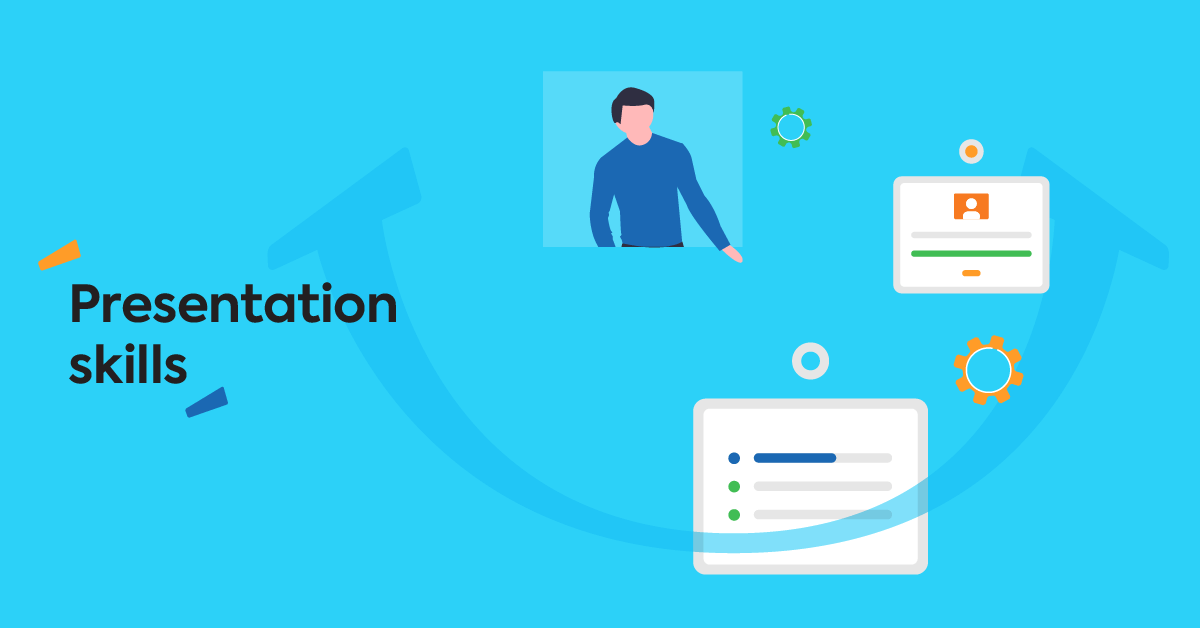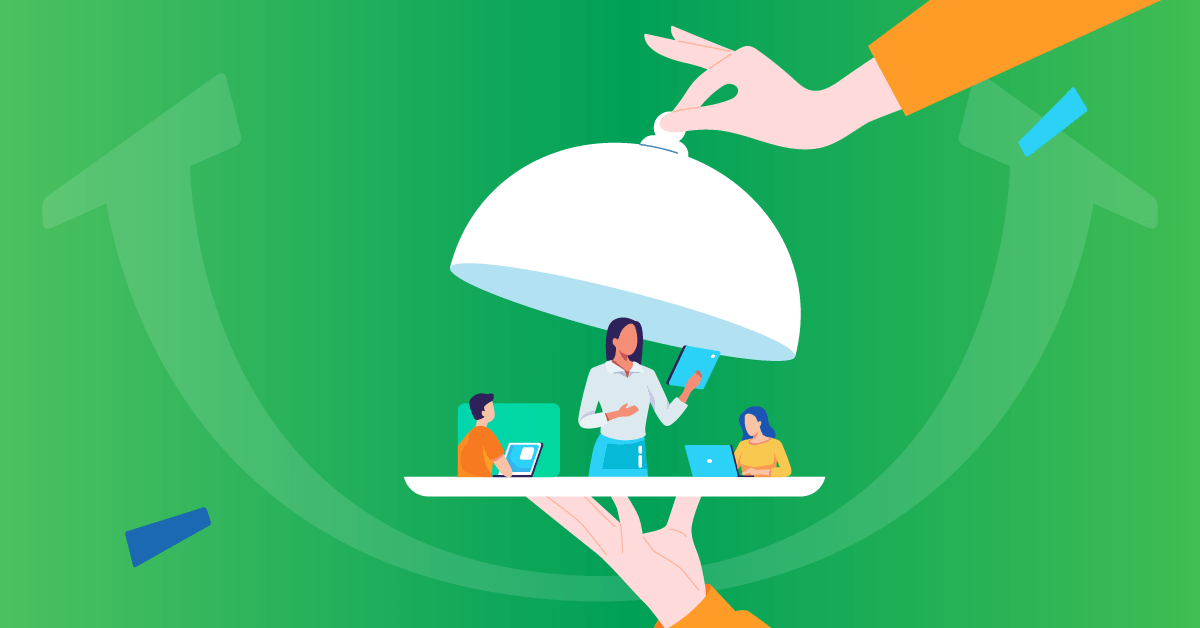In-person seminars and workshops, move aside. With the rise of remote work, and the digital transformation it has ushered, online presentations, webinars, and web conferences are becoming more and more of a norm. For trainers, this means it’s time to learn how to improve presentation skills.
No matter how much technology changes things, creating a successful training experience still relies on the human aspect. To be able to lead great instructor-led online learning sessions, whether it’s a webinar for employees or a sales demo for clients, you need to know how to be a good presenter.
But for many people, speaking in public is hard. And speaking in public via a Zoom screen is… surprisingly still hard. Is presenting a talent you simply weren’t born with?
Short answer: No. Like with every other skill, being a good presenter can absolutely be taught. If you’re looking for ways to improve presentation skills, read on.
In this article, we’ll cover everything from the most common challenges of online presentations and presentation tips that will keep your audience hooked, to all the practical things you need to consider beforehand.
The challenges of online presentations
As everyone quickly realized during the pandemic, online presentations come with their own set of challenges. Without the element of the instructor’s physical presence in the same room with learners, it can be really hard to keep the levels of engagement from dropping.
For learners, long Zoom lectures where the presenter just goes through slide after slide without asking for their questions or participation is a passive experience. For presenters, it can feel like they’re talking to the void — especially if people have their cameras turned off. It’s a lose-lose situation.
Precisely because physical presence is absent, communication and active participation in online presentations are key in order to make the experience a conducive one to learning. But if the presenter is not familiar enough with the format or with delivering presentations in general, this can be hard to pull off.
Building your presentation skills
So how to improve your presentation skills if you don’t have experience with online presentations? Here are some things you can do:
Take courses
You know you’re great at your job. (If you weren’t, you probably wouldn’t be giving lectures and teaching others about it.) But being great at any given profession and teaching it are two very different skills.
So if you’re stressing out over how to be a good presenter, you can start by taking a relevant course. For example, this TalentLibrary™ course will show you the importance of presentation in selling a product or service and guide you through the art of storytelling.
Meet TalentLibrary™
A growing collection of ready-made courses that cover the soft skills
your teams need for success at work
![]()

Attend online presentations
To be a great novelist, you need to read a lot of books in your genre. To improve presentation skills, you need to watch other presenters. Joining webinars and online sessions, even in different subject matters than your niche, will give you a precious perspective.
Being on the side of the audience, you can notice things that bother you and make sure to avoid them when the time comes. Or you can identify the things you liked and incorporate them into your own presentation.
Do practice runs — on camera
Preparing your material and doing a couple of practice runs are always expected before every presentation. And when your presentation is an online one, you should really add the camera into the mix. For one, it will give you the chance to test your equipment and ensure your setup works for you (more on that below).
But also recording yourself and then watching the recording will allow you to see what your learners see.
- Are you going through your slides too fast or too slow?
- Is your intonation monotonous or are you talking naturally?
- Should you speak louder?
Unless you see yourself on camera, there really is no way to answer those questions or adjust accordingly.
How to deliver an engaging online presentation
Part of any good presentation is how well you speak in front of an audience. But in an online presentation, there are several other ways you can leverage the technology at hand to create engagement. These presentation tips below will help you get started:
Let your personality shine through
Make a pun. Offer an extra tidbit of information you find intriguing. Insert a personal anecdote. Neither your learners nor your prospective clients want to listen to you read a manual out loud with slides in the background. You don’t have to turn into a comedian, if that’s not your thing, but adding a personal touch is a great way to get people to pay attention to what you’re saying.
Also, if your company brand allows it, it could be a good idea to give your webinar or training session a catchy name. This will convince attendees they’re probably not in for a boring time!
Encourage audience interaction
Having a Q&A session at the end of your webinar is great — but not enough. To keep your audience engaged so that they’re more than just passive listeners, encourage questions and conversation throughout. For example, whenever you finish a part of your presentation, pause and ask if there are questions. People aren’t willing to speak up? Pose questions yourself to get the ball rolling.
If you’re presenting through a video conferencing software like Zoom, you should use the chat feature. State from the beginning that people are welcome to ask questions or share their opinions and every now and then pause your presentation to address their comments.
Most video conferencing software nowadays has the option to divide participants into smaller rooms, where they can have more targeted conversations. Break them into groups of 3-4 people and provide one or two discussion subjects as starting points. You can cruise between the different groups to check everything is working. Then after 15-20 minutes or so you can bring everyone back for a broader conversation based on what was discussed in groups.
Host webinars, not just video calls!
Choose a training platform that users consistently rank #1.
TalentLMS integrates with all the videoconferencing tools you love!
Keep your slides visually appealing and informative
There are two types of people: those who treat slides like pages of a book, loading them with a ton of text, and those who opt for almost blank slides with lists of bullet points. Neither of these types is going to keep an audience at the edge of its seat.
Since you’ll be probably sharing your screen for the most part of the presentation, you need your slides to be visually pleasant. Use interesting or funny images to illustrate a point. Highlight specific information with your pointer as you go along. If possible, add animation. And don’t stay in one slide for too long: about 2 minutes per slide should be your goal.
Extra tip: If you can’t find good visuals for a part of your presentation and you want to ensure your audience will pay attention, switch the camera back to your face. It will be like including a mini talking-head video in between slides.
Use unexpected multimedia elements
No matter how to-the-point and engaging you make them, slides alone are not going to cut it. As we’ve already seen, it’s a webinar best practice to engage your audience with questions often. A fresh way to do this is with an online poll.
Software solutions allow you to run real-time polls where you can ask people’s opinions about a subject and have their responses showcased on your shared screen. This will make your audience more likely to participate and pay attention — even if they’re too shy to talk in front of everyone.
You can also include short videos (no more than 1-2 minutes) or sound clips that are relevant to your subject matter, to offer some visual and auditory variety.
Don’t forget to hit “record”
Offering the recording (and the transcript) of your webinar afterward to anyone who’s missed it or wants to rewatch is considered a webinar best practice. But it can also be a bit tricky: if it’s live, you probably need to ask the permission of everyone present before recording.
Alternatively, you can make a pre-recorded version of your presentation without the audience, and share it with those who didn’t attend.
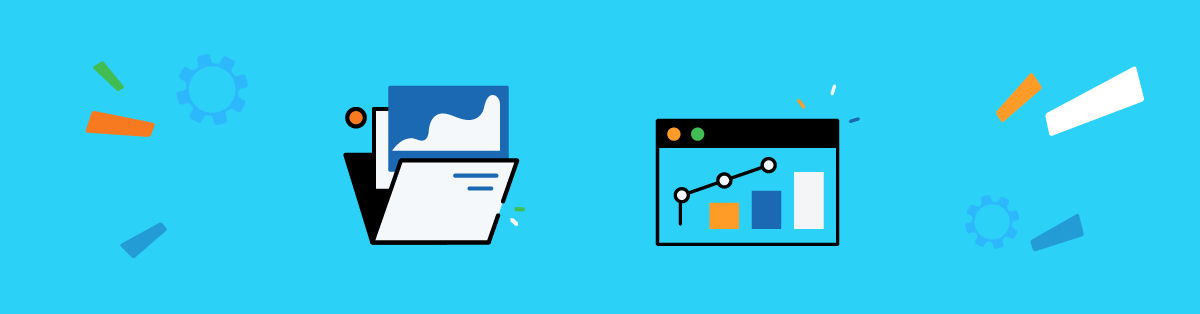
Before you start the presentation
So by now you have your “improve presentation skills game plan” down to pat. Time to focus on the small, technical details that can nevertheless have a big impact on your online session:
Find the right angle for your camera
How much of your background do you want to show? Which angle makes your face look better? (We all feel our face looks weird on camera, hence the tip on doing practice runs mentioned earlier.)
Spend some time figuring out how to position your laptop so that the camera angle works for you.
Check your lighting
Depending on what time you’re giving your presentation, natural light may not be available or it may change fast. It’s better to have a reliable light source, like a LED ring light mounted on top of your laptop.
Get a good microphone
Sure, you can use your laptop’s own microphone. But if you’re recording the session, it’s better to use a boom or lapel microphone to ensure your sound is crisp.
Familiarize yourself with the software you’re using
If you’re not very familiar with the video conferencing software you’ll be using for your presentation, it’s crucial to do a couple of test runs with friends or co-workers. You need to be able to divide people in break rooms fast and bring them back without any confusion. You also need to know how to give co-host rights to a member of the audience in case they need to share their screen to present something.
Join the event earlier
This goes without saying, but be there a good 10-15 minutes before your event starts. That way, you’ll have the necessary time to calibrate your camera and sound without anyone noticing — and be there to welcome any early arrivals. Just like you would do in a real-life classroom.
Improving your presentation skills is a marathon, not a sprint
Ultimately, a good presentation is one where participants leave having gained new knowledge. So, your role as a presenter is to keep them engaged and make learning stick. That’s why it’s important to collect feedback and learn how to improve yourself over time. And as technology changes, so will the tools you will have at your disposal to better achieve your goals.