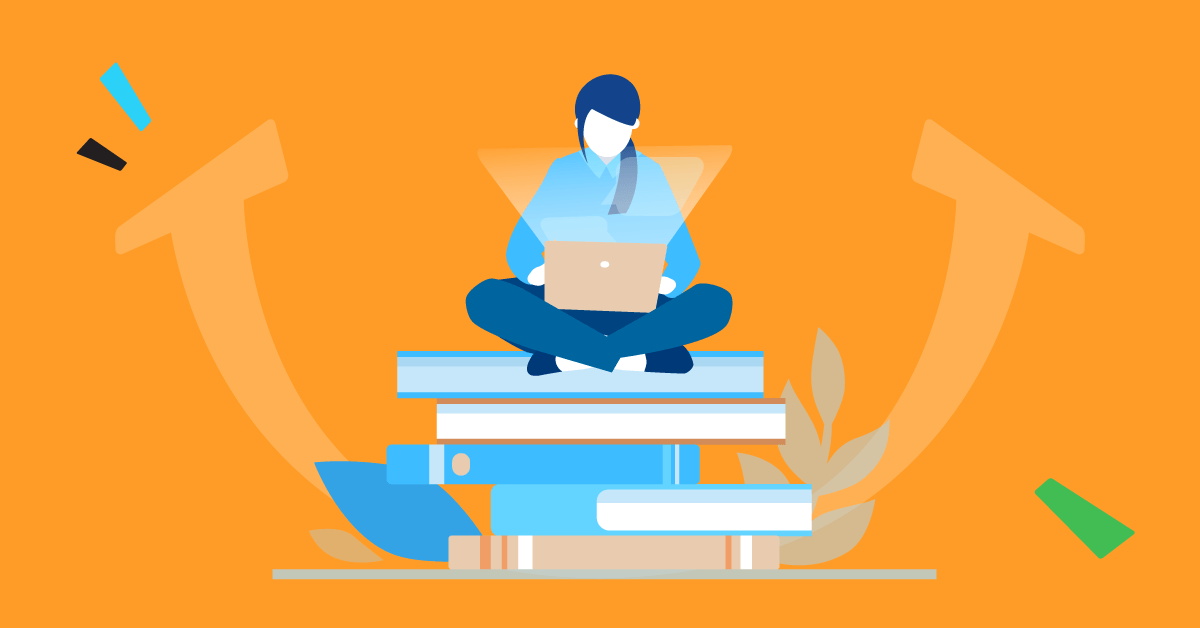- Why do you need a well-crafted invitation?
- What elements should the training invitation include?
- How should you address training participants?
- When should you send the invitation?
- How do you write a training invitation?
- How to use and customize templates
- Best practices for amazing customization
- Examples of email invitations to a live training session
- One email might not cut it: Send follow-ups to encourage attendance
- Maximize attendance with training invitations on fleek
How you invite participants can make or break the effectiveness of a live training session.
Organizations still blend digital and physical learning environments. Which makes the creation of an engaging and clear invitation a critical step.
Here’s an in-depth guide to creating compelling email invitations for live training sessions. The guide ensures that every detail—from the purpose of the session to the tone of the message—resonates with the intended audience.
Plus, there’s a free template for you to download, use, and customize, along with tips on how to do so successfully.
Why do you need a well-crafted invitation?
A well-thought-out invitation does more than just inform training participants. It motivates and engages them.
How?
It’s the first thing that sets the tone for the training session and impacts attendance and engagement. As a result, the invitation must convey the essential details, spark interest, and demonstrate the value of the training.
Need more training email templates? Download our free, customizable samples:
- Invitation to a mandatory training session
- Announcement for upcoming training
- Invitation to log into your LMS
- Reminder to complete a course
- Reminder for an ILT session
What elements should the training invitation include?
It won’t take long, but if you’re about to send a group email, having in mind the key elements of a training invitation is a good habit to get into. Here’s what to look for:
1. Training purpose and benefits
What will the participants learn? How will it benefit them? Clearly state the goal of the training. Be specific about the skills and knowledge they will gain, and how it applies to their current roles.
For example, an invitation to a live cybersecurity training session can emphasize how learners will be able to protect the company’s data, minimize human error, and more. And any personal development benefits of acquiring new, marketable skills.
2. Training session details: Time, date, and venue
Provide any details training participants need to know. The training’s date, time, duration, and location must be included and clearly stated in the email.
Don’t forget to add access links or technical instructions for online training sessions.
Also, ensure this information is visible to avoid confusion and make it easy for attendees to add the event to their calendars.
3. Instructor credentials
Add credibility and build anticipation and trust among participants by introducing the training instructor. Highlight their expertise, qualifications, notable achievements, or instruction style to make training more appealing.
4. Interactive and engaging content
To further engage training participants, consider including interactive elements in the email. Video teasers of the training content, testimonials from past participants, or a personal message from the instructor will make your invitation stand out and build excitement.

How should you address training participants?
Think about the face (or voice) behind your email. And the group of people in whose inboxes it will land. In most cases, one will determine the other.
For example, if your training announcement email is going to everyone in the company, it makes sense for the sender to be someone in HR. Your SVP of HR or L&D lead will give credibility to your mass call to action.
But there are times when it makes sense to look elsewhere. If the training’s designed just for a specific department, it might carry more weight coming from the department head. Experts in their field can speak with more authority about how this training will impact their team.
And remember, there may also be other scenarios or contexts that fall outside of this. Yes, this training invitation email sample focuses on an internal audience. However, you can tweak it when training external partners or customers. If you do, remember to start with your audience (and content) in mind. And work your way from there.
When should you send the invitation?
Don’t labor over it, but consider the timing of your training invitation email.
- Are there any other big internal comms announcements planned that could compete with yours regarding employee attention and engagement?
- What hard deadlines are there in terms of organizing this instructor-led training?
- If it’s taking place in person, when do you need to know the number of attendees?
Try to schedule your email to stand out and offer both you and your employees time to plan and prepare for the session itself.
How do you write a training invitation?
Creating a catchy invitation involves more than just presenting information. As we mentioned, it should engage and persuade the reader to attend.
This can lead to a great pile of admin. But, with a little help, it’s possible to reduce it.
Email templates are a great place to start. We’ve got a training invitation email template you can call on whenever you’ve got a live, instructor-led training session (ILT) to organize.
How to use and customize templates
Download the template (it’s free), and then edit and personalize as and when you need to. It covers two of the most common scenarios of live training: mandatory offline training and optional online training.
If yours falls somewhere in between, pick the appropriate elements from both examples.
Best practices for amazing customization
But, your training announcement template is just that—a template. I’ll need your input to elevate it into something more.
Now’s the time to make it unique. Populate it with the information your employees need to help you achieve your “why?” Before you email it out, go through it and add all the necessary info using our checklist, deleting anything that’s not relevant.
If you want to truly engage with the readers and create a catchy invitation that boosts attendance rates, here are two pro tips to consider:
- Use a compelling subject line: It’s the first thing recipients see, so make it stand out. Use action-oriented words and include the most attractive part of the training. For instance, “Master Your Future: Join Our Exclusive Leadership Webinar!”
- Showcase your brand: Tone and language should match both the company culture and formality of the event. Whether formal or informal, the language must feel personal, direct, and inclusive. Plus, remember to speak directly to the reader’s needs and interests and align with other ongoing L&D campaigns and initiatives.
Don’t forget, if you’re using an LMS for employee training, save your template on the platform so you can use it whenever you need to.

Create ILT sessions easily with TalentLMS.
The training platform that users consistently rank #1.
Examples of email invitations to a live training session
To make these templates yours, you need to apply facts, but also a little flair. The facts speak for themselves. Just make sure they’re accurate. How (and how much) flair you include is up to you and will be defined by your company culture and the type of training you’re running.
To help spark some ideas, we’ve included a few examples below.
These illustrate two different tones and approaches: One contains mostly facts (a formal invitation to an offline, company-wide, mandatory, live training session). The other (a more informal invitation to an optional online presentation) has more flair.
Example #1: Mandatory offline, instructor-led, live training announcement email sample
Email subject line: Save the date! Training invitation: Diversity & Inclusion in the Workplace
Dear Ben,
We’re hosting a “Diversity & Inclusion in the Workplace” training session on Friday, September 24, from 1 am to 5 pm, and would like you to attend. Please save the date in your calendar.
The training will take place in our meeting room on the 2nd floor and will be led by Professor Francis Mancini, a certified diversity trainer and expert in integrating diversity within the workplace. All employees are required to attend.
This session forms part of our ongoing “Equality in the Workplace” campaign. Other similar sessions will follow — watch this space!
It’s essential that we all complete this training. By doing so, we can build a more inclusive workspace and maintain a fair, equal, and culturally enriched environment for ourselves, our colleagues, our business, and our customers.
Thank you in advance for your commitment to helping us achieve this.
Kerry Jones
SVP Human Resources
Example #2: Optional, instructor-led, live online training announcement email sample
Email subject line: Want to find out more about Diversity and Inclusion? Join us on 24th Sept
Hello Katie,
We’re hosting a “Diversity and Inclusion in the Workplace” online course, and we’d love you to join us. Click here to book a place.
(Gentle nudge: Places are limited, so do book as soon as possible, and by Friday, September 17, at the latest.)
What day? Friday, 24th September
What time? 1 – 5 pm
Where? This is a live, online course
How do I join? You’ll be sent joining details (link and password) once you’ve booked your seat
Who’s leading it? The 4-hour session will be led by Professor Francis Mancini, a certified diversity trainer and expert in integrating diversity within the workplace.
Professor Mancini combines a Master’s degree in Human Resources and Business Administration with 20 years of experience in delivering D&I initiatives in businesses as varied as finance and health. You can read more about him on LinkedIn. He’ll also share more information about himself before the formal part of the session kicks off.
What’s it about? The goal of this training is to provide a common definition of D&I for all employees, and create a safe and open place for discussion. The course will help you identify examples of unconscious bias in the workplace, while also focusing on cultural competency, civility, and sensitivity training,
This is an optional course, but a valuable one. 95% of colleagues who took part in a similar training session earlier this year agreed that it had increased their awareness and understanding of what can be a complex subject. Which is why we’ve decided to run it again.
We’d love you to join. But, if you can’t, a link to the recording will be available on the intranet.
If you are coming along, great! Do come with questions and an open and inquiring mind.
Heads-up! This session forms part of our ongoing “Equality in the Workplace” campaign. Other similar sessions will follow — watch this space!
Best,
Drew Howard
Learning & Development Coordinator
One email might not cut it: Send follow-ups to encourage attendance
Sending a single invitation is rarely enough.
Follow-up emails are crucial to remind attendees as the date approaches. Or provide additional information and answer any questions.
These should be scheduled at strategic times. For example, one week before, a day before, and possibly an hour before the event starts.
Maximize attendance with training invitations on fleek
Boost excitement and attendance with every training invitation you send.
Emphasize clarity, engaging content, and timely follow-ups to turn every training ILT session into an eagerly anticipated event.
These strategies will reach and captivate your audience, transforming every learning opportunity into a vibrant and dynamic growth and development experience.
Originally published on: 20 Sep 2021