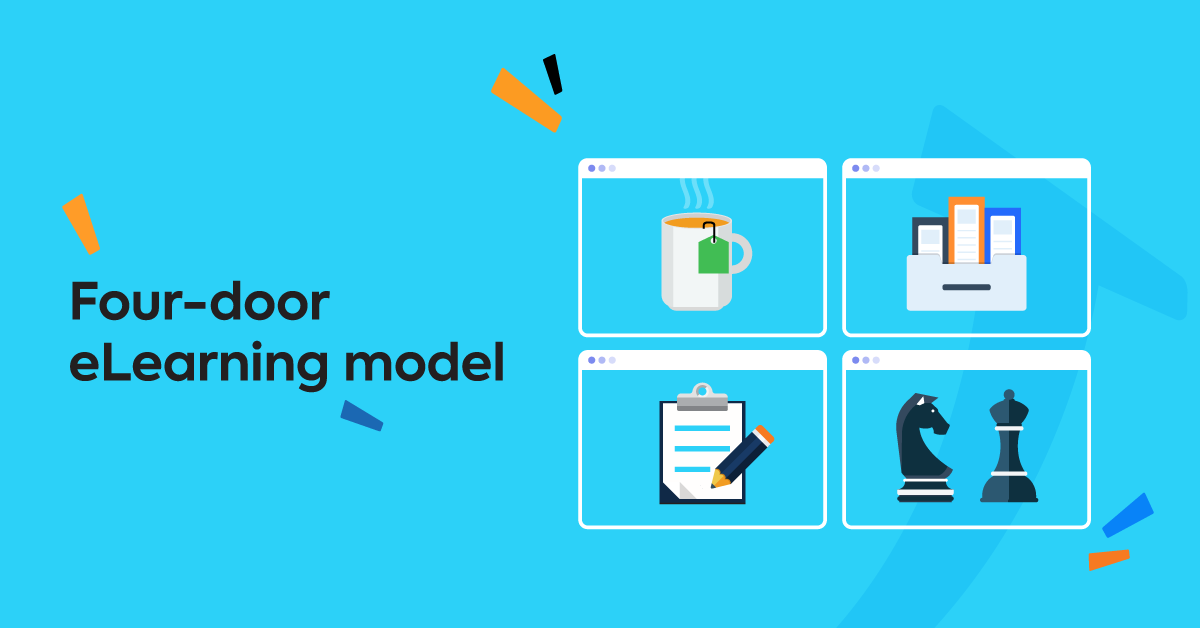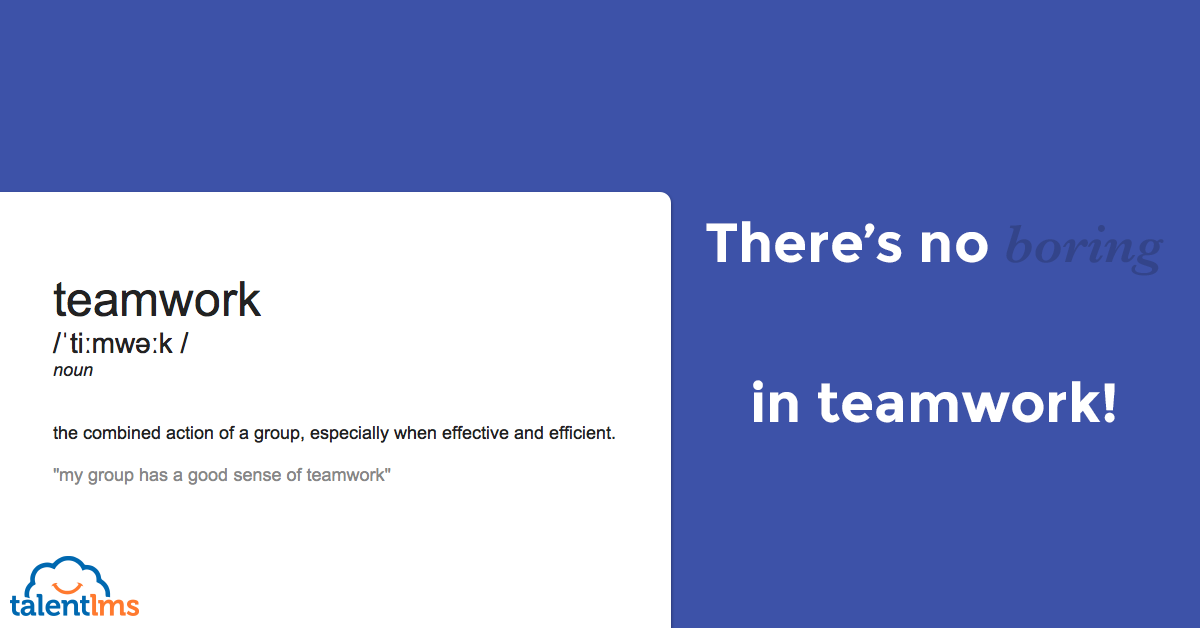There’s definitely something about numbers and instructional design for eLearning. We’ve got Gagne’s nine events of instruction, Kirkpatrick’s four-level training evaluation model, Senge’s five disciplines. And, now, Thiagi’s four-door design model.
If Thiagi’s name’s new to you, you’re not alone. Compared to the other eLearning model designers, his arrival on the instructional design scene is relatively recent. But, his approach has made quite an impact. Particularly for companies looking to build cost-effective and rapid eLearning programs.
Created by Dr. Sivasailam Thiagarajan (Thiagi), the four-door design model is an instructional design approach that puts learners in control of their own… learning (obviously).
Sounds simple. And it is. Four interconnecting doors. Each one, mimicking four different components of the learning environment. And all supporting one pre-defined learning outcome.
The beauty of Thiagi’s approach is that it recognizes the learning process instructional designers go through when working on a project. And applies it to learners themselves. Learners can choose how to navigate through the program—which doors to open and when. And, by doing so, they engage more with the material. Which, in turn, boosts knowledge absorption and retention.
A simple instructional design model, it helps training and non-training professionals build eLearning programs that address the needs of many types of learners relatively quickly and at low cost.
So, what’s behind those four doors? Let’s take a look.
Opening up Thiagi’s four doors
Thiagi’s four-door model starts with the end in mind. So, before you start building your four rooms, you need to first figure out what deliverables your learner needs to acquire or what activities to engage in. Then build your eLearning design around this—creating or adding content that supports these tasks.
Your overall training objective could be, for example, to improve sales reps’ product knowledge so they can present your product, overcome prospects’ objections, and close deals faster. In which case, there will be specific tasks that your learners will need to be able to do to support this.
Ok. Time to open door number one and see how our example would work out based on Thiagi’s four-door model.
1. Library
A space to study. As the name suggests, this is where your learners can find the resources they need to grow their knowledge. What you choose to store in your Library is up to you.
Don’t let the word “library” limit you.
Items could be anything from videos, documents, and photos to audio clips, podcasts, checklists, templates, and slideshows. The only limit should be the relevance to the program’s final deliverables.
Chances are you’ve already got these resources to hand. If so, adding them to the room is simple. If there are gaps in your toolkit, now’s an opportunity to create additional resources and store them here.
And why not go one step further and classify what’s on your “shelves”. Label your resources as “Essential” or “Optional”, for example. Or, use any other categories that might help your learner navigate their way through the content.
For example, if your learning outcome is to build your learners’ product knowledge, you might group your resources together according to different features or functions, product use cases, upcoming updates, and customer pain points.
2. Playground
A space to play. The Playground is packed with small, self-contained web games (Thiagi calls them “frame games”). These are designed to help learners practice and apply their knowledge and test recall. Fast, fun and focused, each game supports one of the resources provided in the Library.
These games should be quick to take and use multiple-choice or short, type-written answers. Think, hangman, tic tac toe, crossword puzzles, and anagrams, for example. To help build fluency of knowledge, they’re designed to be played repeatedly with the levels of difficulty growing each time. And followed up by a post-game debrief.
If you’ve got a good instructional designer with time available, you can create your own. But, if time and budget are factors, why not use a game generator or templates? There are lots available (including games recommended by Thiagi) and it only takes a few minutes to make them your own.
For our product training example, a useful practice game would be to create flashcards that describe different scenarios. Each scenario would reflect a common customer pain point and learners should suggest one solution. Then, the rest of the team could rank the answers: the most successful one, the most cost-effective, the most creative, etc.
A quick and simple alternative if you’re training your teams online is to design quizzes through your LMS. Learners will be able to test their knowledge and even compete with their peers.
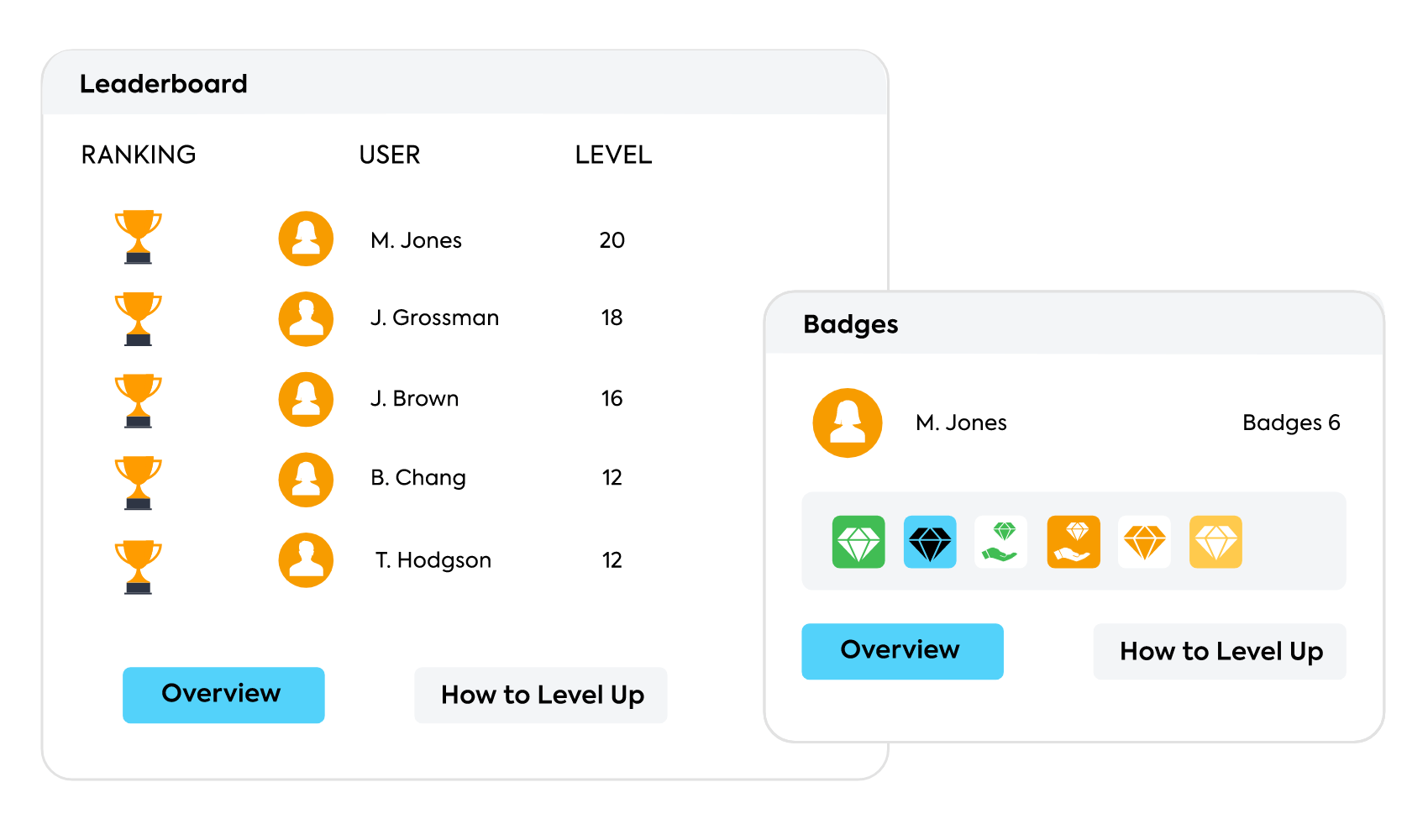
Let the games begin… with TalentLMS!
Engage learners as they compete with each other.
Try out the training platform that users consistently rank #1.
3. Cafe
A space to talk. In this room, learning gets social. Using open-ended questions, forums, and case studies, learners are encouraged to take part in discussions that explore the more ambiguous aspects of the course. And the knowledge they’ve acquired so far.
In the Cafe, learners are joined by other students and subject matter experts (SMEs) who, in turn, share their thoughts, knowledge, and experiences. One way of doing this is for students to type responses to open-ended questions into a box. These will then be accessed by other participants who can review and compare them to their own. SMEs can also view and respond.
Social learning components such as wikis, blogs, and message boards can also be used to keep participants connected and sharing.
Sticking with the product knowledge example outlined above, learners could, for example, be asked about how they would respond to a customer’s query about the customization of a certain feature or the product in general. Or, salespeople could describe a difficult situation they’ve faced in the past and ask their peers and their instructor to advise on how they could have addressed that issue.
4. Evaluation Centre
A space to assess. Also rather disconcertingly known as the “Torture Chamber”, the Evaluation Centre checks to see if learners have acquired the skills and knowledge to complete the tasks or activities you set out in the beginning.
Unlike the games in the Playground and the discussions in the Cafe, the performance tests here are more like assignments based around on-the-job scenarios or challenges.
So you might, for example, build an assignment around delivering a product demo for a particular customer or business type. To make the assignment more reflective of “real-life”, it could be delivered as a role-playing exercise through a web conferencing platform (using a training instructor or SME as the “customer”). Or, recorded as a one-way video with the learner talking through their demo.
What door, when?
Before we move on, it’s worth mentioning that when Thiagi describes his four-door design model, he presents the doors in a certain order (which we’ve replicated here). But, he stresses that learners can open the doors in whatever order they wish, based on their preferences.
More conventional rule-followers, for example, will probably stick to the traditional format—starting with the studying element (the Library) and ending with the assignments (the Evaluation Centre).
More impulsive, less traditional personality types, will open doors depending on what sparks their interest and how they feel at the time. Super confident learners might even go straight to the assessment stage without doing any studying or sharing at all.

Why use the four-door design model
Moving over to Thiagi’s four-door model could be a big paradigm shift for your company. In that case, you’ll need to work on your organizational buy-in. We’ve touched upon a few of the broad benefits of Thiagi’s four-door model. To help you build your case, let’s take a deeper dive here into the specifics.
More and more companies are following Thiagi’s four-door eLearning model because it:
- Is flexible: Learning can be facilitated, completely self-directed, or a combination of both. More doors can be added and the names of each door can be changed.
- Empowers learners: Participants can consume the course and the content as suits them. They don’t need to scour through every learning resource or take part in every discussion. They can pick what they need to do to gain new knowledge and pass the assessment at the end.
- Reduces costs: It maximizes the use of existing resources, technology, and tools and doesn’t require specialist eLearning design experience. Non-training professionals (for example, SMEs with no training in instructional design) can build a successful training program following the four-door model.
- Is quick to design and implement: With the format set and no detailed content analysis required, all your instructional designer needs to do is sit down with your SMEs and identify the final activity/task. And then select the content that supports this. Games can be generated at speed using templates and tools that are widely available.
- Mimics real life: The format, flexibility, and content interactions will be familiar to learners. Gamification, in particular, will appeal to Gen X and millennials. This helps engagement and demonstrates application in the working environment.
- Boosts knowledge retention: Because there’s a lot of self-direction, the four-door model demands greater input on behalf of the learner. Which, in turn, supports content stickiness.
Time to open the door?
There are lots of successful eLearning models around. And only you can know which one’s right for you.
Thiagi’s four-door model has its limitations. It can be tricky to navigate if people are more familiar with traditional ways of learning. You may also need to do some digging before you find the most appropriate games for your training objectives. And a way to deliver a more sophisticated level of simulation (although the assignment in the Evaluation Room can give this opportunity).
But, for many, there’s a lot to love about Thiagi’s approach. And, if you’re low on resources and working to a tight deadline, it could be just the key you need to unlock the door to a successful eLearning program with minimal fuss.
| Tags: eLearning Design