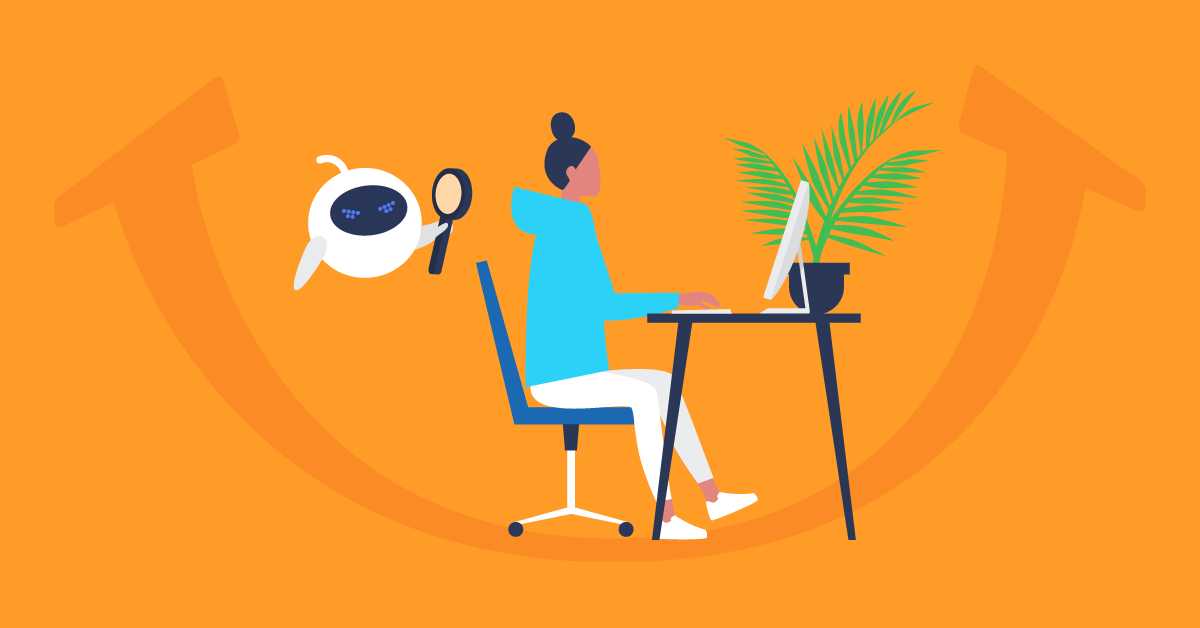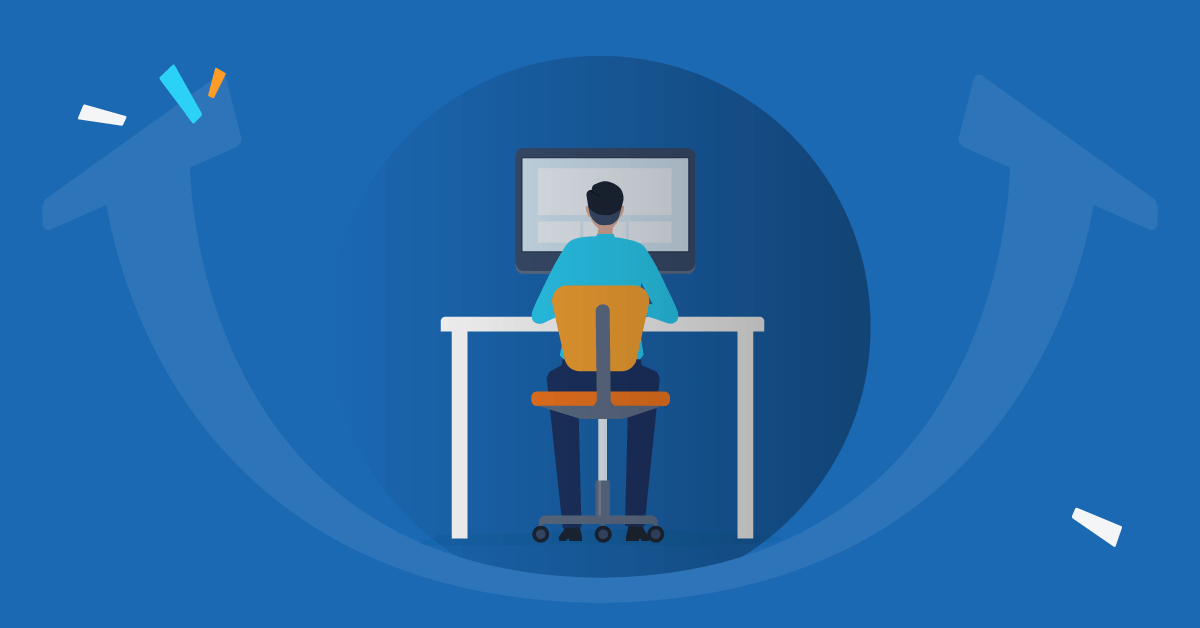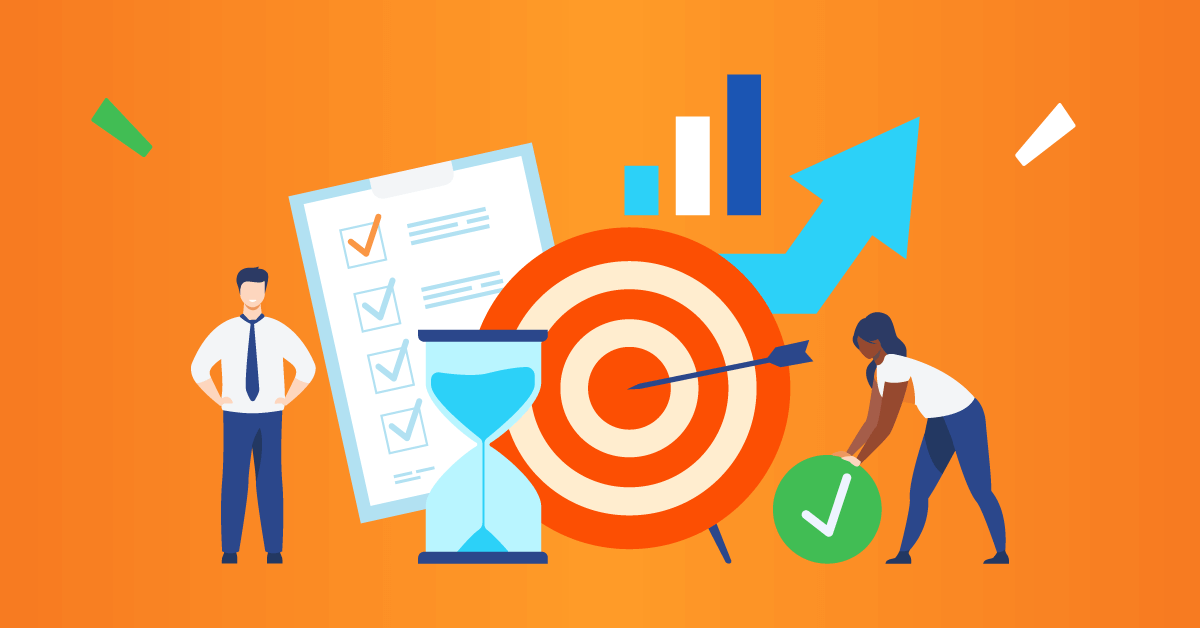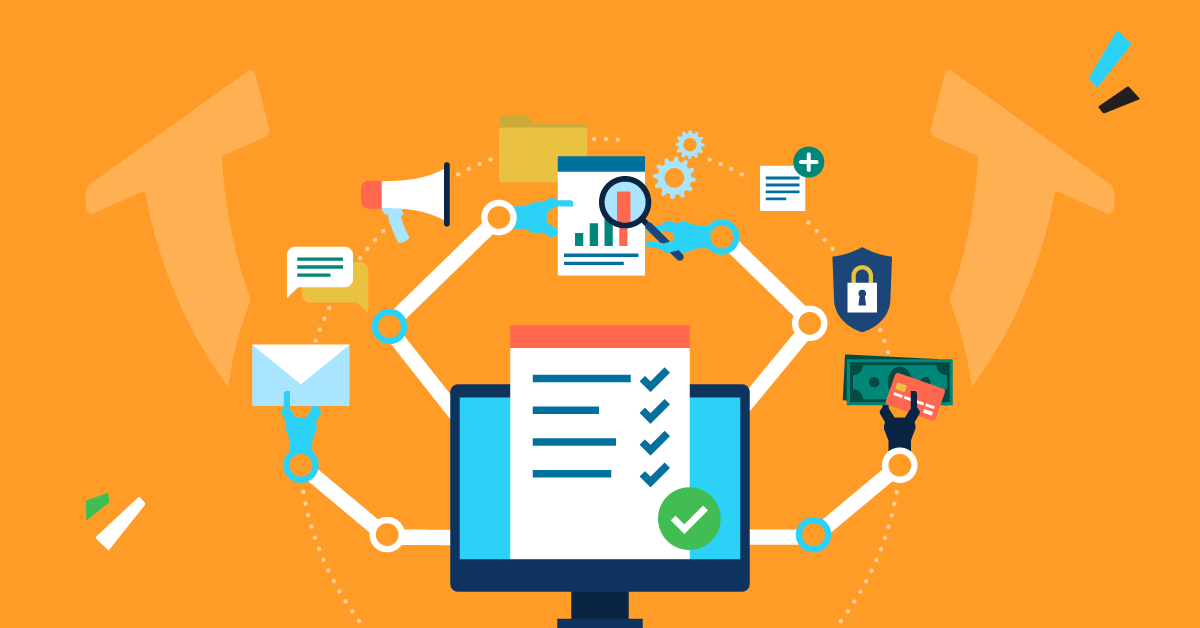Can my employer read my emails and chats?
How do they know I’m working and not just spending time online?
Who has access to my online activity? And how exactly will they use this data?
These are all common concerns among employees. Especially for those who work from home. While employee monitoring is not new, it’s on the rise since the pandemic outbreak led lots of companies to transition to remote work. With that rise, comes an increase in discussions about trust, employee rights, and privacy.
Many companies began monitoring employees to manage remote staff and protect their data. But implementing Big Brother-style remote worker surveillance is counterproductive in many cases. Instead, clear communication and proper training will set you up for a successful and truly flexible work environment.
In this article, we’ll talk about what employee monitoring is and why so many companies are getting on board. We’ll also discuss the downside that has employees worried. And we’ll offer better options for managing your at-home workforce.
What is employee monitoring?
Employee monitoring refers to the ways employers track their employees’ actions. And they may track various data including:
- Time tracking: Recording employee attendance and absences. It notes when people take paid time off as well as when they log in and what hours they work which is helpful for hourly employees or freelancers. Time tracking software also allows employees to request or log time off automatically.
- Activity tracking: Gathering data on how employees spend their time when they’re online. Software may trigger notifications when people are trying to visit malicious websites, for example.
- Project management tracking: Monitoring which projects employees work on and when. It helps track work in progress, bottlenecks, and completed tasks.
- Email tracking: Accounting for how many emails employees send, the time it takes them to respond, and when they’re busiest with email.
However, what exactly employers track and how they use the data is what makes all the difference.
System monitoring ≠ Employee surveillance
According to Epignosis Chief Information Security Officer, Victor Kritakis, there are two kinds of workplace monitoring: system monitoring and employee surveillance.
“The first includes tools and services to safeguard a device against cyber threats,” he says. “The second includes mechanisms of tracking employee activity.”
And we need to make the distinction between the two.
For example, if you install antivirus software that will warn employees against downloading risky files or visiting malicious websites, you’re protecting employee and company data. But if you install software that informs you about every website employees visit, monitors employee computer activity, or takes random screenshots as they work, this is when privacy issues are raised.
Train your teams on cybersecurity best practices
Build a safe workplace—remote or not—with TalentLMS.
The training platform that users consistently rank #1.
Why companies monitor their employees
As a CISO and cybersecurity engineer, Victor believes that system monitoring is vital for organizations’ cybersecurity. The same goes for employees’ devices.
For example, employers may check up on online activity to ensure data is safe from any security breaches. More data access from remote work locations means more possible avenues for data theft.
Besides cybersecurity, employees might also want to track data to improve—and not monitor—productivity. For example, they could use a time tracking app to allow hourly employees to log time off. It reduces confusion and is much more efficient than having team managers update the calendar manually.
Some companies turn to employee monitoring as a way of protecting workplace wellbeing. If aggregated data shows that employees are consistently working overtime, it could be an indication that workloads are too heavy. When employers see these issues, they can make changes to address them.
Why employees are concerned about monitoring
Even if the motives are pure, the increase in employee monitoring is raising serious—and reasonable—concerns. Employees worry about privacy and employer trust.
With work and home life now overlapping, any employer data collection can also leak into an employee’s personal life. People are concerned about employers recording their personal online searches or conversations.
Increased surveillance can also look like a new form of micromanagement. Employees might feel like their employer doesn’t trust them to do their jobs. They put their mental health and productivity at risk, too, as they hesitate to take a few-minute break during working hours. Instead, they opt to be logged in 100% of the time for the sake of visibility.
These worries can counteract any efforts to boost morale and build a safe and flexible workplace. Which begs the question: Is employee monitoring worth it?
To monitor or not to monitor?
We’ve seen that system monitoring is helpful—if not necessary—when it comes to cybersecurity. But this doesn’t mean employers can track anything and everything.
Victor suggests limiting security monitoring to:
- Mobile device management tools. These monitor data encryption, security policies applications, and unauthorized access attempts.
- Antivirus/firewall software. These protect against internet threats, attacks, malware, spam, and possibly dangerous user activity (like visiting an illegal website).
When it comes to how and when your track this data, though, how do you know where to draw the line? How do you make sure you’re not crossing any limits for the sake of security or productivity?
Employee surveillance isn’t an ideal way to provide a secure and productive remote workspace. Here are a few reasons to rethink that approach:
- Legal concerns. Tracking employees can subject you to legal issues. For example, you may run into issues with the General Data Protection Regulation 2016 (GDPR), which governs the processing of personal data. Violating regulations could leave you open to HR complaints and lawsuits.
- Morale problems. Monitoring every moment of an employee’s workday can damage employee morale. Employees resent the intrusion and lack of trust.
- Employee stress and burnout. The pressure of visibility can negatively affect employee wellbeing. When people feel like they have to be “on” all the time, they end up working longer hours. And work tasks run over into personal time.
Checking up on how and when employees are working is the opposite of the “flexible work” concept that many remote companies promote. If you want to build a secure, productive remote workplace, monitoring isn’t always the best way to go about it.
When monitoring is undermining the real issues
The real question you need to ask yourself is “Why do I need all this data?”.
For example, if you’ve recently transitioned to remote work and worry that your team members might procrastinate at home, you don’t really need to track how many hours they’re working and what kind of websites they’re visiting. What you need to know is whether they finish their tasks on time. And you’ll get this information using the right project management tools and having the right people in managerial positions.
Likewise, you don’t need to track every online activity to make sure your employees don’t share sensitive data or that they’re not disrespectful when talking to their colleagues. What you need to do is train your teams on things like teamwork, diversity and inclusion, and work ethics.
Employee surveillance might seem like a quick way to spot issues like employees who underperform or employees who misbehave. But, apart from violating people’s privacy, you’re also sweeping the root cause under the rug.
The real issue might be that you don’t have clear policies and procedures in place so that employees know exactly how to perform their tasks—remotely or not. Or, your team leaders are not properly trained and equipped with the right skills to manage and inspire their teams so they’re productive.
Once you identify and solve these issues, you won’t have to turn to employee surveillance.
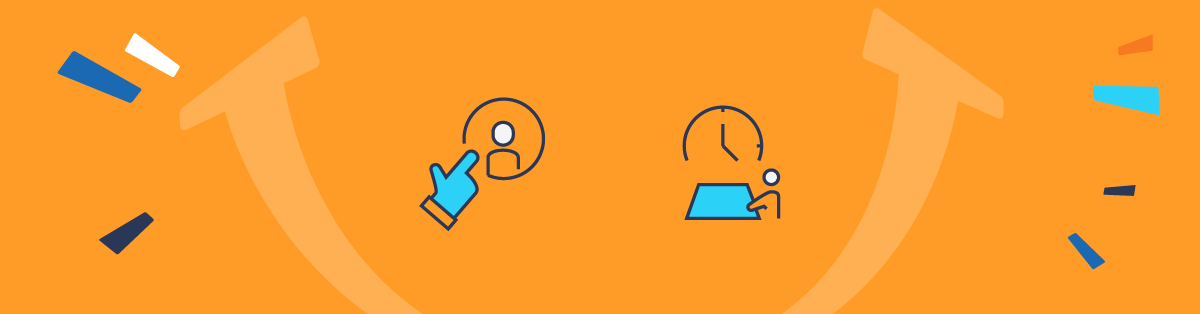
3 better alternatives to employee surveillance
If you want to know how to help employees be productive, start by asking them. In a recent TalentLMS survey of remote workers, 61% of respondents reported that they need more training to do their jobs better.
Giving people the skills they need to do their jobs is key to boosting productivity. And training can improve morale by showing employees you trust and are willing to invest in them.
Here are three tips for helping your remote employees thrive—without resorting to employee monitoring:
1. Teach cybersecurity best practices
Device monitoring is essential for cybersecurity. But when it comes to cyber threats, how people behave online plays a major role. You don’t have to monitor their behavior, though. You can (and should) train them. Offer employees cybersecurity training to ensure they handle data properly.
You can include courses on cybersecurity best practices, like password management how to protect from phishing attempts, and drill down to more specific skills related to safe remote work.
2. Give employees the skills to succeed
Instead of tracking whether employees are productive, help them increase their productivity. Offer training on both technical skills and soft skills so they can better navigate their jobs.
For instance, help leaders manage their remote teams by teaching them the skills unique to leading distributed teams. Or, offer employees courses in things like teamwork, collaboration, and how to build a culture of trust in remote settings.
Meet TalentLibrary™
A growing collection of ready-made courses that cover the soft skills
your teams need for success at work
![]()

3. Communicate openly about monitoring
Be transparent about what data you track and why. Consider these tips for effectively communicating your intentions:
- Inform employees about what monitoring is taking place. Put policies in place and then publicize them to ensure everyone understands what’s happening.
- Explain the purpose behind every tactic. Let employees know not only what data is being collected but also why, and how it will be used.
- Clarify what is NOT being monitored. Put fears to rest before they come up by explaining what you’re not tracking. For instance, if you’re monitoring data encryption on mobile devices, clarify that you won’t be recording the content of emails or texts sent from those devices.
Less focus on monitoring, more on your company’s future
If you want to know what’s going on with your (remote) employees and help them do their best work, the solution isn’t watching every move they make. Instead, take the right measures to ensure security.
Then rely on employee development for the rest.
You hired your people because you believe in their abilities to get the job done. Focus on communication to demonstrate your trust. And do everything you can to ensure data privacy and secure work conditions. Your employees will be more productive and content when they know their work is a safe space.