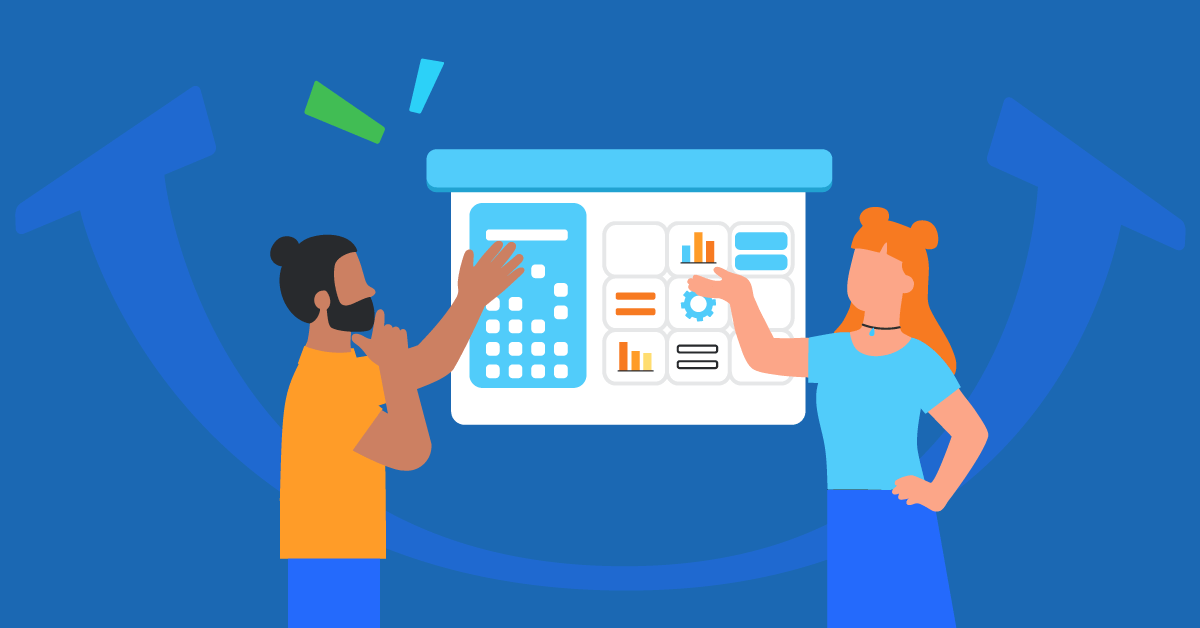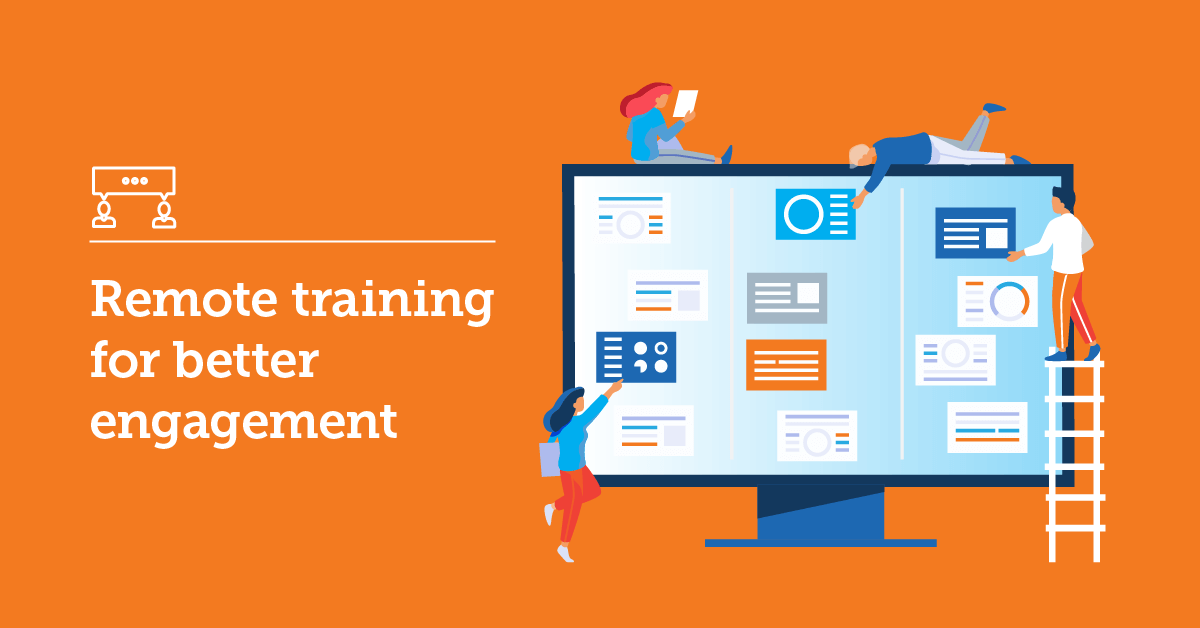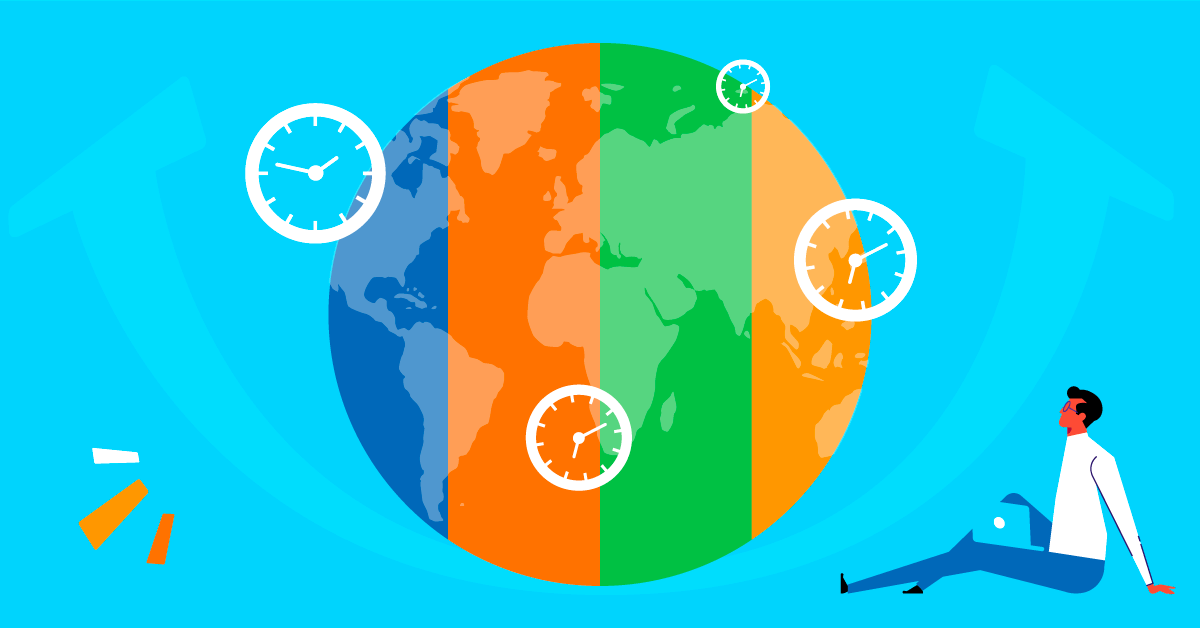What comes to mind when you think of on-the-job training (OJT)? Most probably an old-school approach for employee training. But how about the modern workplace? Does the importance of on-the-job training fall off as more and more people work remotely?
Today, the remote working environment and the rise of technology have made employee training somewhat different. L&D has become more accessible and simple, and eLearning automations have turned training into an online activity. It’s not all about getting your hands dirty and learning while working.
However, many support that on-the-job training is still relevant and not at all outdated. Employees find it particularly useful and engaging.
Why? Let’s find out more about the importance of on-the-job training, how fresh it is, and how you can successfully implement it in your training strategy.
What is on-the-job training?
On-the-job training is a more practical way to learn new skills that you need for a job position in a real working environment.
Let’s say you’ve hired a baker. You’re all set with theory. They know how to bake bread. They’re qualified to do so. But how are they going to deal with the machinery, tools, and materials in their new workplace? You might need them to follow another process for the dough, or you might have a secret recipe to share. What about baking and serving customers at the same time? All these can be done while training on the job.
In a remote work setting, on-the-job training would look a bit different—but the concept remains the same. For example, if you hired a web developer, they would join an online meeting with a more experienced employee, share their screen, and start working on their code together.
Hands-on training in a physical or virtual environment is what you need when you want to train people on day-to-day tasks. A simple seminar wouldn’t do the trick for you.
With OJT, employees learn about the job by actually doing it while being supervised by another employee or manager. They get valuable insights about the job while working, like what is expected, what type of equipment they need, how they will use it, etc.
Who’s it for?
Are you wondering when on-the-job training can be implemented? This type of training can come in handy for:
- New hire training
- Training for entry-level employees
- Employee onboarding
- Training current employees on new tools and special equipment
- Reboarding
- Retraining underperforming employees
Who conducts on-the-job training?
On-the-job training is not a complicated form of employee training. To be successful, though, It’s important that the right people conduct it. OJT can be covered internally by experienced coworkers or managers who supervise the employee while working.
Of course, on-the-job training can also be executed by an external provider. It’s a great solution if training focuses on using special equipment or tools.
When should you choose on-the-job training—and when not?
Not all learners are similar. Some are visual, others are more practical, while some do well when following instructions. What’s common in all of them is that they learn by doing. And the importance of on-the-job training lies exactly there.
Employees gain more experience when practicing in situations they are bound to encounter daily. The qualified OJT instructor guides employees into the right paths before letting them start the ball rolling. In that way, employees will have the opportunity to practice before dealing with real challenges.
People feel safe while training on the job, as there’s less risk compared to attending a course and then being left on their own. A junior salesperson might not feel confident reaching out to customers without any supervision. Instead, with on-the-job training, there’s always someone who will supervise, advise, and intervene if needed to save the day.
You should bear in mind that the importance of on-the-job training is indeed impressive, but OJT should be paired with other types of training. An online training program or seminars are equally important. They’re good for covering the basics, while OJT is an experience that puts theory into practice.
The best way to guarantee success is to offer a 360 approach to training. L&D managers and instructional designers should create training programs that include different types of delivery.
For example, on-the-job training won’t be effective for employees who transition to a new department and all processes and tools are different. Instead, they could start with a presentation that introduces them to their new role. Then, continue with an online mini-course on tools they’ll be using. And, finally, a seasoned employee from the new department could show them the ropes and train them on the job.
“Learning by doing” helps employees connect the knowledge they got from previous training sessions with their everyday tasks. Whether they’re based in the office or work remotely.
But before we delve into how to successfully implement on-the-job training even from afar, let’s talk about its benefits.
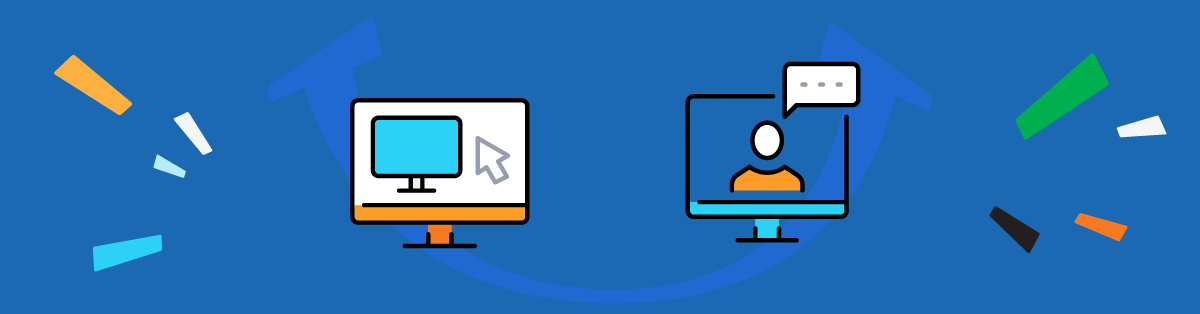
The benefits of on-the-job training
Training on the job is still a popular way of training. And there are several good reasons why OJT training should be part of your L&D strategy. Let’s explore some on-the-job training advantages you should know.
1. Employees learn fast
Contrary to traditional training which can be slow and lengthy, training on the job offers employees all they have to know via a real experience. They learn exactly what their job demands and ask questions on the spot.
2. New hires adapt quickly
This is the go-to training method for onboarding. New hires can learn processes faster and way more efficiently while doing on-the-job training. It’s the best way to let your employees discover their tasks in no time, and how to be good at their work by following real-life examples.
3. It’s easy to implement
OJT is not complicated. This is why it’s super easy to set up. Everything happens on the job. There’s no need to prepare specific training material or presentations. All you need is careful planning and coordinating with employees who know the job in-depth and can act as mentors.
4. Employees get productive sooner
Even if they haven’t completed their training yet, employees can start working on small tasks right from the beginning. New hires won’t feel isolated until the moment they get the hang of their new position.
5. Workflow never stops
OJT makes learning a part of the employees’ daily routine. They can learn and work at the same time. Nobody is left behind and everyone engages with training as the content is super relevant to their job.
Marcus Verri, the Global Sales Training Manager from Deliveroo describes how essential it is to keep learners interested in training on a daily basis:
“I don’t believe that people will learn when I want them to learn. I prefer for them to engage with training because of the relevance of the content more than because they have to.”
6. You boost employee retention
When employees don’t know what exactly they have to do on the job, they’re not effective or feel stressed. Training on the job helps clarify requirements and people understand deeply how to handle challenges.
One of the advantages of on-the-job training is that it helps avoid high employee turnover rates. Why? Employees feel more confident, thus more likely to stay in the long run.
7. Employees form strong team bonds
Getting into a new team or a new job environment can be awkward. You can skip to the good part from day 0 with on-the-job training. New employees get to know their colleagues and become part of the team straight away, as they all work together.
This is even more beneficial in the remote working environment where employees can engage effortlessly with their remote coworkers.
8. You avoid big costs
You’ll save money as on-the-job training doesn’t require setting up additional training sessions or seminars. Everything happens on a regular day, and workflow is never blocked, even if training happens online.
That’s one more reason why the importance of on-the-job training is worth mentioning.
How can you implement on-the-job training remotely?
As we’ve seen, OJT doesn’t only apply to the traditional work environment anymore. It has become a useful training strategy for the modern, remote workplace, too. As long as you have the right tech and tools to support on-the-job training even from a distance.
For example, if you use a videoconferencing app, the trainee could share their screen with a more experienced coworker and discuss tasks in real-time.
If you want to build a more comprehensive and thoughtful remote on-the-job training program, it pays to invest in a robust learning management system. Because you have all the necessary features to support your remote workers under one roof.

Train your remote employees easily with TalentLMS
The training platform that users consistently rank #1.
Easy to set up, easy to use, easy to customize.
Here are some tips on how to use online training tools to train your remote employees on the job:
1. Make sure there’s remote access
Remote workers can work from anywhere, at any time. This means they can also learn anywhere, anytime. And they should be able to.
When building your remote workforce training strategy make sure your platform provides mobile access so that trainees can log in from the office, at home, or at a coffee shop. In that case, there will never be a block between them and learning.
2. Don’t forget the feedback
A big advantage of on-the-job training is that your learners can get feedback at the time they need it. In a remote working environment, this can be tricky. However, if your LMS provides mechanisms for feedback, there is no need to worry:
- Videoconferencing is a valuable LMS integration where managers and employees can connect in real-time.
- Discussion boards offer the opportunity to message each other anytime, anywhere.
- Certificates are automated solutions that immediately acknowledge a remarkable job without the necessity of face-to-face interaction.
3. Share additional resources
Enhance on-the-job training with extra resources available for employees to dig deeper into their tasks. Their supervisor might not be available at some point. Or, they might need to recap a specific task real quick.
Upload videos, articles, podcasts, or mini-courses on your LMS and provide rich content for your employees to refer back to any time.
4. Set and track metrics for success
Are you sure that employees have gotten a grasp of the new knowledge? Do they really know what they need to know for the job? Gathering feedback remotely can be challenging, but LMS reports will show you how employees are performing in their training.
The fun doesn’t stop there. Create quizzes, tests, and assignments so you can get an idea of their progress so far. In case you pinpoint any issues, you can further assist.
Raising the bar with on-the-job training for your remote workforce
Training on the job is an optimal solution for every workplace, physical or virtual. But the importance of on-the-job training specifically for the remote working environment is truly remarkable, though.
OJT can bring a positive outcome if implemented correctly. Even in the remote workplace. You just need to carefully plan your on-the-job training strategy, assign competent supervisors to the trainees, and invest in a tool that does the trick.
Give your employees the chance to thrive in a never-ending learning environment with all the on-the-job training advantages you can offer.
| Tags: Employee Training,Online Employee Onboarding,Remote Employees,Remote Training