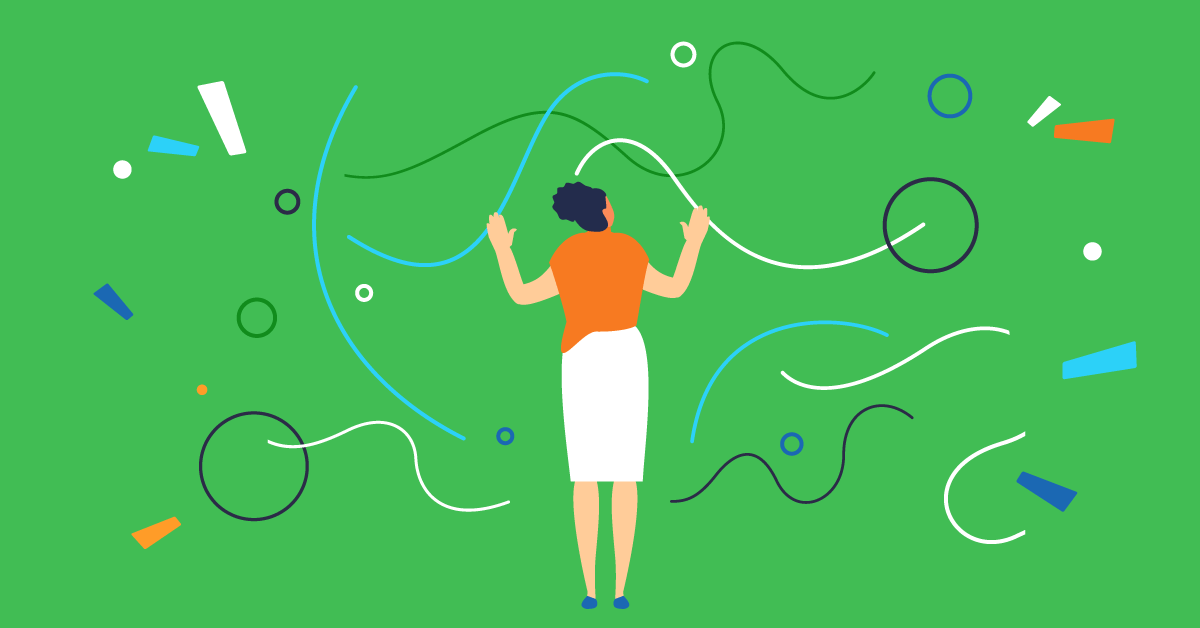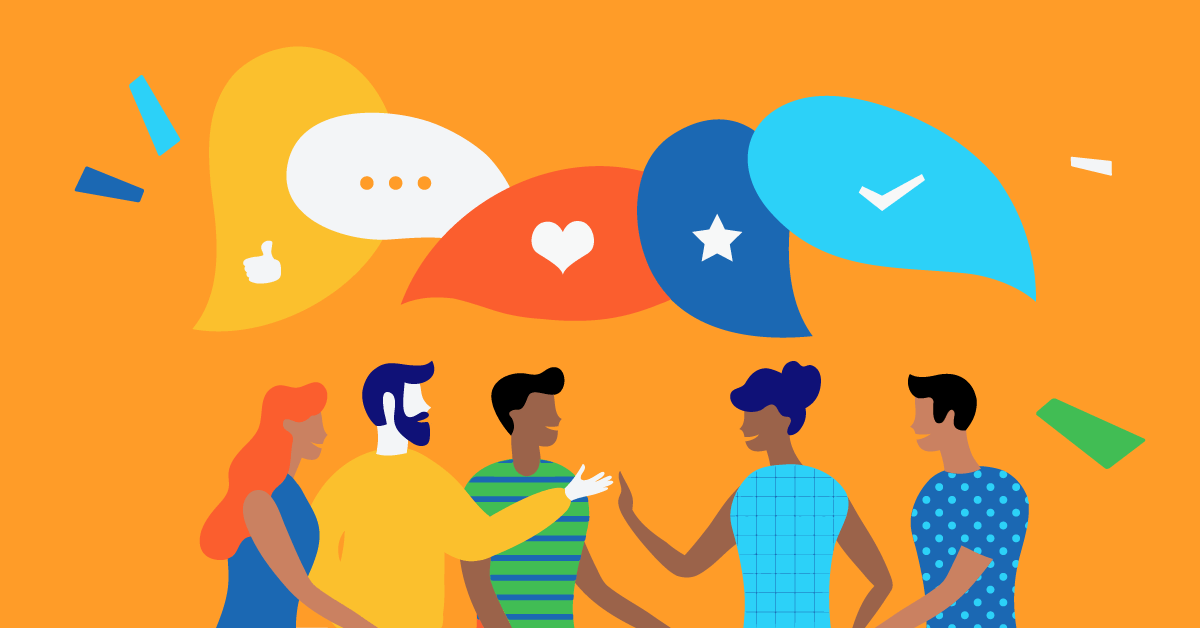Minimizing data breaches, reinforcing compliance, boosting customer confidence, and protecting employees in and out of the office, cybersecurity training is one of the most important courses in your eLearning library. But it’s probably not viewed by employees as the most exciting.
So how do you engage learners in cybersecurity training and raise completion rates? Simple. You kick off your comms with a training announcement email that has the tone, content, and messaging just right.
To help you get it right every time, we’ve designed a cybersecurity training email template. Plus, a cybersecurity training reminder email template to keep training on track and front of mind.
But first, let’s look at some of the practicalities that also need to be factored in.
What we’ll cover:
- Sending a cybersecurity training announcement email
- How to use your cybersecurity training email template
- Cybersecurity training invitation email templates
- Ways to customize your cybersecurity training announcement email
Sending a cybersecurity training announcement email
It pays to spend a little time early on scoping out the different elements of your training invitation email. From who sends it to when it’s sent, each aspect is important and works together to optimize impact. Misjudging one element could have a negative impact on the messaging as a whole.
So here’s a quick snapshot of the four factors to consider.
“Who”
Depending on the context, a few different people in your organization could legitimately send a cybersecurity training email. To determine who your sender should be, you need to first look at the target audience for the email.
Cybersecurity is usually mandatory. And if the email is being sent to all staff as part of a company-wide training program, the sender will usually be your IT or Operations manager. Coming from them, the email will have added credibility and authority. And elevate the importance of the particular type of training.
That said, this isn’t always the case. Sometimes cybersecurity training is delivered to smaller groups as part of the onboarding process. A cohort of new employees won’t be familiar with any of your senior IT or Ops leaders. They may also be feeling nervous, and overwhelmed by meeting so many new people.
An email from a familiar face, your HR manager or L&D lead, for example, provides a gentler, more personal approach in this instance. Not only that, but having one person as the “voice” of all of the different onboarding training modules provides continuity and consistency.
Looking for an eLearning platform to boost cybersecurity awareness?
Create engaging cybersecurity courses with TalentLMS.
The training platform that users consistently rank #1.
“Why”
When it comes to sending a training announcement email, it’s not enough just to provide a list of logistics. You need to explain why the training matters in the first place. This is particularly true of cybersecurity, which many of your employees may see as a tick-box exercise.
Usually compulsory, it’s a course that most times needs to be completed at least every year—sometimes more frequently. Because of its repetitive nature, its importance can get diluted over time.
This email offers the chance to re-engage employees by bringing the purpose of the training back to life. And for those employees who view cybersecurity as “too technical,” it’s an opportunity to humanize the concept by demonstrating what a difference it makes to individuals, teams, and the business as a whole.
“What”
Of course, without the essential, practical information, your cybersecurity training invitation email won’t be fit for purpose. So it needs to provide the means as well as the motivation. With this in mind, make sure you check off all of the following:
- name of the course/presentation
- any associated deadlines
- details on how it will be delivered—face-to-face or online, for example
- basic instructions on how to access and complete it (this information is particularly relevant if the course is new or directed towards new hires)
- if any preparation is required
Tip: Log follow-up questions received from your email recipients. If there’s something that’s being asked repeatedly, it could imply that your email template is either missing vital information or isn’t clear enough. In which case, amend or tweak your email template accordingly.
“When”
Often overlooked as unimportant, the timing of your email is actually a big deal. And there are a number of factors to consider when working out your schedule.
For onboarding new hires, for example, the email should come out during your employees’ first weeks at work. If it’s a memo to employees about mandatory training, there are likely to be hard (possibly external) deadlines that need to be met. So work back from these to make sure there’s enough lead-in time to make meeting them achievable.
Similarly, if there’s an external audit coming up, schedule the training and the invitation email so that the information is fresh in employees’ minds when the audit takes place. If it’s face-to-face or live virtual training, make sure to give employees enough time to reschedule existing commitments.
But don’t send your email too early. If it’s too far off, it will either fail to register or be shelved and forgotten. And don’t underestimate the importance of reminders. Easy to issue (especially if you have a template in place), they take little to no effort but can have a big impact on completion rates.
How to use your cybersecurity training email template
When using your cybersecurity training email template, you first need to check off all the basics. And that means: Fill in the blanks. Use it as a prompt to cover any additional factual details. And delete anything that isn’t relevant.
Then it’s time to make it yours.
For your memo to resonate with your employees, it mustn’t feel like a copy-and-paste job. The solution? Adjust the tone. This will vary depending on your company culture or the “voice’’ of whoever is sending it.
And the good news is it only takes a few meaningful tweaks to adjust the tone and add value by reflecting your unique brand identity. Reference company details where relevant and use language and messaging that’s consistent with your company culture. If in doubt, check with your branding or comms specialists.
The challenge here is getting the balance between tone and messaging right. This training is important (probably mandatory), which means your employees have to complete it. But they don’t have to engage with it. To encourage both, your message needs to be clearly and assertively delivered, but without sounding overly strict, forced, or formal.
Giving a little thought to how you phrase things can go a long way. Below are a few examples of ways to raise engagement as well as completion rates:
✘ Don’t say
This training is mandatory for everyone.
✔ Do say
It’s essential that we all complete this training.
✘ Don’t say
The purpose of this training is to make sure everyone complies with IT regulations/legislation/policies.
✔ Do say
By completing this training, you can help create a safe/compliant/secure environment for us all.
✘ Don’t say
It’s imperative that everyone understands how to [XYZ].
✔ Do say
This training will help us all [XYZ].
✘ Don’t say
All participants must complete this course by [XYZ].
✔ Do say
To meet our deadlines, please complete this course by [XYZ].
And finally, check and double-check before you press “send.” Introduce a simple but strict system that requires sign-off from another person or just a second eye on the content before it’s issued out to employees.
Looking for more training email templates? Download our free customizable samples:
- Invitation to compliance training
- Reminder to complete a course
- Invitation to a mandatory training session
- Invitation to a live training session
- Announcement for upcoming training
- Invitation to log into your LMS
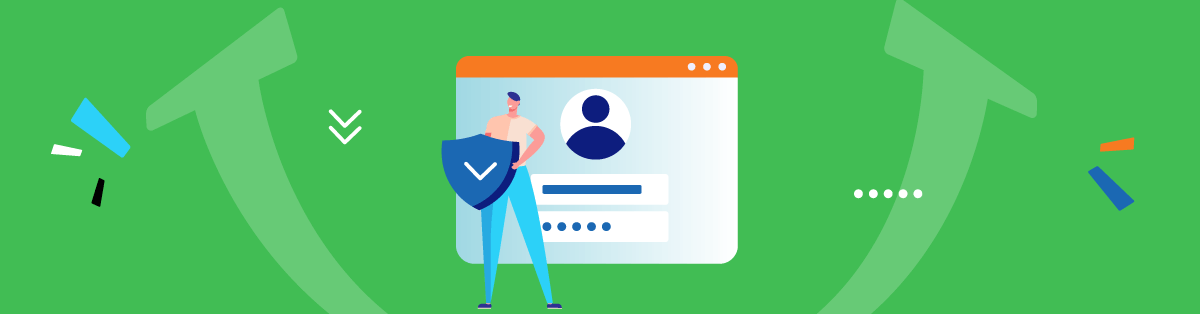
Download your cybersecurity training invitation email templates
Below is a series of cybersecurity training announcement email templates. Just save and download them and then personalize when you need to. These reflect the different types of training delivery: face-to-face, live virtual training, and online. There are also two cybersecurity training reminder email templates to use for either self-paced or live, instructor-led learning.
Example 1: Face-to-face training
Email subject line: Training invitation: [Name of training course]. Save the date!
Dear [employee name],
We’re hosting a [name of course] on 2025, from [start time] to [end time], and it’s essential that you attend. Please save the date in your calendar. The training will take place [location].
The aim of this training is to [XYZ]. After completing the course, you will have learned how to [skills/knowledge achieved].
It’s essential that we all complete this training. By doing so, you can help create and maintain a [compliant/secure] environment for us all.
If you have any special requirements or adjustments, please let me know.
Thank you in advance for your commitment to [XYZ].
I look forward to seeing you there.
[Your name]
[Email signature]
Example 2: Live virtual training
Email subject line: Training invitation: [Name of training course]. Save the date!
Dear [employee name],
We’re hosting a [name of course] on 2025, from [start time] to [end time], and it’s essential that you attend. Please save the date in your calendar.
The training will take place virtually. An email with joining details (link and password) will be sent nearer the time.
The aim of this training is to [XYZ]. And by the end of the course, you will have learned how to [skills/knowledge achieved].
It’s essential that we all complete this training. By doing so, you can help create and maintain a [compliant/secure] environment for us all.
Thank you in advance for your commitment to [XYZ].
[Your name]
[Email signature]
Example 3: Online course
Email subject line: Training invitation: [Name of training course]
Dear [employee name],
You are invited to complete a [XYZ] course. This is an online course and will take approximately [duration] to complete.
The aim of this training is to [XYZ]. And by the end of the course, you will have learned how to [skills/knowledge achieved].
To access the training, please go to [URL/link] and enter the following details [Username & Password].
To help meet our deadlines, please complete this course by [XYZ].
It’s essential that we all complete this training. By doing so, you can help create and maintain a [compliant/secure] environment for us all.
Thank you in advance for your commitment to [XYZ].
[Your name]
[Email signature]
Template 4: Reminder (self-paced learning)
Email subject line: One week to go! Please complete your [name of course] training
Dear [employee name],
The deadline for completing your [name of course] training is [day], 2025. That’s one week from now. This is a final reminder to make sure you’ve finished the course by then.
To access the training, go to [link] and log in by [details].
If you need any more information or help, please contact [team or individual email].
Thank you in advance for your commitment to [XYZ].
Best,
[Name]
[Email signature]
Template 5: Reminder (live training/presentation/workshop)
Email subject line: Three days to go until [name of course]!
Dear [employee name],
A friendly reminder that the [name of course] [workshop/presentation/training] takes place this [day], 2025, from [start time] to [end time], in [location].
If you have any special requirements or need any adjustments, please let [name of HR representative hyperlinked with email address] know before this date.
For more information, please contact [team or individual email].
Thank you in advance for your commitment to [XYZ].
Best,
[Name]
[Email signature]
Download our cybersecurity training email template.
Fill in the details and reach out to your learners in just a few clicks.
Ways to customize your cybersecurity training announcement email
There are a number of different ways to personalize your cybersecurity training email template. The examples below provide a few ideas of how you might approach yours.
Email template example 1: Inviting employees to cybersecurity training
Email subject line: Training invitation: Cybersecurity Awareness
Dear [employee name],
You are invited to complete a Cybersecurity Awareness course.
This is an online course and will take approximately two hours to complete.
The aim of this training is to protect us all against potentially harmful cyber attacks. The course will empower you to quickly identify potential security threats, how they might present themselves, and what procedures to follow when a threat is identified.
To complete the training:
- Go to www.mycourses.landd.com
- Log in using your employee ID and intranet password
- Click on “My Courses” at the top of the screen, then “Cybersecurity Awareness”
To help meet our company compliance deadlines, please complete this course by Friday, September 17.
It’s essential that we all complete this training. By doing so, we can help maintain a secure and compliant environment for ourselves, our colleagues, our business, and our customers.
And, remember, this course isn’t just about protecting our business from attacks and data breaches. Cybersecurity is a threat outside of the office too. This training will help you keep your personal data and IT systems safe too.
Best,
Hayley de Sousa
SVP HR
Email template example 2: Reminding employees to complete cybersecurity training
Email subject line: One week to go! Please complete your cybersecurity training
Dear [employee name],
Just a gentle nudge that the deadline for completing your cybersecurity training is Friday, September 17. That’s one week from now. Please make sure you’ve finished the course by then.
To access the training, go to www.mycourses.landd.com and log in by using your employee ID and intranet password.
Need help? No problem. Please contact HR@landd.com.
Thank you again for helping Landd remain secure and compliant.
Best,
Hayley de Sousa
SVP HR
Cybersecurity training makes a true difference
You shouldn’t overlook how to minimize data breaches, reinforce compliance, boost customer confidence, and protect your employees from phishing attacks. Proper cybersecurity training is essential to avoid damaging your entire database and putting your organization at risk.
By using the cybersecurity training email templates we have created for you, it’s certain that you will see high engagement and completion rates. And your business will stay safe from cyber threats for longer.