Choosing an eLearning Management System that meets your needs and falls within your budget may prove to be a daunting task. There are so many LMS products on the market today, and selecting the one that offers you the features, functions, and versatility you’re looking for can be quite time consuming.
As such, we’ve put together this guide for choosing the LMS that is right for your organization. It offers a step-by-step walk through on how to evaluate the learning management systems that are available, and how to select the software that is ideally suited to your training goals and your functional requirements.
1. Determine your organization’s needs
Before you even begin to look for the right LMS, you are going to have to assess your organization’s needs and learning management system requirements. If you already have an LMS in place, what do you like about the current program and what would like to see improved upon within your new system? If you are starting from scratch, so to speak, and have never purchased an LMS, what are you hoping to achieve with the new software?
Don’t hesitate to ask your colleagues or employees for their feedback. Find out about any requirements that the various departments within your organization may have for an LMS. For example, does your IT team have suggestions for the technical requirements, or does management have any specific goals in mind that need to be addressed via the new learning management system?
You may want to consider carrying out a thorough LMS needs assessment, wherein you can examine the training practice, technical, functional, and system requirements that your new LMS will need to include. In order to conduct an assessment, it’s a good idea to put together a team who can oversee not only the evaluation, itself, but the LMS implementation project plan once you acquire the right software (will talk a bit more about that in step 6).
2. Create a list of necessary LMS features
Narrowing down the list of functions and key features that must be included in your next LMS is essential for choosing the ideal learning management system. Are you looking for software that allows you to create 3D simulations? Do you require an LMS that includes blended learning features, or certification tracking? Will you need a system that offers STEM support, or would you prefer software that features gamification functionality?
It’s best to create a list of as many core features as possible, so that you can get an idea of which programs aren’t going to make it to your short list of potential systems. After all, an LMS is quite an investment. You won’t want to go through the trouble (or expense) of having to switch systems if, shortly after you make your purchase, you should find that your new software doesn’t include the features you absolutely need for your organization.
As part of this process, you will also need to consider your end user or customer. Take a close look at how they will ultimately benefit from specific LMS features, as well as which features will lead to more effective training, administration, and collaboration.
3. Research LMS vendors
An LMS isn’t your run-of-the-mill software that you purchase from a vendor and then sever all ties. With an LMS, you will typically have an ongoing arrangement with the vendor, wherein they will help you with any support issues that you may across and to ensure that you are getting the most out of your new LMS. Therefore, you’ll want to take time to research LMS vendors, in order to find the one that’s a good match for your organization.
You may want to contact potential vendors online or by phone to set up a demonstration. Ask them any and all questions that you may have about the product, and have them walk you through the features and functions of the system. Make sure that your LMS implementation team is in attendance at the demonstration meeting, so that they can address any concerns they may have and help you to make a more informed decision. In fact, after the demo, get your team’s feedback about the product and whether they recommend continuing the search for the ideal LMS.
4. Arrange for the vendor to participate in a “scenario demonstration”
Once you’ve narrowed down your list of vendors, why not invite them to a scenario demonstration. During this type of demonstration, you’ll provide the vendor with a goal or or scenario that you would typically carry out within your organization. For example, if you need a particular learning requirement fulfilled, then ask the vendor how they would go about doing this by using their product.
While they are demonstrating you will have the opportunity to see how the LMS works in a real-life scenario. Rather than just hearing about all of the features that if offers, you will be able to see how it works, first hand. Notice how quickly the task can be accomplished with the product, how easy it is to use, and if there are any glitches or drawbacks that may prove to be problematic further down the line.
5. Take the LMS for a “test drive”
After the scenario demonstration, you may still be left with a few LMS candidates. If this is the case, then consider asking the vendors to enable a “sandbox” mode of the software. Give the program a test drive for a few days, so that you can get a feel for the functionality and the features. Be sure to have various members within your organization test the LMS to see if it fulfills their requirements and meets their needs.
This will enable you to get a true sense of how the user interface works and what benefits this particular LMS can offer. What sets this product apart from the others, and is it worth the investment? Does the vendor offer superior client support? Are they willing to walk you through all of the ins and outs of the software? More importantly, does the LMS have the capability to do everything you need it to do, and does it include all of the key features you wrote down in your “must haves” list?
6. Check customer references
Before clicking that buy button or signing that agreement, be sure to check for customer references. Ask the vendor to supply you with a list of past satisfied customers, so that you can ensure they have a proven track record. You may even want to contact a few of the customers to see how the LMS has helped them within their businesses or organizations, or to get a better idea of how much support the vendors have offered them.
7. Get the best possible price for your new LMS
Once you have narrowed down your selections, it’s time to purchase your new LMS for the lowest possible price.To do this, it’s often wise to send a Request for Proposal to the vendors on your final list, which asks for pricing quotes (including any and all annual or monthly fees), support availability and methods, as well as hosting options. After all of the requests have been returned by the vendors, you can then begin the negotiation process. If you don’t like the list of features they are offering, ask for more or request that they lower the total cost.
8. Prepare your organization for LMS integration
Last, but certainly not least, you’ll want to begin preparing your team for LMS administration and implementation. Remember, an LMS will only be worth the investment if your team knows how to take full advantage of its functions and features. Therefore, it’s important to create a successful LMS plan.
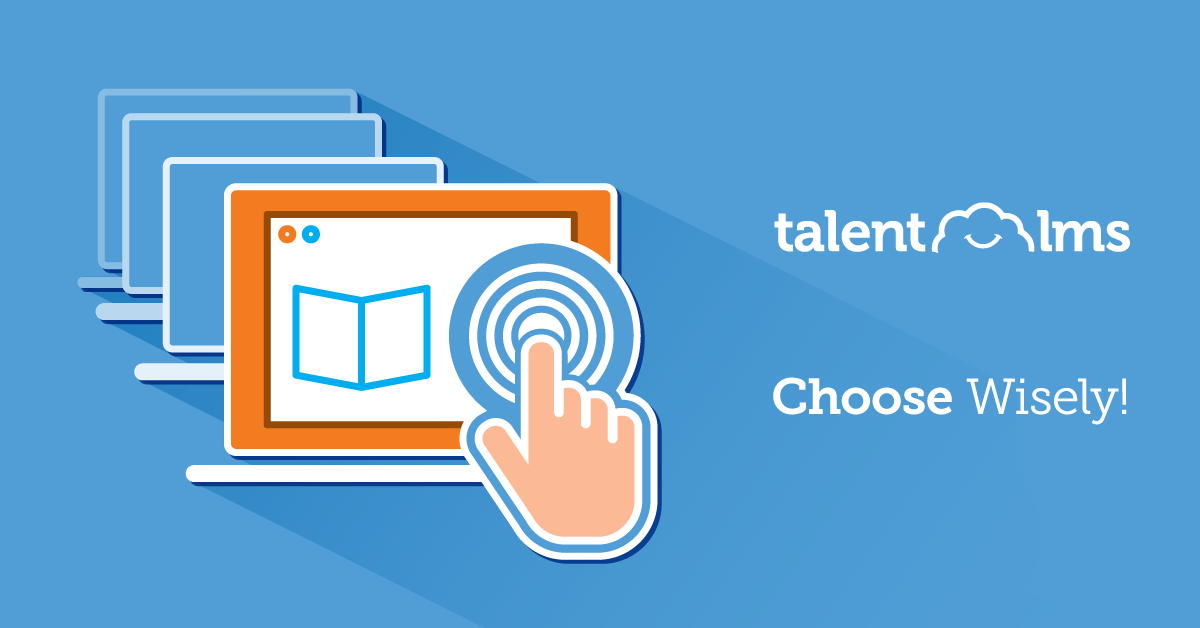
Thank you so much for sharing this. I completely agree that every organizations should consider and plan these things before investing in any LMS. The planning should contain current and future goals. However, we can’t say that an LMS is consistent for long time. This is because technology is changing faster than organizational growths. The best example is the e learning and mobile learning. Many LMS companies offer free demos before purchasing. This will helps companies to ensure the product fits for their requirements. Some companies like https://skyprep.com offers complete customization options for clients. Getting consultation from experienced people also helpful.