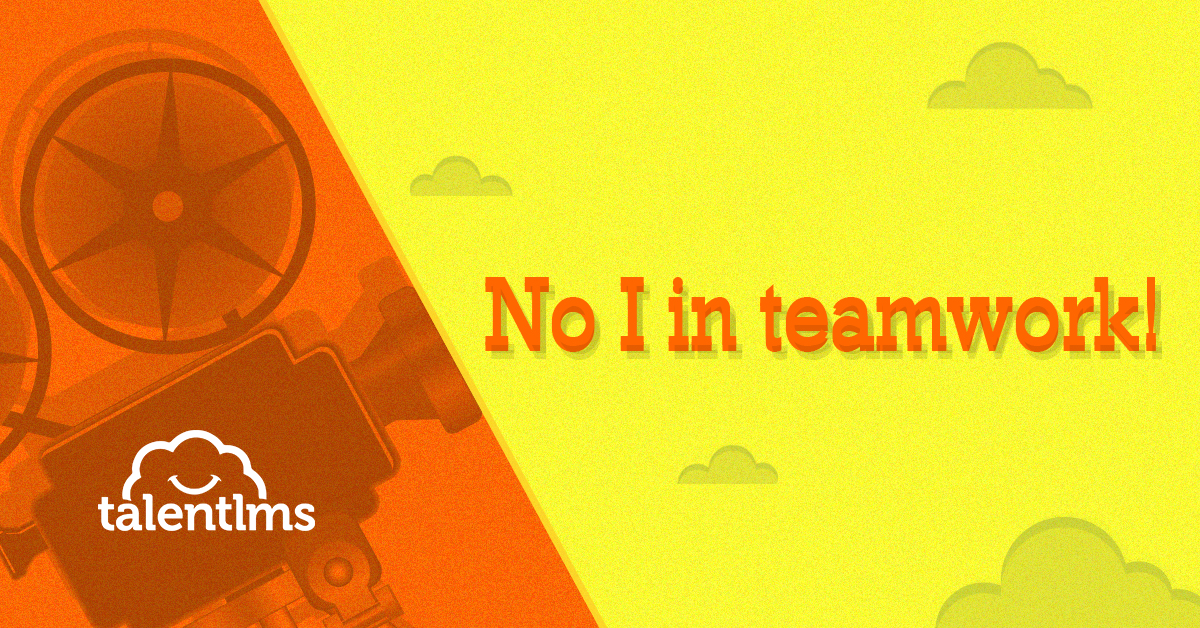Online Collaboration within an eLearning team is essential to a successful eLearning project. Although eLearning development requires team work, several team members work in isolation to focus better.
Also, eLearning team members may work on one document simultaneously as a remote collaboration activity. In this article, we uncover a few team collaboration strategies during an eLearning project for a more efficient and smooth work flow.
ELearning development has roughly three main phases that require online collaboration with team members:
1. The Design Phase
In the past, the customer would request a course and the eLearning team would roughly explain the attributes of a finished course. The customer would agree to the design only to discover when the course was completed that it did not meet their requirements.
Obviously, there is a lack of clear communication between the design team and the customer OR the design team and the development team. How do we take care of that?
Prototyping
When you prototype a design using rapid eLearning development tools you are doing two things: you develop the design in iterations and you create a quick version of the finished course to make things clear for the customer.
Online collaboration plays an important role during the iterations. ELearning authoring tools have amazing features to enable prototype version control and to enable teams to add comments. You can easily ask questions like “Is the logo ok?” or “does the typography look better?”.
You can even invite the customer to comment and provide feedback. These can be used to edit the course early in the project life-cycle as opposed to later.
Sign off your design document after all comments and feedback are completed to lock your design and push it towards development.
This is how online collaboration in the design phase improves your credibility as a team and reassures the customer.
2. The Development Phase
An eLearning team is a mix of diverse talents and skillsets. To make the most of the time of each of these talented members and to prevent any idle-time, enable all members to work on the project at the same time.
ELearning authoring tools with built-in collaboration enable your team to work on projects simultaneously. You no longer need to package and email large eLearning work files between your team members. No need to track files using their latest version number.
Authoring tools would do that for you automatically, including the exact time when changes were made complete with the author comments for the entire team to read. This form of real-time collaboration while working on the same files prevents ambiguity and confusion.
Now think of how this strategy effects your workflow methodology.
In the past, you may have used a Waterfall Model like the ADDIE to design and develop an eLearning course. The problem with this type of methodology is that it prevents teams to communicate with the customer during the development phase. There is a risk of getting in design confusion or disagreement again.
To prevent missing out on collaboration opportunities with the customer, use the Agile eLearning development approach. This approach keeps you in constant contact with the customer and the design and development teams, enabling you to iterate and present new changes every week!
Your customers can see the progress and you can ask for feedback and determine the next course of action for the project.
3. The Review Phase
If you have developed eLearning courses in the past, you know how challenging it is to get hold of reviewers, sample learners and SMEs. You may have developed an Alpha version of the eLearning course and presented it to these individuals for review. They would have provided you feedback in response to screenshots in the submitted document.
Traditionally, you might create an alpha version to package up for review. Stakeholders then review the eLearning in a Word document with screenshots and feedback referenced as Page 4 or that picture in a separate document. This is not a very favorable practice to sustain in this age of online collaboration tools!
Involve the members of the review committee in your course authoring environment for frequent (and timely) feedback. This will not only save your time but also the efforts of your team. What’s more, no more delays in the roll out dates!
Do tell us about your team’s online collaboration experiences.
| Tags: Virtual Teams