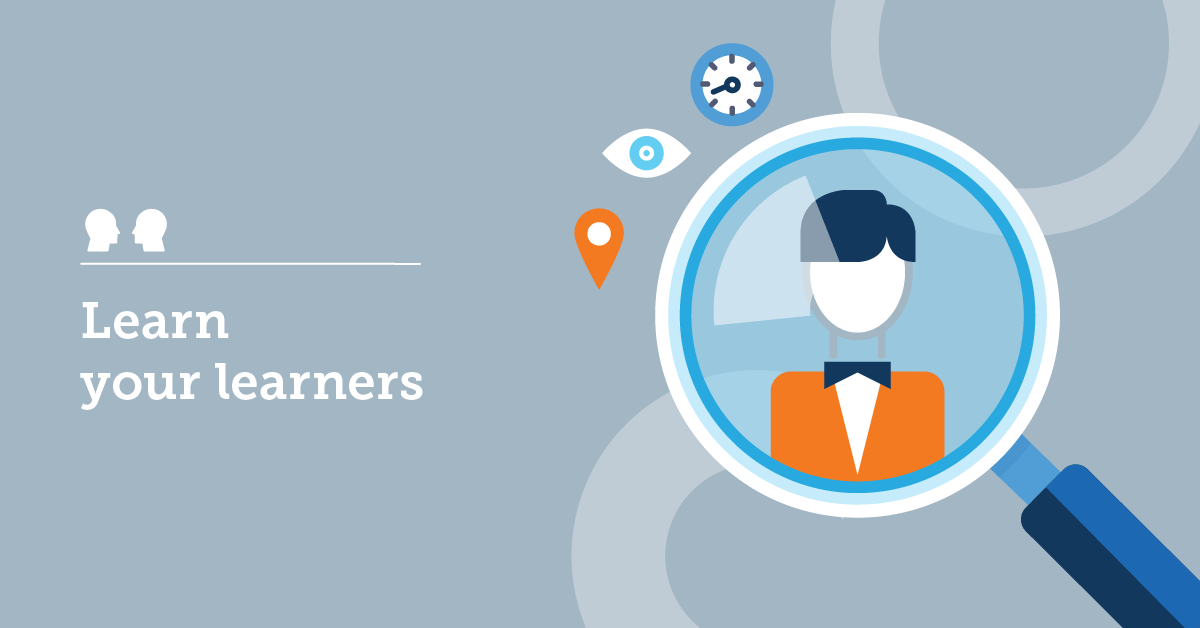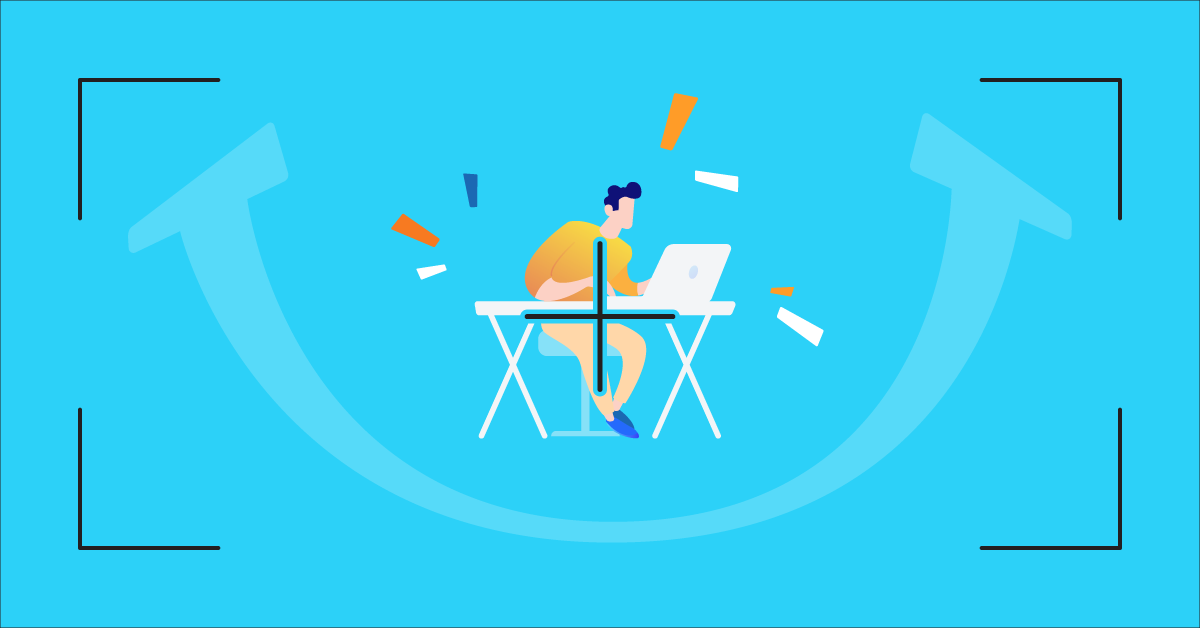A lot has been researched, said, done and written about improving user experience (UX) when interacting with a given interface. Seems like the standards for UX respond to the changing interface size and device-to-software compatibility. In the eLearning environment, we talk about the quality of learner experience when interacting with the online courses and training programs. In this article, we share the four most common principles to abide by when coming up with UX design for eLearning.
The eLearning interface is like an artist’s canvas. As an eLearning developer, you have plenty of space to play with. Your interface design will directly influence the degree of interest and engagement of your learners. There are many ways to measure user experience quality, and UX quality depends on some common principles of interface design.
But, before we examine the principles, defining user experience (UX) is in order.
There are numerous definitions of user experience but the one below, specific to web design, incorporates key elements of the entire experience:
“User experience (UX) is about how a person feels about using a system. User experience highlights the experiential, affective, meaningful and valuable aspects of human-computer interaction (HCI). It also covers a person’s perceptions of the practical aspects such as utility, ease of use and efficiency of the system. User experience is subjective in nature, because it is about an individual’s performance, feelings and thoughts about the system. User experience is dynamic, because it changes over time as the circumstances change.”
Four Principles to Boost UX Design for eLearning
1. Learner-Centered UX Design
You may have heard and read the expression “learner-centered design” many times, but how many times have you seen it being implemented?
Unfortunately, as eLearning developers we are more concerned about incorporating the latest widget or the latest feature in our eLearning programs. When designing a course site or an eLearning interface, always ask “how will the interface look to the learner? What are the different ways the learner will perceive the interface?”
Design as a learner, not as an eLearning developer. It is very important to involve some representative learners in the early interface design phase.
2. Predictability
You may think a surprise here and there will keep things interesting and challenging for the learner.
Our take on this notion: no!
Predictability is probably one of the most under-utilized elements of UX design for eLearning. We are not just referring to the layout, theme and navigation. We are talking about the overall user interface structure. Specifically in terms of how the content is categorized, titled, labeled and/or placed within the course site.
Unfortunately there is plenty of evidence of courses where the content is titled similarly and misleading to learners. Everyone should be able to predict the upcoming content.
Similarly, referring to an assignment with unique names is strongly advised. Think about the same document posted in two or even three different places that is identical in content! Learners will automatically perceive the document as new or unique. How confusing!
The same goes for naming your chapter or topic tabs. Name them very economically. Self-descriptive is the key when naming tabs. The learner should be able to predict the content by reading the name of the tab.
Save the learner time in figuring out your course site and structure by being predictable in all your courses. Learners need that time to do something equally predictable: learning.
3. The Learning White Space
You will be amazed how white space improves learning efficiency by 20% and how much it can reduce cognitive overload.
White space is a crucial part of any online user experience. This white space is between columns, text, images, and margins on the page, even space around headings. The white space serves as a visual relief to the learner. It makes the learner feel comfortable and at ease about the learning material, as opposed to being overwhelmed.
The key is to avoid using large volume of text. Break the space with an image or a tip for the learner. It is better to have a large volume of pages in your eLearning course with the appropriate white space, than to have a large volume of lines on a single page.
4. Minimalist Approach
Minimize clutter. Resist the urge to decorate the learner interface. A good list is to avoid three or more colors and sizes in your font, and do not haphazardly place images.
Photo size, quality, format and placement should offer uniformity too. A better design tip is to frame images with the same border throughout the course experience. Where necessary, offer a fine print caption “click to enlarge this image”.
The one word to arm yourself with? Avoid chaos! Just like a physical classroom needs to be neatly organized in order to enable maximum focus by learners, the online learning environment needs to be organized too. Keep the learner interface simple to keep them focused.
Conclusion
Designing an eLearning course with user experience in mind is increasingly becoming the norm. Accessibility, usability and user’s comfort are the goals of quality UX design. In an online learning environment, where engagement, motivation and trust are the main barriers to success, UX design for eLearning should take precedence before many other dimensions of a course.
References
Lin, D. Y. M. (2004). “Evaluating older adults’ retention in hypertext perusal: impacts of presentation media as a function of text topology.” Computers in Human Behav
| Tags: eLearning Design,Learner Experience