TalentLMS integrates cutting edge conversion functionality that let you reuse (literally!) any type of content you already have or consume material from popular web services. The extended set of available content tools let you create effective courses really fast.
Simply put, we convert everything to web and mobile compatible formats that just work. During this reusability process we retain an aesthetic integrity on content presentation that we consider important as it helps improve end-user satisfaction and retention.
Here are a few of the possibilities:
Create content units from Wikipedia articles
Just paste the URL of a Wikipedia article and we will fetch, parse, essentialize and optimize it for reading.
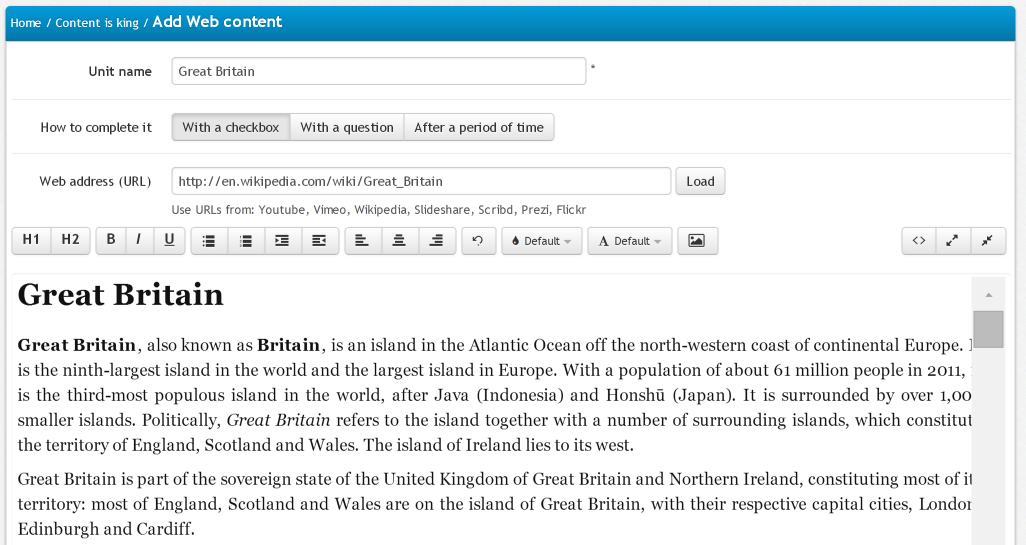
Create video units from Youtube, Vimeo, Slideshare or Prezi
Talentlms can parse content URLs from a variety of services. As Instructor, add a “Web content” unit, start writing the type of content you want and we will suggest you material from all the above services. Just press enter and we will render and optimize the content for viewing.
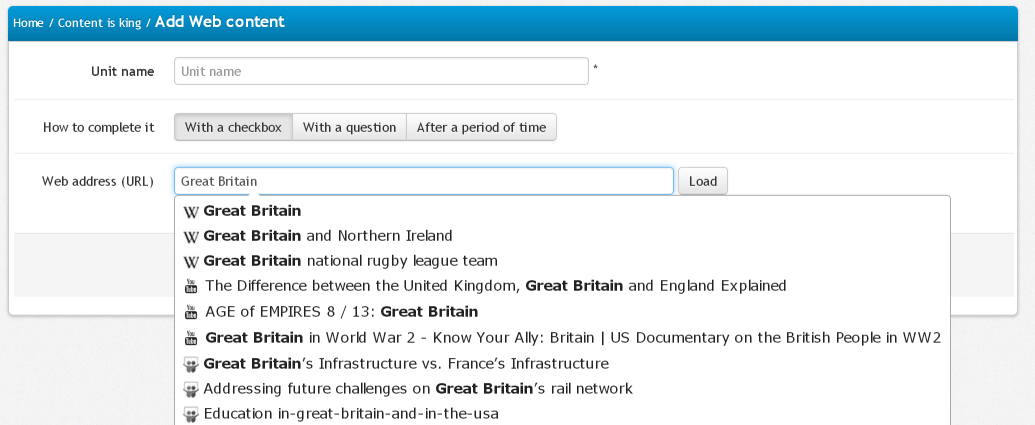
Picture 2: Start writing and Talentlms will suggest content from various online Services
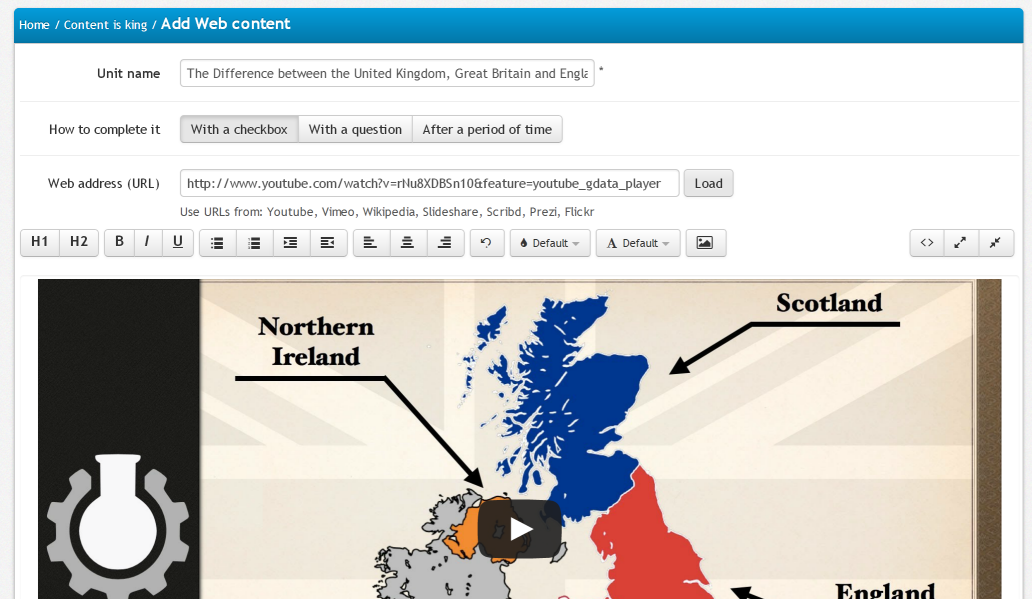
Alternatively, you can start from Video units with added bonus a thumbnail preview of Youtube videos.
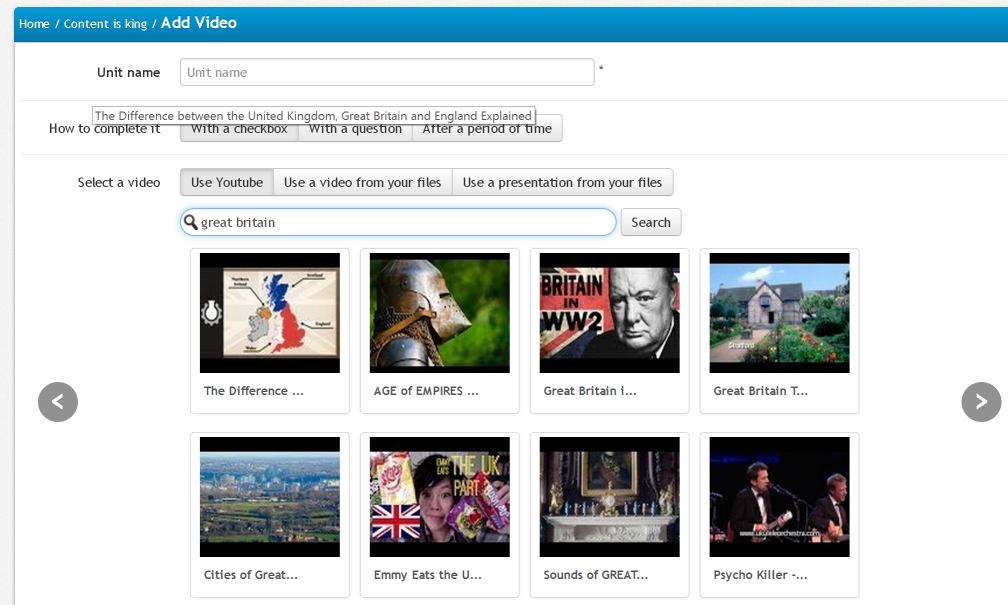
Reuse your own videos or audios
You can upload any video or audio you have as content. We convert it on the fly to be compatible with all major browsers and mobile devices. Have videos recorded from your mobile phone – or – in an exotic AVI format? No problem, we work with over 200 video and audio formats.
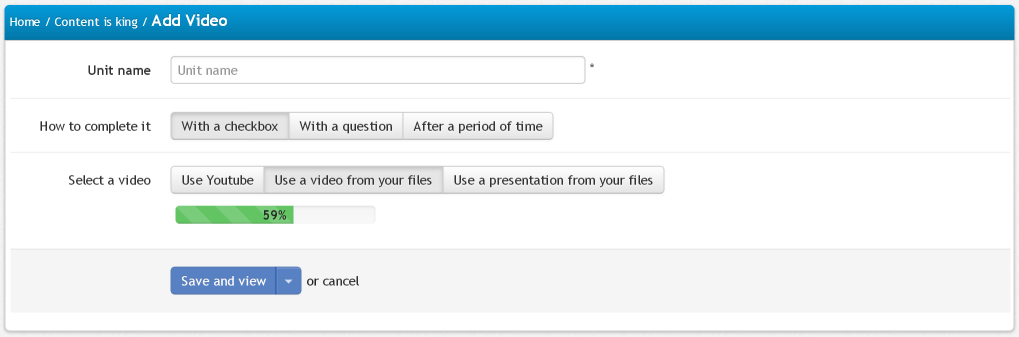
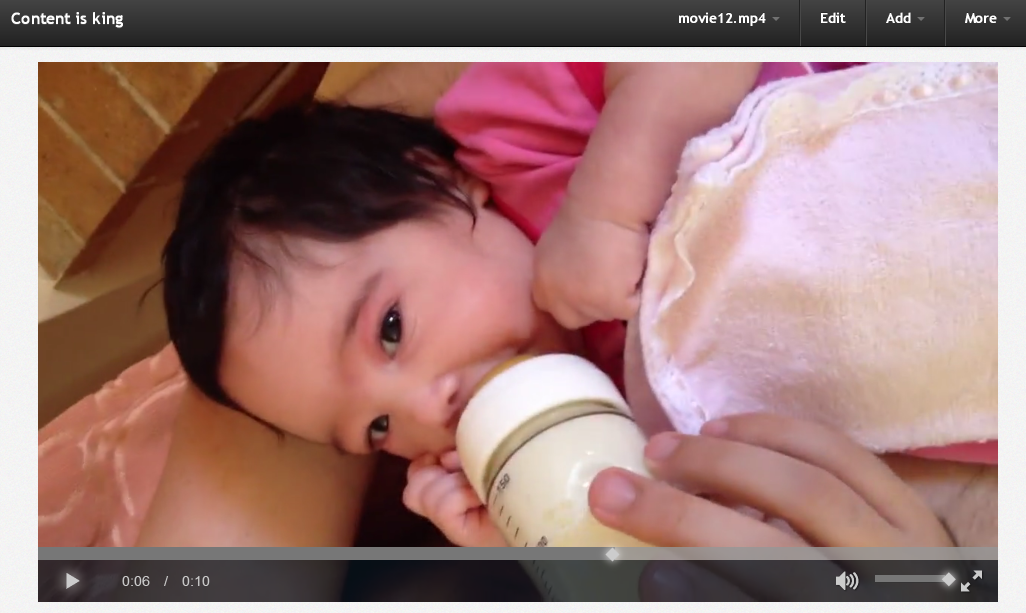
Reuse your documents, PDFs and presentations
Talentlms let you create content units from your documents and presentations. We convert all documents in a web and mobile compatible format.
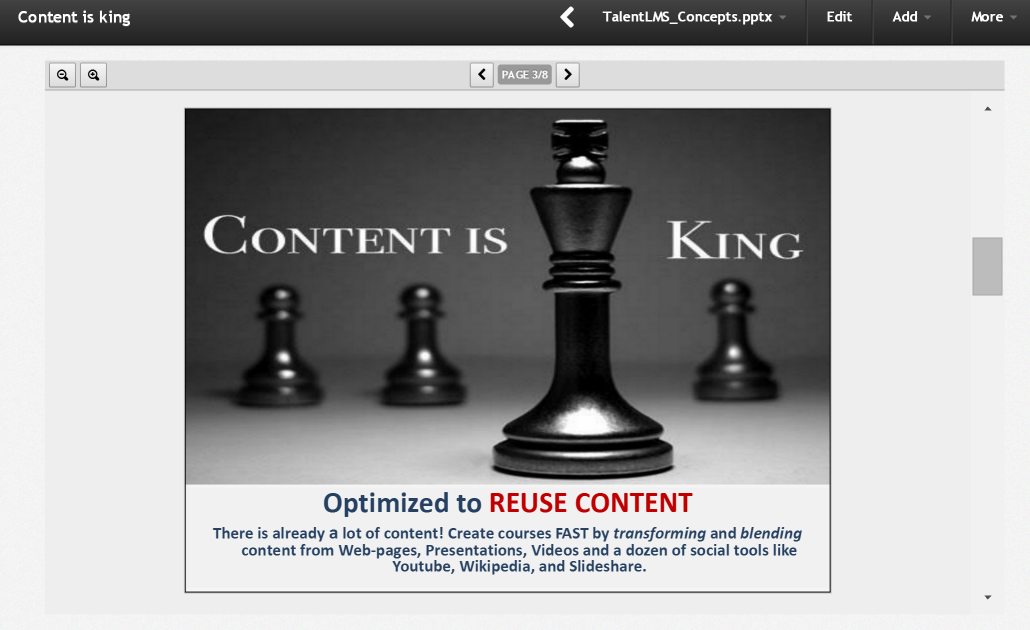
Convert your presentations to videos
Powerpoint is one of the most popular tools on the eLearning world. Despite its shortcomings it is really easy to use and, with the right approach, it can produce highly interactive content. Recently we added the ability to turn your presentations to vivid videos. The process retains all animations and transitions on your original presentation.

Embed Web pages as iFrames
Less fancy but equally important, Talentlms let you create content by embedding any web-page directly.
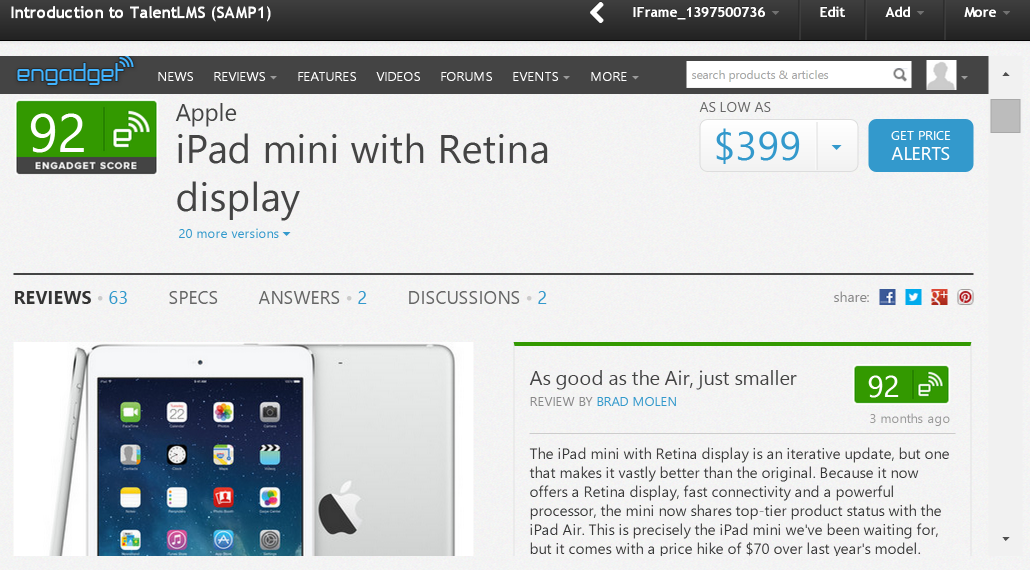
Reuse SCORM or TinCan objects
Talentlms supports the latest e-learning standards. No matter what authoring tool you use to create your courses, it is certain that we will be able to serve you.
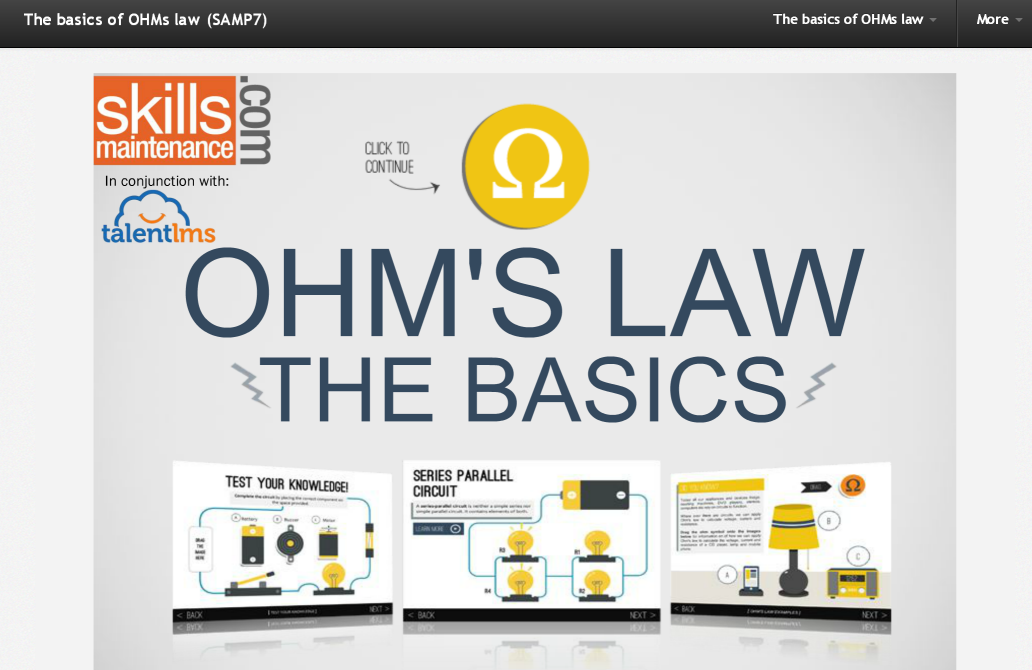
Want to give it a try by yourself? Start with your free cloud lms account today.