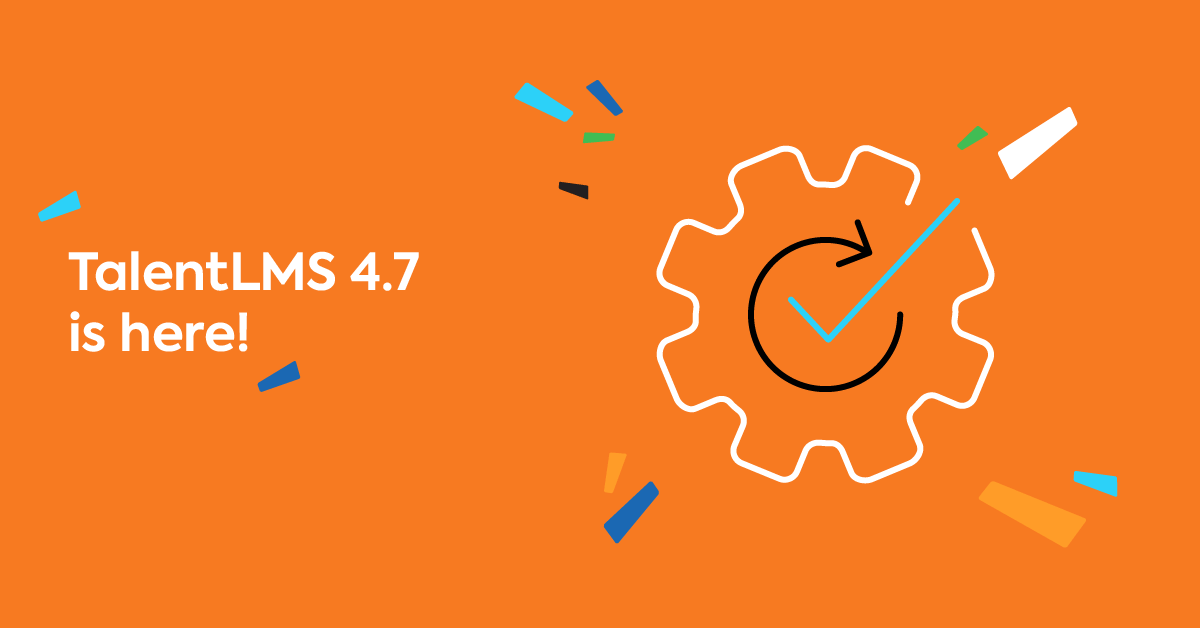It’s 2017 already, and most 20th century predictions about 21st century technology have not yet come to fruition. We don’t have personal robotic assistants, flying cars, or space colonies.
We do, however, have TalentLMS’ Event Engine, which offers a range of automatable Actions and Notifications that are triggered when any of several eLearning-related events occur in your eLearning portal.
The Notifications part of the Event Engine is all about TalentLMS’ ability to send customized messages to your learners, administrators and instructors after some event (such as a course completion, or a certification expiration occurred).
Looking for an eLearning platform to send customized messages to learners?
Create notifications in no time with TalentLMS.
The training platform that users consistently rank #1.
Actions, on the other hand, are administrative tasks that TalentLMS can perform automatically for you after some event takes place. Examples of available actions would be things like:
- Z hours after course X completion, assign course(s) Y
- Z hours after course X certification expiration, assign course(s) Y
- On course X completion, give Z points
- Deactivate a user if Z hours have passed since last login
The various parameters (like X, Y and Z in the above examples) are configurable.
In this post we will examine a new(-ish) action that was added in the previous TalentLMS update, and which might come handy in a lot of situations, especially ones concerning integrating TalentLMS with a third party system.
Lights, Camera, Action!
The action we’re talking about is called “On course X completion, call URL Z”, and it does just what its name implies: upon a course’s completion, it has TalentLMS backend call the URL of your choice.
Why would you want that? Well, there are at least half a dozen use cases where this can prove useful (though, of course, you’ll need to create the desired functionality first, and have it available at your chosen URL):
1) You could use the call to synchronize a user’s progress in TalentLMS to an external system (your ERP for example)
2) You could use the call as a trigger to perform a custom action, e.g. to reward the user
3) You could send a custom message to the user. Of course, you can already do that with Notifications, but only through TalentLMS’ messaging mechanism. With the new action, you can send your message through any system, e.g. to Slack or SMS.
4) You could update a custom field in the user profile
5) You could enroll the user to some other course
6) You could call an external API and have it perform a custom action
While some of those actions refer to things that affect TalentLMS internally, they all require some kind of handler script or service (preferably REST-based) that TalentLMS will call into (and which can in turn use the TalentLMS REST API to call into TalentLMS too, or perform anything else you like).
If you know your way about web scripting, or have somebody in your company that does, you are probably already seeing the full potential of the course completion action callback.
Creating a Course Completion Action
As we’ve already mentioned, this new functionality is provided by TalentLMS’ Events Engine. Thus, to create your new Course completion action, log in as Administrator, visit the Events Engine page, and select the Actions view (from the “Notifications / Actions” switcher on the top right).
You’ll be shown a listing of your existing actions (if any have been created) with buttons next to each action to edit or delete it.
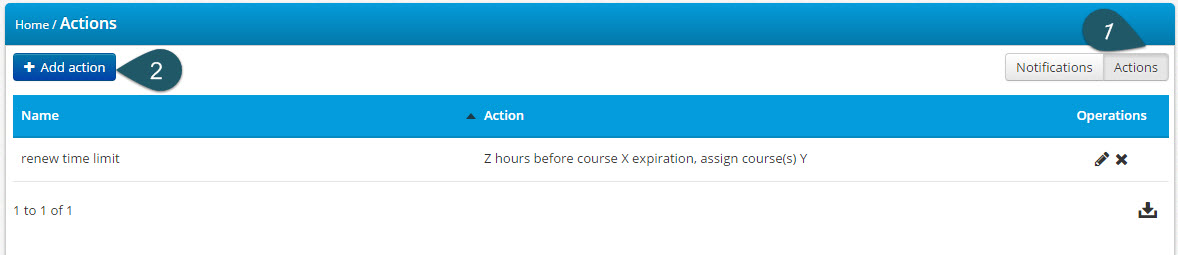
To add your new action, click the “+ Add Action” button on the top left, give your action a name, and select “On course X completion, call URL Z” as the Action’s type.
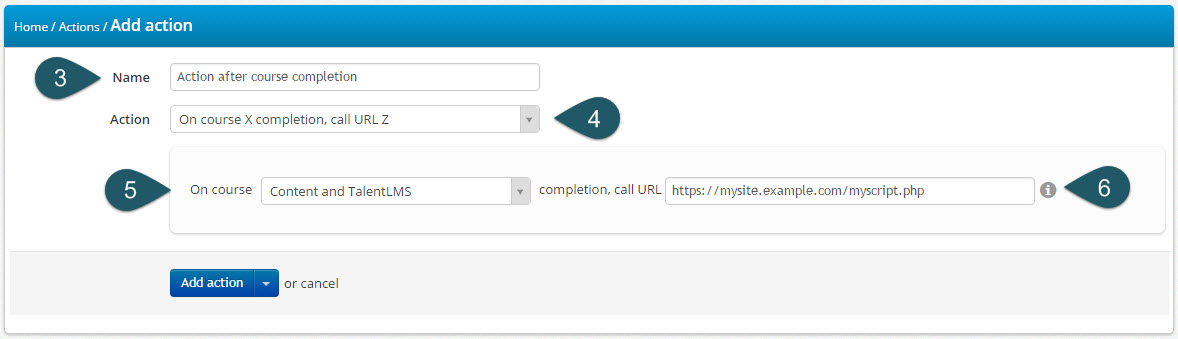
You now need to enter values for X and Z, namely, which course’s completion you want to serve as the trigger, and which URL you want to be called.
And that’s it. The rest of the work has to be done on the side hosting the URL that will be called.
Handling a Course Completion URL action
After you have configured your action, whenever a user completes the specified course, the URL you have set will be called by TalentLMS through a simple HTTP GET request.
TalentLMS will add the user\_id and the course\_id as GET parameters to the URL call.
Your script can then call into TalentLMS’ REST API to get more information (e.g. calling <your\_talentlms\_portal>/v1/users/id:{userId}, where {userId} is the value provided by the course completion action, will give you more information about the user, including their name, email, gamification achievements, and so on — and there is a similar endpoint to get the course’s information).
From then on, you can build any kind of custom logic in your script to, for example, connect to your ERP or CRM platform, call an external service, send an email, integrate with some legacy system, and so on. You could even automate further actions on TalentLMS with our REST API.
Conclusion
TalentLMS Actions let you automate all kinds of activities, but were, until now, confined to changing things inside your eLearning portal.
With the new “On course X completion, call URL Z” action, you can now create your own external scripts and have them triggered from TalentLMS whenever a course completion event occurs.
This, along with the REST API, opens up many powerful options for integrating TalentLMS with all kinds of systems, and we look forward to extending it even further with additional triggers in future releases.
| Tags: Update