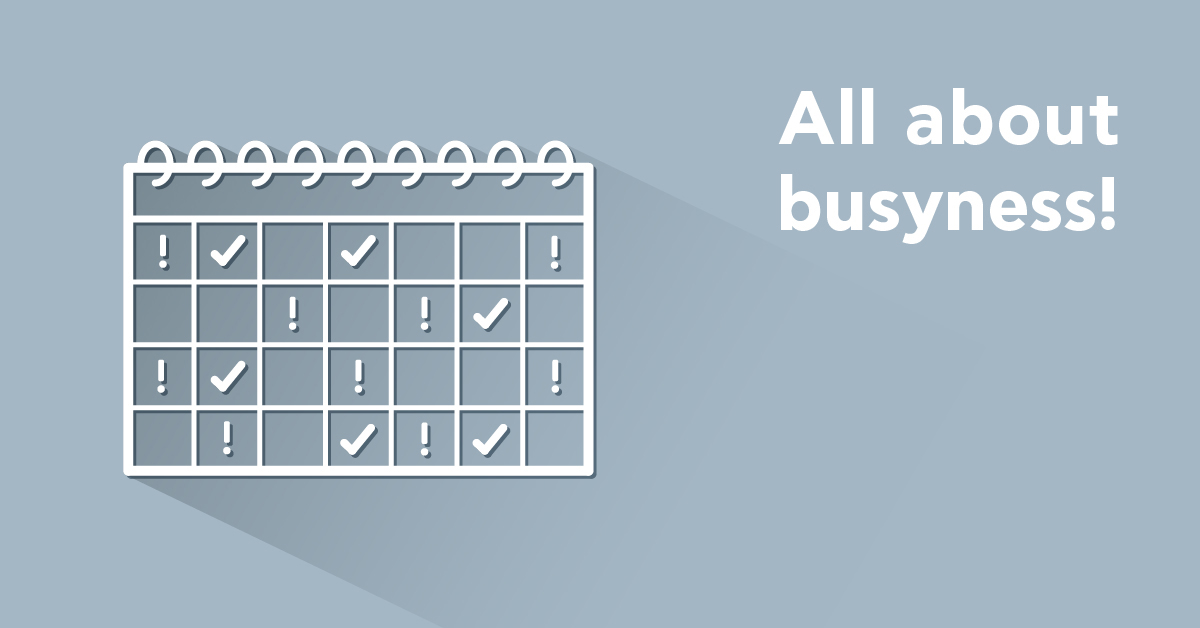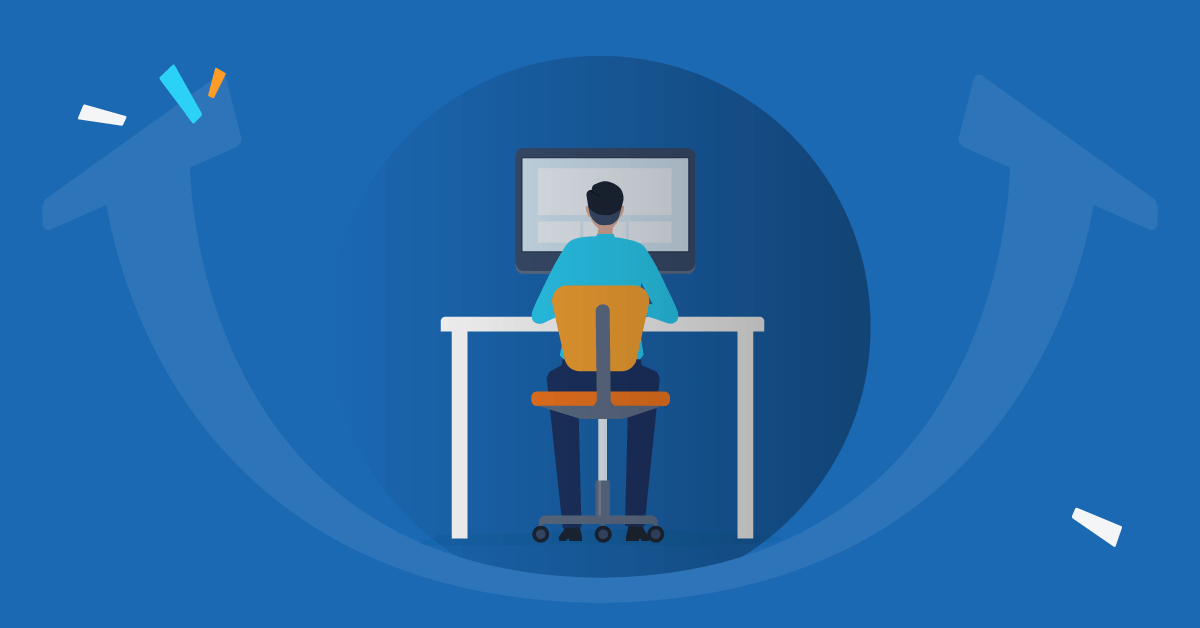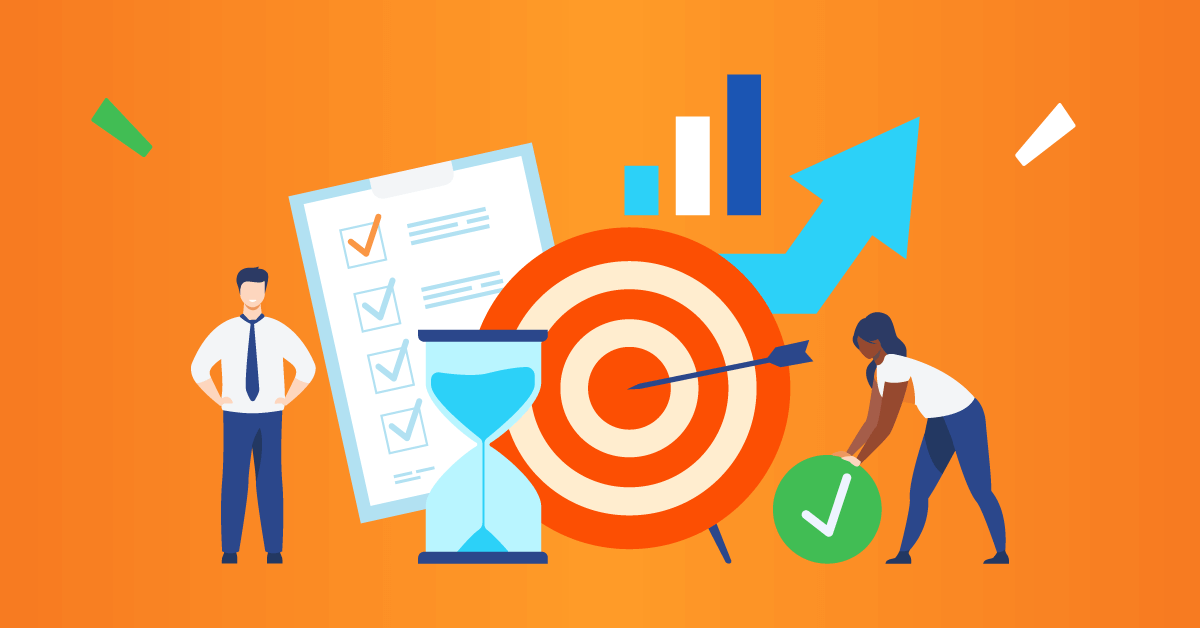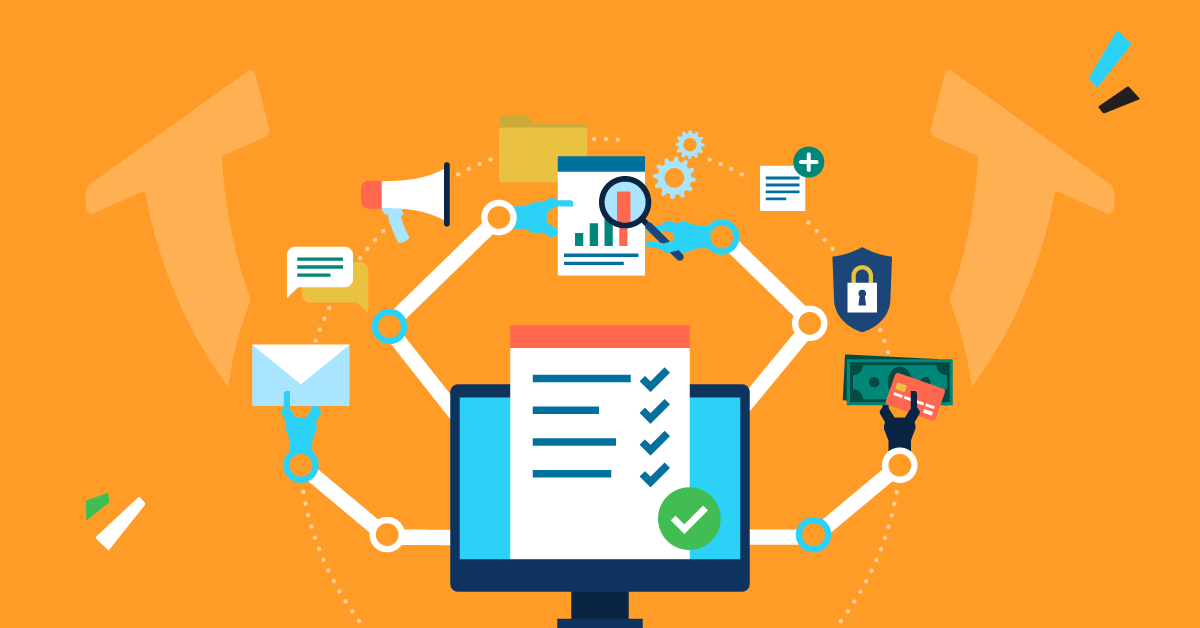Are your employees constantly racing the clock? Do their “to-do” lists look more like novels? In this article, we’ll share 10 tips to create online training courses for your busy employees, so that they always have time to train.
How To Create Online Training For Busy Employees
One of the most significant challenges of online training is actually finding the time to develop skills and talents. Heavy workloads and personal obligations make it difficult for employees to hone their professional abilities. Fortunately, there are ways to make your online training more convenient and accessible.
Here are 10 tips to develop online training courses for time-crunched employees:
Stress The Benefits Early On
Busy employees don’t have a minute to waste. Therefore, you have to tell them exactly what they’ll take away from their online training. Be clear about the benefits it will bring and stress the real-world applications. For example, how the online training course is going to help to improve their sales or customer service ratings. Employees are more likely to participate if it’s worth their while, even if they are pressed for time. In short, you need to make online training a priority for them.
Create An Online Training Calendar
This truly is the key to making it easy for your employees to stay organized. Integrate an online training calendar that features important deadlines and reminders. You can even send out automatic notifications to keep them up-to-date. For example, a friendly reminder about the webinar next Monday. This provides a general overview of the weeks and months ahead, so that employees can stay on top of their online training.
Offer A Flexible Online Training Schedule
Employees should be able to fit online training into their schedule instead of trying to shuffle around other obligations. Create a “just-in-time” online repository where they can find informative resources and online training activities. Develop a clickable online course map that allows them to pick-and-choose relevant modules. This enables your employees to get training when and where it’s most convenient for them. For example, during the morning commute or while they’re waiting for a client to arrive.
Keep Online Training Activities Bite-Sized
Bite-size online training activities and modules are ideal for busy employees. They have the power to get the information they need at a moment’s notice. You might consider a microlearning library that features categorized online resources. For example, one section could be devoted to IT or compliance training and another one could be on business skills, like critical thinking and problem-solving.
Microlearning resources are usually targeted at specific goals or performance gaps. As such, employees can focus on personal areas for improvement without having to sit through a lengthy online training course.
De-Clutter Your Online Training Course Design
Bear in mind that busy employees are more likely to be stressed, exhausted, or frustrated. They have a lot to accomplish in a small amount of time. For this reason, you should keep your online training course design simple and straightforward. Only include the essentials and remove extraneous images and graphics. This allows your employees to focus on what’s important and eliminates unnecessary distractions.
Make It Multiplatform-Friendly
Employees may not have time to sit down at the computer to access your online training materials. As such, you need to offer them multiplatform-friendly online training content they can use anytime, anywhere. This includes their smartphones and tablets.
Busy employees should be able to develop their skills and knowledge on-the-go. You can use responsive design online tools to create mobile learning courses. These online platforms allow you to develop a master layout based on certain breakpoints. Thus, your online training course automatically adjusts to fit the screen size and orientation of the device.
Prioritize Your Online Training Content
You have a lot of information to cover. But do your employees really need to know everything now? Or are there certain topics or skills that are more urgent than others?
Create a list of your top training priorities and then build your online training course around it. Start with the essentials and then create supplemental online training materials for the rest. As an example, create a 5-minute online training module that highlights each step. Then incorporate links to branching scenarios, simulations, and online video demos.
Employees get the information they require from the module right away. When they have some free time they’re able to access the interactive online training activities to improve comprehension.
Immerse Your Employees To Improve Mental Focus
Employees already have a lot on their minds. As a result, they may be unable to concentrate on the task at hand. Incorporate attention-grabbing online training content to improve their mental focus and engagement.
Branching scenarios, simulations, and serious games are all great options. These online training activities give employees real-world experience and immerse them in realistic environments. This means that they can test out different approaches and apply what they’ve learned.
Develop A Course Completion Timeline
Tell employees what they need to learn and by when, but allow them to set their own pace. For example, they must finish the health and safety compliance online training course within the next three weeks, at which time they will receive an online assessment.
This also empowers employees and allows them to take control over their online training experience. They don’t have to keep up with their peers and they can access the online training materials whenever their schedule allows.
Offer A Test-Out Option
Certain employees may already have the knowledge and skills they need. Perhaps they took the online training course in the past or have more life experience. Whatever the case, you should always give them the chance to test-out of online training courses.
However, there are some exceptions to this. For example, regulatory compliance courses that employees must complete annually in order to renew their certification cannot be tested-out of.
Don’t let crowded calendars stand in the way of professional growth. These 10 tips can help you develop online training content that is ideally suited for busy employees. As such, you have the power to improve workplace efficiency and corporate eLearning ROI. Not to mention, increase employee engagement and productivity.
| Tags: Corporate Training