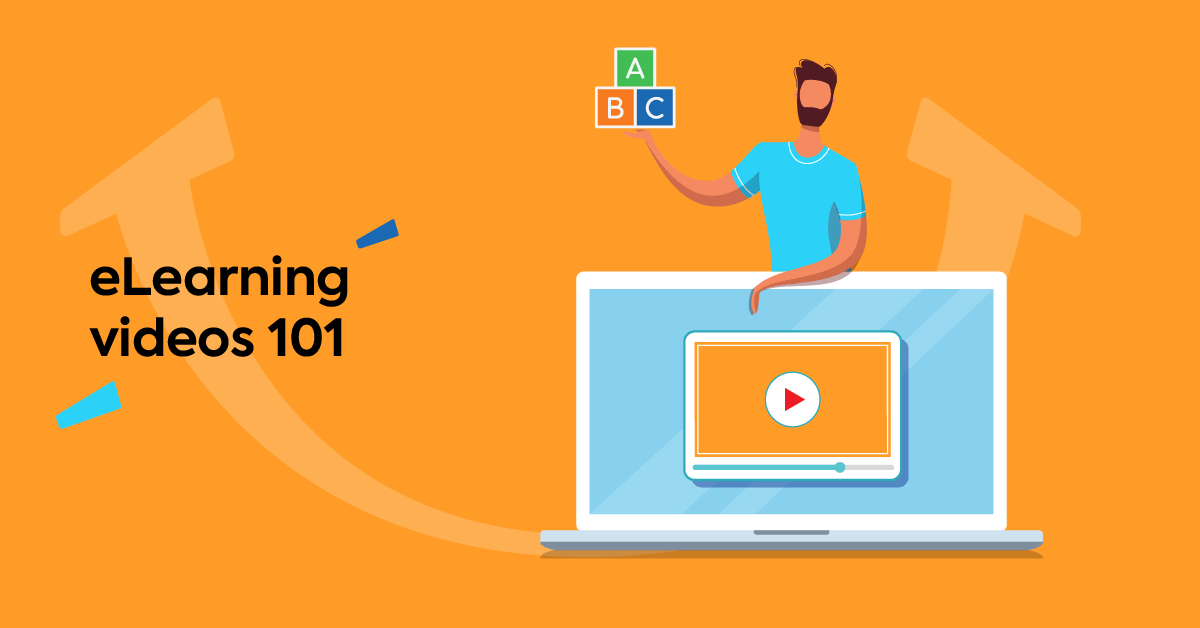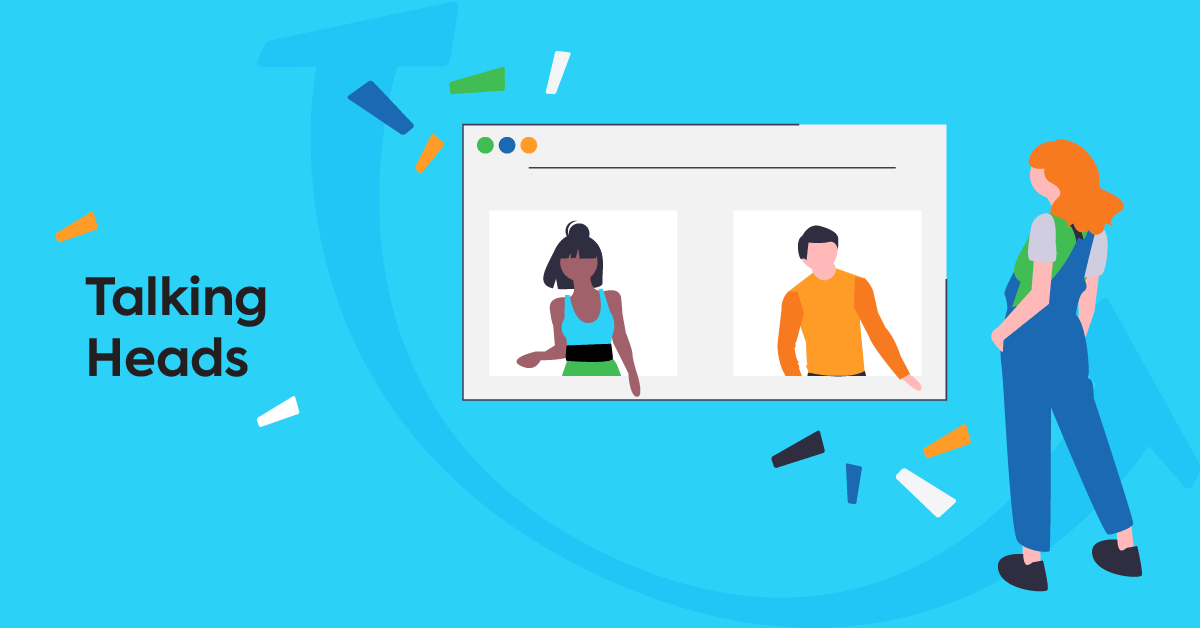Video sharing sites aren’t just for vlogs, product reviews, and game walkthroughs any longer. In this article, we’ll share 7 creative ways to incorporate YouTube videos into your online training courses.
How to use YouTube videos in online training courses
Whether you plan on producing your own videos or curating online training content, YouTube is a top-notch online training platform. It gives organizations the power to enhance their online training courses by boosting visual engagement and interactivity. Not to mention, take social learning to a whole new level.
But how can you use YouTube for employee training? Here are 7 innovative ways to integrate YouTube videos into your online training courses.
1. 360 virtual tours
Many YouTube content creators are now using modern tech to give viewers a 360 glance at historic landmarks and other notable destinations. However, you can use this approach to give your employees a virtual tour of the workplace. It can even be their specific workstation, such as the sales floor or customer service desk.
This allows employees to familiarize themselves with on-the-job tools and resources they’ll use on a regular basis. In some cases, you may even be able to find ready-made 360 videos that are ideally suited for your online training course.
For example, an unobstructed view of the interior of a new sports car for your auto sales team. If you plan on producing your own 360 presentations, bear in mind that the recording equipment can be quite costly. Plus, you’ll have to master the fine art of filming full-circle.
2. Compliance tips & tricks
There are a variety of YouTube videos regarding compliance tips. For example, advice on how to handle a compliance audit, or proper safety procedures to reduce work-related injuries. You can also produce your own compliance online training videos using a rapid eLearning authoring tool.
The key is to look for software with templates, themes, and a rich online asset library, such as cut-out characters and audio elements that can help you create an engaging online presentation. Simply change the video settings to “unlisted” and provide employees with the link if you prefer to keep it in-house.
Embed YouTube videos and create engaging courses with TalentLMS
The training platform that users consistently rank #1.
Easy to set up, easy to use, easy to customize.
3. New product knowledge video demos
YouTube is also a great place to find video demos for your product knowledge online training course. One of the job requirements for your sales staff is knowing your product lines inside and out. This allows them to highlight the selling points during the negotiation process.
Video demos are great for effective sales training: they give them the product features, specs, and benefits they need to land the sale. To create a product demo or tutorial, it’s best to opt for a voice-over eLearning video where the presenter can explain how the product works while also showing how it looks.
Also, many manufacturers post promo videos for new items on the market. But you can also find consumer review videos that showcase the pros and cons. For example, vloggers may receive promotional materials to review and then share their honest feedback with viewers.
4. Upskilling series
YouTube also gives you the opportunity to provide personalized playlists. As such, you can compile skill-based online training videos, and then create categorized lists. For instance, 10 videos that all center on customer service or negotiation skills.
Employees are able to quickly find the skill-building online training resources they need to land that next big promotion, or just simply improve performance in their current position.
In addition, you should encourage employees to create their own playlists based on their individual goals and gaps. For example, a member of your IT can compile a software troubleshooting playlist to improve on-the-job proficiency.
5. Interactive task tutorials
Produce task tutorials for employees, and then integrate links to online training resources as annotations. You can also include relevant hyperlinks in the description box for those who are unable to access embedded resources.
Alternatively, you can seek out online training video tutorials already posted on YouTube and develop a companion guide. For example, ask your employees to watch the presentation, then complete tie-in activities and modules to enhance comprehension.
If you want to take it to the next level, you can even combine 360 tech with interactive links. Employees get the chance to orient themselves in the work environment as they walk through every step of the task.
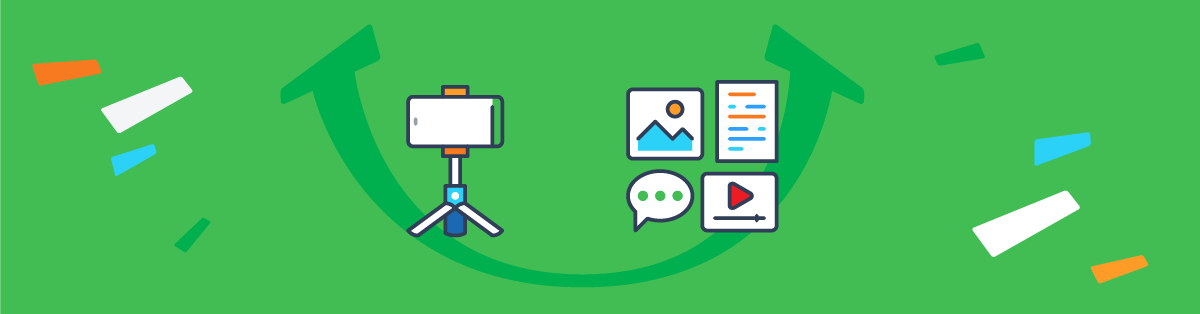
6. Customized microlearning online training libraries
Playlists are also ideally suited for moment-of-need training. Look for bite-sized YouTube videos or create your own and then compile a microlearning online training library. Make sure that every playlist is targeted so that employees can quickly bridge the gaps. For instance, one microlearning playlist concentrates on the sales process, while another gives HR staff the resources they need to uphold company policy and conduct effective interviews.
YouTube also leaves room for a brief description of each playlist. As such, you are able to include a summary of the topics featured and the real-world benefits in addition to the target audience. For example, a microlearning repository may be intended for new hires or managers.
7. Employee spotlight
This YouTube online training approach involves active audience participation. Invite your employees to record a brief video showcasing a training topic, task, or tip. This can be as simple as a talking head video. You can even encourage them to produce an introduction video to break the ice. Then, ask for their permission to post it to your private YouTube channel.
This is a great way to not just use YouTube for employee training, but also build a thriving social learning community and facilitate peer-based feedback. Every employee gets the chance to share their expertise for the betterment of their coworkers. They might even be inspired to create their own online YouTube training channel that peers can subscribe to.
Conclusion
YouTube videos may not be the all-in-one solution for your online training needs. As you still need to frame them with solid online training, complete with relevant resources and activities.
However, you can still use this video-sharing platform to increase employee engagement and improve knowledge retention. Visual examples, demos, and online training tutorials are a great addition to your corporate eLearning course. You might even consider a dedicated channel that features weekly video series and employee-generated content to improve participation.
Originally published on: 26 Feb 2018 | Tags: eLearning Videos