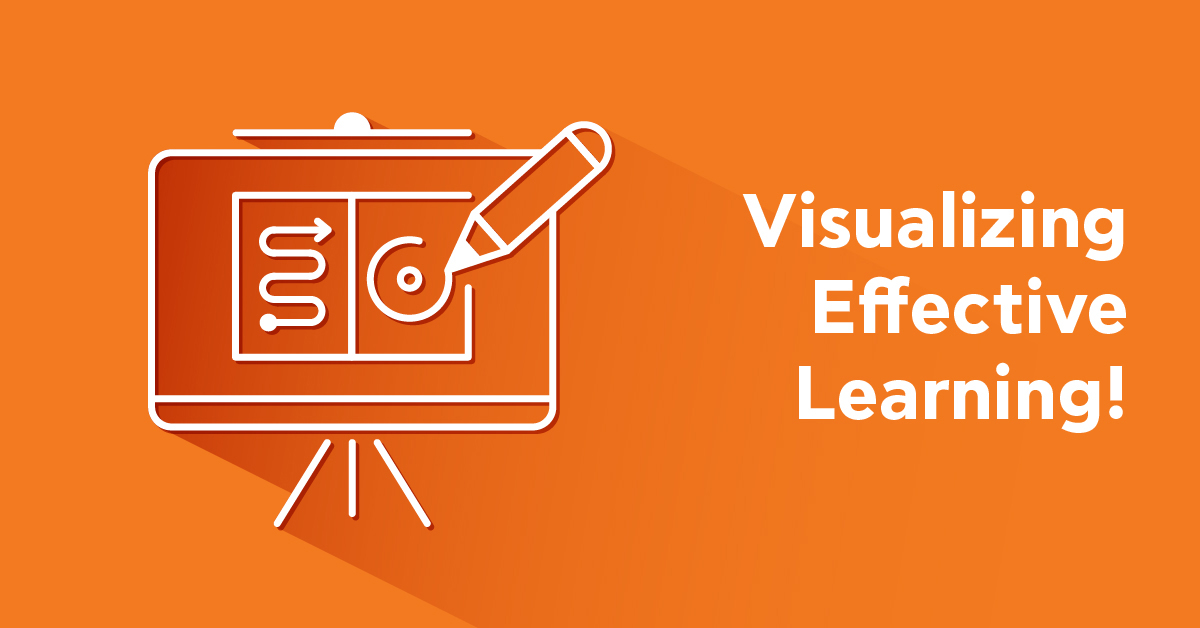Are your online learners struggling to remember the main takeaways? Do they need help to comprehend complex concepts? In this article, we’ll share the 7 ways in which eLearning visuals can benefit online learners and improve your eLearning course’s effectiveness.
How eLearning Visuals Benefit Online Learners
eLearning visuals may range from images and infographics to charts, graphs, and other visual aids that all aim to improve knowledge retention. Data points, statistics, task steps, and other pertinent facts are brought to life with colors, graphics, all done with objectives and aesthetics in mind. With the help of technology, these visual tools are more interactive and engaging than ever before. Here are just a few examples you may use to increase the effectiveness of your courses:
- Infographics that show each step in a work-related task or process
- Timelines to highlight important historical events or company milestones
- Charts and graphs that depict statistics in a way that learners can remember
- Venn diagrams that contrast and compare ideas
- Images that depict individual components or the inner workings of an object
- Maps featuring color-coded regions to represent certain demographics
The 7 Benefits Of eLearning Visuals
1. Clarify Complex Concepts
eLearning visuals provide learners with a clear understanding of the ideas, steps, and key facts. You can transform a complicated work process into a detailed infographic, complete with images and diagrams. Every element is broken down into its most basic components and then converted into a visual format. Bear in mind that the human brain absorbs visual content more effectively than textual information. As a result, online learners are able to assimilate the data more rapidly and with greater accuracy.
2. Prevent Cognitive Overload
Cognitive overload is the thorn in the side of eLearning professionals. It prevents online learners from consuming all the key takeaways and achieving the desired outcome. Fortunately, eLearning visuals improve knowledge retention and put less of a burden on online learners’ brains. This all ties into the fact that they use eye-catching visuals to depict numbers and facts. Our minds then connect this new information to preexisting knowledge locked away in memory banks.
Instead of having to remember percentages and ideas, we remember pie charts and pictures. Then our mental pathways are able to rapidly recall this information at a later time, in its visual format.
3. Helps Online Learners Identify Trends And Patterns
Detecting trends and patterns among data sets is one of the most common uses for visualizations in the marketing sector. Marketing professionals turn consumer statistics or product specs into charts or infographics. As a result, customers are able to visualize the benefits more clearly so that they click the “buy” button.
eLearning visuals can help learners identify emerging trends and patterns in the subject matter; for example, important statistics that help them solve a problem or understand a company’s motivations. A timeline allows them to track the history of a trend, while a graph gives them the opportunity to monitor the growth or evolution of a concept.
4. Reinforce Key Takeaways
Certain online learners may already know the subject matter. However, they need regular refreshers to reinforce their knowledge. Visual representations provide them with a quick reference. You can also pair eLearning visuals with text to appeal to a broader audience.
For example, online learners who prefer to read content can use bullet point lists, but they also have the option to look at graphs and charts to clarify any confusion. Likewise, visual learners get the aesthetically pleasing content they need to improve their understanding.
5. Speeds Up The Learning Process
The brain processes visuals more rapidly. Thus, visualizations speed up the learning process without sacrificing knowledge retention. Online learners get the information they require to solve a problem or overcome a challenge. They don’t have to sit through a long lecture, as all the data are right there in the graphic. As a result, the learning process is more convenient and they are likely to actively participate in the eLearning experience.
6. Help Online Learners Make More Informed Decisions
We said earlier that eLearning visuals allow online learners to identify trends and patterns. This gives them the power to modify their approach based on the data. A pie chart reveals that a certain strategy has worked effectively in the past. Therefore, they are able to repeat the same process or follow similar principles to achieve the desired outcome.
You can even pair your graphics with other interactive eLearning activities, such as eLearning simulations and branching scenarios. Encourage online learners to review the visual aids before the eLearning activity, and then use the data during the decision-making process.
7. Improve eLearning ROI
All of these benefits culminate one crucial advantage for your organization: a great return on your eLearning investment. Online learners are able to assimilate the information more effectively and rapidly. They can also reinforce favorable behaviors and vital knowledge. As a result, your organization is able to achieve its objectives in less time and with fewer resources. More importantly, your online learners are more satisfied. This leads to loyal lifelong online learners.
The secret to creating successful eLearning visuals is collecting accurate data and then choosing the right tool. Many eLearning authoring tools feature multimedia and eLearning templates for visual aids. You can use these platforms to develop attention-grabbing charts, timelines, and infographics.
However, it all starts with facts and stats. Sit down with your eLearning team to determine which concepts are ideally suited to be represented visually, as some may be a better fit than others. For example, converting relatively simple data into an infographic may complicate matters and cause cognitive overload. On the other hand, you may need to divide larger data sets into different graphs or charts to improve knowledge retention and recall.
eLearning visuals facilitate knowledge transfer and make your subject matter easier to consume. They can even serve as standalone microlearning resources for “moment of need” training. Use this article to make your eLearning experiences more memorable and effective for your audience.
Are you looking for a more abstract and innovative way to simplify complex concepts? Read the article 7 Tips To Use Visual Metaphors In eLearning to discover how to use visual metaphors in eLearning, regardless of your subject matter or target audience.