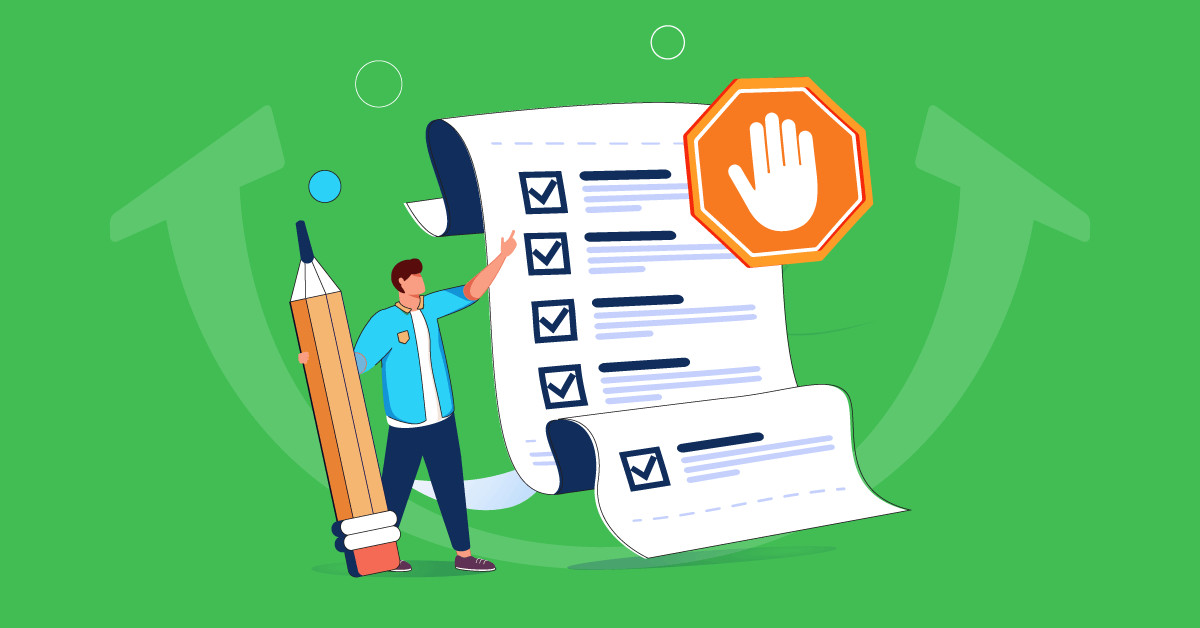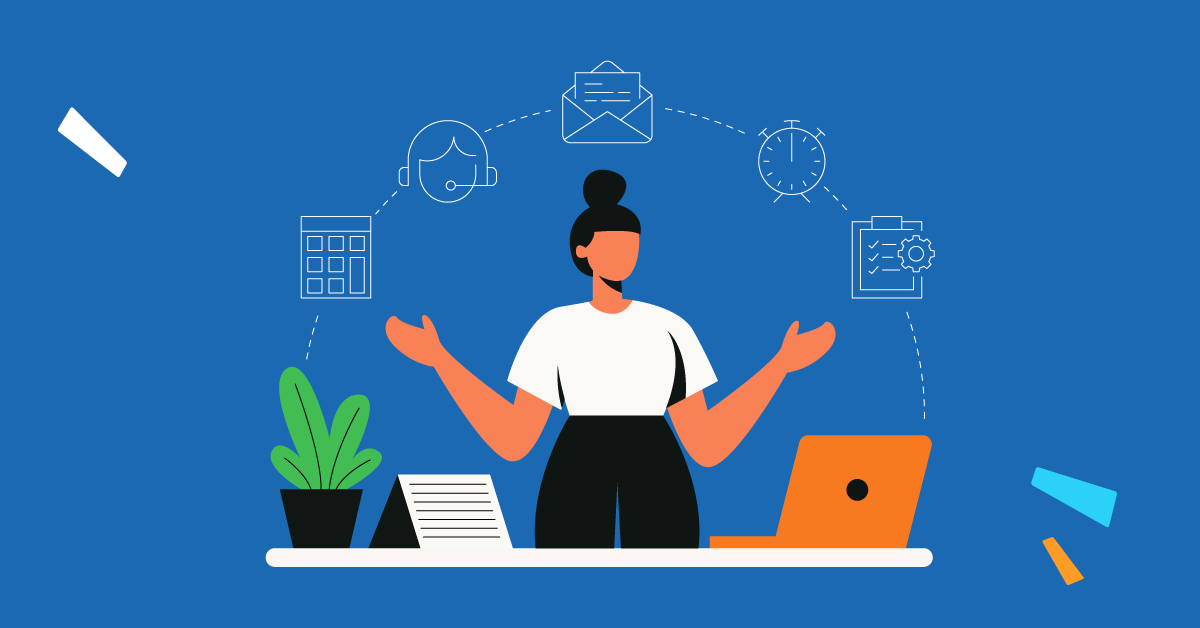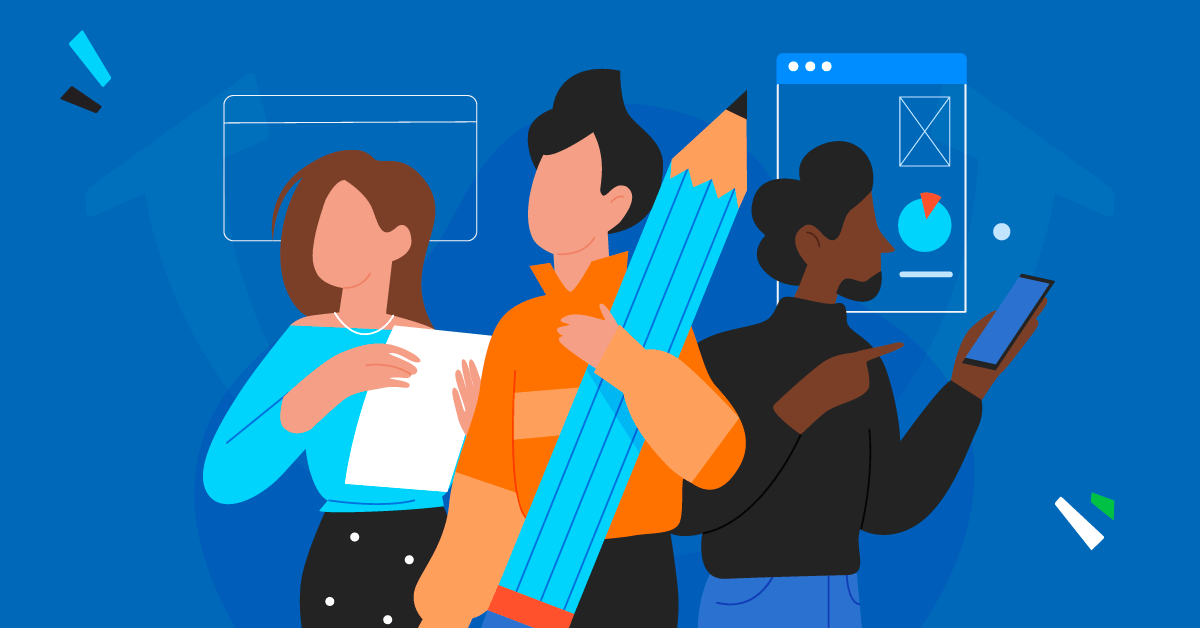The primary goal of any instructional designer is to create courses that not only deliver valuable information, but do so in such a way that the learner fully absorbs and retains that information. If you are creating courses that will be used in business or organizational settings, utilizing an LMS for performance support can allow you to achieve this, and offer learners the opportunity to build upon their skill sets and knowledge base quickly and conveniently.
In this guide, we’ll go over the basics of an LMS performance support, and share some examples of how to integrate an LMS effectively into your employee training program. We’ll also offer you some tips that will help you to use a learning management system for training and development purposes, so that you can increase profits and customer satisfaction.
What is the importance of performance support?
Online training is one of the most beneficial tools that organizations can have at their disposal, especially in terms of employee development. However, to make an LMS even more effective, incorporating performance support tools into courses and training modules is highly recommended. This is due to the fact that an LMS performance support allows you to provide skill enhancement and knowledge base expansion when your learners need it the most, and when it will actually be absorbed and retained.
This principle is largely based upon the “Five Moments of Need” model that was first set forth by Bob Mosher and Conrad Gottfredson. According to this theory, there are five scenarios in which a person actually learns and remembers the information that is being offered, rather than forgetting it shortly after it has been acquired:
- First time learning- When an individual discovers how to do something for the first time.
- The desire to learn more. When a person wants to learn more about concepts they’ve already discovered and broaden their knowledge base or skill sets.
- The application or recollection of knowledge- When a individual acts upon a concept that has already been learned. For example, they might adapt their on-the-job performance based upon new ideas they’ve acquired. This application of knowledge is then transformed into a learning experience in-and-of-itself.
- Encountering a problem or error- When a learner encounters a problem that they need to solve, such as when a program doesn’t work the way it is intended to or if something breaks and the individual must fix it. This requires usage of pre-existing knowledge, but also expands their understanding.
- Adaptation-This is when a learner must figure out a new way to solve a problem or figure out a new way to accomplish a task. They must adapt to a new approach, thereby learning new information or building upon their skills.
Performance support allows you to utilize your employee training courses and programs to target these crucial learning opportunities, so that the individual is able to not only gather the information but use it in real world settings.
Examples of an effective LMS performance support tools
There are a number of ways that performance support tools can be integrated into an LMS:
- On the job guides that an employee can access when they encounter an issue or are having to perform a task for the first time. These guides often include step-by-step instructions for how to carry out a task or describe a time-tested approach to solving the problem at-hand.
- Scenarios can give learners the ability to discover new approaches to problems or develop skill sets in a virtual environment. In essence, these scenarios or real world examples offer them the chance to not only learn new concepts but apply those concepts, without having to carry out this learning process on the sales floor or in the office.
- Online mentoring programs or support gives learners the chance to gain real world experience and seek advice from others if and when they encounter a problem. Thanks to the internet, this can come in the form of social network sites, online forums, and even live chats through the LMS.
Reference materials that users can access to learn about policies, procedures, and even examples for how to handle particular problems. For instance, a reference guide that would outline company policy regarding returns or a manual that walks the employee through a specific programming task.
Tips for LMS performance support…
Here are a handful of tips that you may want to keep in mind when integrating performance support tools into your LMS:
- Information should readily accessible. The user should be able to access the information quickly, as performance support relies heavily upon the idea of offering knowledge and data at the moment of need. Allow for quick log in to an LMS modules and always give users access to information at their work stations. For example, if you are offering performance support to a sales associate, make sure that the LMS is available to them at the check out counter.
- Lessons and modules should be short and to-the-point. It’s important to avoid being too verbose when creating an LMS performance support modules. Avoid run-on paragraphs and, instead, highlight the information they need to know by using bullet points and italics. Remember, they need to be able to learn it quickly, rather than reading through pages of material to get the information that they are looking for.
- Use links within your content. Utilizing “deep links” or “quick hyperlinks” which direct a user to a specific learning module that they will need to solve a problem. For example, you could create a troubleshooting page within the LMS that includes a variety of different links for different scenarios or tasks. The learner could then click on the link to be taken directly to the performance support tool, and would not have to search for the information they are looking for. As such, you would be providing them the knowledge they need at the moment they need it.
| Tags: Employee Training