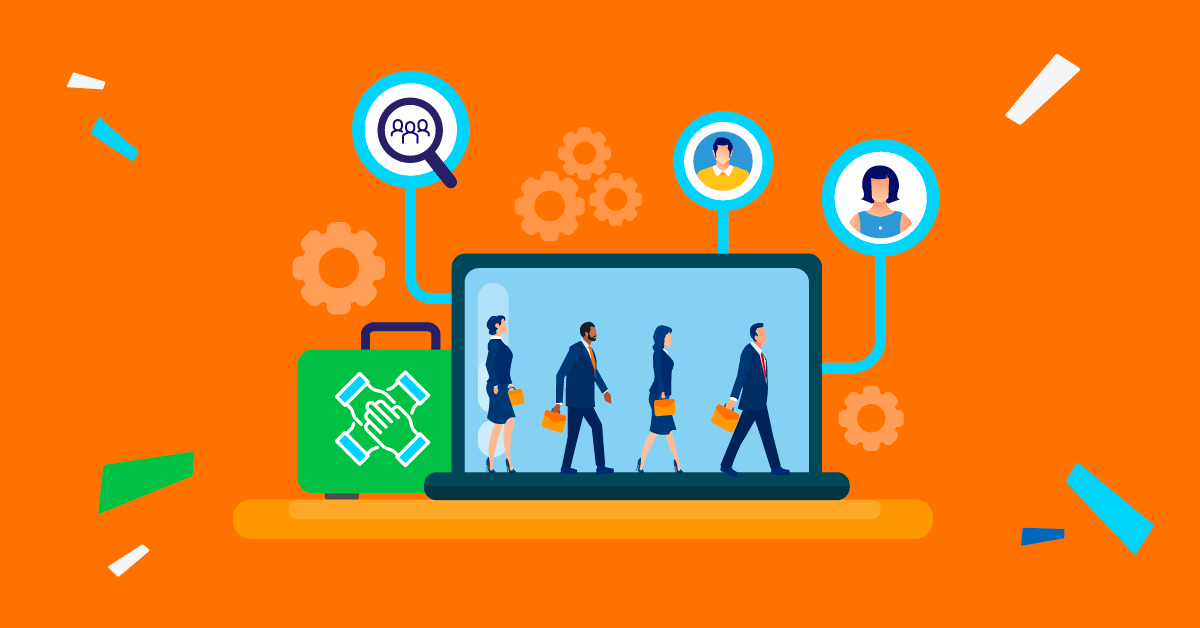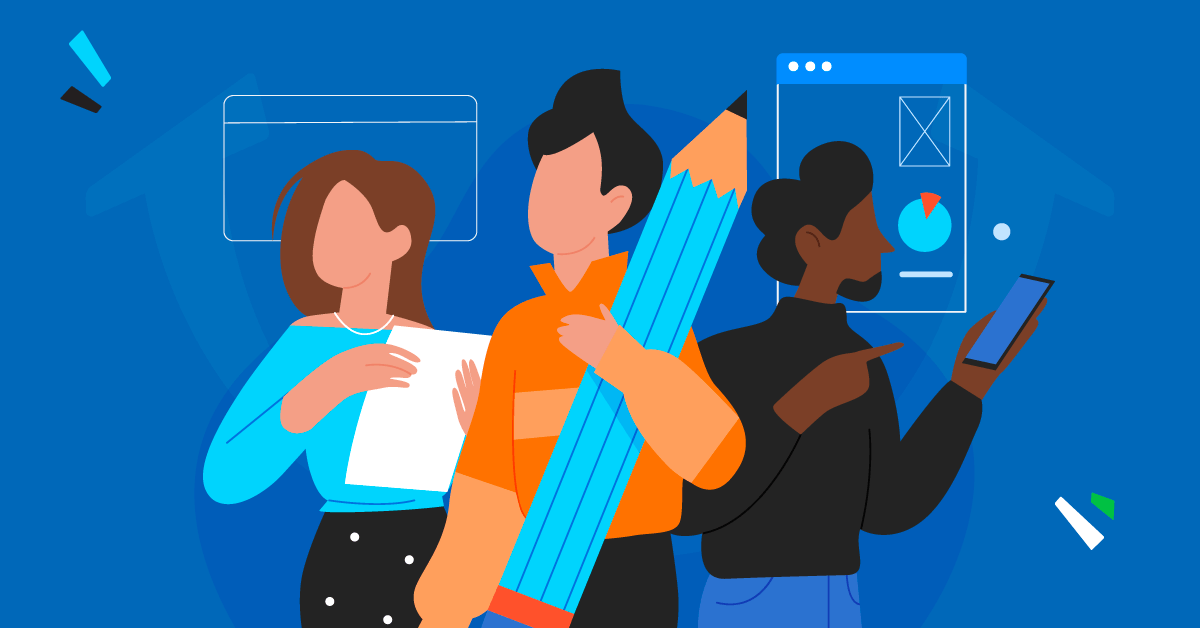There’s no question that training is vital to your company’s success. In fact, 89% of L&D professionals agree that building employee skills is crucial to winning in today’s changing workplace.
But how can you be sure your L&D efforts are working? With so much at stake, it’s not enough to simply trust the headlines. Or that good quality training will deliver the right results. You need to dig deeper into data to uncover the specifics. You need to know what’s working, and what’s not. In short, you need to track employee training.
Tracking of employee training and employee performance involves knowing how to find and analyze training data. And which metrics to track to make a difference.
But before we dive into the details of employee training tracking, let’s take a look at the “why.”
What’s so important about tracking employee training metrics?
Why you should track employee training
Planning, developing, and delivering employee training is only half the job. If you neglect tracking the outcomes, you run the risk of wasting the time and resources you put into training your employees.
To finish the job, you need to know how and where people are engaging with the training. And whether the skills and knowledge they acquire translate into successful outcomes and action on the job.
Tracking employee training goes beyond checking a completion box. It’s about gaining valuable insights into the effectiveness of your employee training programs, and the overall skillset of your workforce.
Here are some of the benefits of taking steps to evaluate your employee training:
Deliver better learning & development programs
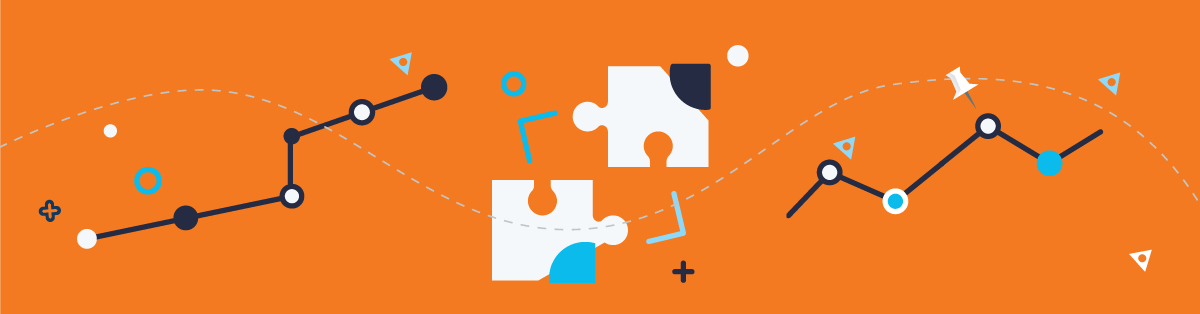
With the right employee training tracking metrics, you’ll find out where employees get stuck with their training, which materials are ineffective, and which courses fail to engage them. You can then redesign your training programs and individual modules to improve the overall learning experience.
For example, if your employee training tracking metrics show that a lot of employees drop out of a certain course, you can do more digging to find out why. And take steps to improve the content. For example, by adding some videos and quizzes to make it more interactive.
Identify training needs and skill gaps
As your business evolves, so will your training needs. Tracking employee training data allows you to see which skills are lacking across teams and departments. Looking at elements like assessment scores and completion rates can reveal knowledge gaps and identify employees who may need additional support.
You can then make course corrections based on the employee training tracking data and tailor future programs accordingly.
Boost engagement and ROI
Employees are more invested in training when they see its value. When you track employee training progress, you can personalize training paths. You can see which programs best fit individual teams and employees. And you can help them engage more by sharing how the specific path will help them in their job.
Higher engagement means better retention. And that means a better chance employees will take the skills and knowledge from the training back to the workplace. Your workplace. In short, you’ll see a higher return on your investment when you support it with tracking.
Ensure compliance
Certain industries have mandatory training requirements. Tracking training compliance ensures your employees are up to date. It provides the proof you need to demonstrate compliance during annual audits. And, ultimately, ensures you avoid potential legal issues.
Build the case for your L&D initiatives
Even the best training strategies won’t go anywhere without the right support. If you want to update your existing training programs or roll out new courses, you need approval from upper management and other stakeholders. And they will want proof that the training is working.
With employee training tracker software or a solid tracking strategy, you can gather training metrics and produce reports to show its effectiveness. Metrics that can help support this could include how many employees got certified or how employees’ performance has increased after a training session.
4 options for successful employee training tracking
Now that we understand the importance of tracking and measuring employee training, let’s delve into how to track employee training.
Here are four ways you can track employee training progress and success in your organization.
1. Learning Management System (LMS)
An LMS is a software platform specifically designed to deliver, manage, and track employee training online. It acts as a central hub for all your training materials, from eLearning modules and videos to documents and assessments.
An LMS also has built-in features for administration, user management, documentation, tracking, and reporting. It’s an all-in-one solution. If you’re using an LMS to deliver training, you get training tracking software for free. How does it work? Here’s how an LMS empowers you to effectively track employee training:
- Automated data collection. Instead of manually logging disparate sets of data on Google sheets, an LMS does it all automatically. It tracks things like course completions, assessment scores, and time spent on each module. It makes tracking employee training progress a hands-off exercise. And ensures accurate record-keeping.
- Detailed reporting. LMS platforms generate comprehensive granular training reports that provide insights into individual and team progress. So you can dig deeper into the details when and where you need to.
- Learning paths and customization. Many LMS platforms allow you to create and track personalized learning paths for different roles or departments. Using data gathered by your employee training software, you can offer employees targeted training that aligns with their specific needs.
2. Dedicated employee training tracking software
The right employee training management platform streamlines the whole tracking of the employee training process. It offers valuable data-driven insights to optimize your training programs and boost their impact.
Several dedicated tracking software programs exist beyond comprehensive LMS platforms. These specifically track employee progress and often integrate with existing HR systems or payroll software.
They offer a streamlined approach to tracking with benefits like:
- A simple interface. They’re designed for easy use, allowing you to easily add training programs, assign them to employees, and track completion status.
- Reminders and alerts. Some software allows you to set up automated reminders for upcoming training deadlines, ensuring employees stay on track.
- Reporting features. While not as comprehensive as an LMS, dedicated tracking software often provides basic reporting features to identify completion rates and track trends over time.
Dedicated tracking management software offers a user-friendly and cost-effective solution for organizations with simpler training needs or limited budgets.
3. Training tracker spreadsheet
For organizations with a small team and basic training requirements, a spreadsheet can be a surprisingly effective way to track employee training. Here are three tips to help you leverage spreadsheets for tracking training:
- Customize your template. Create a spreadsheet with columns for employee names, training titles, completion dates, assessment scores (if applicable), and expiration dates (for recurring training).
- Use conditional formatting. Conditional formatting allows you to easily highlight incomplete training or upcoming deadlines, providing a visual cue for both employees and managers.
- Export data for analysis. Spreadsheets let you export data for further analysis in other programs. You can create charts to visualize completion rates or identify skills gaps across departments.
Spreadsheets may not offer the same automation or advanced features as dedicated software or an LMS. But they provide a readily available and adaptable solution for basic tracking needs.
![]()
4. Assessments and knowledge checks
Completing a course doesn’t necessarily tell you what employees have learned. Employees can watch every video, attend every workshop, and tick all of the required training boxes without having acquired a single new skill. This is a scary truth, but there’s a solution!
Incorporate assessments and tests before, after, and during your courses, so that you can monitor skills and knowledge improvement. Here’s how to incorporate them into your tracking strategy:
- Set benchmarks. Conduct assessments before and after training to measure the actual knowledge gained. This helps identify areas where the training might need improvement or topics that require further reinforcement.
- Use a variety of assessment formats. Don’t limit yourself to traditional multiple-choice tests. Consider incorporating scenario-based assessments, simulations, or even peer reviews to evaluate the practical application of the learned skills.
What training metrics should you track?
With plenty of tracking methods at your disposal, the next step is selecting the most vital training information to assess the effectiveness of your programs.
Every organization is different. And the metrics you choose will depend on a range of factors unique to your business. But here are some key training metrics to consider, categorized by focus:
Learner engagement metrics
These show how well learners are engaging with the training. If your employees can’t drum up interest in a particular course, it’s not likely to have much of an impact on them.
To gauge learner motivation use activity logs to track key metrics like the following:
Course completion rate
![]()
The course completion rate metric is especially important for training that’s required for legal or performance reasons. For example, compliance training and onboarding. It registers specific courses as employees complete them and what training they should tackle next.
You can track this data by setting up alerts on your employee training system, or by listing certificates in an employee training log. If your employee training program is classroom-based, simply create an attendance point-tracking spreadsheet in your LMS. Print it off as needed and use it to register attendance and completion data.
Time spent on training modules
Completion is important, but it’s not everything. You also need to keep an eye on the rate at which employees progress through their training. Tracking time spent on different modules can reveal content that might be too complex for learners. Or that might require further explanation.
For example, when employees take a long time to finish a training course, they might need some extra support. In which case you may need to offer coaching and additional materials. Or, when employees struggle to get past a certain module in a course, there might be a problem with the difficulty level of that module.
Perceptions of the learning experience
Training requirements and performance results are all critical metrics. But don’t forget that employees need to enjoy the learning experience, too. The more engaging and relevant employees find training, the more likely they are to invest time and effort in their courses.
And, of course, the more likely they are to learn!
You can measure employee perceptions of training through employee feedback. For instance, you might give them a quick post-training evaluation survey via your LMS. Or use assessments to help you collect training feedback to gauge employee understanding of the material. Ask them questions about the content, user experience, facilitators, and any other aspects of training that might need to be improved.
Knowledge acquisition and skill application metrics
You want to ensure employees are motivated to learn. But also that they’re actually absorbing and applying your training content. Here are some key data points to look at when evaluating your learners’ knowledge acquisition. And whether or not the skills and knowledge from the training are having an impact back on the job.
Content difficulty
Pitching the level of your course content correctly will determine how effectively employees learn and absorb the information.
Offer surveys and knowledge checks to find out if your material is clear and targeted correctly.
Manager feedback on performance
Get feedback from managers to find out how learners have responded to training. Look for observed improvements in job performance, attitude, and productivity.
Customer satisfaction surveys (if applicable)
For some roles, tracking customer satisfaction metrics reveals whether training on specific topics translates to improved interactions. Measure these scores against the goals you set for your training and make sure they’re showing improvement.
Meet TalentLibrary™
A growing collection of ready-made courses that cover the soft skills
your teams need for success at work![]()

Business impact metrics
Training should support your employees, but it should also positively affect your bottom line. Measure training’s impact on your overall business goals with metrics like the following:
Changes in key performance indicators (KPIs)
Depending on your training goals, track relevant KPIs to assess the business impact of training. These may include productivity rates, error reduction scores, or customer retention metrics.
Cost savings or revenue generation (if applicable)
In certain cases, effective training can lead to cost savings (for example, reduced rework). Or to increased revenue generation (for example, improved sales techniques). Measure these if they’re tied to your training goals.
Re-training or re-assessment metrics
When employees complete their courses but don’t achieve the assessment scores or on-the-job performance objectives they should, it’s time for retraining. So, keep a training tracking database of who needs to repeat training courses, and by when.
You might also want employees to retake a course after a certain period to refresh their knowledge. This could be useful, for example, with a cybersecurity course. You could assign this course to employees when they’re onboarded. Then track who needs to review the course and when to ensure your team is always up to date.
So, what’s the best way of tracking employee training?
As we’ve seen there are various methods for tracking employee training. So, what should you opt for? Spreadsheets and dedicated tracking software can be viable options for smaller-scale needs. But for most businesses, a Learning Management System (LMS) or training management system is the most comprehensive and efficient solution. Here’s why:
- Streamlined tracking and automation. An LMS centralizes employee training records. It automates data collection, giving you real-time insights into completion rates, assessment scores, and employee progress. Which means? You can catch and correct issues with your training early on.
- Detailed reporting and analytics. LMS platforms provide comprehensive training reports for a deeper dive into trends, knowledge gaps, and areas requiring further reinforcement. Which means? You can make better decisions with more solid data. And share data to help get stakeholders on the same page about your training strategy
- Scalability and customization. An LMS scales to accommodate your growing workforce and evolving training needs. Which means? Your reporting strategy can keep pace as your L&D offering evolves.
- Improved engagement and feedback. LMS platforms often incorporate features like gamification and discussion forums to boost employee engagement. Which means? Employees can share their experiences and provide valuable input for future training development.
With the right LMS software you have a toolkit of robust features that empower you to track employee training. Not just now but in the future too. The result? Training that supports success every step of the way.
| Tags: Employee Training,Tools for Training and Development
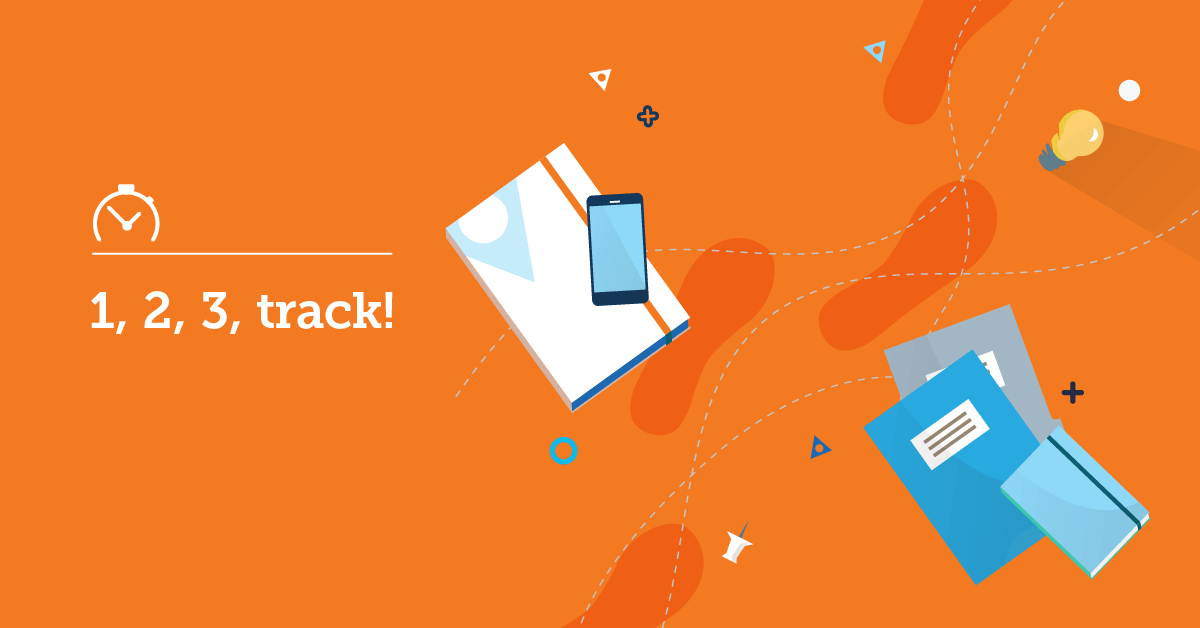

![Skills Gap Analysis Template: Identify Training Needs [Downloadable Spreadsheet]](https://images.www.talentlms.com/blog/wp-content/uploads/2021/01/TLMS_20230612a_1200x628.png)