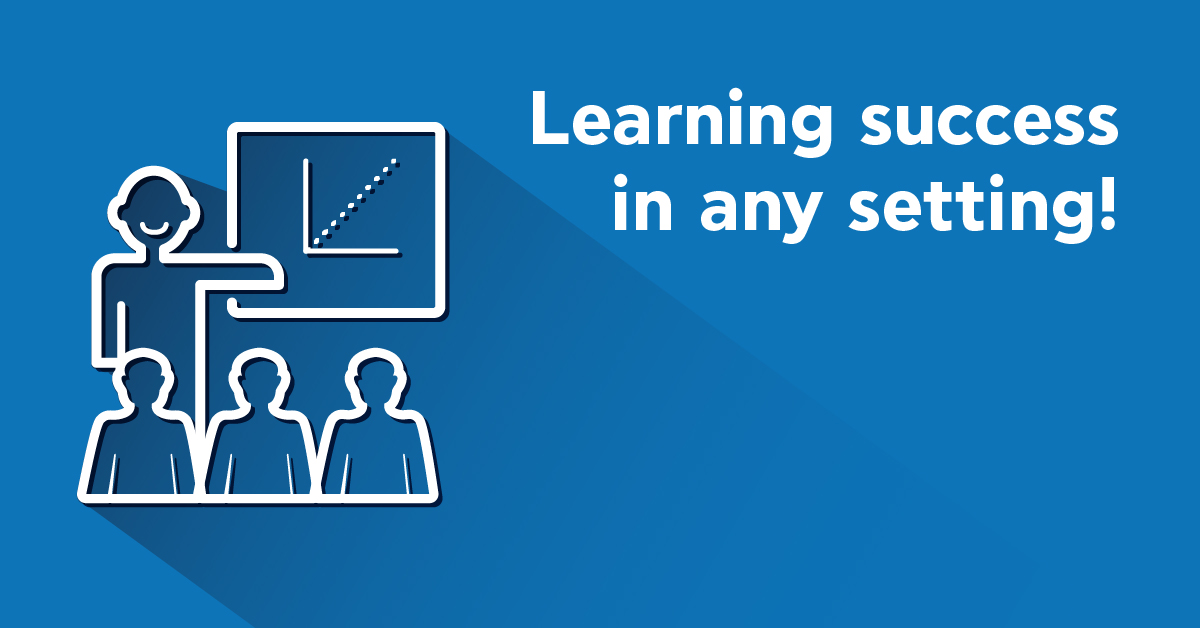A wise man once wrote that “what we call online learning, or eLearning, is not a single thing, but many”.
Sure, it’s not exactly a Paolo Coelho-caliber quotation — after all the wise man was me, and I wrote it in the introduction of the first part of this series of posts, but it’s still an apt description of the situation. There are tons of different ways to do eLearning, and tons of different business needs that online learning can be applied to.
In this series of posts, we’ll take a look at how TalentLMS fares for each and every variety of online learning. In our first post, we covered Compliance Training; this one is all about Instructor-led Training.
Instructor-led Training 101
Instructor-led Training, also known as blended learning or hybrid learning, is not one of the different business cases for eLearning (like e.g. Compliance Training and Employee Onboarding are), but a different way to perform training and manage learning sessions.
To put it simply, Instructor-led Training, which, from now on we’ll be calling ILT, is just the practice of combining online training with traditional, classroom-based (or online, but real time) seminars.
As such, it can be combined with all the other categories of training, e.g. hybrid employee onboarding courses, hybrid compliance training, etc. In practice, though, you’ll only really need ILT in special situations, as pure online learning courses are more than capable of covering most of your employee training needs.
When does Instructor-led Training make sense?
But, Mr. TalentLMS-blog-guy, you might ask, why would we want to go back to the ancient days of classroom-based training, when we have all this new online training technology at our disposal?
Well, first, you don’t need to choose one or the other. TalentLMS allows you to combine both with the same ease, and manage online and in-person training from the same intuitive interface. As for the need for hybrid learning setups, it’s simple really.
Classroom-based training is still the best and most immediate way to approach certain kinds of material, especially anything that requires hands-on practice. You can learn a lot about cooking or how to fly an airplane online, for example, and especially all the theoretical stuff associated with those activities, but in the end, you just need to have a go at the real thing. The same thing is true for lots of kinds of corporate training (operating some kinds of industrial machinery, working on the assembly line, practicing “business English”, etc).
That said, there’s also a third option, somewhere in between online and classroom-based training, that might be just what you need: we’re talking about real-time instructor-led webinars and teleconference sessions. For cases where immediate aural and visual feedback is required, but tactile access is not important, these might be enough to cover all your ILT needs.
Instructor-led training support in TalentLMS
So, how well does TalentLMS handle Instructor-led training? Very well, if I may say so, but, as always, keeping the whole process simple and intuitive.
At the most basic level, TalentLMS models ILT through a special kind of lesson (called, expectedly, “Units“), where each “Unit” may contain one or more “Sessions”. Sessions are the “live” (real time) lectures that can take place either in the physical world (e.g. a classroom) or online (e.g. webinar).
TalentLMS instructors can create new ILT units from the Courses page, by selecting “Instructor-Led Training” from the dropdown control, and giving the new unit a name.
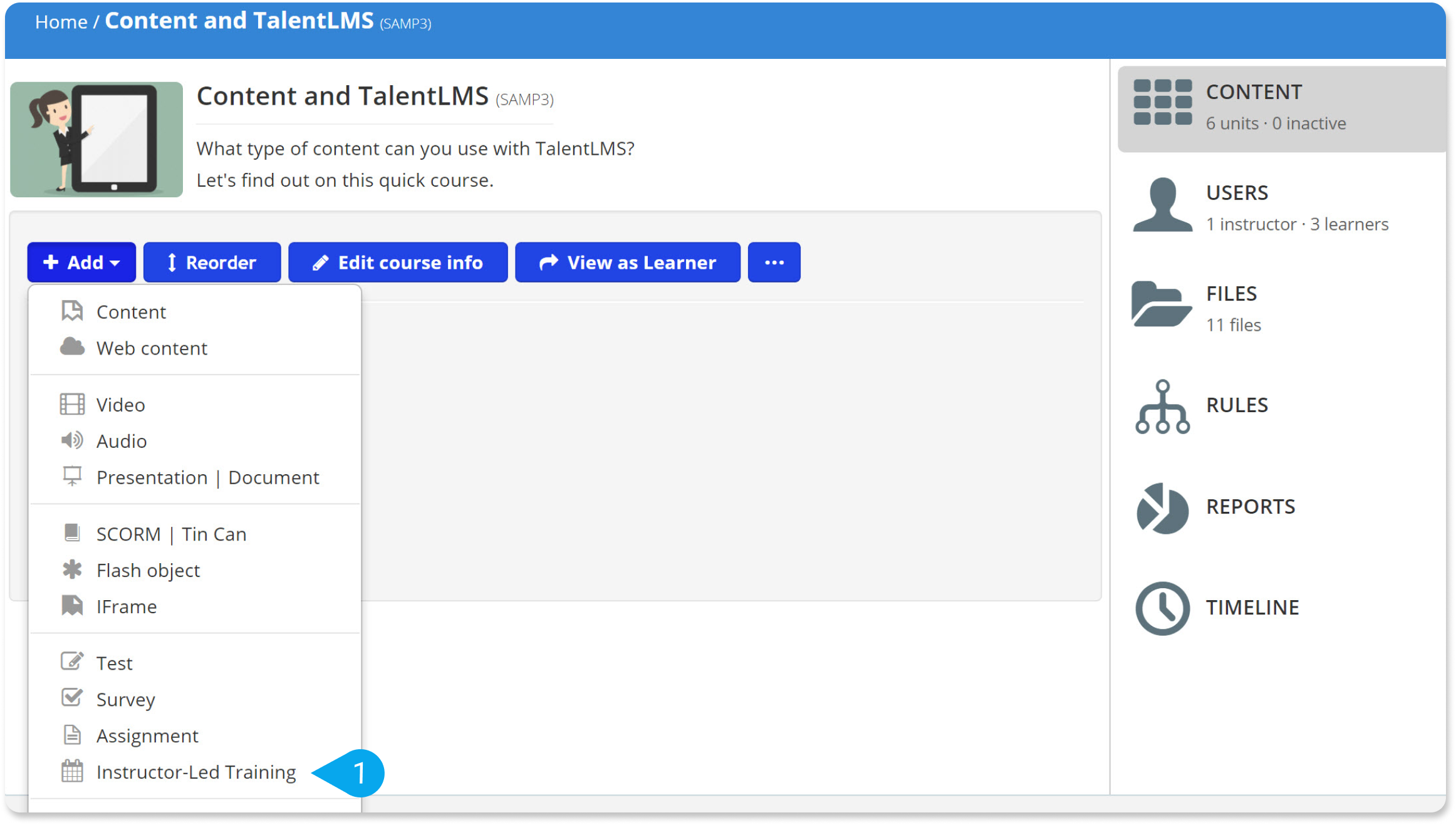
The next step would be assigning one or more sessions (of the “classroom” or “webinar” type) to the newly created unit. Those require the instructor to specify their start date, duration and (in the case of classroom-based sessions) their location and maximum capacity of the classroom.
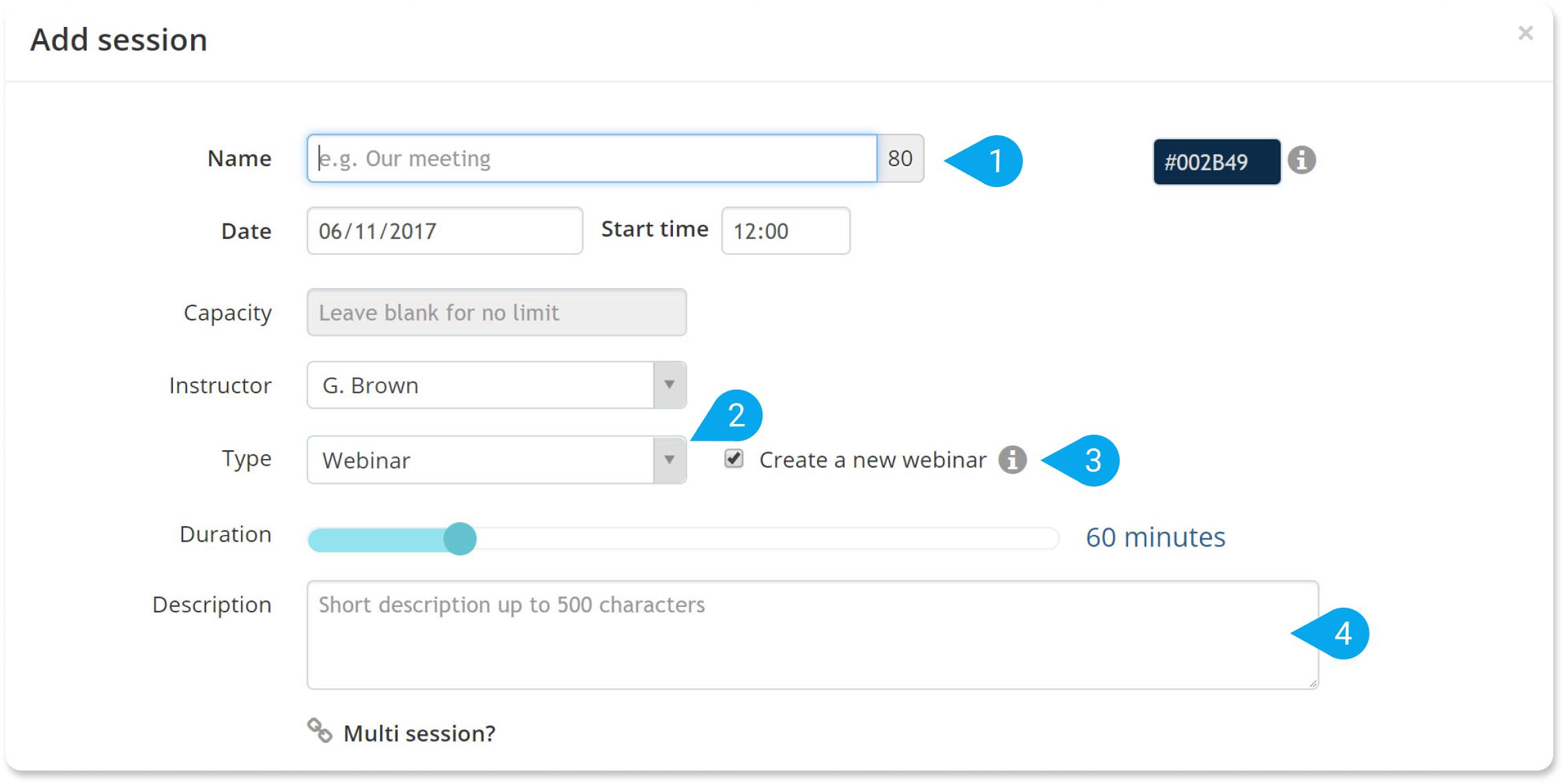
Upcoming ILT sessions are shown on each learner’s TalentLMS dashboard ahead of time (so that they can find courses that look interesting and register to them). This happens for both classroom-based courses and webinars, with the latter also allowing the learners to attend them online by clicking the “Join Webinar” link when their time arrives.
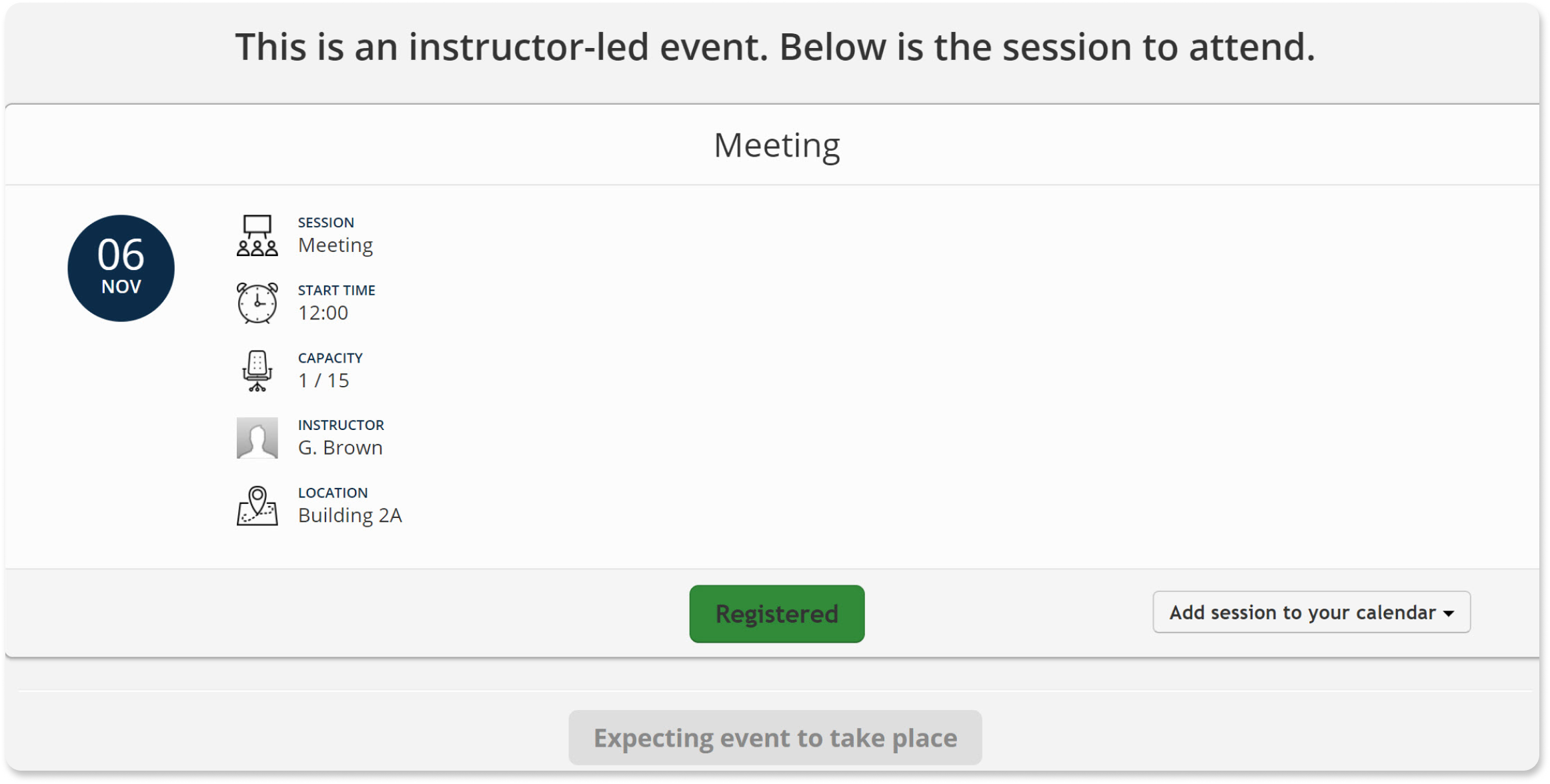 Instructors can also notify the users of new ILT event by leveraging the Notifications feature to set up notifications:
Instructors can also notify the users of new ILT event by leveraging the Notifications feature to set up notifications:
- On ILT session creation
- On ILT session registration
- X hours before an ILT session starts
(Learn how this can be done in our step by step guide, here.)
And as for the learners, well they can register either through their dashboard, as mentioned above, or directly through their calendar page, where they can view all the available ILT events. Piece of cake, eh?
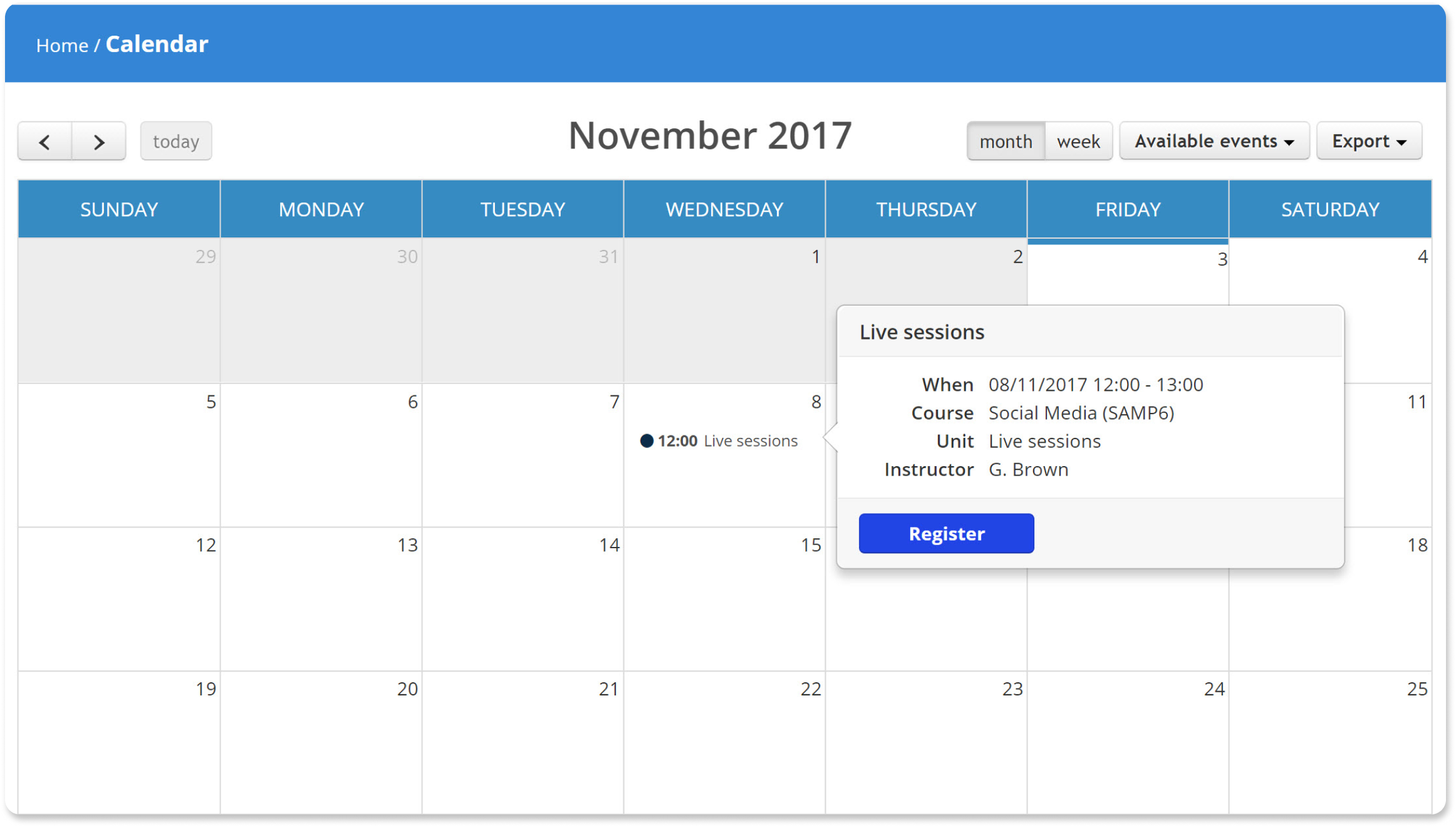
Managing the ILT event’s users is equally easy: Instructors can change the learners’ status from “pending” to “passed” or “not passed” (fail), notify them via email or remove them from the session, all from the Users tab.
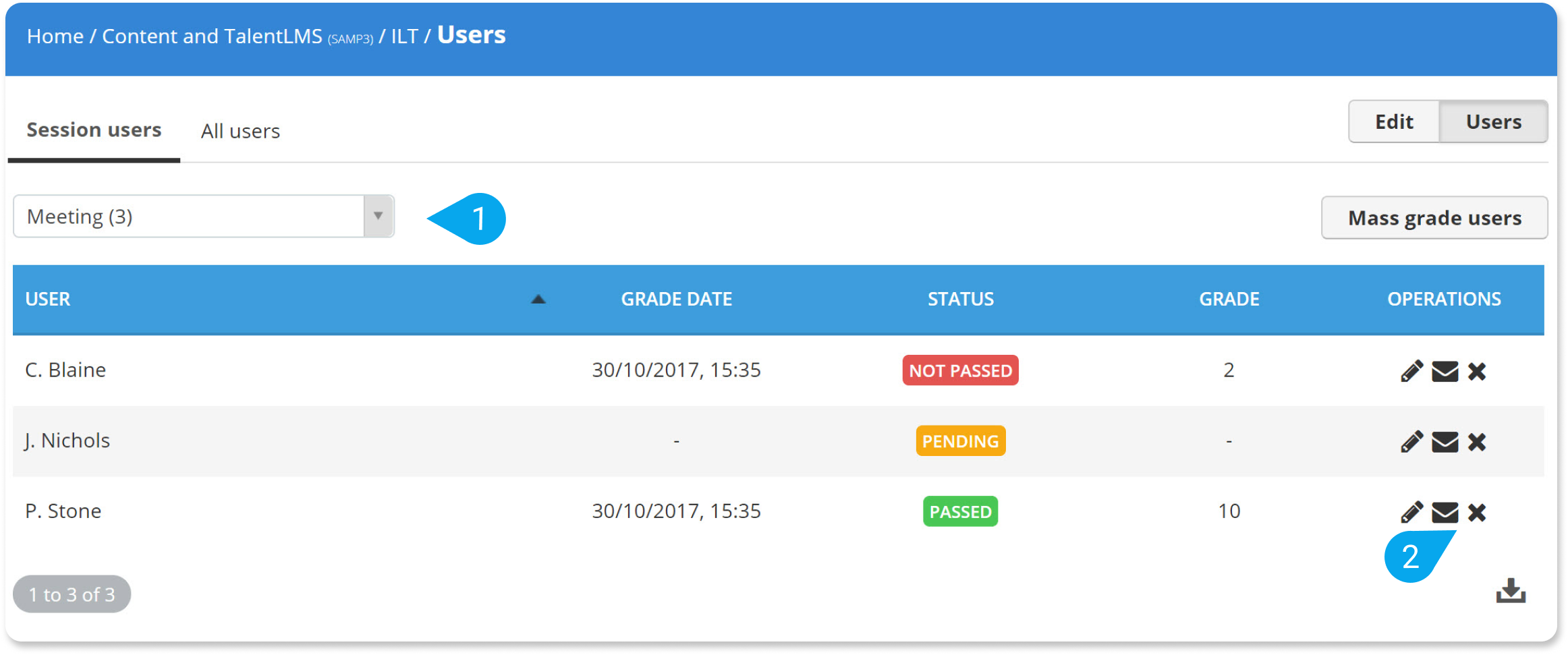 This is pretty much to TalentLMS’ support for blended learning. These constructs are powerful enough to cover all the common hybrid learning scenarios, and simple enough that you can get going with ILT in mere minutes.
This is pretty much to TalentLMS’ support for blended learning. These constructs are powerful enough to cover all the common hybrid learning scenarios, and simple enough that you can get going with ILT in mere minutes.
Conclusion
In today’s post, the second in our “many faces of eLearning” series, we had a look at Instructor-led training and TalentLMS’ support for it. ILT, while not necessary in most cases, is nevertheless a very useful tool to have at your disposal when your training material calls for it.
Stay tuned for the next episode, where we’ll examine another one of the many faces of eLearning in the context of TalentLMS.

| Tags: ILT