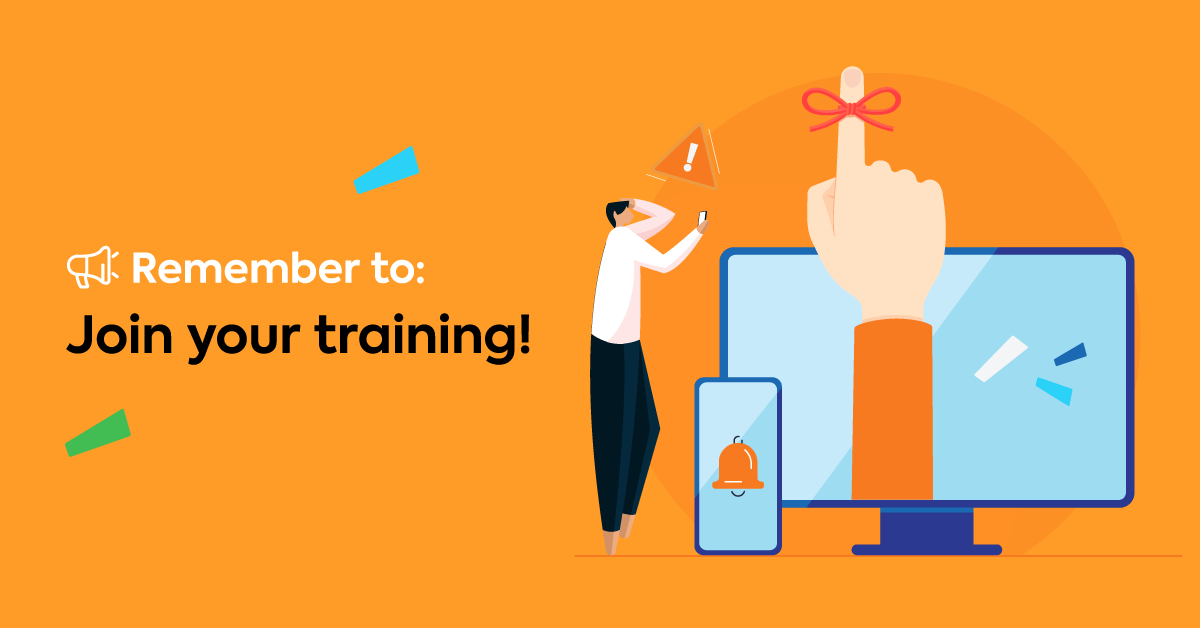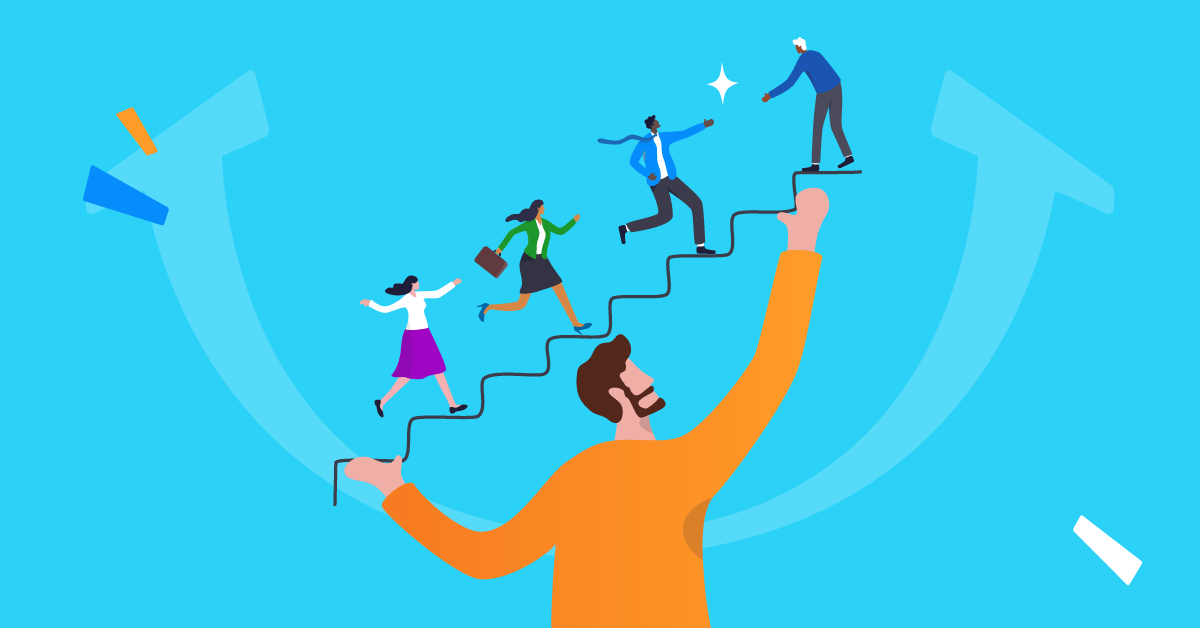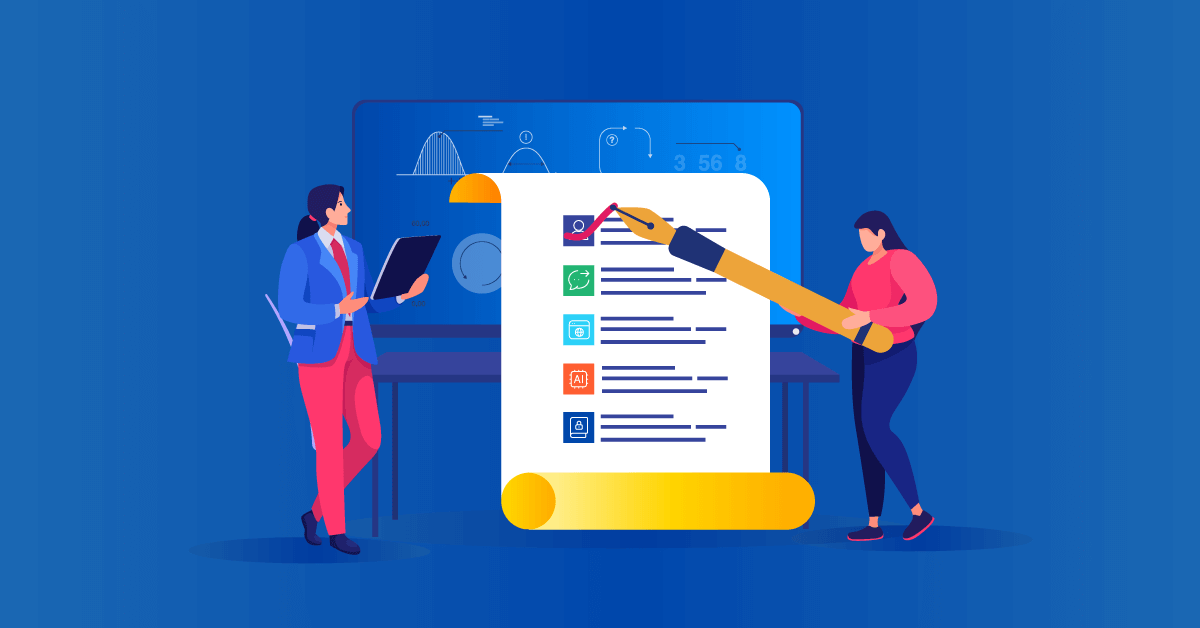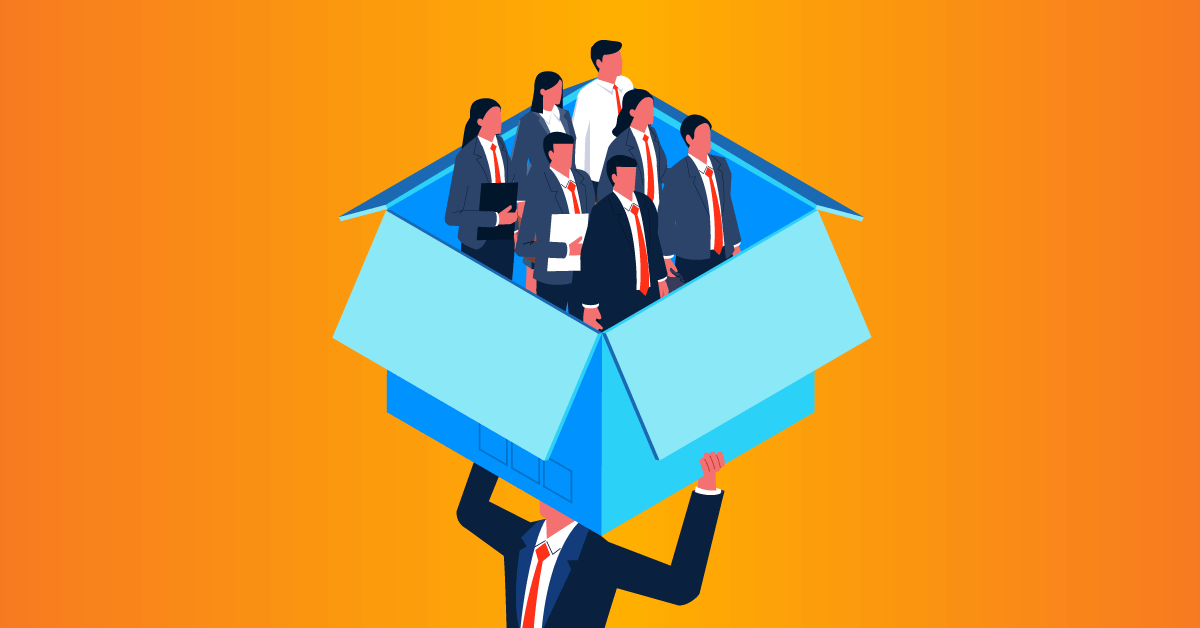Who doesn’t benefit from a reminder? A gentle nudge to flag up an appointment, task, special occasion, or meeting (or, all of the above.) They all rise above the noise to keep us on track. A training reminder — a notification for an upcoming live session — falls into that bucket, too.
Having invested time and resources in designing a well-considered training session, the last thing you want is low attendance. Not only does it affect training targets, but it means that your people have missed out on a great development opportunity.
Sending out a training reminder email is a simple way to keep numbers high, employees engaged, and training targets on track. So, we’ve drafted a downloadable training invitation template for you to use whenever you need it. And included a bit of guidance around how to max out on impact.
Here’s what we’ll cover:
- Preparing your “Reminder for a live training session” email
- How to use your “Reminder for a live training session” email template
- Download your email template
- How to customize your training announcement email
Preparing your “Reminder for a live training session” email
The key to a good training reminder email is to keep it simple. And clear. That said, it’s not just a transactional email. A reminder still needs to provide meaning and generate impact. To achieve all of these, here’s what to consider before you press “send”:
Why should you send a training reminder email?
There could be a number of different reasons for sending out a training reminder email. Here are three of the most common scenarios:
- Check in with people who registered a while ago. Mindful of the need to give people enough notice to schedule training into their calendars, sending out the initial invite was probably one of the first things you did. So, the purpose of this email could simply be to follow up with your attendees and flag up that the training session is almost here.
- Encourage more people to join. Perhaps you’ve received a low response rate. If it’s not mandatory, your original invitation email might not have registered with some people. Now’s your chance to inform people who haven’t enrolled yet that there are some seats left, still time to sign up, and still a number of good reasons to do so.
- Provide additional info before a session. Your initial invite didn’t necessarily include details like the full calendar or login instructions. Or, maybe your training session requires some prep work. In that case, this training reminder email could be a way to include anything that attendees should know before the session begins.
What should you include in your training reminder email?
The content of your email will follow on from the “why” you’ve identified above. In some instances, it might be best to stick to the facts. In others, you might want to include a little more description and detail to spark interest.
The checklist below contains a mix of both. We’ve divided it up into mandatory and optional info. What you choose to include is up to you:
Mandatory
- Login info or location
- Date
- Time
Optional
- A one-liner explaining why the session is worth attending
- How many people have signed up so far
- How many spaces are still available
- Deadline for booking a last-minute space
- A sneak preview of what’s included
- A personal message from the instructor
- A tap-on-the-shoulder check-in to see if any required prep work has been done
- A hint of a surprise in store for participants
When to send your training reminder email?
Again, this will depend on why you’re sending your training reminder email. If it’s simply a practical reminder, then a few (2-3) working days in advance should be about right. (Any longer than that and your reminder will fall off the radar.)
If you’re sending a training reminder to boost attendees’ numbers or nudge participants about pre-course preparation, then you’ll need a longer lead-in time, probably at least a week.
Need more training email templates? Have a look at our customizable samples:
- Invitation to a mandatory training session
- Invitation to a live training session
- Announcement for upcoming training
- Invitation to log into your LMS
- Reminder to complete a course
- Reminder for an ILT session
How to use your “Reminder for a live training session” email template
Your training announcement template is just that — a template. It’s to the point, which is good, but needs a little of your unique input to elevate it into something more.
After checking off your checklist (see above), don’t miss the opportunity to showcase your brand by using language that reflects your company culture. And to hook up with any ongoing L&D campaigns or initiatives.
For example, if your company culture is more casual, you can add a humorous touch to attract some last-minute registrants. But, if your overall voice is more formal, or if you’re inviting an external audience too, you might want to stick to more professional and straightforward language.
If you’re using an LMS for training, remember to save your template on the platform so you can call on it whenever you need to. Depending on the platform’s functionality, you might be able to set automated notifications so that you don’t have to send emails manually — e.g., “send a reminder to all attendees 2 days before the live training session.”
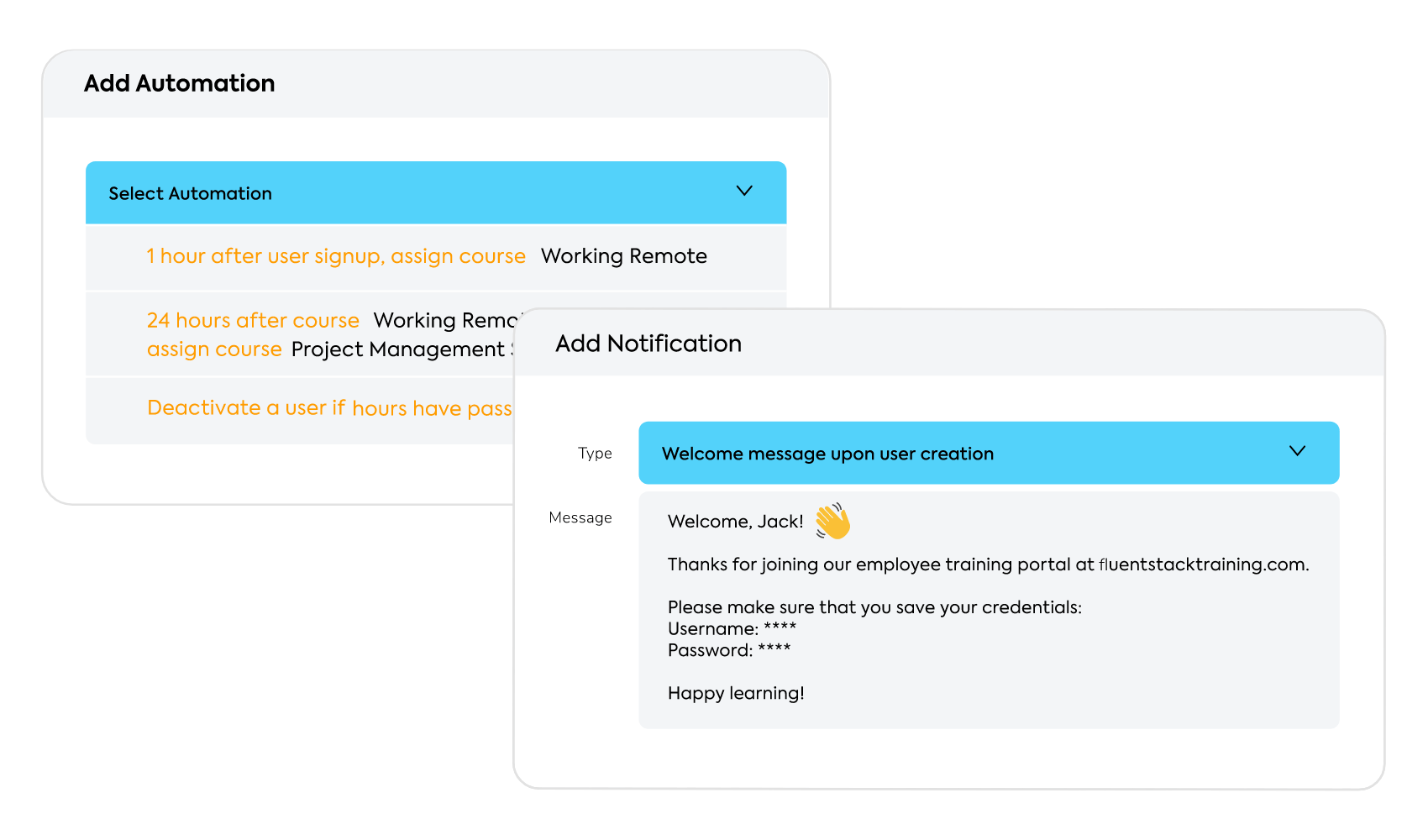
Send automated notifications and reminders with TalentLMS
The training platform that users consistently rank #1.
Easy to set up, easy to use, easy to customize.

Download your “Reminder for a live training session” email templates
Ready to remind? We thought so. Here are your “Reminder for a live training session” email samples. One’s a training reminder for offline training and the other is for online training, e.g., a webinar, a presentation, or a workshop.
Scroll down to download them (they’re free), and then edit and customize them as much as you need to.
Template #1: Offline training reminder
Email subject line: [Number] days to go! [Name of training course] training session is almost here.
Dear [employee name],
Thank you for your interest in [name of training course]. There are only [number] days to go and we’re excited to have you join our session at [time] on [day/date] at [location].
Here’s a link with directions. Feel free to call [phone number] if you need any help.
Just a reminder that, if you have any special requirements or need any adjustments please let me know.
Thank you again for your commitment to [XYZ].
I look forward to seeing you there.
Best,
[name] [email signature]Template #2: Online training reminder
Email subject line: [number] days to go! [Name of training course] training session is almost here.
Dear [employee name],
Thank you for your interest in [name of training course]. There are only [number] days to go and we’re excited to have you join our session.
To log in, click on this link and then use the following details:
- Username: [username]
- Password: [password]
If possible, connect a couple of minutes earlier to make sure everything’s working properly. If you experience any technical issues, feel free to contact me via email or call me on [phone number.]
Just a reminder that, if you have any special requirements or need any adjustments please let me know.
Thank you again for your commitment to [XYZ].
I look forward to seeing you there.
Best,
[name] [email signature]Download our training reminder email template.
Fill in the details and reach out to your learners in just a few clicks.

How to customize your training reminder email
If your training reminder email is not a simple notification but serves another purpose, too (for example, to boost registrations or raise engagement), you’ll want to include more than facts.
The template below shows how you can adapt the content to deliver multiple messages that resonate on different levels.
Email subject line: 5 days to go! Our “Essentials of Leadership” workshop is almost here.
Dear Greta,
There are only 5 days to go before our “Essentials of Leadership” workshop.
It takes place online (through Zoom) from 9 am to 12 pm on Friday, October 15. And the good news is there’re still a few spaces left!
If you’d like to join, log in to our LMS, find the workshop under “My courses”, and register. You’ll then receive an email with a link to attend the webinar. But remember to do this by Wednesday, October 13.
Not in a management position? No problem. You don’t have to be in a leadership role (or even have leadership aspirations) to benefit. Previous participants cite increased confidence, improved decision-making, and more effective communication skills as just a few of the main takeaways from the course.
As our course leader, Grant Watson, explains:
“Leaders exist at all levels of an organization. Leadership isn’t linked to your job title. It’s about how you project yourself and use your knowledge, skills, and understanding to positively influence others and to make a difference.”
The course isn’t mandatory. But, it is a valuable one and we’d love to see you there if you can make it.
Best,
Catherine DeVere
SVP Human Resources