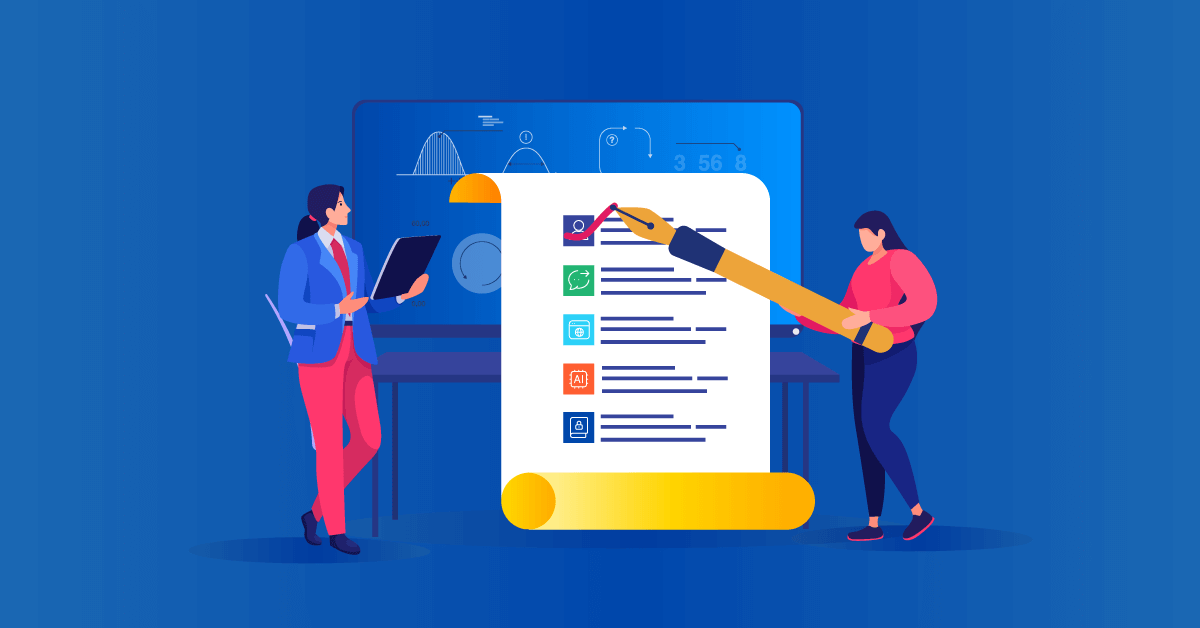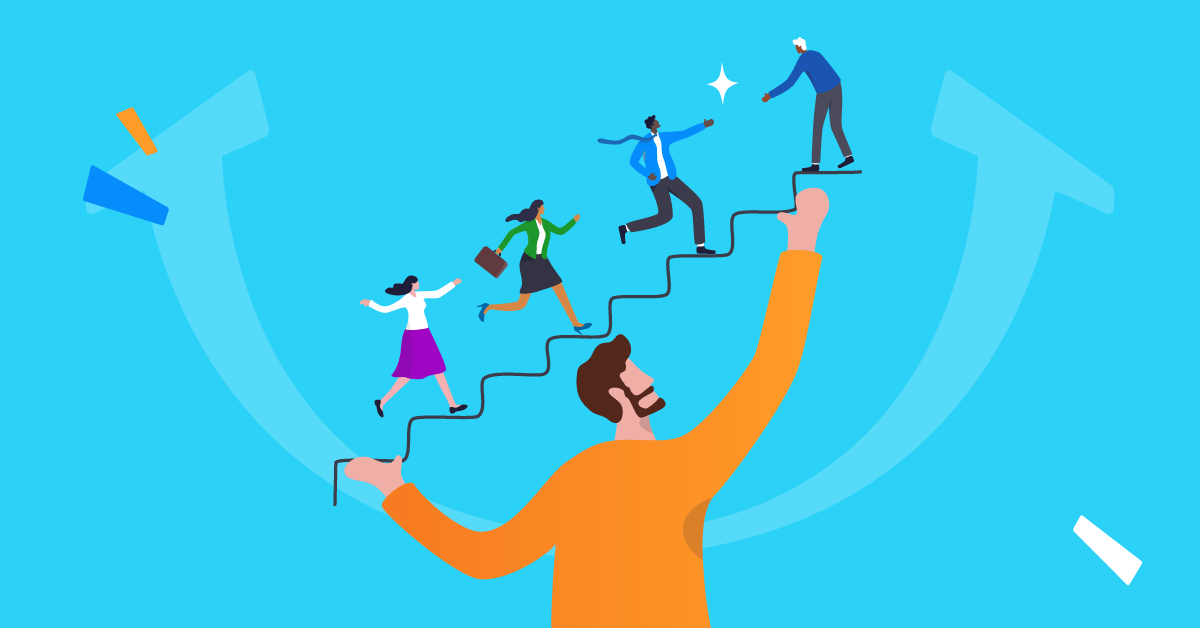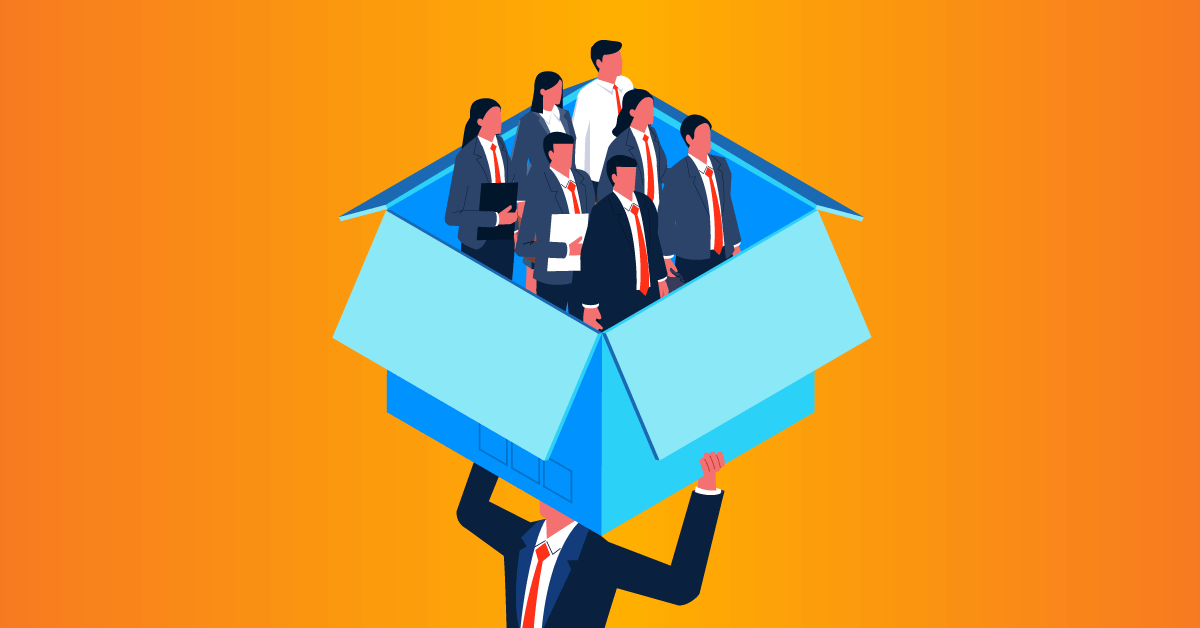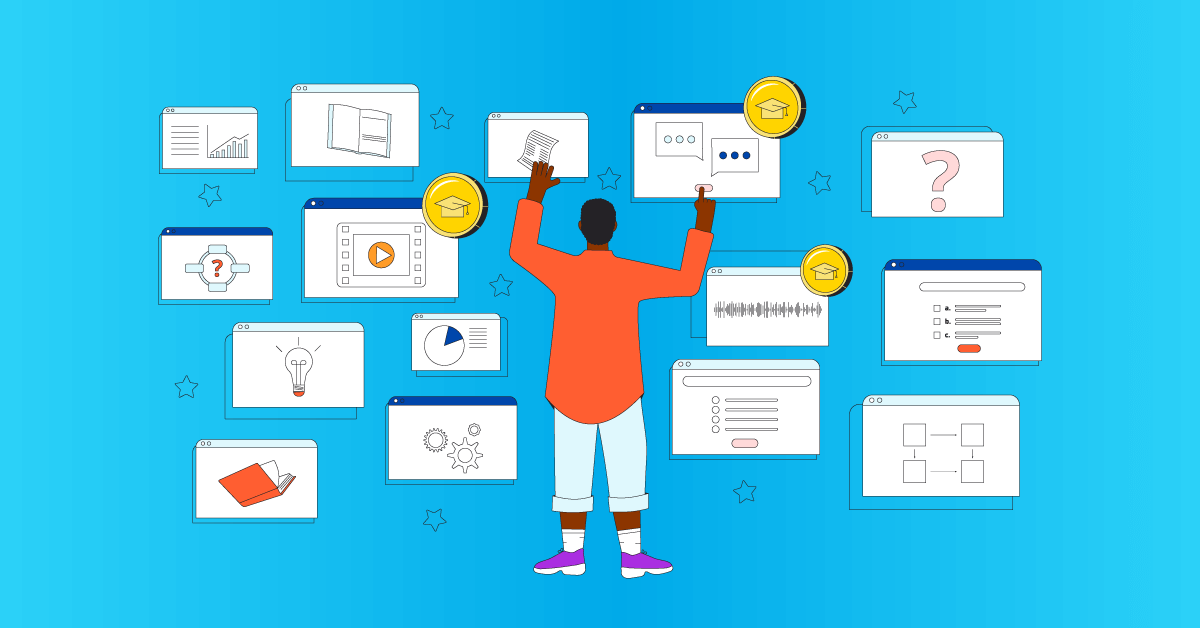The search for the right learning management system almost always begins in the same place. You spend hours staring at dozens of browser tabs open, each one a smooth vendor page with promises that start to blur into one overwhelming headache.
All that noise from a saturated market makes it easy to get lost. You end up comparing endless feature lists while losing sight of what your business actually needs to accomplish: Finding the right LMS to handle hosting your learning programs.
A successful choice, therefore, depends entirely on building a clear blueprint of your own requirements first. That means mapping everything from the day-to-day learner experience to the company’s non-negotiable data integrations.
Holding that personalized map gives you the clarity to cut through the sales pitches. You can then evaluate platforms against what truly matters, and choose a system that helps your people and your business tackle their learning initiatives.
Stage 1: Strategic fit
- Use case & industry
- Number of learners
- Hosting (cloud vs. local)
Stage 2: Feature & experience fit
- AI capabilities
- User-friendly interface
- Content options & compatibility
- Localization & multi-language support
Stage 3: Logistical & technical feasibility
- Budget
- Compliance & security
- Support & onboarding
Stage 4: Validation & trust
- Demo availability
- Free plan or free trial
- User feedback & reviews
Our free checklist can help you get the details sorted and make the whole learning process easier for you.
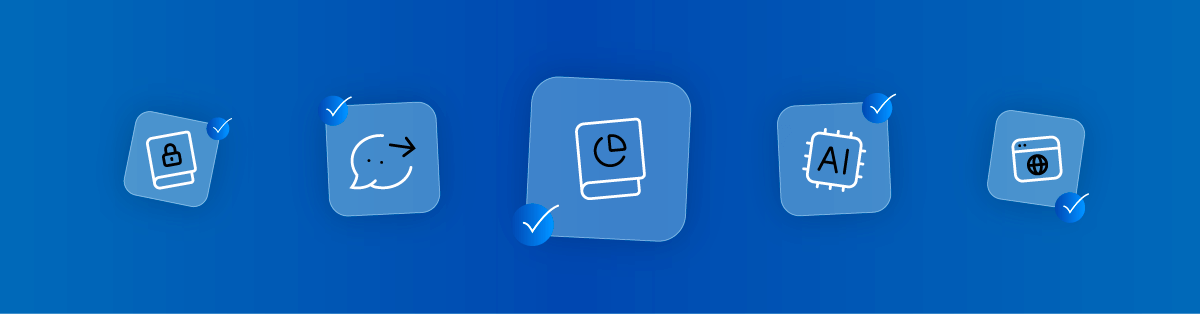
What factors must be considered in choosing an LMS?
A clear-headed evaluation when choosing a learning management system starts with the right framework. You can measure any potential LMS and its training effectiveness against four fundamental questions about your organization. Keep these questions in mind when looking for the best LMS systems.
- First, does the system truly support where the company is headed in the next three years, not just where it is today?
- Next, what is the daily reality of using it for both your learners and your administrators?
- You must also weigh the hard truths of your budget and existing tech stack.
- Finally, what genuine proof exists of the vendor’s success with companies like yours, far beyond their own polished marketing materials?
Use case & industry
Of all the factors, use case and industry stand out as probably the most important factor you need to evaluate when you look at how to choose an LMS platform. This is because the modern organization is facing an unprecedented rate of change. According to the World Economic Forum, an average of 39% of a worker’s core skills are expected to be transformed or become outdated over the next five years.
To address this growing skills gap, you must begin with the specific job you need the LMS platform to do, because the platform must match your training needs, not the other way around.
A fast-growing software firm in Austin, onboarding 50 new sales reps each quarter, will prioritize speed, mobile-first access for a team on the go, and deep integration with its CRM, like Salesforce.
In contrast, a large German manufacturing company with remote plants has different non-negotiables. It will require reliable offline access and the meticulous audit trails needed to maintain its ISO 9001 certification.
The danger is choosing an LMS platform whose core architecture was built for a different kind of problem. A system designed for sales coaching is fundamentally different from one built to automate compliance training and tracking needed in healthcare for HIPAA or in finance for FINRA.
Number of learners
Your total number of learners directly impacts both the price you pay and the platform’s daily performance. A learning management system architected for a small team can easily slow to a crawl, or even fail, when thousands of people try to use it at once.
The financial impact becomes obvious in retail. A business might pay for 2,000 licenses year-round to cover an eight-week holiday rush, leaving 1,500 of those licenses to sit empty and waste money for ten months.
The “active user” LMS pricing model is the direct solution to that problem. A 5,000-employee company where only 1,000 people need training in a given month could cut licensing costs by as much as 75% with this model.
The same logic applies to seasonal work. A hospitality group that triples its staff for the summer needs a plan that can handle a temporary “burst” of LMS users without forcing a permanent, costly upgrade.
The smartest move is to map your learner lifecycle for the year ahead. You can, then, take that forecast of peaks and troughs to the negotiating table.
Hosting
The choice between local and cloud hosting boils down to a simple question about your business. Is managing complex server infrastructure one of your company’s core competencies?
Self-hosting with an online learning platform like eFront is often required for organizations with intense data needs, such as European banks under GDPR or defense contractors. Choosing to self-host means your IT team is responsible for everything, including patching critical security vulnerabilities like Log4j.
A cloud-first platform like TalentLMS takes the opposite route. The vendor handles all the backend maintenance, security, and updates, typically guaranteeing 99.9% uptime in a Service Level Agreement.
In a nutshell, if your company isn’t in the business of managing IT, the cloud is the more efficient path. If total data control is a non-negotiable, self-hosting is a necessity you must be prepared to fully resource.
AI capabilities
The reality for most L&D teams is being chronically under-resourced. An elearning team trying to create bespoke training programs for a 2,000-person company will always struggle, often resulting in generic content that fails to connect with employees’ training needs.
Modern AI tools in LMS software help teams of any size manage and scale their online training programs more effectively. They automate the most time-consuming parts of the job, freeing up your people to focus on the work that requires a human touch.
An AI course creator, for example, can draft a full course outline from a single document in under five minutes. An AI coach can then support them 24/7 by answering questions and breaking down complex concepts into simple terms.
AI-driven skills tools can analyze an employee’s role and career goals to build different learning objectives for each employee. They pull relevant training courses from your own library and from third-party sources like LinkedIn Learning to close individual skill gaps automatically.
These tools turn the best learning management systems into dynamic platforms for business growth and future-proof the entire investment.
User-friendly interface
A clunky, confusing interface is the fastest way to ensure your powerful new learning management system goes unused, because if something as simple as logging in feels like a chore, learner engagement will suffer.
A great user experience, like an intuitive user interface, directly translates into a return on investment. Maze famously found that every dollar invested in UX can bring back $100 in return. An interface that people enjoy using is what drives the adoption you need to achieve your training initiatives.
Helpful features like a drag-and-drop course builder empower subject-matter experts in handling administrative tasks such as creating courses. Clean dashboards also work side by side with reporting features, so managers can track learner progress without needing to handle or create complex reports in separate analytics tools.
A simple way to measure this is the “Coffee Shop Test.” Could an employee find and start an assigned course on their phone while waiting in line for a coffee, with zero instructions? If the answer is no, the learning platform isn’t built for a modern, mobile learning workforce.
Content options & compatibility
There’s a hidden cost that can stall an LMS platform on day one. A team can discover their beautiful new platform can’t support the hundreds of courses they’ve spent years building, suddenly creating thousands of hours of unexpected rework.
A good platform must support your existing investment by handling standard formats like SCORM 1.2, SCORM 2004, and xAPI. It also needs to make it trivially easy to upload and track everyday content, like videos and PDFs.
On top of that, it should have ready-made online training materials and online courses at its disposal, like the TalentLMS library.
Looking forward, the system should also connect with off-the-shelf content libraries. A deep, native integration with a provider like Go1 permits effortless tracking and skill-building inside a single, unified ecosystem.
Localization & multi-language support
A one-size-fits-all approach often fails in a global company. Consider training materials rolled out to teams in Bangkok, Tokyo, and Berlin, where the UI is only in English and deadlines are tied to a US time zone. The result is instant confusion and poor employee engagement.
A truly global platform speaks your teams’ languages, supplying the interface in German for the Berlin office and Japanese for the Tokyo team. Proper localization also adjusts deadlines for local time zones and lets you manage unique learning materials for regional laws.
Budget
The sticker price of a learning management system is rarely the full story, as hidden fees can sometimes creep in and completely derail a budget. A team might get its first invoice and find it’s 50% higher than expected, thanks to mandatory setup fees and other add-ons.
To avoid this, you must evaluate the Total Cost of Ownership (TCO). Scrutinize the fine print for storage limits and check if essential features, like Single Sign-On (SSO), are locked behind a more expensive plan. A transparent LMS provider will give you a clear TCO projection from the start.
For more about the hidden costs of a learning management system, click here.
Compliance & security
Overlooking a vendor’s security credentials can have huge business consequences. A company might be on the verge of landing its biggest-ever client, only to see the deal collapse during the final audit because its LMS vendor lacks a proper SOC 2 report.
Robust compliance training is no longer an issue just for regulated industries. Every major client will scrutinize your security, so look for platforms that meet standards like GDPR for European data, HIPAA for health information, or the globally recognized ISO 27001.
The gold standard for a software vendor is the SOC 2 Type II report. That document proves the vendor has consistently followed its own security rules over a long period, usually 6-12 months, giving your partners and clients real peace of mind.
Support & onboarding
A vendor’s commitment is truly tested after the sale is complete. A common story is a team having a simple question a month after launch, with their only help being a confusing knowledge base and a 48-hour wait for an email reply.
“Support” can mean anything from that slow email queue to having a dedicated Customer Success Manager (CSM). A true CSM acts as a partner, learning your goals and running quarterly reviews to help you get the most from the platform.
A structured onboarding program can accelerate your time-to-value. Before signing, ask to speak with a current customer and ask them one question: “When you have a real problem, how fast can you get it solved by a human?”
Free plan or free trial
A “try before you buy” approach is always a good idea, but be wary of the “vanity trial” trap. A vendor might give you access to a super-fast trial version, only for you to discover the paid platform is slower and has important features locked away.
A true free plan, like the one from TalentLMS, avoids this by letting you run a long-term pilot program. You can onboard a single department and see how the platform performs with real work over months, not just days.
For time-limited trials, go in with a clear plan. Assign specific tasks to your team, like building a course or testing the learning management system on their mobile devices on both Android and iOS. Always ask the sales rep directly: “Is this trial environment identical to the plan we would be buying?”
Demo availability
While a free trial gives you hands-on experience, a vendor demo is a different kind of test. It is, by nature, a curated and polished performance showing LMS systems in their best possible light.
The real value in a live demo is testing the sales engineer. Interrupt their script with a real-world question, like how to manage recertification for your team. Their response reveals the platform’s true flexibility.
Pay attention to what they don’t show you. Ask to see the “boring” admin areas, as clunky design often hides in the parts left out of the presentation.
User feedback & reviews
A vendor demo shows you the perfect sales pitch, while a free trial can only offer a brief snapshot in time. To get the full picture, you need the third data point, the unfiltered, long-term reality from actual users. You can find this on independent review sites like G2, Capterra, and eLearning Industry.
The first step you should take on these sites is to aggressively filter the results. The experience of a 50-person startup is mostly irrelevant to a 2,000-person financial services firm in New York, so narrow the reviews by company size and industry.
The most honest feedback lives in the 3- and 4-star reviews. These comments come from people who see the good and the bad, so you can look for recurring patterns in their feedback to understand whether a platform is a suitable LMS for you.
There’s no “best” LMS. Only the best one for you
The search for the answer to finding the best learning management systems begins with a sea of vendors all claiming to be the one. But the idea of a single best learning management system platform is a marketing myth. The only thing that truly matters is finding the right LMS for your people, your training process, and your company’s growth.
Following a disciplined process is how you cut through that marketing noise. When you verify a vendor’s security credentials and test their support responsiveness for yourself, you move beyond sales pitches and uncover the truth.
A thorough final check to find the right learning solution includes feedback from three specific roles. You need input from a future learner, an administrator who will manage the system daily, and a subject-matter expert who will build content with it.
To organize your findings and compare your top contenders side-by-side, use the free Interactive LMS Comparison Sheet. It will help you structure your final evaluation and make a confident, well-reasoned decision.
| Tags: choosing an lms