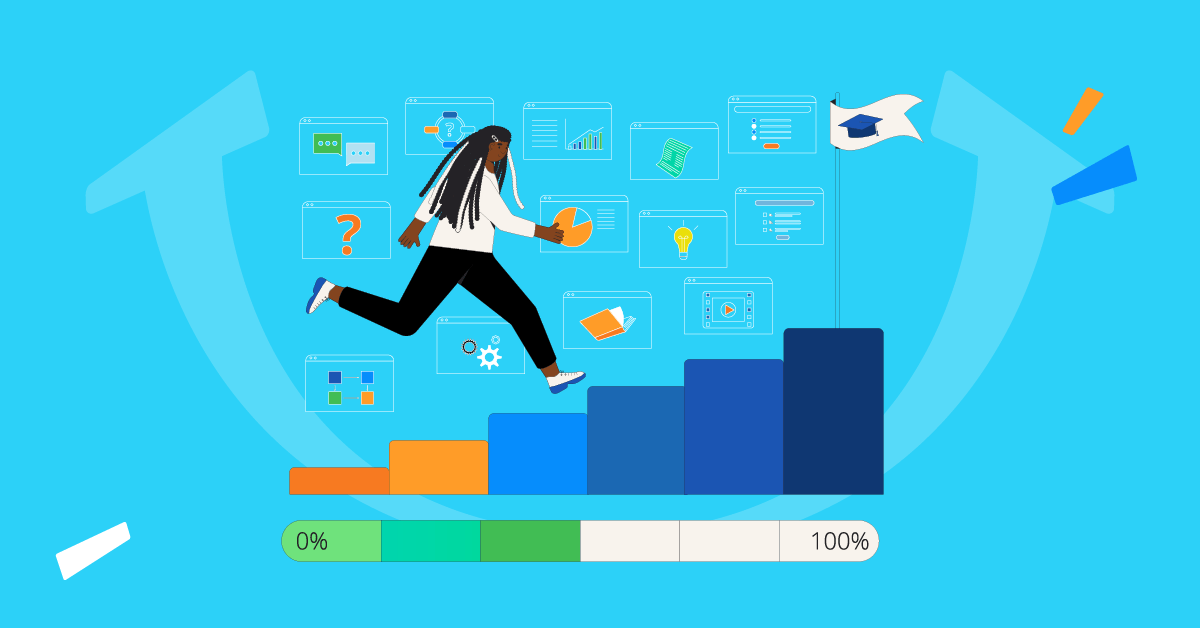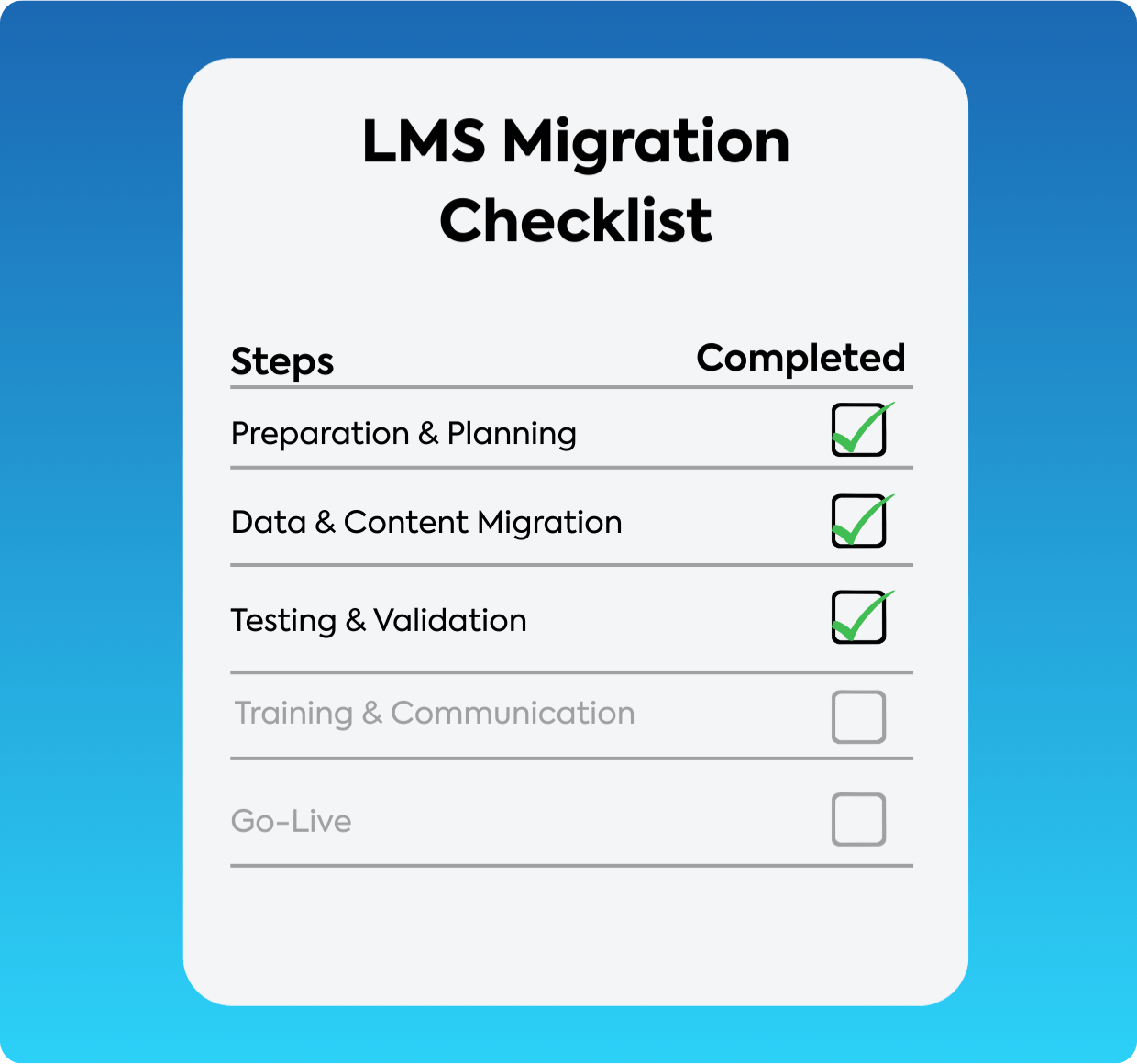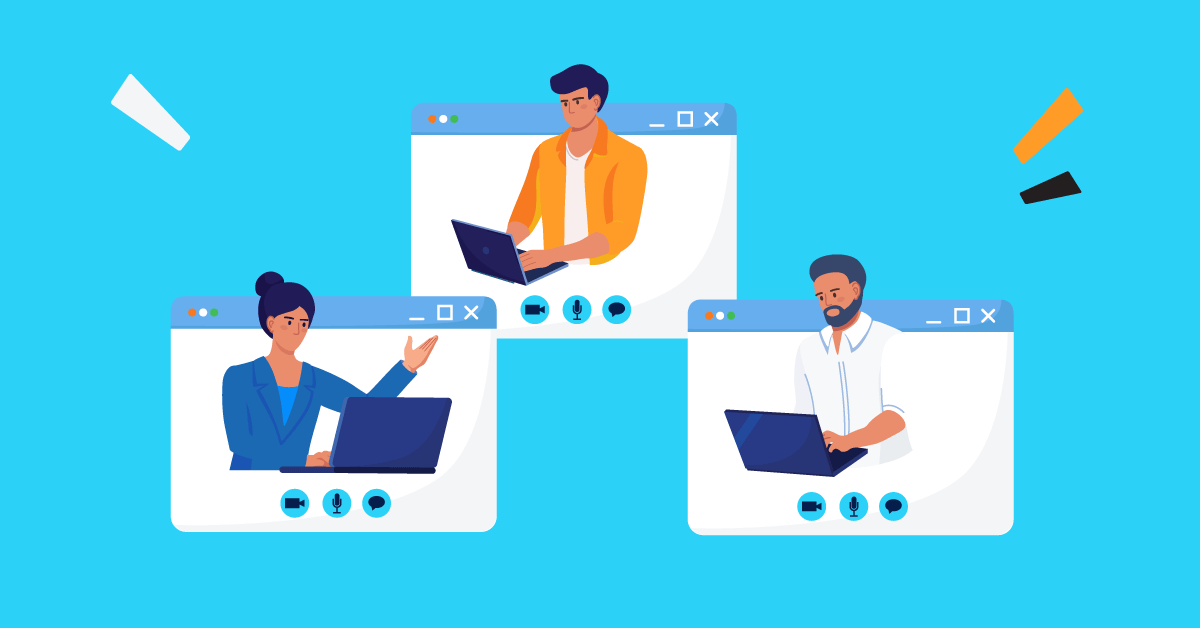Your current LMS once ticked all the boxes. Now it’s ticking up costs, causing delays, and keeping your training stuck in the past.
It probably feels less like a helpful tool and more like it’s slowing down the learning experience.
You know you need an upgrade, but the fear of LMS data migration is strong. It whispers stories of lost data, problems with integration, and teams threatening to revolt with poorly edited pitchforks.
It’s enough to make anyone cling desperately to the familiar, slightly painful, present.
Fear not.
Breaking free from your current LMS doesn’t have to be a dramatic ordeal.
This 6-step LMS implementation checklist lays out a clear, battle-tested path to a new system, securing a smooth migration process.
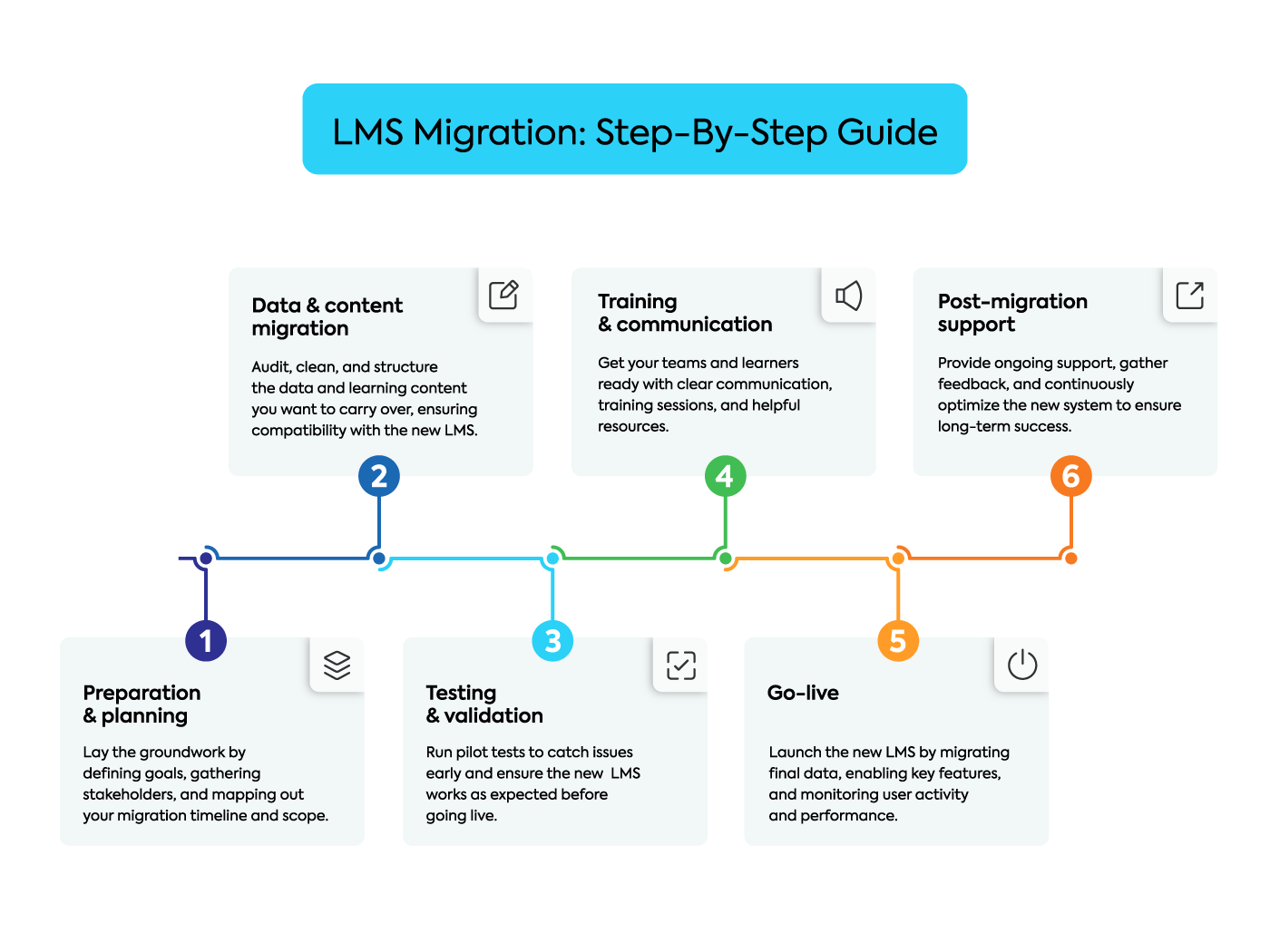
What is LMS migration?
Fundamentally, the LMS migration process of moving your entire learning system—think courses, user data, completion records, defined learning paths, the whole kit and caboodle—from one Learning Management System to another.
Consider it the digital equivalent of moving office—less about the physical boxes, more about checking that all the vital files, critical integrations, and personnel records arrive intact and functional in the new location.
Why switch your LMS? One out of many reasons comes from the existing LMS simply not being able to work properly anymore.
Perhaps it also:
- Struggles to keep up as your team and training needs grow
- Delivers reporting so bare-bones, it’s barely useful
- Leaves users frustrated and disconnected
- Doesn’t integrate well with the tools you rely on
- Costs more per user than it’s worth
So, it may be time to seriously consider a new LMS that can take your training programs to the next level.
Your LMS migration checklist: 6 easy steps
Now, let’s break down this LMS migration problem into manageable chunks aka a LMS migration project plan
1. Preparation & planning
Think of this stage as meticulously drawing up the blueprints before constructing a building. Rush this foundational step, and you’re engineering pain for later.
Before anything else, clearly articulate why you’re migrating. Go beyond vague notions like “we need a better system.”
Define specific, measurable goals. Perhaps:
- “Reduce admin time spent on reporting by 25%”
- “Achieve an 85% course completion rate within 12 months”
- “Implement seamless single sign-on integration with our core HRIS”
Next, build your migration team. Traditional LMS setups often require heavy IT support and deep pockets. With TalentLMS, setup is simple, costs are transparent, and tech support can take a back seat. That means your core team (L&D, finance, and key department reps) can take the lead without getting buried in complexity.
Lastly, map out a realistic timeline—factoring in vendor selection, data cleansing, testing phases, and user training—and define your scope rigorously.
2. Data & content migration
Next up, the main event—shifting the actual digital stuff. This isn’t merely a copy-and-paste exercise but a full on process.
First, conduct a thorough audit of everything lurking within the dusty corners of your current LMS:
- User profiles (active, inactive, duplicates?)
- Course files (all those various SCORM packages, videos, PDFs)
- Historical completion records
- Assessment results
- Structured learning paths
Then, decide precisely what data and which content absolutely must make the journey.
Be brutally honest here. Is that compliance course from 2015, last updated never, really adding value? Does anyone still need access to the ‘Introduction to Fax Machines’ module?
Next comes the cleaning crusade.
Standardize naming conventions that went rogue years ago, purge those phantom user accounts, fix inconsistent data entries (like ‘UK’, ‘United Kingdom’, ‘GB’), and archive or securely delete genuinely irrelevant content.
It’s painstaking, absolutely, but migrating messy, inconsistent data is like pouring curdled milk into a perfect cup of tea – it contaminates everything.
Lastly, check with your new vendor about LMS migration ease. You’ll want to know precisely how data needs to be structured for their import tools and confirm content compatibility, particularly for older e-learning formats.
3. Testing & validation
You’ve moved the digital furniture into the new house—now it’s time to check the lights switch on and the taps don’t leak.
Assemble diverse pilot groups for this. Don’t just rely on your project team, who are already intimately familiar (and possibly biased). Include end-users from various departments, different job roles, and varying levels of technical comfort to get genuine feedback.
Your testing blitz must cover several fronts.
Verify data integrity meticulously:
- Are user profiles accurate down to the last detail?
- Did historical completion data and course enrollments transfer correctly?
- Check names, reporting lines, user groups—the works
Test content functionality across different browsers and devices (desktop, mobile, tablet):
- Do courses launch properly?
- Does progress track accurately?
- Do assessments submit and score correctly?
- Prod and poke any integrations – does single sign-on work seamlessly?
- Is data flowing correctly to and from your HRIS or other connected systems?
Finally, evaluate the core user experience:
- Can people log in without needing a complex manual (e.g. SSO)?
- Is navigation simple, easy, intuitive?
Capture feedback, systematically track bugs relentlessly, (and this is key) validate the fixes before you even think about going live. Catching a showstopper now prevents widespread operational chaos later.
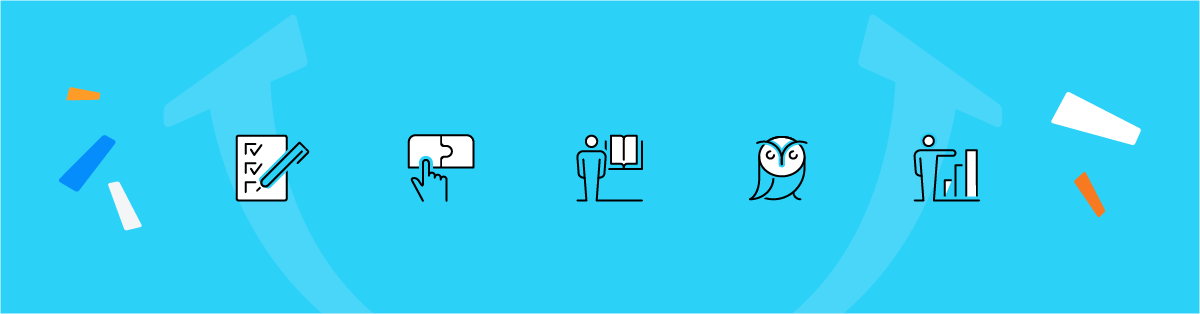
4. Training & communication
Even the most technically perfect, brilliantly implemented new system will stumble and fall if your users are left confused or resistant. Introducing the new LMS effectively requires more than just a hastily written launch email fired off into the void—it demands a deliberate communication strategy and targeted training programs.
To help manage expectations, start explaining the ‘why’ behind the change well in advance—focus squarely on the benefits for the users themselves, not just the lofty business rationale.
Clearly outline the project timeline, key dates, and manage expectations about the switchover process.
Importantly, tailor your communications and training to fit each role. For example:
- LMS administrators need the in-depth technical details
- Managers require insights into tracking team progress and reporting
- End-users primarily need the core basics of logging in, finding courses, and navigation
Provide practical, role-specific training sessions (live webinars, recordings, or workshops) and create easily digestible support resources like FAQs, quick reference guides, or short ‘how-to’ videos addressing common tasks.
5. Go-live
Now it’s finally showtime. All the careful planning, data gathering, testing, and communication ends in this carefully planned launch sequence.
This phase usually involves performing a final ‘delta’ data migration. This important step combines any last-minute user registrations, course completions, or other important data changes that happened in the old system since the main LMS migration.
Then, you officially open the virtual doors:
- Configure the final user access permissions
- Activate all key features and essential integrations like single sign-on (SSO)
- Double-check that automated notification systems are firing correctly
- Ensure users are directed to the new LMS platform address
Post-launch isn’t the finish line. Keep your core team engaged and stay in touch with your LMS provider. The good news? With TalentLMS, there’s no need for ongoing IT intervention.
Before the LMS migration process is final, be sure to:
- Monitor system performance (speed, stability, errors)
- Track user activity patterns (logins, course access rates), and
- Manage the initial wave of support queries.
6. Post-migration support
The new system is live, and the initial flurry of activity (and perhaps frantic support tickets) is subsiding. But the work isn’t quite finished. A successful LMS migration project now evolves into a phase of continuous improvement and optimization.
Think of it as getting used to the new company’s headquarters. The move might be over, but making the space work well every day takes a lot of work.
Maintain dedicated support channels for a defined period post-launch, seeing to it that knowledgeable staff can handle queries about the new platform promptly and effectively.
Actively solicit feedback once everyone has had a reasonable amount of time to actually use the new system in their daily routines.
Use targeted surveys, feedback forms embedded within the LMS, or informal check-ins via managers. Ask specific questions about usability, navigation, feature usefulness, and any remaining pain points.
This insight is gold dust for identifying optimization opportunities:
- Perhaps tweaking system configurations
- Improving help resources based on common questions
- Planning brief follow-up training sessions on underutilized features
Finally, revisit those original goals defined way back in Step 1. Is the new LMS actually delivering the improvements you aimed for?
To help you manage this entire process from start to finish, grab our detailed checklist:
3 tips for migrating to a new LMS
Successful LMS migration hinges on picking the right destination platform. This LMS vendor selection process is your chance to get rid of the problems of your existing LMS platform and buy a tool that really helps your organization’s learning goals.
Here are the factors to weigh up when building your LMS implementation project plan.
Assess LMS features
Remember those specific goals and requirements you defined meticulously back in the LMS migration planning Step 1? Now is the time to map them directly against the LMS features checklist offered by potential new LMS vendors.
Your scrutiny needs to cover core functions:
- Assess the intuitiveness of course and user management tools
- Verify the depth and flexibility of the reporting suite
- Confirm the potential for integration with your HRIS
- Check if the necessary branding customization is available
- Ensure pricing is transparent and there are no hidden costs
However, a feature lists only ever tell part of the story. Practical experience is key, which makes free trials and personalized demos invaluable.
Prioritize LMS vendors who allow you to properly ‘test drive’ their platform before any commitment.
That’s where TalentLMS stands out. Unlike most platforms that only offer a time-limited trial, TalentLMS combines a forever-free plan, a 14-day premium trial, and the option for a personalized demo—so you can explore the platform from every angle and make an informed decision.
Always try before you buy.
To learn more about which features are important, read our blog about the top LMS features.
Ensure you understand the provider’s pricing
The Learning Management System’s pricing models can sometimes feel notoriously opaque. You’ll find many vendors avoid publishing clear costs directly on their websites, often preferring to guide you towards sales conversations to unveil the numbers.
The initial subscription or license figure presented might only represent a fraction of the true expense.
Reading up on common hidden LMS costs can arm you with the right questions.
Furthermore, platforms, such as TalentLMS for example, stand out by offering clear, publicly accessible pricing models.
Whichever LMS provider you consider, always insist on receiving a fully itemized, comprehensive quote detailing all potential charges anticipated over the contract’s lifetime.
Assess the expected ROI
Beyond scrutinizing features and untangling pricing models, the ultimate consideration often comes down to value. Calculating the potential Return on Investment (ROI) is how you justify the expenditure and comparing different LMS options logically.
- Link this assessment directly back to the specific business goals you defined earlier:
- How precisely will this new system reduce tangible training delivery costs
- Accelerate crucial employee onboarding times
- Improve vital compliance completion rates (potentially avoiding fines)
- Demonstrably elevate productivity through targeted upskilling
Try to quantify these anticipated benefits as accurately as possible.
A critical, often overlooked, element of ROI is the time-to-value.
A system bogged down in a lengthy and complex implementation process significantly delays any potential return.
Therefore, look closely at factors that accelerate this payback period. Rapid deployment capability is key—some platforms, like TalentLMS for instance, have launch times faster than the typical industry average.
When such speed is combined with cost-effective (yet still powerful) functionality, your path to seeing a positive ROI becomes considerably shorter.
Clear, published pricing structures, like those offered by LMS providers like TalentLMS, make forecasting that expected ROI much more reliable and predictable. This lets you build a strong business case without worrying about hidden costs that could hurt your financial projections later.
Get the right LMS for your needs
The wrong LMS system creates friction, bottlenecks the flow of knowledge, and generally makes everything feel like wading through treacle.
The right system, however, acts as a natural facilitator—delivering learning efficiently, tracking progress intelligently, integrating smoothly, and ultimately making the entire organization sharper, more capable, and ready for what’s next.
Choosing your best learning management system wisely today isn’t just about meeting the requirements or avoiding another LMS migration headache in three years. It’s about installing an LMS that truly helps your people and helps your business grow. So, find a system that lets your talent flow freely.
Ready to explore a platform designed for smooth operation, rapid results, and clear value? Discover TalentLMS today.
| Tags: LMS cost,LMS features,LMS migration