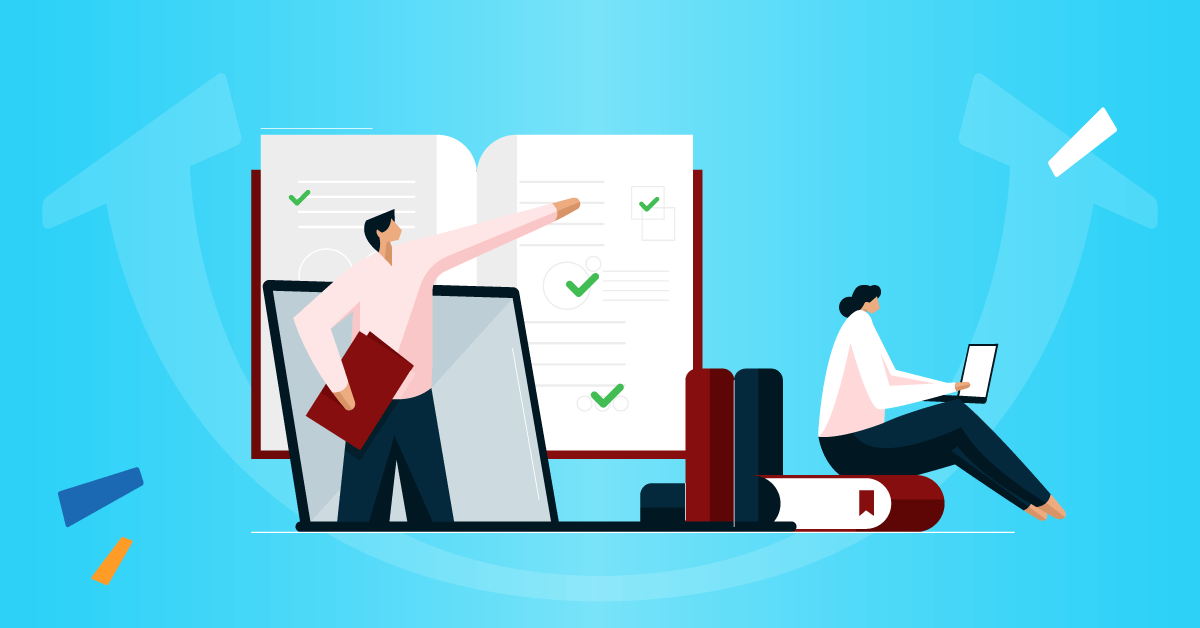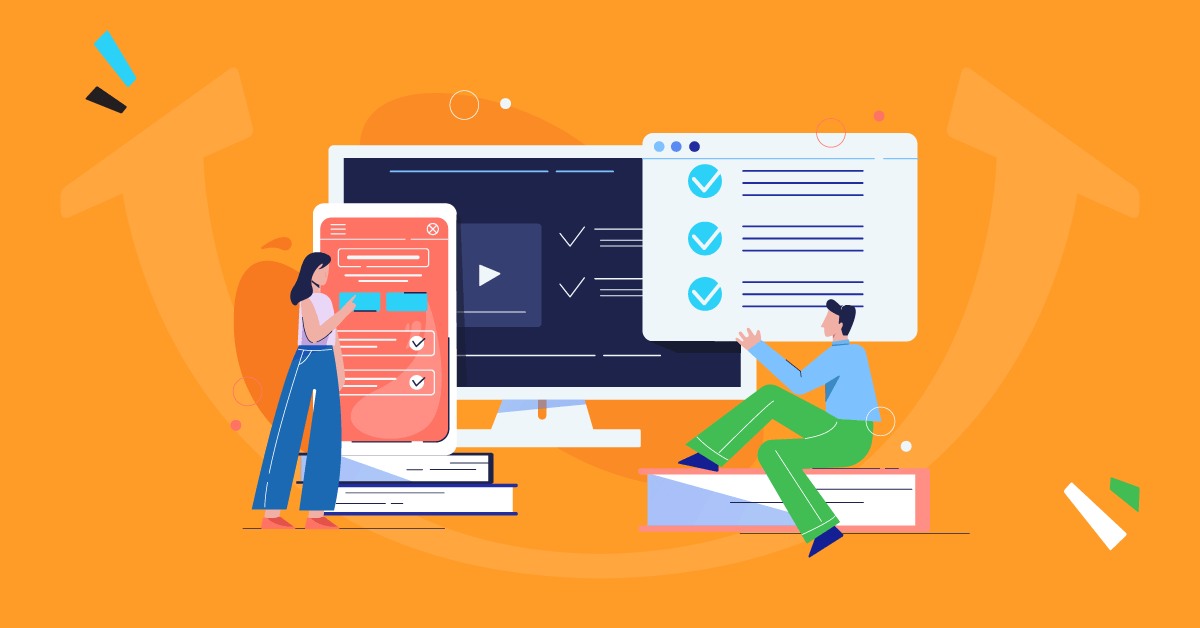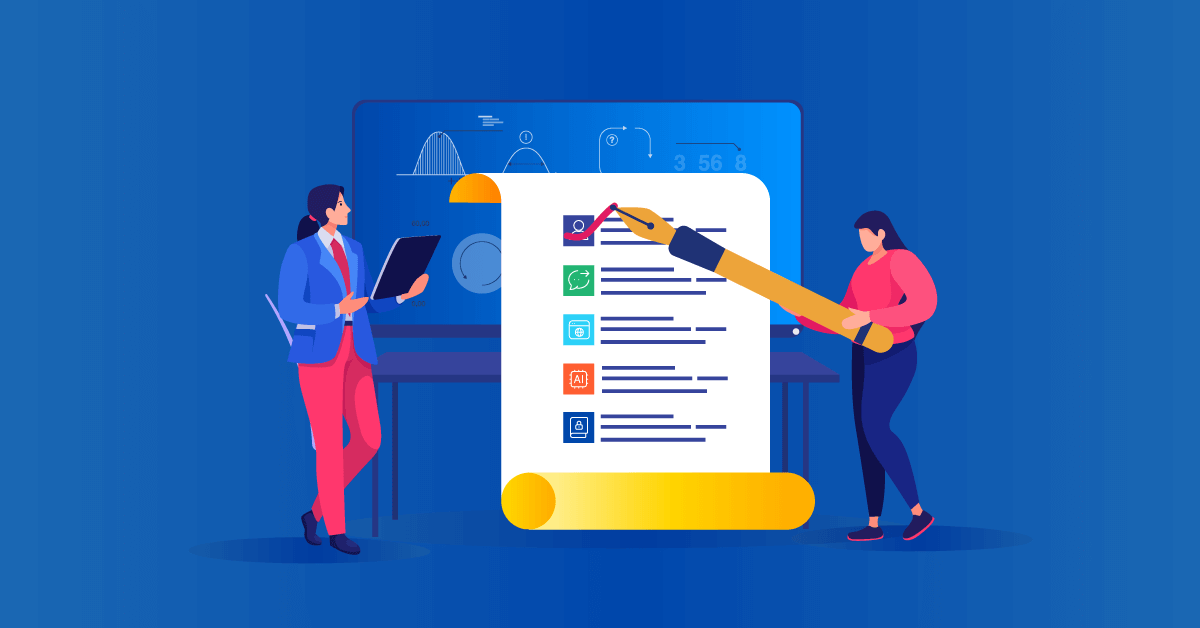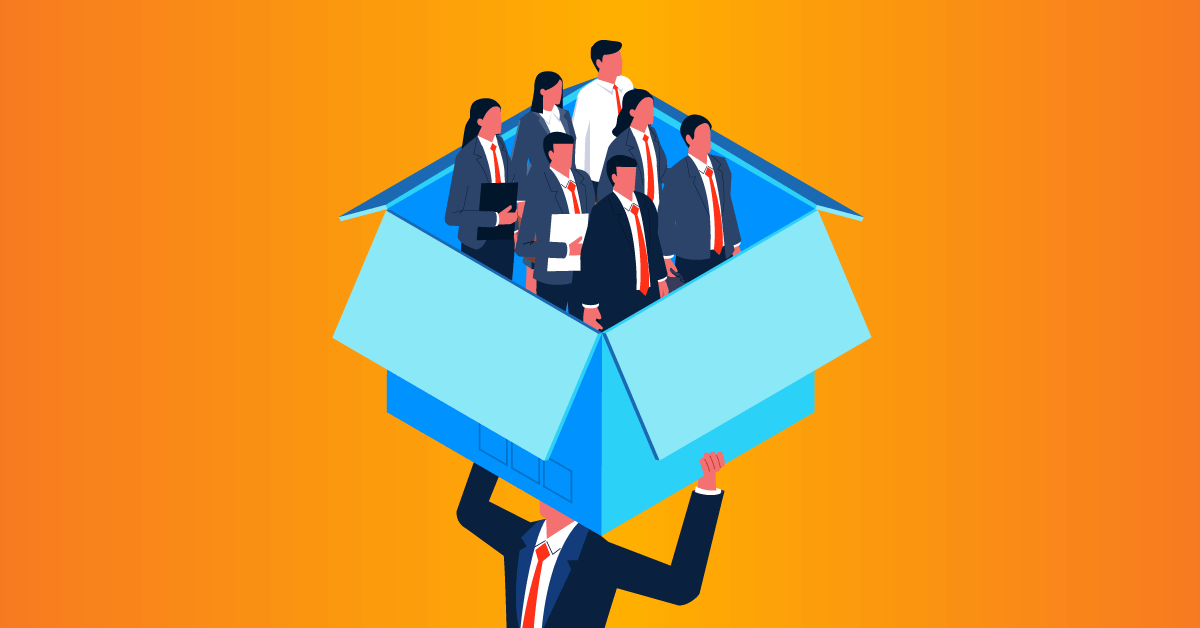- What are training survey questions?
- 50 post-training survey questions you should ask
- Types of training survey questions
- What types of post-training survey response formats can you use?
- 4 benefits of employee post-training survey
- 6 tips to improve survey response rates
- Tools for a post-training survey
- Analyze and use training evaluation feedback
Your team has just finished their assigned training. You see a completion rate of 100%. And you see they all passed their quizzes and assessments with flying colors.
That’s all good. But is it sufficient?
Metrics such as completion and pass rates are good indicators of the effectiveness of a training. However, relying solely on these quantitative metrics doesn’t give you a well-rounded view of training outcomes.
A lot of work is put into creating, managing and delivering training to learners with the aim to equip them with the skills and knowledge they need to be successful. Part of the process is being able to evaluate the effectiveness of training programs and that can only be achieved when you consider quantitative as well as qualitative metrics.
But to see all the rewards, you first need to know if it actually works, and if not, you’ll need to know what to optimize. Otherwise, you might waste time, money, and effort.
Post-training survey questions are a great way to prove the effectiveness of a training program. The right post-training survey questions can tell what is working and how your employees are moving toward the learning goals set for them. They can also show you areas in which you can improve your course content, delivery, and overall training experience.
What are training survey questions?
Training survey questions are a tool for collecting specific learner feedback for a training program they’ve participated in. It’s a systematic approach to review the quality, relevance, and impact of the training on participants.
There are two key reasons for using training survey questions:
- To help understand if the training is interesting and practical.
- To gather relevant data points to continuously improve the training program.
Now you might be wondering… How long should the survey be?
Of course, that depends on how in-depth the training is. For shorter trainings, a quick pulse check would be more acceptable than a lengthy survey. While for longer, ongoing training programs, you may need to be a bit more thorough with your survey.
And in terms of timing, post-training surveys are best conducted as close to the completion date as possible. That way, the training experience is still fresh in learners’ minds, and can therefore provide more accurate information.
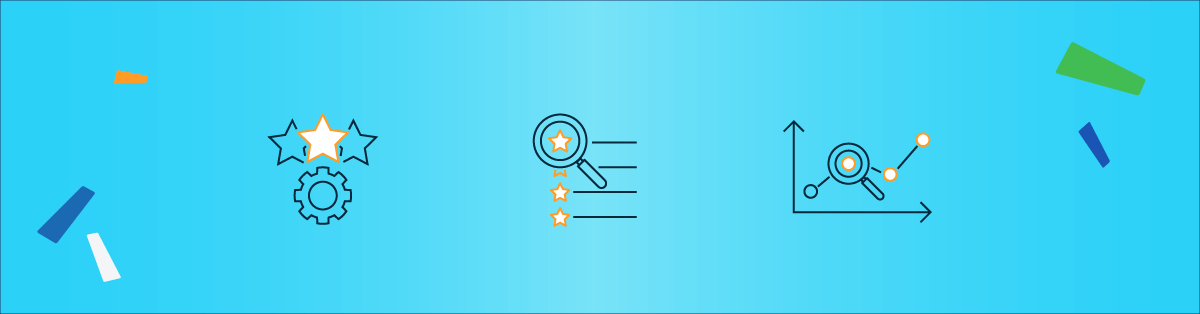
50 post-training survey questions you should ask
These 50 post-training survey questions will give you valuable data points and relevant insights to take your current training program from good to great.
You can also download your very own template here and adjust it to your own needs.
Post-training evaluation questions related to pre-training material
- How helpful was the pre-training material you had studied in readiness for the training program?
- Has the pre-training assessment helped you determine your areas of improvement?
- How interactive and engaging were the pre-training materials?
- What else could we have done to make our pre-training more effective?
Post-training survey questions about course content, structure, and modules
- How informative and useful would you rate the course materials?
- Did the course content cover all the relevant topics and concepts you expected?
- How well were the explanations and examples given during the training?
- Were there any topics or areas that you felt were lacking and required more explanation?
- Was there a logical flow of new knowledge in the training modules?
- How appropriate were the exercises and activities created to support the concepts?
- Was the material you were trained upon interesting?
- Were you able to maintain your attention for the entire duration?
Post-training survey questions for the effectiveness of the instructor
- How well did the instructors explain the subject?
- Was the content explicit and well articulated by the instructor?
- To what extent could the instructor involve you and keep you interested throughout?
- Did the instructor use good examples and scenarios when presenting the concepts?
- How easy did the instructor make it for you to follow the pace and flow of the training?
- How responsive was the instructor to questions and concerns?
- Did the instructor offer the team helpful feedback and suggestions for improvement during activities or exercises?
Training feedback questions on learning experience
- How would you rate your learning experience during this training?
- Were the interactive features engaging and helpful in driving home the concepts?
- Did the overall training environment help enhance your learning experience positively?
- Were there any distractions or disturbances that took away from your ability to concentrate and learn?
Post-training assessment questions on practical application
- How confident are you in applying the skills/knowledge acquired in this training?
- What specific tasks or scenarios from your job do you predict using your new skills?
- Which parts of the training do you feel will be helpful to enhance your job performance the most?
- What are the barriers or difficulties that you foresee in implementing training concepts?
- How will you ensure the implementation of the skills you gained is maintained and, over time, further inculcated?
- What additional resources, tools, or support would help you better apply what was taught?
- Can you give an example of how you have already used something from the training in your work?
Post-training evaluation questions on satisfaction and improvement
- How satisfied were you with the overall training program?
- What aspects of the training were particularly valuable or engaging?
- What aspect of the training could be improved?
- Were there any topics or areas that you felt needed more coverage or depth?
- Did the training meet your expectations? If not, how did it fall short?
- How would you rate the pace of the training – too fast, too slow, or just right?
Training feedback questions on tech and tools
- How user-friendly and intuitive were the tools (e.g., learning management system, discussion forums, etc.) used during the training program?
- Were there any technical issues or glitches that disrupted the training sessions? If so, how were they handled?
- Did the training program effectively use media?
- How would you rate the quality and functionality of the tools used in terms of audio, video, screen-sharing, and other features?
Post-training survey questions for employees on logistics and administration (on-site)
- How convenient was the training schedule for you?
- Was the training venue easily accessible and comfortable?
- How would you rate the quality of the training facilities?
- Did you face any issues with registration or enrollment for the training program?
- How responsive and helpful was the administrative support staff throughout the training process?
Post-training survey questions for employees on logistics and administration (online)
- How convenient was the online training schedule for you?
- How easy was it to access and navigate the online training platform?
- Did you face any issues with registration or enrollment for the online training program?
- Did the online training provide sufficient opportunities for networking with peers?
- How would you rate your experience with technical support during the online training?
Types of training survey questions
There are two main types of post-training survey questions: close-ended and open-ended. Close-ended questions provide predefined answer options that are easy to quantify, while open-ended questions let learners respond in their own words, offering deeper insights.
Close-ended questions
Close-ended questions typically have predetermined answer choices. They’re easy to asnwer, quick to analyze, and useful when you need quick data. Here’s how they can be used:
- Knowledge assessment (multiple-choice questions)
- Skill level evaluation (rating scales)
- Completion rates (yes/no questions)
Examples of objective questions:
- “On a scale of 1 to 5 (1 = Bad, 5 = Excellent), how would you rate your knowledge of the topic?”
- “Which training delivery method did you prefer?” (Instructor-led, Online self-paced, Blended)
Open-ended questions
On the other hand, open-ended questions let learners share their thoughts and experiences freely. These questions yield powerful qualitative insights, such as:
- Overall training satisfaction
- Areas for improvement
- Suggestions for future training programs
Examples of open-ended questions:
- “What did you find most valuable about the training?”
- “How can we enhance the training experience for future participants?”
What types of post-training survey response formats can you use?
As you create a survey to gather feedback after training, you have multiple options for how participants can respond, each with its own unique insights.
Some of the most popular formats are:
Numerical rating scales
These simple scales ask respondents to rate something on a numerical scale, typically from 1-5 or 1-10. They are simple and easy for respondents to use, plus they yield quantitative data that are easy to analyze and compare.
Example: On a scale of 1-5, how would you rate the instructor’s knowledge of the subject matter?
Rating scales work well for gauging overall satisfaction, quality, the relevance of the content, and the usefulness of the materials.
Likert scales
Similar to numerical rating scales, Likert scales measure attitudes and opinions with a greater degree of nuance. A common format is: Strongly Disagree, Disagree, Neutral, Agree, Strongly Agree.
For instance, “The training content was relevant to my job duties” followed by the Likert scale options.
- Strongly Disagree
- Disagree
- Neutral
- Agree
- Strongly Agree
Likert scales show how people feel about things like objectives, instruction pace, and practice exercises.
Open text boxes
Open text boxes gather rich data but can be harder to analyze at scale. They work well for gaining deeper insights, suggestions for improvement, and specific examples or anecdotes related to the training experience.
Example: What did you like most about the training?
While open text boxes can be more challenging to analyze at scale, they offer rich feedback that can inform meaningful improvements.
Multiple choice
Multiple-choice questions come with pre-defined answer options, making them quick for respondents to answer and easy to analyze. These questions are ideal for gathering feedback on specific aspects of the training where there are clear, distinct choices.
Example: Which training delivery method did you prefer?
A. Instructor-led
B. Online self-paced
C. Blended
Multiple-choice questions can also be used to gather demographic information or to identify areas for further exploration.
Dropdown menus
A dropdown works like a multiple-choice question but hides the options in a compact list. They’re most useful when you have more than a handful of possible answers, since they prevent a long list from cluttering the survey.
For example, “Which department are you in?” with a dropdown of all company departments.
- Marketing
- Sales
- Human resources
- Finance
- and so on…
Dropdown menus are particularly helpful when surveying a large or diverse audience where long lists of possible responses need to stay manageable.
4 benefits of employee post-training survey
You can gain a number of benefits from conducting employee post-training surveys.
Evaluate training effectiveness
Post-training survey questions can help assess the efficacy of employee training and development programs. It may help you determine if the content was relevant, engaging, and thorough enough to achieve the designed learning objectives.
 Julia Phelan
Julia Phelan
Julia is a learning expert with a passion for bringing the science of learning out of the ivory tower and into the workplace to improve training design and outcomes.
Expert Quote: How to Use Feedback to Make Training Truly Effective
When evaluating training, completion rates and assessment scores tell us if learners finished training or met certain objectives, but that’s not the whole story. Data from post-training feedback measures add important context, providing insight into why learners may have succeeded or struggled.
Factors such as unclear instructions, obscure analogies, sub-optimal environmental conditions, confusing examples, or motivational barriers, may unduly influence outcomes. Learner feedback on their perceptions and experiences provides additional context reducing the risk of misinterpreting data and informing training improvements.
A word of caution: Beware of overstating findings, especially relating to training effectiveness. If training focuses on behavior change, for example, measurable impact will emerge only once learners have opportunities to practice and apply new knowledge and skills. Thoughtful use of post-training feedback helps organizations refine programs, improve learner experiences, and make more accurate inferences about training efficacy.
Enhance future training programs
If you gather feedback and analyze it, then you will probably have everything to build a stronger training program.
Using feedback from the training survey questions, you can develop highly customized and relevant training sessions that directly address the needs and knowledge gaps of the workforce.
Post-training survey responses can shed light on employees’ preferences regarding various training methods and tools. Some people do better in workshops that involve hands-on activities, while others prefer learning online at their own pace. Employers can use different training methods that work well with different learning styles to boost engagement and knowledge retention.
Measure training impact
You can relate the feedback to current or new performance metrics. You could tie it to better job performance, more efficiency, happier customers, and financial growth.
Increase employee engagement
Post-training survey questions help employees feel more engaged.
Asking for learners’ feedback makes them feel valued and respected. This increases their commitment to their jobs and the company.
Survey responses can also show you how to make training more engaging. For example, employees might say the delivery is terrible or give negative feedback about the instructor or course design. Correcting these issues in your training program should help your employees engage better with the content.
6 tips to improve survey response rates
Achieving high response rates for post-training survey questions is how you gather rich data to act upon later, but it’s not always straightforward. Sometimes employees might get caught up in work, or personal things, or they might not understand the importance of answering these surveys.
Nevertheless, you can use these six tips to increase employee survey response rates:
- Articulate the goal. Employees must know that their input directly impacts the quality and relevance of future training sessions. Give examples so that this point is relatable. Example: Recall an employee training session on a new software tool, during which many employees said the pace was too fast. If most indicate this as an issue on the survey, future sessions may be modified to run at a more manageable pace, and everyone wins.
- Keep surveys short and relevant. Nothing kills response rates faster than opening a survey link and finding five pages of questions.
- Use convenient timing. Send a link to the survey immediately after training closes, and follow up a few days later with a gentle, friendly email message. Avoid sending the survey during peak workload hours or company-wide activities.
- Send in a familiar format. Use mobile-friendly surveys that can be answered from virtually anywhere.
- Reminders and deadlines. Set a reasonable deadline to create a sense of urgency. Send friendly reminders to non-respondents, but avoid being overly persistent. You can also use this email template.
- Incentives and rewards. Sometimes, it helps to entice people with small incentives or reward mechanisms for completing the survey, like entry into a prize draw, gift cards, or company swag.
- Follow-up and action. Communicate the survey results and the actions taken. It closes the loop, and it encourages participation in the future.
Tools for a post-training survey
Employee surveys should be part of regular communication. Beyond post-training surveys, you can collect employee feedback about almost any business-related topic you need input about.
Of course, the tools of the trade make this whole process much easier. Modern employee training software helps simplify how employers conduct employee surveys and collect feedback.
- TalentLMS is a cloud-based learning management system (LMS) with survey and assessment features. With TalentLMS, you can create custom post-training surveys using a range of question types. The platform also comes with real-time reporting and analytics to help you track survey responses and find areas for improvement. Other than that, you can also create and manage your training courses on TalentLMS.
- SurveyMonkey is an online survey tool you can use to create post-training surveys with branching logic, skip logic, and custom branding. The only drawback is that you can not build or run training programs from this platform and you will likely have to use a stack of tools fro what should be a one-tool solution.
- Google Forms is a free, web-based survey tool that integrates with other Google applications. While it may not have as many advanced features as some paid tools, Google Forms is a great option for creating simple post-training surveys. It offers a variety of question types, including multiple-choice, checkboxes, and short answers, and you can view responses in real-time.
- TypeForm offers a unique, conversational approach to survey design. With TypeForm, you can create engaging post-training surveys with a variety of question types, including picture-choice, rating scales, and open-ended questions.
Analyze and use training evaluation feedback
Collecting responses on post-training survey questions for employees is just the start—the real value comes from analyzing and using the feedback.
Based on what you find, you may need to update training content, change delivery methods, add more resources, or offer refresher sessions.
It is a good idea to share the survey results and changes made with your team members or stakeholders—this way, everyone is on the same page about better future training sessions.
Originally published on: 28 Jan 2019 | Tags: eLearning Design