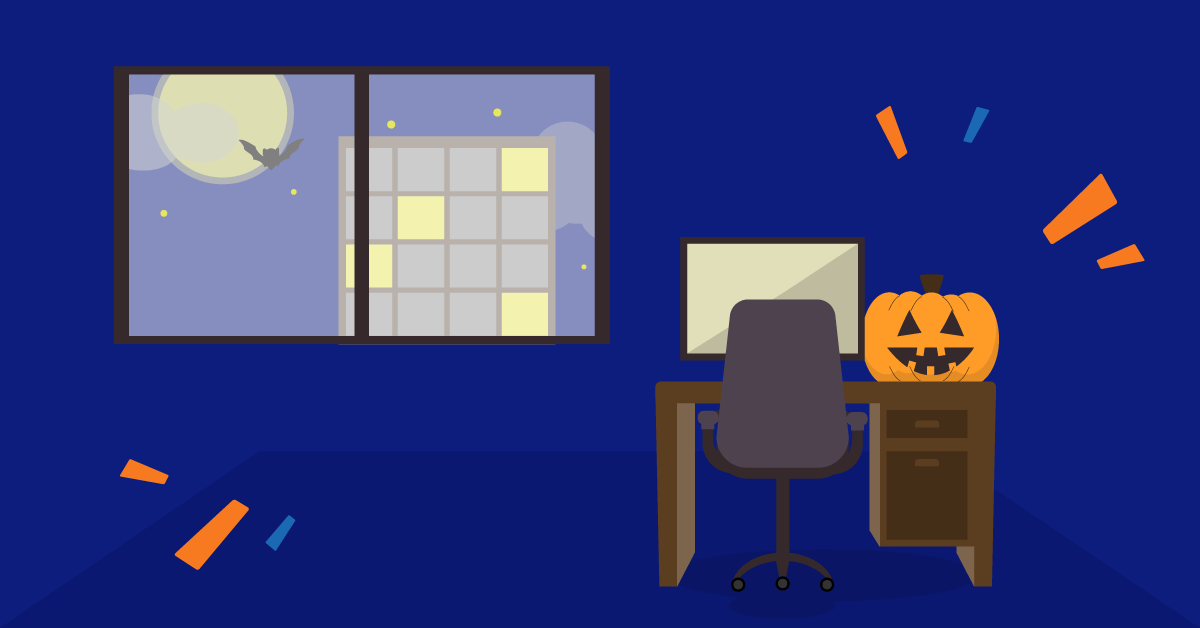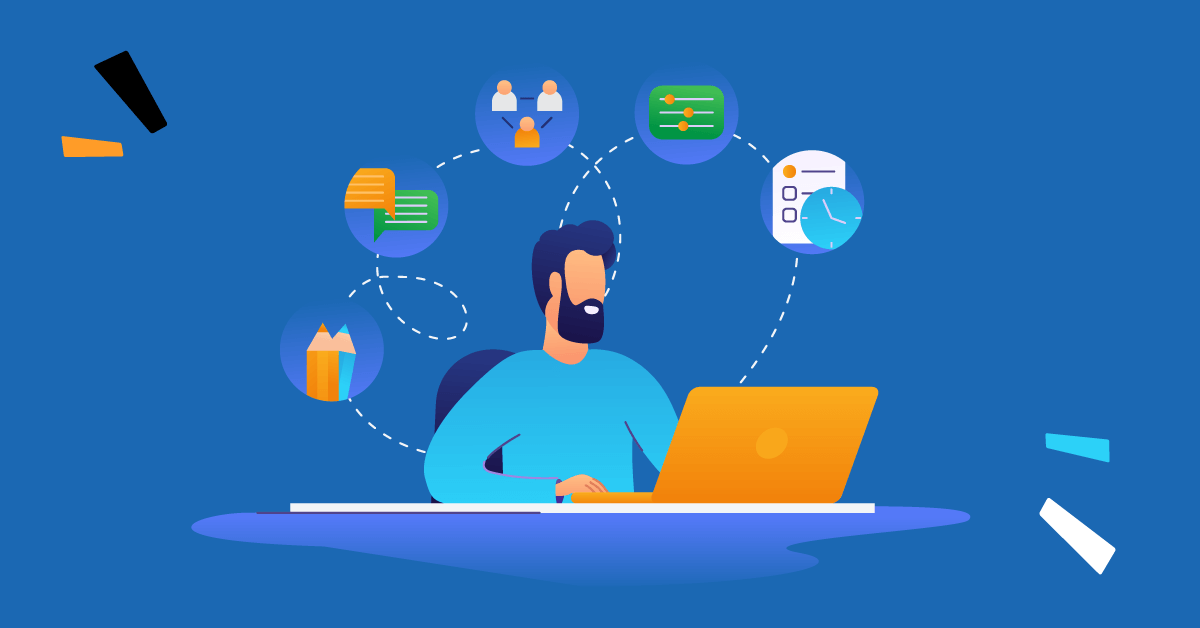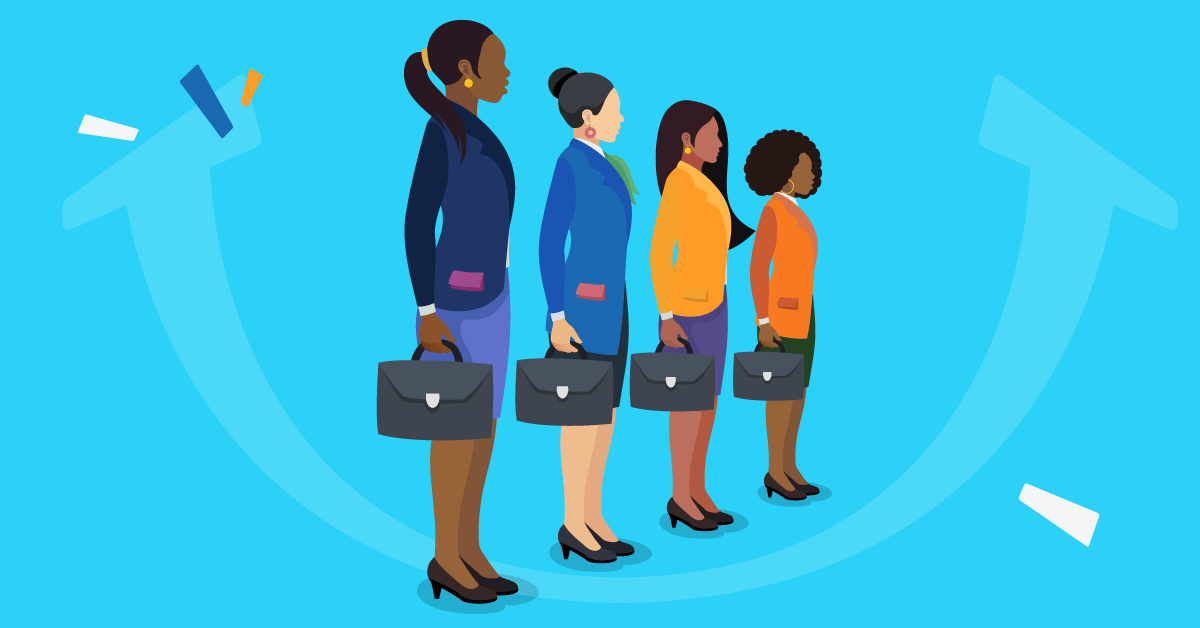No tricks, just treats.
That’s how employee training should be. Yet, there are some stories scary enough to make people scream, “No more training, please!”
These stories may not involve ghosts or monsters like the classic Halloween setting, but they’re equally horrifying. And, sadly, they can be real, too.
Let’s take a look at some spooky, spine-tingling employee training stories that are sure to haunt you this Halloween.
1. Content from the crypt
There’s nothing worse than content with cobwebs.
Winona had just joined the marketing department. She’s a typical Gen Zer—self-driver, collaborative and social, creative, and very powerful when it comes to handling digital tools. She was looking forward to receiving training as part of her onboarding.
But the reality quickly disappointed her. She was invited to join a live conference at the company’s offices, even though she’s used to doing everything virtually. “It must be interactive and upbeat, or there might be on-the-job training, that’s why they want to host it in person,” she thought and sighed.
The next day, she headed to the office and entered the meeting room full of enthusiasm about her onboarding. But to her surprise, early on in her training, a daunting, frightful, horrible, and ancient PowerPoint presentation with a Comic Sans font appeared on the screen. The HR manager would only read out loud from the slides, and all new hires would look at the screen passively and in silence.
As soon as the final slide appeared, the HR manager thanked everyone and quickly left the room. There was no time for questions. Or, a casual chat to get to know each other. Not even a “welcome aboard” gift bag.
After her experience with onboarding training, Winona looked disengaged and completely disappointed. Her manager and the HR team were left wondering what happened to the enthusiastic candidate they had met a couple of weeks ago during the hiring process.
Weapon of choice: Your training programs should be up-to-date and speak to your audience. You don’t want to alienate new or existing employees with outdated information or poor presentations. Thus, you need to make sure your training content is fresh and delivered in engaging ways using modern tools.
2. Nightmare before training
Onboarding training matters. We can’t stress this enough.
In Jack’s case, this experience was total hell.
Being a newbie, the first day at work was rather stressful as a concept itself. But what could go wrong in a modern, remote-first work environment? He turned his laptop on and waited for someone to call or message him and help him set up his virtual workspace. But he waited. And waited…
So while he was waiting for something to happen, he started digging into the company’s shared drive, found the employee handbook, and that’s where he read that all new employees take some onboarding courses on the company’s training platform. “Great, maybe there’s something there for me,” he thought.
But he was soon faced with another disappointment.
Before his eyes laid a platform he had never seen before. There was no manual or instructions. He tried to create a new account but got a “wrong email address” error message. He couldn’t find another way to log in, and didn’t know who to contact or what to do next. He felt as if he was starring in a horror film, running here and there in agony, trying to find a solution to solve the riddle.
Guess what. Jack started looking for a new job right away.
Weapon of choice: Plan your onboarding early. Assist your new hires even before their first day at work, by sharing what they should be expecting, which tools they’ll be using, and who they’ll contact in case they need extra help. Needless to say, welcome new hires first thing, even in a remote environment. You can’t just believe they will log in, complete their training, and then dig into work from day one!
Looking for an eLearning platform for a seamless onboarding experience?
Plan your onboarding in no time with TalentLMS.
The training platform that users consistently rank #1.
3. The silence of the participants
There’s a reason why training should be engaging and interactive.
If it isn’t, your participants will give you the silent treatment.
Lecter is a training instructor with extensive experience in running live sessions. He used to split people into groups, assign them projects, and host brainstorming sessions. He knew very well how to connect with his audience. But as the company transitioned to remote work, training became more complicated for Lecter.
“How can I replicate the same activities when everyone will be joining the presentation from their home?” he wondered. So, for his next customer satisfaction training for the sales team, he decided to focus only on the slides he’d be using.
And so he did. He made sure to include all the necessary info and takeaways in his slide deck. He even left some time in the end for questions. And he began his presentation.
But he soon realized this training session looked nothing like the previous ones. Salespeople were getting distracted and, one by one, started turning their mics and cameras off,. And, even worse, leaving the meeting.
Lecter started shaking with fear.
He couldn’t realize what was going wrong. All the in-person training sessions he had hosted so far were really successful. Why wasn’t it working in the remote environment?
Weapon of choice: The virtual world has its own set of rules and challenges. When hosting a virtual training session, you need to make sure training is not a one-person show. Just because learners are not in the same room, doesn’t mean training can’t be interactive. There are plenty of tools, tips, and tricks to make training engaging, fun, and effective. For example, you should try including videos, real-time polls and quizzes, peer-to-peer discussions, and interactive content (i.e., SCORM).
4. I know what you did last cybersecurity training
All training should be followed by feedback and assessments. Especially when it comes to cybersecurity training.
But Julie missed that step.
She had carefully put together a thorough cybersecurity training program that every employee would attend. She had also set a deadline and was sending reminders and following up with employees who were falling behind. In the end, she was pleased to see that they all completed their training on time.
But soon after, there were cases of security breaches among the teams. This didn’t make sense. The completion rate for the cybersecurity training was 100% after all.
Panic had now entered the room, and Julie was in complete shock.
Weapon of choice: So, what went wrong? Julie hadn’t thought of gathering post-training feedback. She didn’t make sure all participants had understood the material of the cybersecurity training, either. That’s why it’s essential to create Q&A sessions and assessments (in the form of a quiz, or open-ended questions, that’s up to you) so that you can measure if employees can put into practice what they have learned.
Meet TalentLibrary™
A growing collection of ready-made courses that cover the skills
your teams need for success at work
![]()

5. IT (but the one with the technical issues)
Technology might fail us as much as it can help us.
Penny thought her training would be a hit. She was so well prepared and ready to share her knowledge with the learners. However, she didn’t plan that technical issues could ruin the day for her.
Everything was set for her training, the content was thoroughly planned out, and all the logistics were in place. Penny got to the venue, met with participants, and began the sessions.
Or, that’s what she wanted to do, at least.
She turned the projector on, but it didn’t seem to work. Her microphone was making a buzzing noise. And she couldn’t find the record button so that she could share the video with the attendees afterward.
She completely froze as all eyes were on her, waiting for something to happen. The only thing she could think about was running towards the exit. And that’s what she did. She canceled the training, causing frustration to the participants who had taken time off from their work just to join this presentation.
Weapon of choice: Things can always go wrong with technology. It’s no biggie. Take a break and inform participants there’s a challenge to be resolved. And always have a plan B in place—for example, an activity or brainstorming session to keep learners busy and in the learning zone.
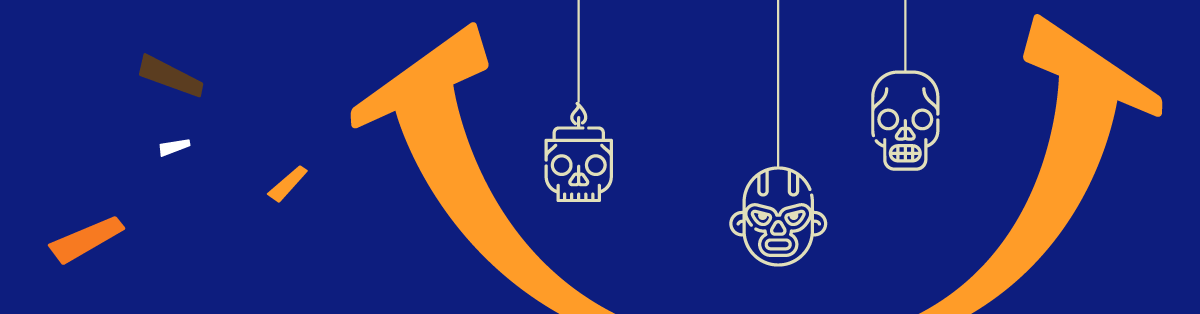
Don’t be a scaredy cat!
These stories may or may not be real. You’ll never find out. But you certainly don’t want to find yourself in a situation like this.
The bad news is that there are a lot of things that can go wrong with employee training. The good news? You can avoid pitfalls! With helpful resources, proper tools, and a good attitude, you can build a successful employee training strategy—and keep your people engaged.
| Tags: Employee Training