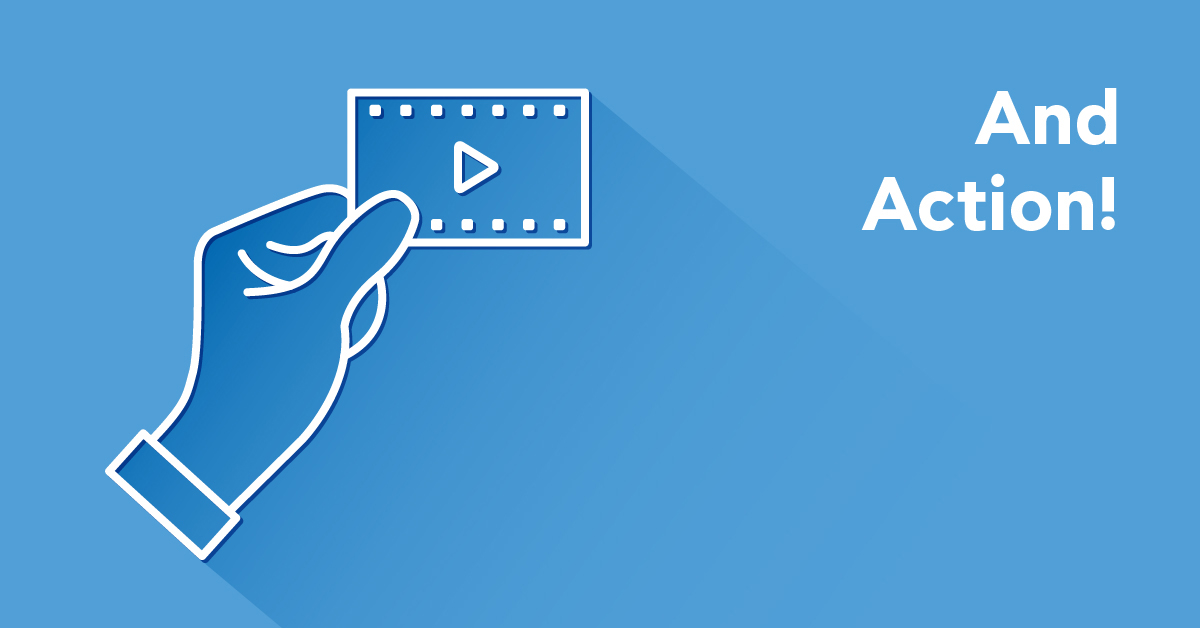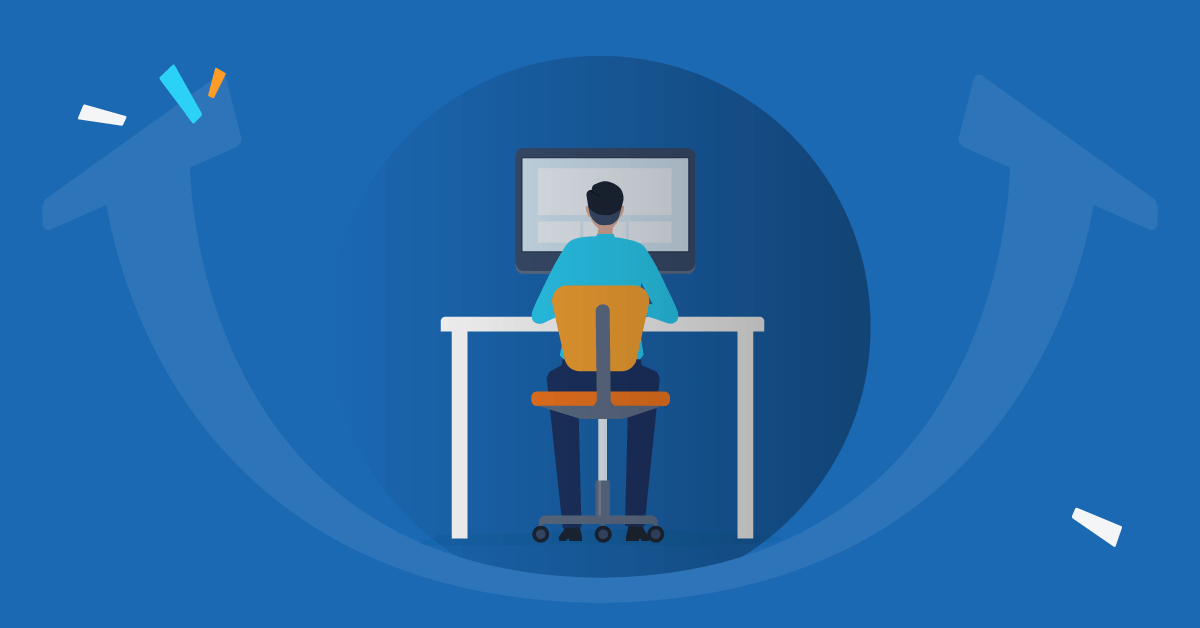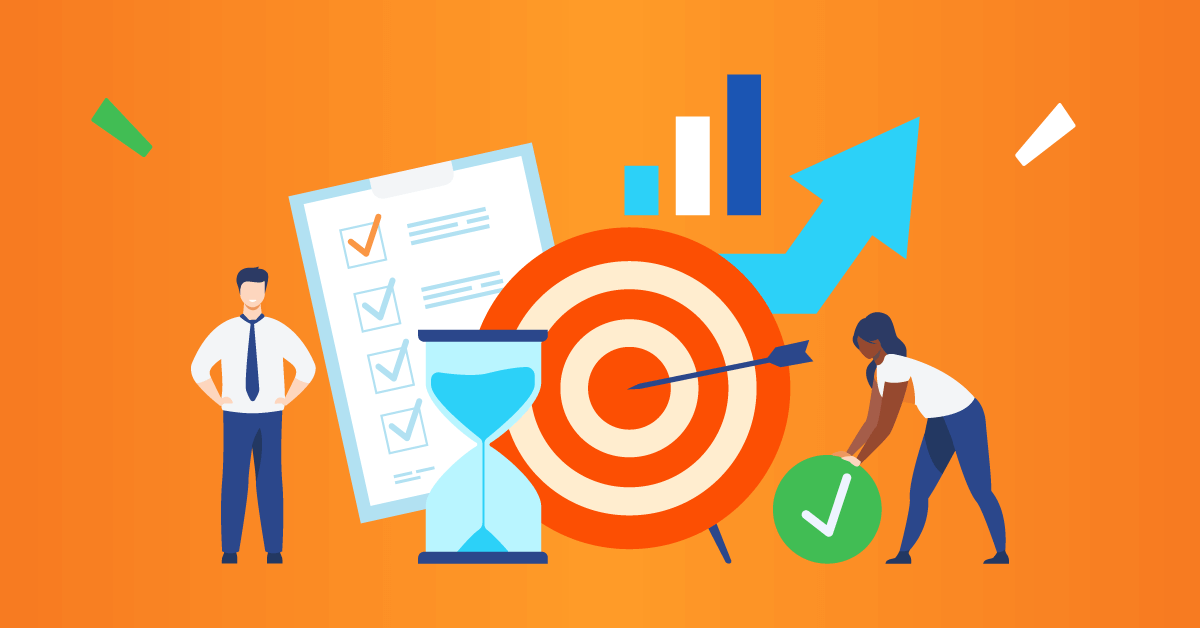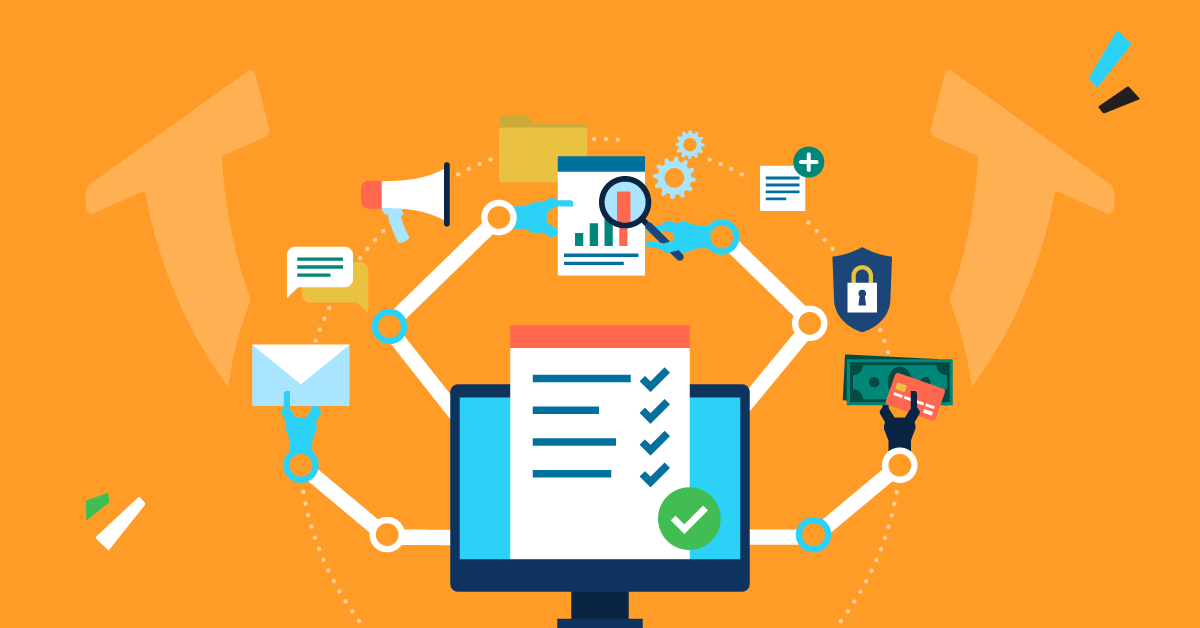Do your online learners require quick demos, tutorials, and task walkthroughs? Bite-sized videos make eLearning memorable and engage distracted online learners. In this article, we’ll share 8 tips to produce microlearning videos for your eLearning course.
How To Produce Microlearning Videos For eLearning
eLearning videos grab learners’ attention and make the subject matter more digestible. However, you can make them even more effective by throwing microlearning into the mix. Bite-sized eLearning videos simplify complex concepts and visually engage your audience. They also improve your online training ROI, thanks to the fact that you can give online learners all the information they need in a fraction of the time.
Here are 8 tips to create microlearning videos that make eLearning more convenient and easily accessible.
1. Narrow Your Scope
Microlearning is intended to be quick, convenient, and topic-centered. Your microlearning video should explore one key idea or task so that online learners get the help they need. Keep in mind that microlearning videos are common “moment of need” resources. Online learners are looking for specific information to solve a problem or tackle a task. As such, the scope should be narrow and focused.
You always have the option to create additional microlearning videos for related concepts. For example, an involved process becomes 3 separate microlearning videos, each covering a different aspect of the task. The first explores the skills, the second features the steps, and the last offers tips.
2. Script It Out
You may be tempted to hit the record button and just see what comes to mind. After all, you already know the subject matter inside and out. However, resist the urge and write a script so that you stay on-topic. You may even consider a storyboard that maps out every scene, visual, and audio element.
Remember, you don’t have a lot of time to cover the core ideas and concepts. The beauty of microlearning is that it’s concise. But that presents a unique challenge. A script and storyboard ensure that you include the main takeaways in a way that’s easy to understand.
Lastly, a script makes it easier to add subtitles or closed captions to your eLearning course for online learners with special needs.
3. Include Compelling Visuals
Visuals serve two very important purposes. Firstly, they simplify ideas by providing a visual illustration. However, they also grab your online learner’s attention, which is crucial when there are distractions everywhere that can pull them out of the eLearning experience.
As a result, you must choose visuals that are intriguing, compelling, and possibly even controversial, within limits. Highlight trends and stats with graphs and pie charts. Evoke emotion with relatable images. Map out the key steps in a task with diagrams and workplace photos.
4. Provide Additional eLearning Resource Links
There’s only room for the main ideas, but that doesn’t mean you have to leave it at that. You can still provide your online learners with additional information by using embedded links. Curious online learners can explore sub-topics or improve their comprehension.
You also have the opportunity to test their knowledge and facilitate practical application of what they have learned. For example, links that direct them to interactive branching scenarios or serious games.
Make sure to clearly label your links so that online learners can quickly access the online resources.
5. Focus On What Matters Most
Microlearning videos don’t necessarily need to be cinematic masterpieces. You shouldn’t try to cover a lot of ground or dazzle your audience with amazing cinematography. The key is to focus on what truly matters. What insights do your online learners need to get the job done or achieve their goals?
Avoid extraneous eLearning content that distracts them from the primary purpose of the microlearning video. For example, the images you’ve chosen may be eye-catching, but do they help your online learners achieve the desired outcome? Or are they just there for the sake of aesthetic appeal?
6. Don’t Forget The Online Demos
Visual walkthroughs are one of the perks of microlearning videos. You have the ability to highlight every step so that online learners can mimic the process. Instead of just reading about it, they can see it in action.
This is also ideal for product knowledge online training. Employees are able to view the product from every angle. Sales people can also discover the benefits and features in order to share them with your consumers.
Once again, make certain that you only provide them with need-to-know info. Online learners aren’t concerned about every detail or sub-topic. They are looking for quick, just-in-time knowledge so that they can finish the task.
7. Rely On The Right Tools
There are a myriad of eLearning authoring tools that allow you to create microlearning videos quickly, even if you’re on a tight eLearning budget. The trick is finding a platform that meets your needs and aligns with your skill sets.
You should also consider the nature of your subject matter and theme. Many tools now have built-in asset libraries. This includes eLearning templates, graphics, and audio elements to make the task easier.
So, do your research and take advantage of free trials. Explore their online multimedia libraries to ensure that have what you require. In addition, ask about their support services and formatting options. Ideally, the tool of your choice should be mobile-friendly.
8. Host An Online Viewing Party
An online viewing party gives you the opportunity to gather valuable eLearning feedback from your audience. Invite a select group of online learners and screen the microlearning video during a live event. They can share their thoughts, recommend changes, and discuss the topics with their peers. Provide a survey at the end to collect measurable data.
Then use your findings to get your microlearning video ready for launch. Make sure to have a list of questions ready for the event so that can identify areas for improvement. For example, are the visuals on-point? Is there enough interactivity?
Microlearning videos provide online learners with the knowledge and skill development they require to achieve their objectives. Use these 8 tips to produce a top notch microlearning video that is engaging, entertaining, and highly effective.
Can you separate microlearning facts from fiction? Read the article 6 Microlearning Myths eLearning Professionals Should Bust to discover what’s true and what’s a fib.
| Tags: eLearning Videos,Microlearning