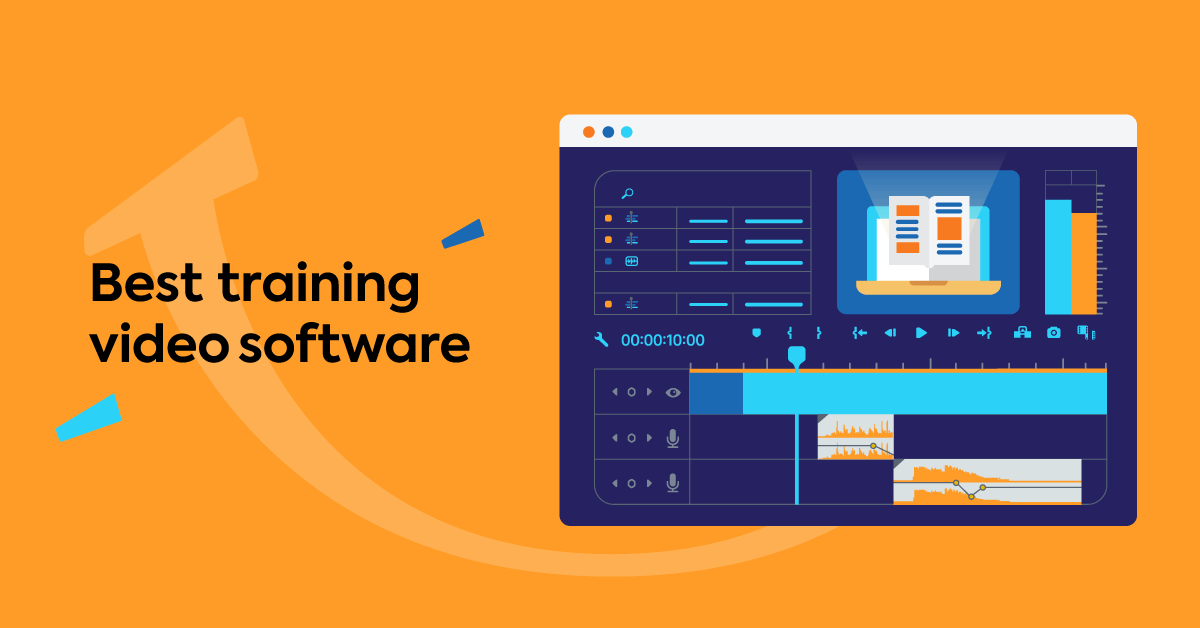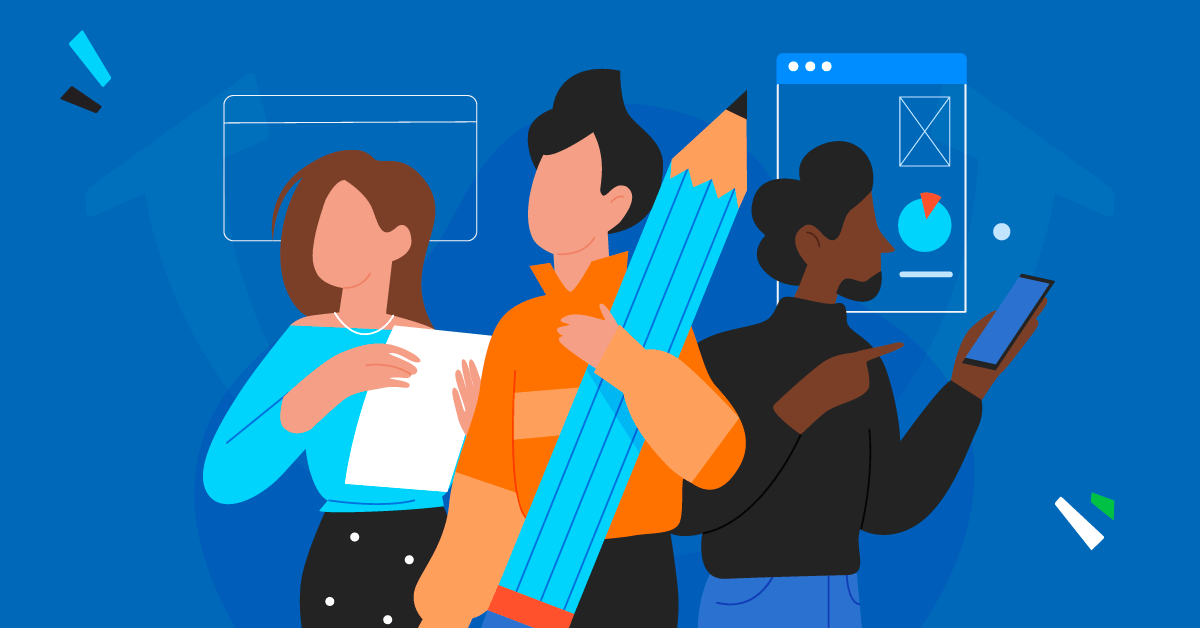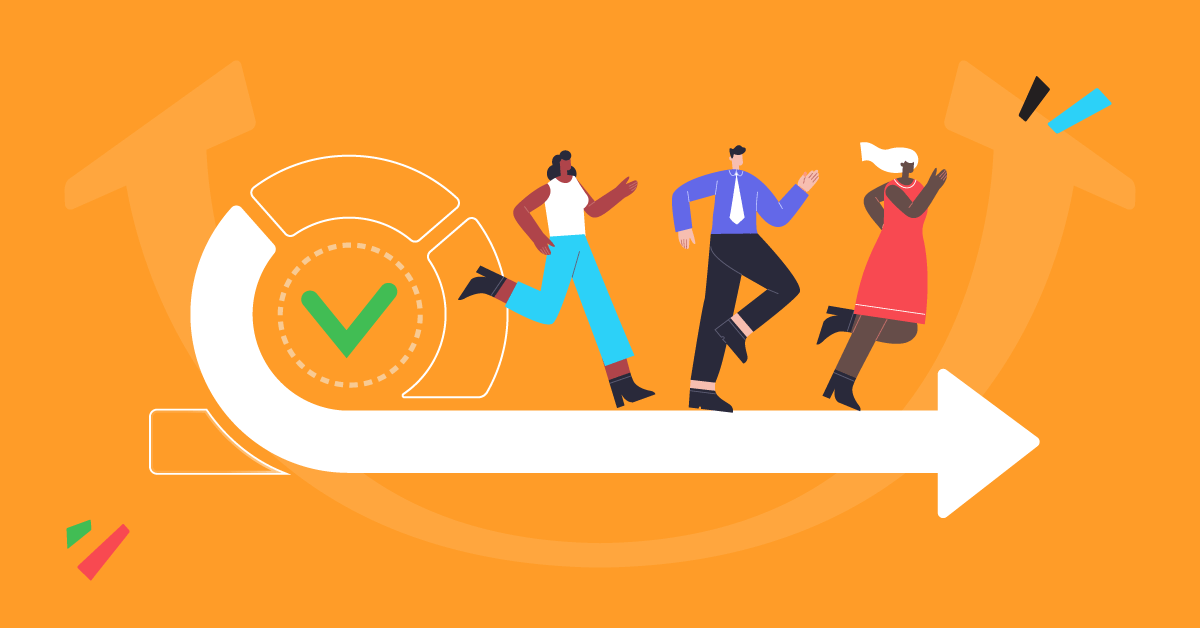Video drives learning. But in the age of TikTok and Instagram, where the average user consumes around 60 videos on a daily basis, the pressure to create training videos that are relevant and keep learners’ engagement is high.
How would you even go about it, without the proper education or expertise?
Don’t worry. In most cases, to create a good video for learning you just need to have the right tools. Consider this article your comprehensive list of everything you need to get you started.
- All-in-one solutions
- Tools for specific video types
- Tools for real-time webinars
- Video editing software
- Video hosting platforms
Here’s a list of 26 tools to create training videos based on your needs and resources.
All-in-one solutions
From filming to editing, streaming, or hosting, these tools have everything you need to create an employee training video — in one neat package.
1. Panopto
Panopto is a full-featured tool that can help you do anything from recording videos (screen and remote) to editing (trimming & splitting content), live streaming, and video management.
You can easily record video presentations and create virtual classrooms, enriched with multimedia elements — from slides and whiteboards to captioning and quizzes. Panopto supports various integrations including Zoom and your LMS.
2. Hippo Video
With Hippo Video you can create training videos as well as an online classroom in a few simple steps. The platform is easy to use and allows you to personalize your videos by adding emojis and tags, callouts, and graphs.
You can also have your videos delivered straight to your learners’ inbox and get detailed analytics on who’s viewing, on what device, and when.
3. Wondershare Filmora
A sophisticated tool offering 800+ editing effects for videos, Filmora helps you do anything from adding music, text, and filters to controlling the speed of narration and blending videos together.
They have a filmstock library with royalty-free videos and media you can choose from and add to your video for learning. The company’s online screencasting tool, Wondershare DemoCreator, is also great for instructional videos.
4. Camtasia
A screen recorder and video editing software all in one, Camtasia is a great solution for when you want to create an employee training video but don’t have much technical knowledge. You can use video templates, pre-sets and pre-built assets, and animations to make your video more engaging.
There are interactive quizzes and several screen recording options you can upload to YouTube, Vimeo, Screencast, or your online video course.
Add videos to your courses, host live webinars, and record ILT sessions
Build an engaging and interactive learning experience with TalentLMS.
The training platform that users consistently rank #1.

Tools for specific video types
Whether you need to create training videos that use voice over or experiment with animation, these niche tools will give you all the technical support you need.
Interactive videos
5. Wirewax
Wirewax uses artificial intelligence to help you create training videos that are interactive. You upload your employee training video on their platform and then you can add static or sticky hotspots (that follow around people, objects, or text).
Viewers can then click or interact with these items and choose their own path, swiping between videos or scenes.
6. Verse
Verse helps you create point-and-click adventures and branching narratives that can be very useful as your learners are going through different scenarios.
Like Wirewax, Verse also allows you to add hotspots — but on Verse, you can also bring animated infographics and product demos to life. Verse offers analytics and multilingual captioning, too.
7. HapYak
The intuitive visual editor of HapYak allows you to add links, quizzes, chapters, and overall personalization to your employee training video.
You can also analyze your video performance and get feedback (“user sentiment”) from your audience, which can be very helpful when trying to decide which parts of your training program need tweaking.
Screencast and presentations
8. Screencast-O-Matic
With Screencast-O-Matic, you can capture your screen and then add narration and personalization to your video: from text, shapes, and images to green screen effects and transitions.
Screencast-O-Matic is being used a lot in education for blended learning, as it helps replicate the classroom experience. Most of its services are free but if you upgrade to its Premiere plan, you can also access their stock library for videos, images, and music tracks and also include hosting solutions.
9. Loom
A simple but comprehensive tool for screen recording which also offers some interesting editing tools like filler word removal. The biggest draw of Loom is how quickly and easily you can create and send your employee training video — like sending a video message.
Although you won’t be able to create training videos with a lot of personalization or bespoke elements, Loom can be a great tool for your more informal or last-minute training needs.
10. Prezi
Prezi combines the best of both worlds, by allowing you to present over video (as you would in a talking head video, for instance) while also interacting with the visuals that appear next to you on screen.
You can start with one of their templates, turn your PowerPoint presentations into videos or reuse an existing video. Prezi allows you to organize real-time meetings and webinars with your conferencing tool of choice.
Animated videos
11. Animaker
The intuitive, drag & drop interface of Animaker helps you create animated characters even if you don’t have a lot of technical knowledge. Thanks to its customizing options, you can create billions of different characters, whereas their extensive library of templates and stock videos ensure the result will look great.
Animaker also offers pop-up effects, scene transitions, multi-camera possibilities, and whiteboard animations.
12. Vyond
Vyond is an easy-to-use platform that gives you everything you need to create animated characters for your employee training videos. They provide ready-made templates that fit different contexts or even specific work environments, as well as colors, characters, and movements that will make it easy for you to personalize and create compelling storylines.
You can also import music, sound effects, and other video files to give your training video more complexity.
13. Powtoon
Powtoon is a template-based solution that allows you to create animated and whiteboard videos (but also presentations, screen recordings, branded characters, etc.). Choose between their hundreds of ready-made templates or create your own from scratch.
You can customize your characters with clothing combinations, facial features, skin tones, hairstyles, and accessories — even with the colors of your brand logo.
14. Adobe After Effects
With this motion graphics and visual effects software, you can do anything from creating cinematic movie titles to animating logos or characters and designing in a 3D space. Adobe After Effects has 60 million images and graphics to choose from and endless customization options.
Note, though, that this tool is more sophisticated, so professional know-how and a lot of training will be required.
Don’t have the time or the expertise to create your own animated videos?
Join TalentLibrary™ and get access to ready-made video courses
with fun characters and engaging storylines that cover a wide range of topics and skills.
![]()

Voice over videos
15. Audacity
When you want to create training videos with voice over, Audacity is one of the go-to options in the market.
Free, open-source, and easy to use, with Audacity you can record your audio live (through a microphone or mixer), digitize recordings from other media, combine sound files, edit, and add effects.
16. Adobe Audition
Adobe Audition is considered one of the best digital audio editing software in the industry. You can use it to record, edit, mix and restore audio, as well as integrate music clips and ensure a professional quality of sound to your voice over.
You can also use this software to create and export podcasts.
Tools for real-time webinars
Instructor-led training is an important component of any successful employee training plan. Real-time webinars are another way to use video for learning. The following tools will help.
17. Demio
This webinar platform gives you several options: you can host events in the browser, do live HD streaming, organize a group of scheduled, live sessions, combine live with pre-recorded videos, or do pre-recorded presentations entirely.
Demio takes pride in making it easy (and 25 times faster) for users to join the webinar in contrast to other apps. They also offer the opportunity to customize the registration process, collecting info from the registrants, and include engaging elements in your webinar like polls or Q&A.
18. WebinarJam
This cloud-based broadcasting is ideal for big-scale webinars. You can invite up to 5,000 people in one presentation and have up to 6 presenters. WebinarJam broadcasts in high definition whether you’re joining from your phone, desktop, or tablet
It also gives you the opportunity to “reset” the room if something is not functioning properly during a webinar. Within seconds, you can boot up a brand new live room and all presenters and attendees will be automatically transferred into it.
19. Zoom
Zoom is not a webinar platform per se, but the videoconferencing tool has proved to be a solution when you want to run live webinars. You can host webinars for up to 50,000 people with up to 100 presenters — while accessibility features like closed captioning and language interpretation ensure a broader reach.
Zoom is safe, as it requires a two-factor identification and can be integrated into your LMS.
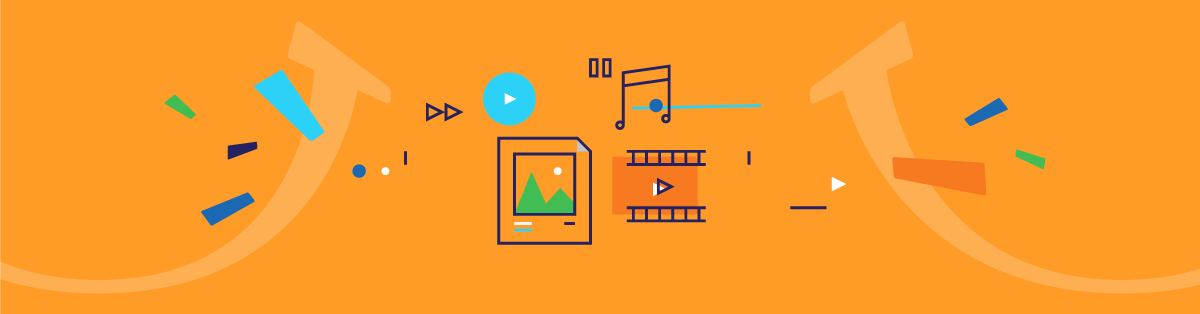
Video editing software
Now that you know how to make a training video, you need to edit it to perfection. The video editing process can be as simple or as sophisticated you need with these tools below.
20. Adobe Premiere Pro
As far as video editing software goes, Adobe Premiere Pro is one of the most professional solutions you can choose from. You can use it to edit footage in any format, from 8K to virtual reality, and take advantage of a robust toolkit that allows you to do anything from motion graphics to layering, color grading, and video and audio compositing.
Premiere Pro also comes with the Premiere Rush app which allows you to film and edit on your phone.
21. Pinnacle Studio
Pinnacle Studio offers anything from basic tools like trimming, splitting, and cropping to advanced creative features like keyframing, stop-motion, and 360-degree editing.
You can use templates, filters and overlays to make your videos more visually appealing and edit several videos fast thanks to the platform’s customizable shortcuts and workflows.
22. OpenShot
Free and open-source, this video editing software is easy to use and quick to learn. With OpenShot you can cut, trim, time-map, resize and scale your video, while also working with curve-based keyframe animations to animate anything in it.
The platform supports Linux, Mac, and Windows and offers a big variety of video effects.
23. Clipchamp
Need a free video editor for quick, yet beautiful, results? Then, Clipchamp is a good place to go. With the desktop, in-browser, and mobile apps, you can create videos on any device and any place you work from.
And if you’ve run out of ideas, you can get a head start with customizable video templates and access to an audio and video stock library.
Video hosting solutions
When your employee training video is edited and ready to share, it’s time to think about hosting. Hosting services allow you to upload and store your videos safely on their servers, and then embed them into your own page.
24. Wistia
Wistia is a video hosting platform with a sophisticated set of lead generation tools, giving you a lot of measurable insights on how your learners react to your content.
You can use Wistia to publish videos, webinars, and podcasts, all in a perfectly customized environment with several integrations.
25. SproutVideo
This live and on-demand video hosting platform gives you the opportunity to stream, create custom playlists as well as a custom website to host and embed everything without having to learn any code.
SproutVideo supports mobile playback and offers automatic bandwidth detection and quality adjustment. There are also several security options such as a time expiration code or an access restriction feature to ensure your videos will only be viewed by their intended audience.
26. Adilo
Apart from unlimited 4K video hosting and storing, Adilo also offers the opportunity to record videos on your computer and send them to your audience faster.
You can customize anything from player colors to video playlists, add your own logo, and install and fire ad pixels directly inside your videos to see if users are dropping off at a specific time mark. Adilo is mobile-responsive and also supports audiobooks and podcasts.
Videos: a great way to engage learners
There are several things to keep in mind when you create training videos. From keeping the duration short to adding subtitles for accessibility and keeping the tone friendly and the language uncomplicated, creating the perfect video is a learning process.
But with these 26 tools in your arsenal, you’re already at a great starting point. Now you can focus on engaging learners and making your content more memorable.