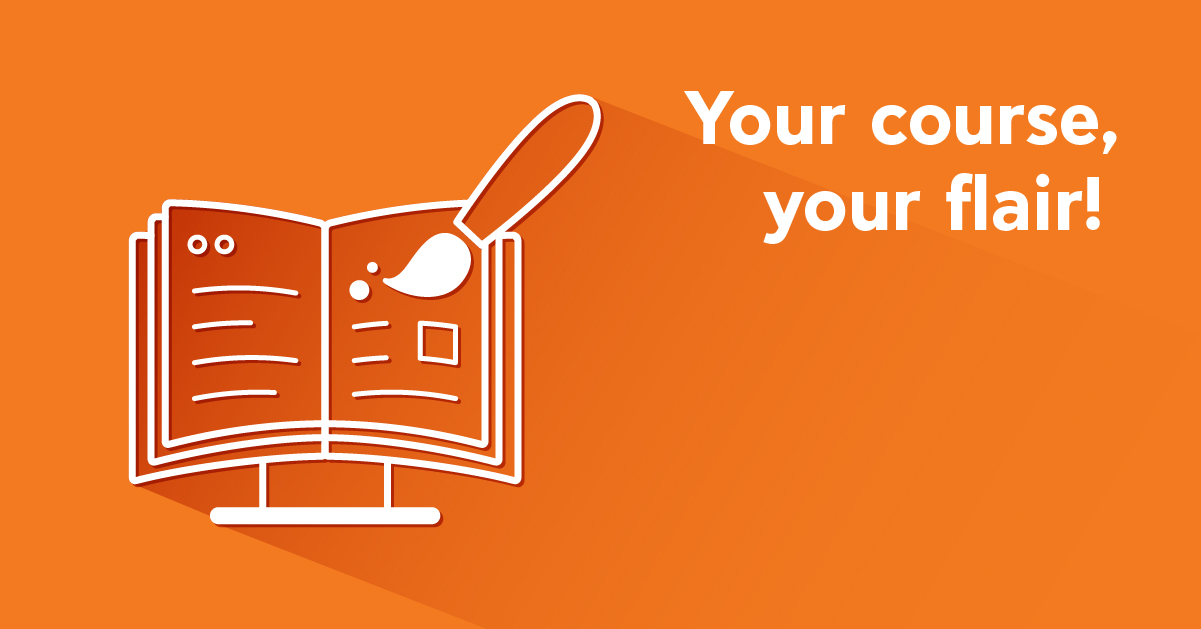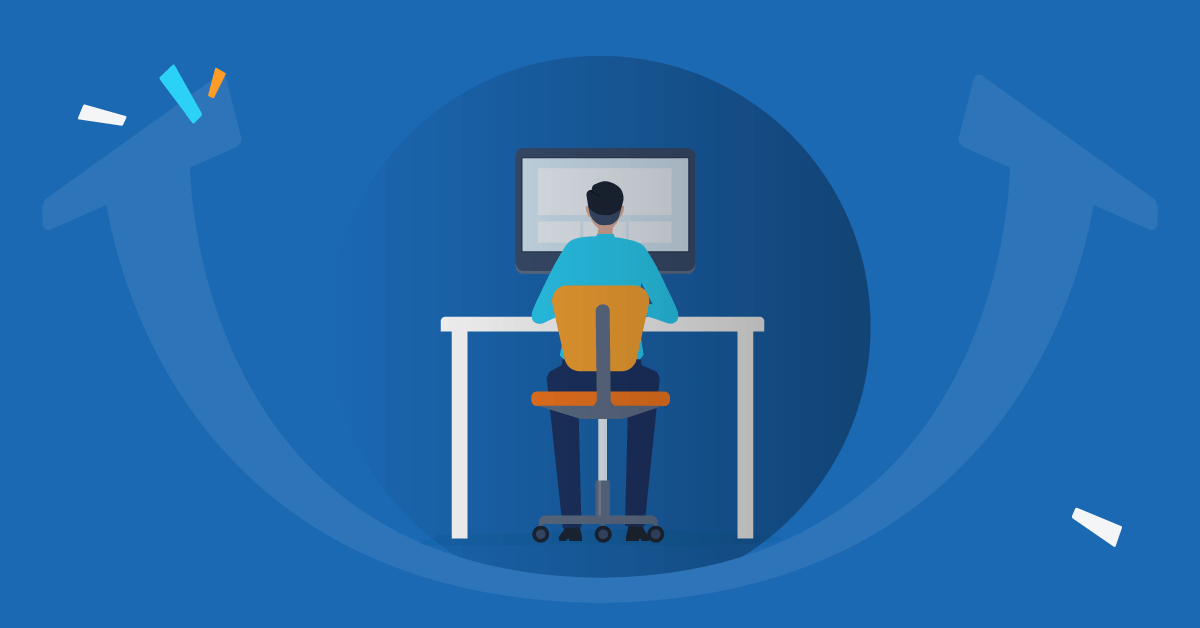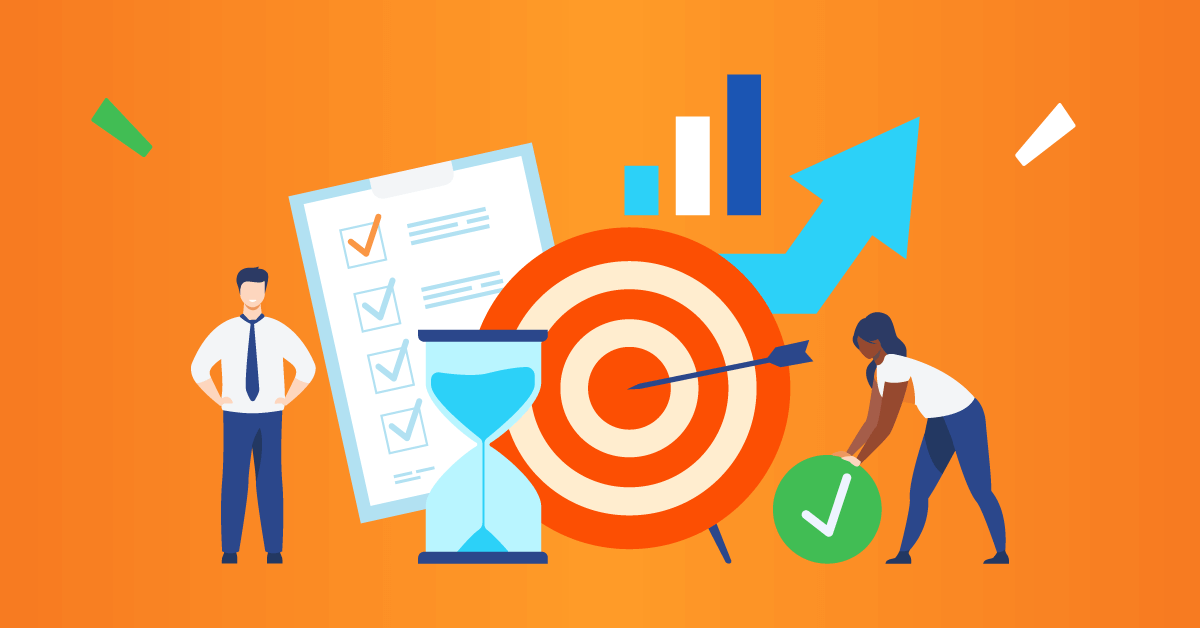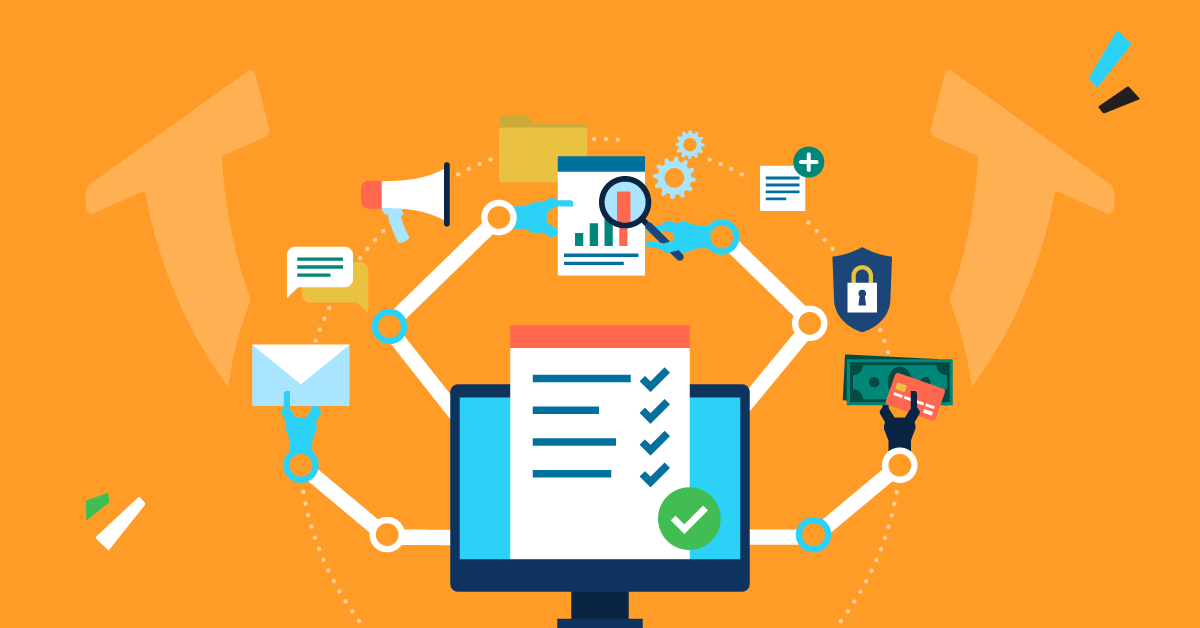You’ve ensured that your website and social media pages fall in line with your brand. But is your eLearning course a true reflection of your company’s image? In this article, we’ll highlight 5 ways that you can brand your eLearning course.
How To Brand Your eLearning Course
Chances are, you’ve spent a great deal of time polishing your brand image. You pride yourself on your online reputation and do everything in your power to build credibility with your online learners. However, you may be missing a golden opportunity. Take a closer look at your eLearning course. Does it feature your company logo? Do the images and color palette align with your company’s message?
Here are the top 5 ways that you can integrate your branding into your eLearning course design.
1. Company Colors
Many eLearning authoring tools allow you to customize various aspects of their pre-built eLearning templates and themes. Take advantage of this by changing the color scheme to align with your branding. For example, you can modify the colors of your borders, backgrounds, fonts, and navigation icons. If you don’t already have a pre-set color palette, use your logo as inspiration. Just bear in mind that more is usually less when it comes to colors. So, opt for two or three colors rather than a veritable rainbow.
Also, ensure that every eLearning course page, activity, or social media page has the same color scheme. The goal is to make your eLearning course materials instantly recognizable.
Quick Tip: Another important consideration is color associations. For instance, the color yellow typically symbolizes energy and optimism. On the other hand, red is linked to urgency and danger. Think about the emotions behind the colors you are using and whether they’re a good fit for the subject matter.
2. eLearning Templates Featuring Your Logo
eLearning templates featuring your logo and company message can be used time and again. If you are using an eLearning authoring tool with pre-built eLearning templates, simply add your own branding images to the layout.
You should also create an intro or outro screen for eLearning videos that prominently displays your logo and contact information. The same goes for social media banners and any other eLearning course materials.
If you are creating your eLearning course from scratch, you might consider a reusable eLearning template to make the process easier. This saves time in the long run, because you’ve already integrated the logo into your layout.
Quick Tip: Before you create an eLearning template featuring your logo, it may be wise to evaluate your current eLearning course design, especially if you’ve had it for some time. Is it outdated? Are there elements you’d like to add to the image? You don’t want to add the logo to all of your eLearning course content only to realize that it needs a modern makeover.
3. Workplace Imagery
Including workplace images is one of the most effective ways to integrate your branding and personalize the online training experience. This includes photographs of your physical location, employees, and other work-related snapshots.
The best images are usually candid pictures that are relatable, such as a customer service associate helping a customer. Branding images enhance the realism of your eLearning course, as well. For example, including pictures of the work equipment or machinery that is used on a daily basis.
Online learners have the opportunity to familiarize themselves with the tools before they enter the workplace. It also tells them that the online training is custom tailored for their needs, which increases its overall value. There is a variety of sites for free eLearning stock photos where you can find industry-specific images. Using your own photos is always best, but only if they’re of high quality.
4. Social Media Links
Your social media presence is an integral part of your brand image. This is particularly true in this day-and-age, when millions of people are using social networks daily. All of your eLearning course materials should display your social media contacts, including Twitter, Facebook, LinkedIn, Instagram, and YouTube.
Online learners must be able to click through to the pages without having to search for them online. If you don’t have any social media links, then now is the time to create them. Signing up for the major networking sites takes just a few minutes, and they also feature your branded images.
Quick Tip: Instead of using hyperlinks or standard buttons, customize your social media icons to match your branding. For example, embed the links in company images or use your color scheme in the button design. Don’t forget to align your social media thumbnails and headers with your existing branding materials.
5. Associated Fonts
Your organization probably has a go-to font that they use for all their memos and emails. You can carry this over to your eLearning course design by changing the font type. It doesn’t necessarily have to be all throughout. In fact, just changing the header or button fonts can make a difference.
If you don’t have a favorite font, consider choosing one now to use for all of your future eLearning course materials. The secret is selecting a font for your eLearning course that accurately conveys your brand message, but is still legible in digital formats. For example, elegant or artistic fonts may reflect the sophistication of your brand, but online learners may not be able to read the text.
Quick Tip: The simplest way to narrow down your typography choices is by opening a word document and typing the company name. This gives you the opportunity to compare the sample fonts side by side to find the one that’s just right. You should also have other members of your eLearning team take a look and offer their input. Sometimes all it takes is a fresh set of eyes and a different perspective.
In addition to using these 5 techniques, evaluate all of your online platforms and ensure that they are cohesive and up-to-date. They must all feature the same logo, color scheme, and font type to establish your brand. This also helps to build brand awareness and foster trust among your audience.
Facebook and Twitter are great brand-building tools, but don’t forget about YouTube. Read the article 4 Simple Steps To Launch Your eLearning YouTube Channel to discover the benefits of creating an eLearning YouTube channel and simple steps to follow in order to get started on this adventure.
Don’t forget to check how you can customize your TalentLMS portal to improve your users’ learning experience!
| Tags: eLearning Tips