- eBooks
- Employee onboarding: Setting your teams up for success
- Building a Successful Onboarding Process
Building a Successful Onboarding Process
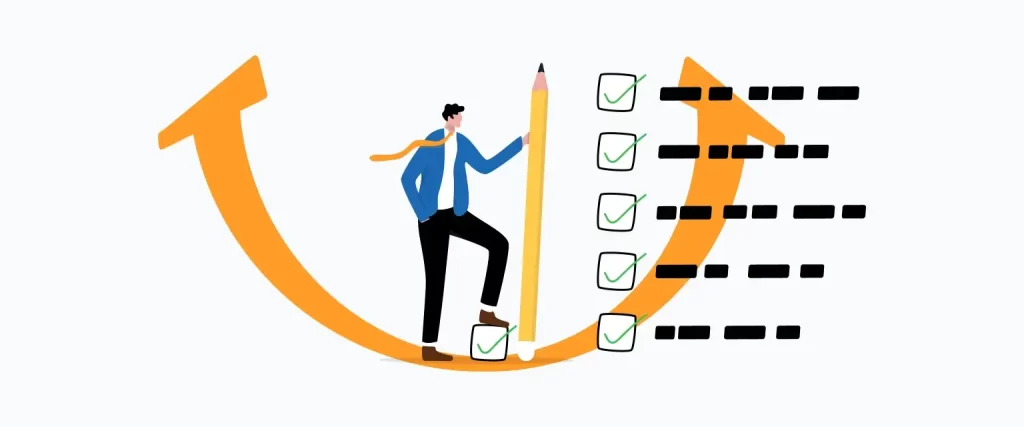
Onboarding serves lots of different functions. To guide you through the different stages, we’ve compiled a checklist of what to do, and when. This list isn’t prescriptive. Every onboarding kit and process is different so it’s designed for you to pick and choose what meets your needs.
Nor is it exhaustive. There may be tasks or actions you want to add. But it’s a good way of checking you’ve covered all the basics. And more.
What are the steps to a successful employee onboarding process?
1. Preboarding
This is a time for completing essential paperwork, sharing HR details, and for more informal ‘keeping in touch’ communications. Remember to engage new hires during preboarding as well as inform.
Checklist:
-
‘Welcome to the company’ email or hand-signed and posted letter (sent by recruiter, line manager, or CEO)
-
‘Meet your HR contact’ email (sent by recruiter)
-
‘Meet your new manager’ email (sent by recruiter)
-
‘Welcome to the team’ email (from line manager). Includes information about colleagues and their roles as well as general information about what the new hire will bring to the team.
-
‘Meet your new team’ email (sent by the line manager)
-
General information about the working environment and expectations. For example dress code, working hours/days, flexible/remote working (sent by HR manager)
-
‘What to expect on day one’ email (sent by HR manager)
-
‘Have you got any questions?’ email (sent by HR manager)
-
New employee questionnaire asking about their hobbies, interests, and the company values they relate most to.
-
An agenda for the first day and week on the new job, including onboarding training
-
Copies of the following documents (sent by HR manager):
1. Employment contract
2. Terms and conditions of employment (including working pattern)
3. Confidentiality agreements
4. Emergency contacts
5. Company policies (HR policies, performance standards, and expectations, code of conduct, training and development)
6. Employee benefits
7. Organizational chart -
‘See you tomorrow!’ / ‘Enjoy your first day’ email (sent by recruiter)
Tip:You can also share company newsletters, general announcements, and internal comms engagement content (podcasts, videos) that might inspire your new hire and give them a taste of your culture.
2. Getting to know the office
It’s important to make your new employee feel at home when they’re in the office. That means helping them become familiar with the physical space and giving them the practical information they need to feel safe and comfortable.
Checklist: Day 1
-
Office map (with emergency exits and bathrooms plotted)
-
Office tour
-
Office opening and closing times
-
Information about meeting rooms and communal / breakout spaces
-
Health and safety guidelines
-
ID card, fob, or pass
-
Office access items: Parking permits, entry cards
-
A guide to the local area, amenities, and preferred employee hotspots (coffee shops, restaurants, parks, shops, and gyms)
Checklist: Month 1
-
‘How to book a meeting room’ guide
-
Health & Safety training
3. Meeting the team
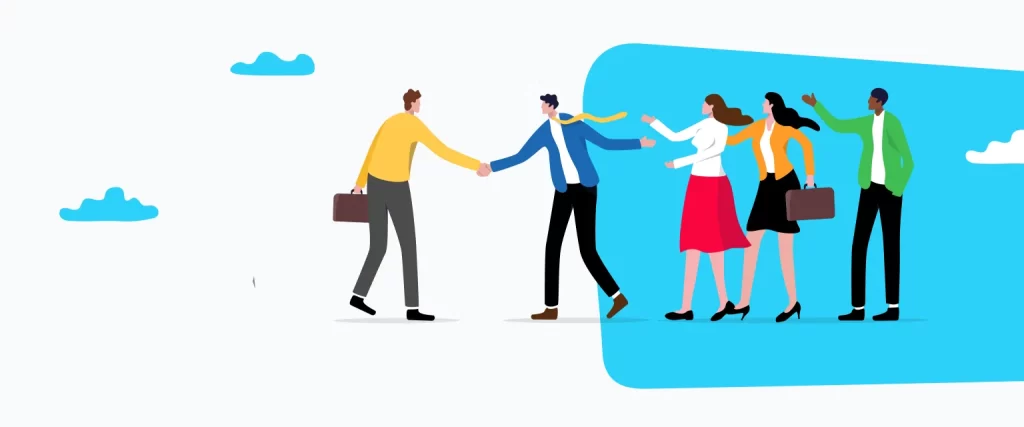
Checklist: Day 1
-
Meeting with new hire’s line manager
-
Introduce new hire to their buddy
-
Introduce new hire to their immediate team
-
Use internal messaging tools (Slack, for example) to welcome the new hire to the company and to give colleagues the opportunity to say ‘hello’
-
Share a short bio of the new hire with the team/company
-
Schedule informal refreshment breaks with the new hire and other team members
Checklist: Week 1
-
Introduce new hire to other key people in the department and other key stakeholders
-
Share a directory of employee profiles including names, contact details, and usernames on company messaging applications like Slack or IM
4. IT setup
More than simply systems and software, without the right IT setup and support your new hire can’t do their job or communicate with others. So it needs to be right from day one.
Checklist: Day 1
-
IT equipment and hardware provided and in place (laptop, desktop, phone, mouse, keyboard)
-
Software installed giving access to all company-wide and job-related systems (including your online onboarding training software)
-
Email account set-up
-
SSO login information or URLs, usernames, and passwords for different systems and accounts (company email, LMS, project tracking applications)
-
WiFi details and password shared
-
Security protocol explained
-
Contact info for IT support
Checklist: Week 1
-
Introduction to in-house training software or learning management system (LMS)
-
Login details for LMS (URL and password)
Checklist: Week 1
-
Mandatory compliance training completed
-
Mandatory cybersecurity training completed
-
Additional IT training requested
Workstation
Everyone needs their own space. And for it to feel like it’s theirs. Including a few personal touches as well as providing the standard tools and equipment will make your new hire feel welcomed and supported in their new role.
Checklist: Day 1
-
Stationery (pen, post-its, notepads) provided
-
Instructions on how to use and personalize the desk phone (voicemail settings, etc.)
-
Branded swag (water bottle, mouse mat, mug t-shirt)
-
Names business cards
-
Industry or job-related book (motivational and thought-provoking rather than instructional)
-
Nameplate for desk
Organizational alignment
Onboarding’s as much about engagement and inspiration as it is form-filling and paperwork. Set the balance from the start by sharing your company’s ethos, vision, and individuality.
Checklist: Preboarding up to week 1
-
Strategic documents explaining the company’s vision, values, mission, and goals
-
Examples of the company culture and values such as the latest company newsletter. Or podcasts and videos of current employees describing what they enjoy about working at the company.
-
Links to the company website, social media pages, and blog
-
The company’s employee value proposition and 5-year plan
Let’s recap!
There’s a lot involved in onboarding. So it helps to have a checklist for all of the key areas. Use these to guide you through the process. But remember to update and amend them as your program evolves.